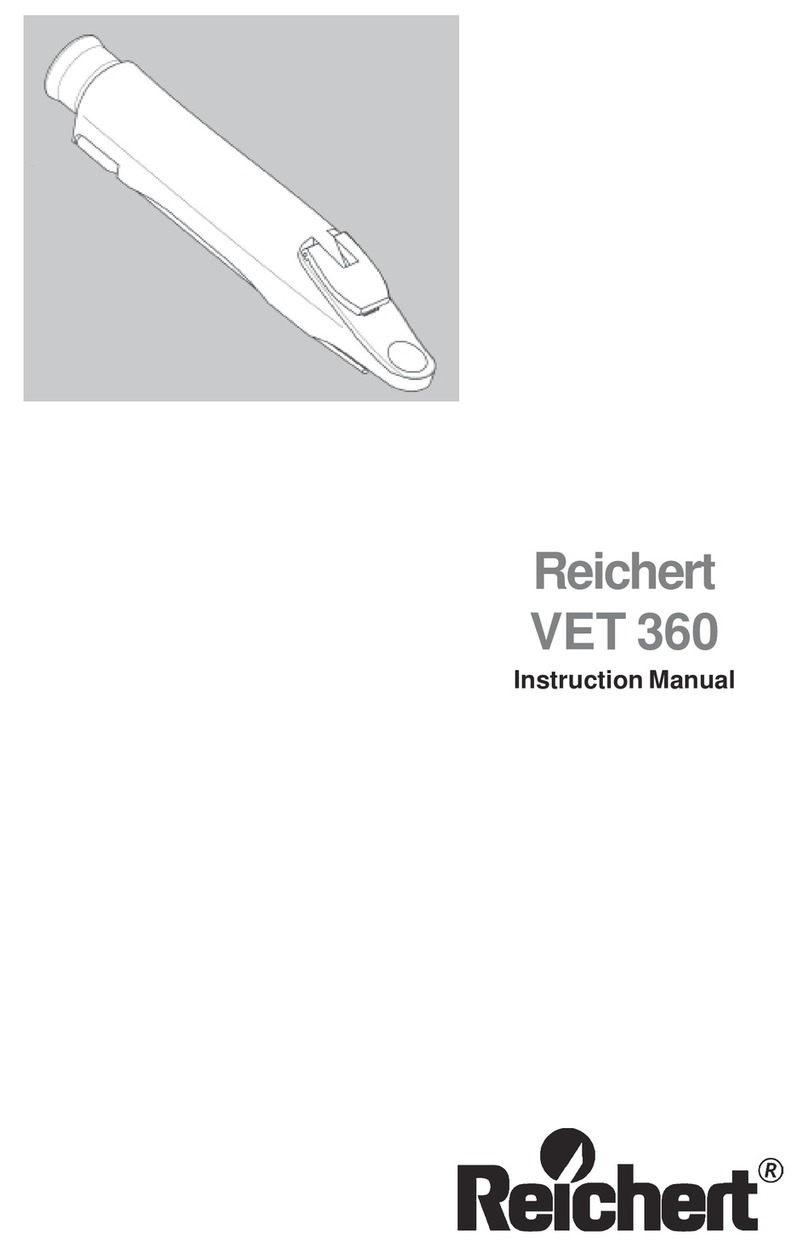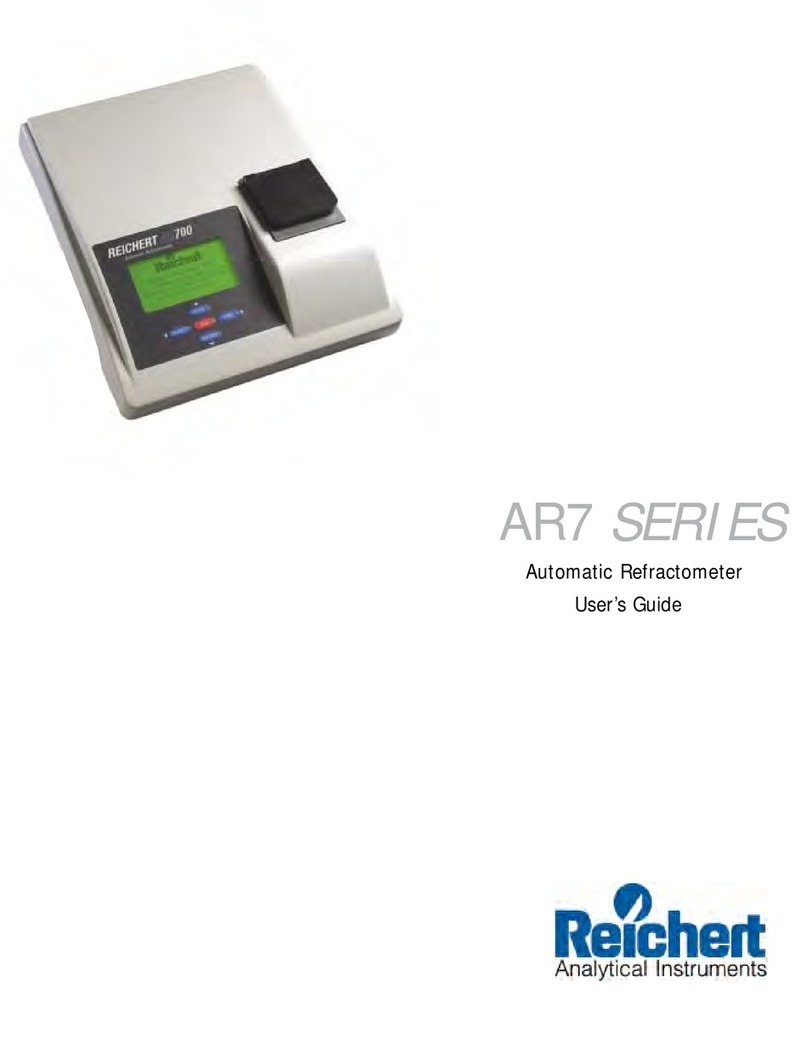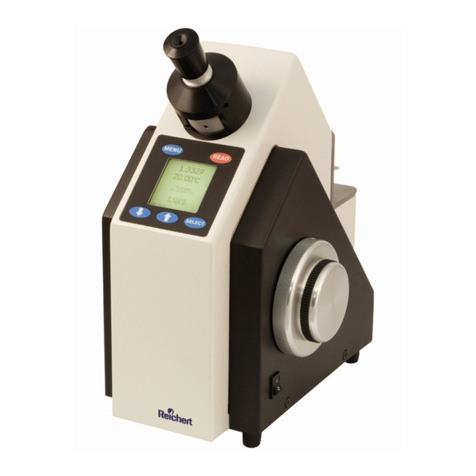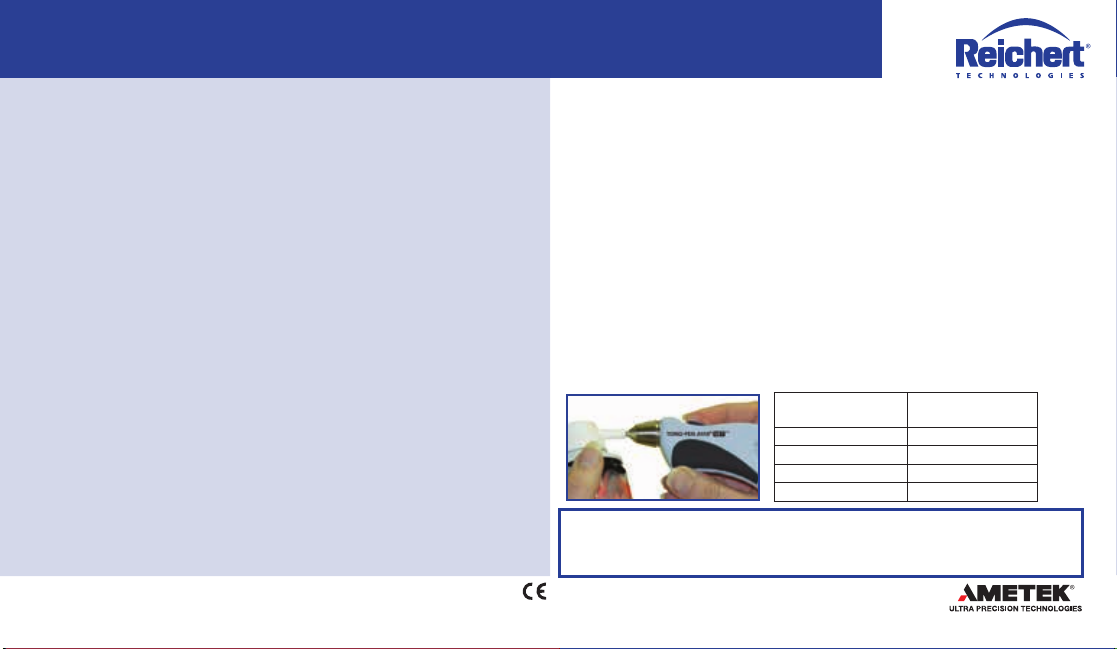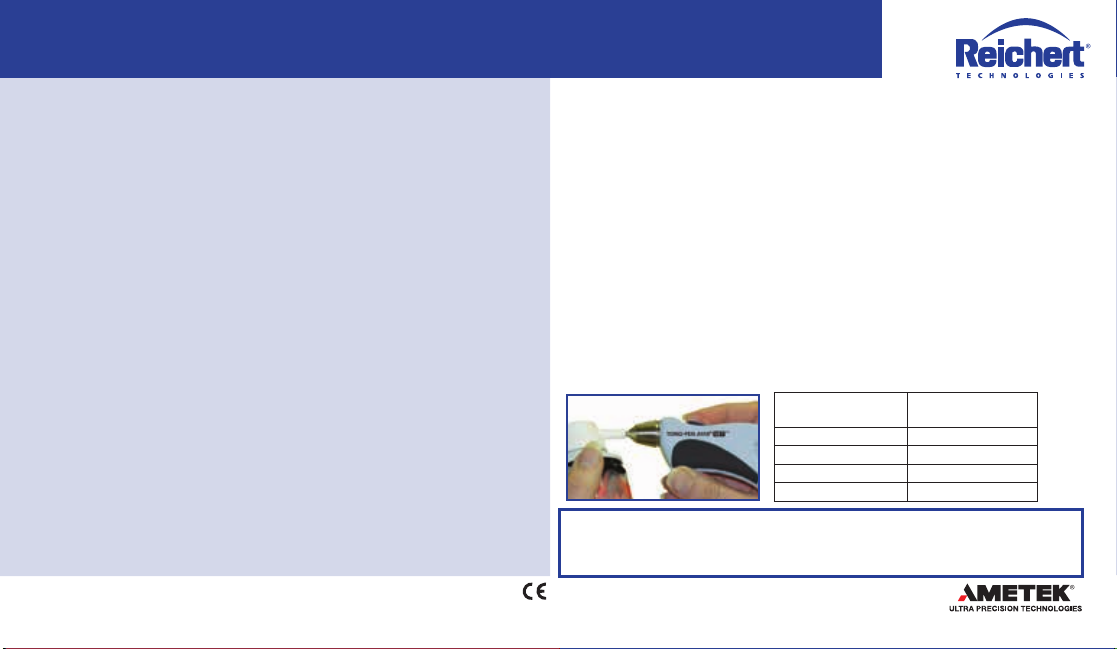
Tono-Pen AVIA Vet®Applanation Tonometer
Quick Reference Guide
230750-104 Rev. F, 02-05-2020
Reichert, Inc. • 3362 Walden Ave, Suite 100, Depew, New York USA 14043
Toll Free: 888-849-8955 • Tel: (716) 686-4500 • Fax: (716) 686-4545
www.reichert.com • Tono-Pen, Tono-Pen AVIA Vet and Ocu-Film are registered trademarks of Reichert, Inc.
Tono-Pen AVIA Vet Does Not Taking A Reading
• Tip may be dirty. Perform the cleaning procedure. If problem persists, send the
pen in for service.
• Ocu-Film + may be installed incorrectly. Refer to Ocu-Film + Instructions on
reverse.
• Use blue Reichert brand Ocu-Film + ONLY. Use of other brand tip cover may aect
readings or may void your warranty.
• If the above does not resolve the issue, STOP and send the unit in for repair.
Tono-Pen AVIA Vet Displays [FAIL]
• Unit may be in verication mode. Perform the verication procedure.
• Verication procedure incorrectly performed. Pen is ipped up when [dn] is dis-
played. Perform the verication procedure.
• Tip may be dirty. Perform the cleaning procedure. If problem persists, send the
pen in for service.
Tono-Pen AVIA Vet Turns O
• Unit is going into power saving mode. If no measurements are taken within 15 seconds,
the Tono-Pen will go into battery saving mode. Turn it on by pressing the button once.
• Battery may be low. Replace the battery.
Tono-Pen AVIA Vet [FAIL]s Verication
• Tip may be dirty. Perform the cleaning procedure. If problem persists, send the
pen in for service.
• Pen is being ipped up too slowly. The pen should be turned up quickly and smoothly
when [UP] appears.
Troubleshooting Cleaning Procedure
1. Remove the Ocu-Film + tip cover.
2. Using canned air, place the outlet of the canned air firmly against the Trans-
ducer Tip as shown in the below image.
Note: Try to get a good seal between the canned air and the tip to blow any con-
taminants stuck in the tip safely into the internal cavity.
3. Blow air into the tip for approximately 3 seconds. Do not perform more than 3
times consecutively.
4. The tip will be cold; allow the tip to warm to room temperature.
5. Wipe the outside of the Tono-Pen with a clean, dust-free, cotton cloth dampened
with either a 70% isopropyl alcohol solution, 7.5% Hydrogen Peroxide solution, or
5.25% Bleach solution, and distilled water, or a Clorox¹ Bleach Germicidal Wipes
(0.55% sodium hypochlorite) or a Sani-Cloth² Prime Germicidal wipes (Didecyl
Dimethyl Ammonium Chloride, isopropyl alcohol and ethyl alcohol).
6. Perform the verification procedure after cleaning.
7. Install a new Ocu-Film tip cover as indicated in the User Guide.
Number of
Patients per Week
Number of Days
Between Cleaning
10 30
100 15
300 7
600 1
Cleaning ScheduleCleaning Tip
Tono-Pen Service
Go to www.reichert.com/rma.Fill out the RMA request form. An RMA will be sent to you via
email. Send in your instrument, inside the protective carrying case, with a copy of the RMA.
¹ Clorox is a registerd trademark of the Clorox Company, Oakland, CA.
² Sani-Cloth is a registered trademark of PDI, Inc., Woodcliff Lake, NJ.