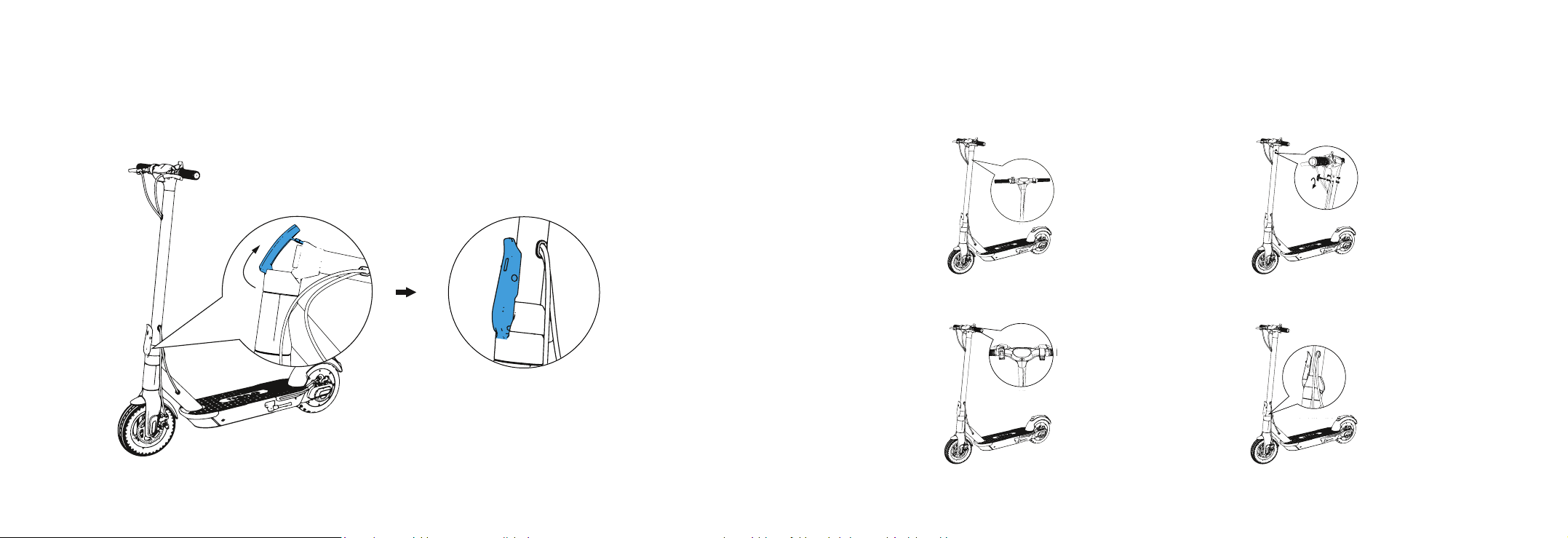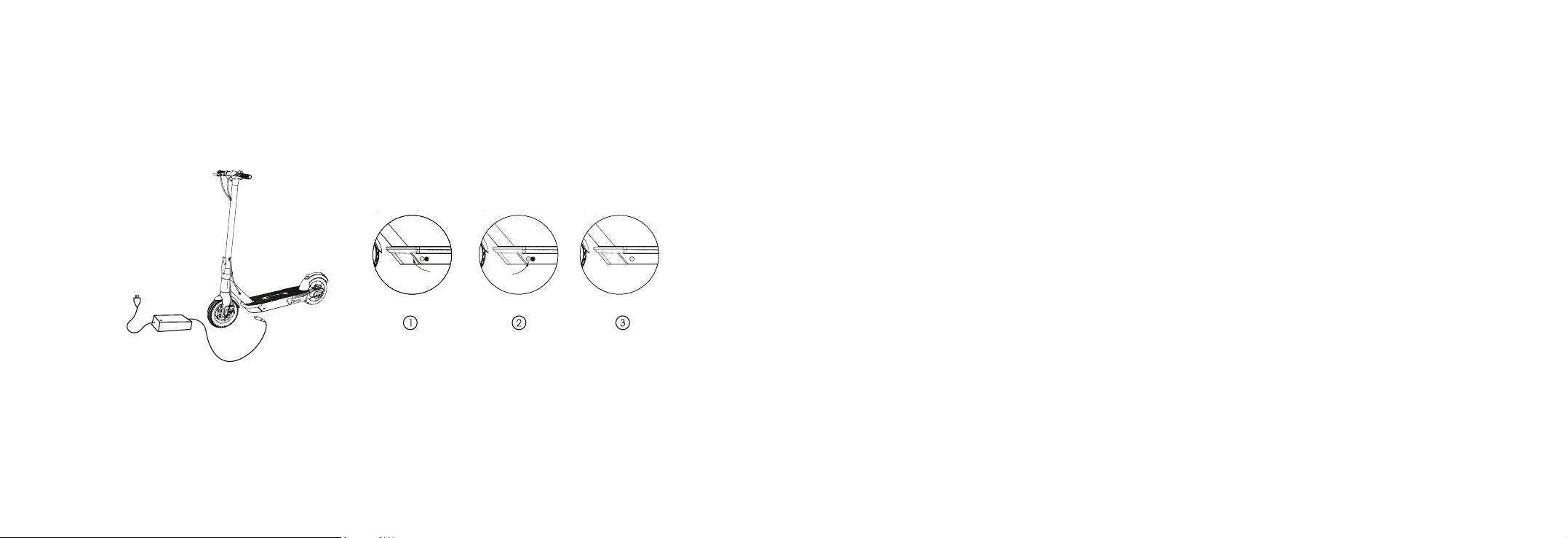Open rubber cap.
Insert in the charging plug.
After charging is completed, close the rubber cap.
Safety InstructionsCharging Instructions
Your Reid eScooter is a sporting entertainment tool that is not a vehicle. If you drive it into a public area
there are multiple safety risks not just to yourself but also to others. Strictly follow the instructions in this
manual, to protect yours and others safety and to ensure compliance with national and provincial
regulations and traffic regulations. It is important to understand that if you decide to take your Reid
eScooter on a public road or other public place, you may be exposed to the risk of unauthorised driving /
improper operation of your eScooter, even if you are in full compliance with our safe driving guide. You
must strictly follow the safety requirements of this manual where there are no national standards and
regulations for electric scooters. Reid shall not be liable for any liability, personal injury, accident, legal
dispute and all other unfavourable events resulting from the use of violating the instructions indicated in
this manual.
The faster the eScooter is driving, the longer the brakes need and on some smooth surfaces, using the
left-hand brake can cause the wheels to slip and lose balance or even fall. Therefore it is important to be
vigilant and maintain the proper speed during driving, whilst maintaining a reasonable safety distance to
others. Please be vigilant and drive at low speeds before entering unfamiliar terrain.
Do not lend your Reid eScooter to a person who has never ridden it before to avoid injury. If you do lend
your eScooter to someone, be sure to be responsible for the safety of them, you should teach them how to
ride and tell them of how to ride safely, wearing the right safety gear.
Please check your Reid eScooter every time before driving. If you find that parts are loose, the battery life
is minimum or there is abnormal sound or malfunction, then please stop using it immediately and do not
force it to drive.
13 14