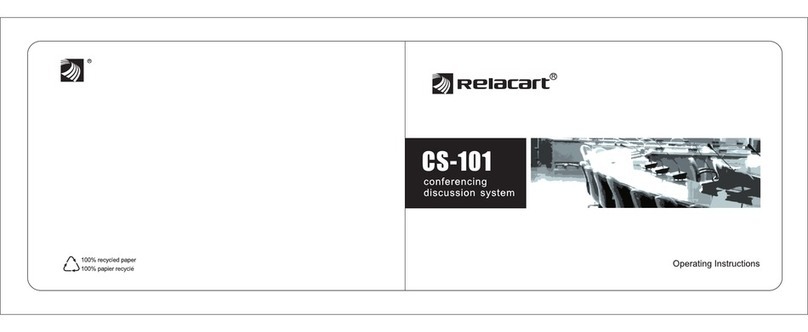P3 P4
02 General Description
CS-200 conference system with easy installation and mounted, is an ideal choice for a variety
of audio discussion conference applications, such as boardrooms, conference halls, houses
of worship,universities and all type of public institutions. It has strong ability to provide multi-
functional features, high security, ease of operation and good sound quality.
CS-200M Central Controller
·Advanced Conference Technology, conform to IEC60914 International Standard.
Active 1/3/6 microphones in a time, chairman unit has the priority to override all delegate units.
Auto microphone-off if no input sound in 40S.
Control for up to 60 speaking units。
Easy installation, simple operation.
High quality voice resolutions, especially designed for mini/medium type conferencing rooms.
Stable and reliable connecting cable.
Audio insertion facility to connect external audio processing devices or telephone couplers.
Delicate and elegant design.
Tabletop or mounted in a 19” rack.
Two operational microphone modes: Discussion and AUTO.
·
·
·
·
·
·
·
·
·
·
CS-200C Chairman Unit
Delicate and fashion design, easy to use.
Advanced conferencing technology, compliant with ICE60914.
Priority bottom to switch off the speaking unit.
Built-in Hi-Fi loudspeaker to prevent acoustic feedback, the loudspeaker is muted when the
microphone is on.
With illuminated ring.
Unidirectional condenser microphone for high quality sound pickup.
Separate headphone with volume adjustment.
Black or white for selection.
CS-200D Delegate Unit
Delicate and fashion design, easy to use.
Advanced conferencing technology, compliant with ICE60914.
Built-in Hi-Fi loudspeaker to prevent acoustic feedback, the loudspeaker is muted when the
microphone is on.
With illuminated ring.
Unidirectional condenser microphone for high quality sound pickup.
Separate headphone with volume adjustment.
Black or white for selection.
·
·
·
·
·
·
·
·
·
·
·
·
·
·
·