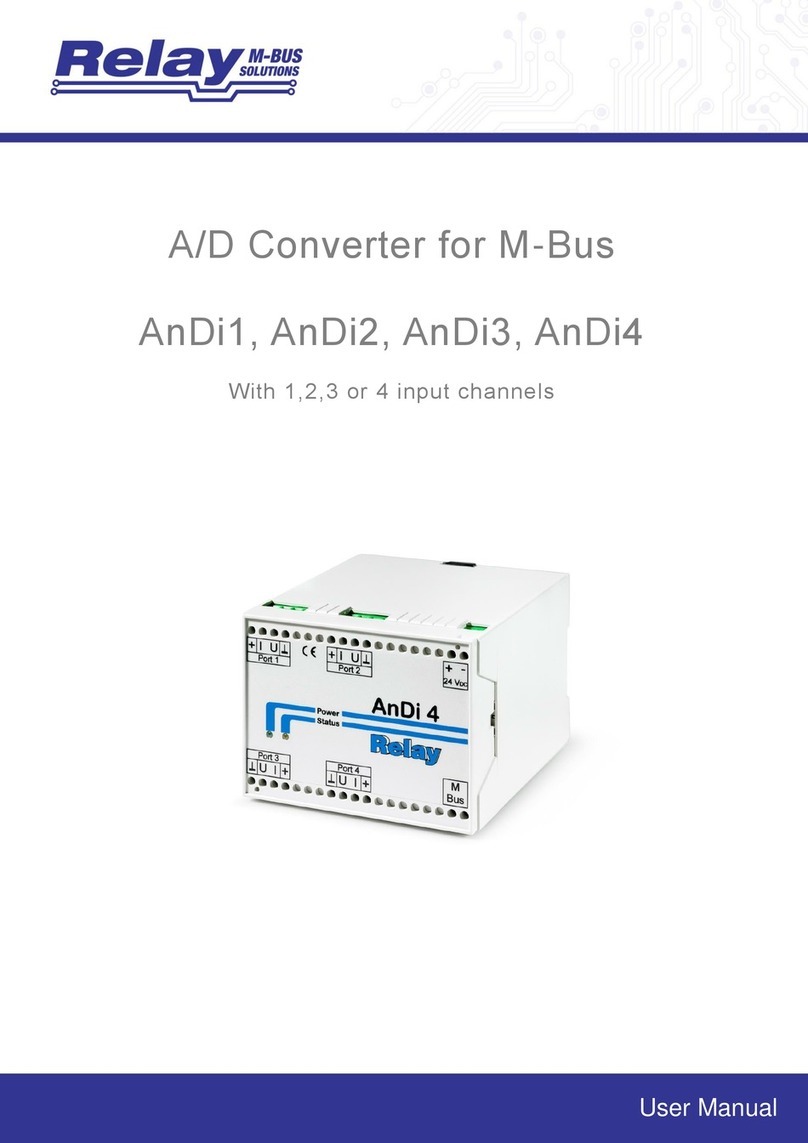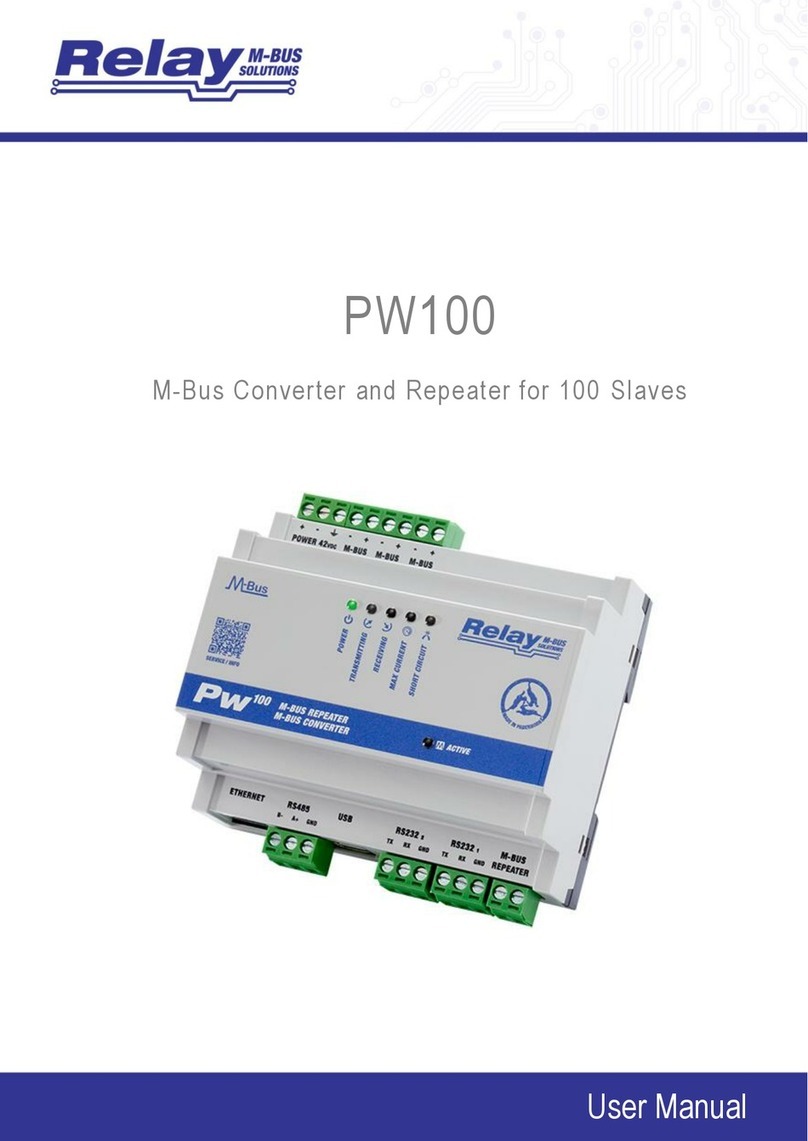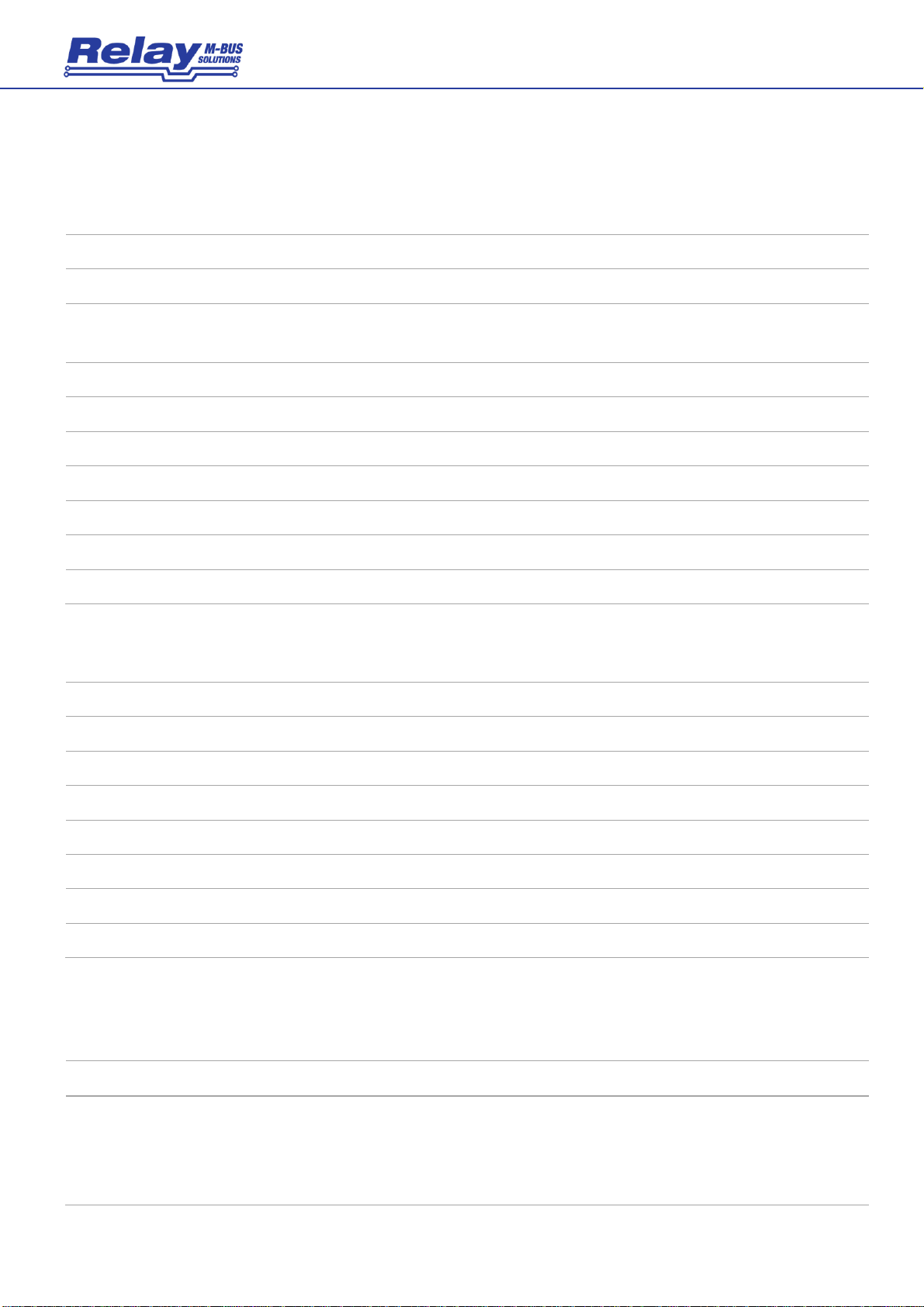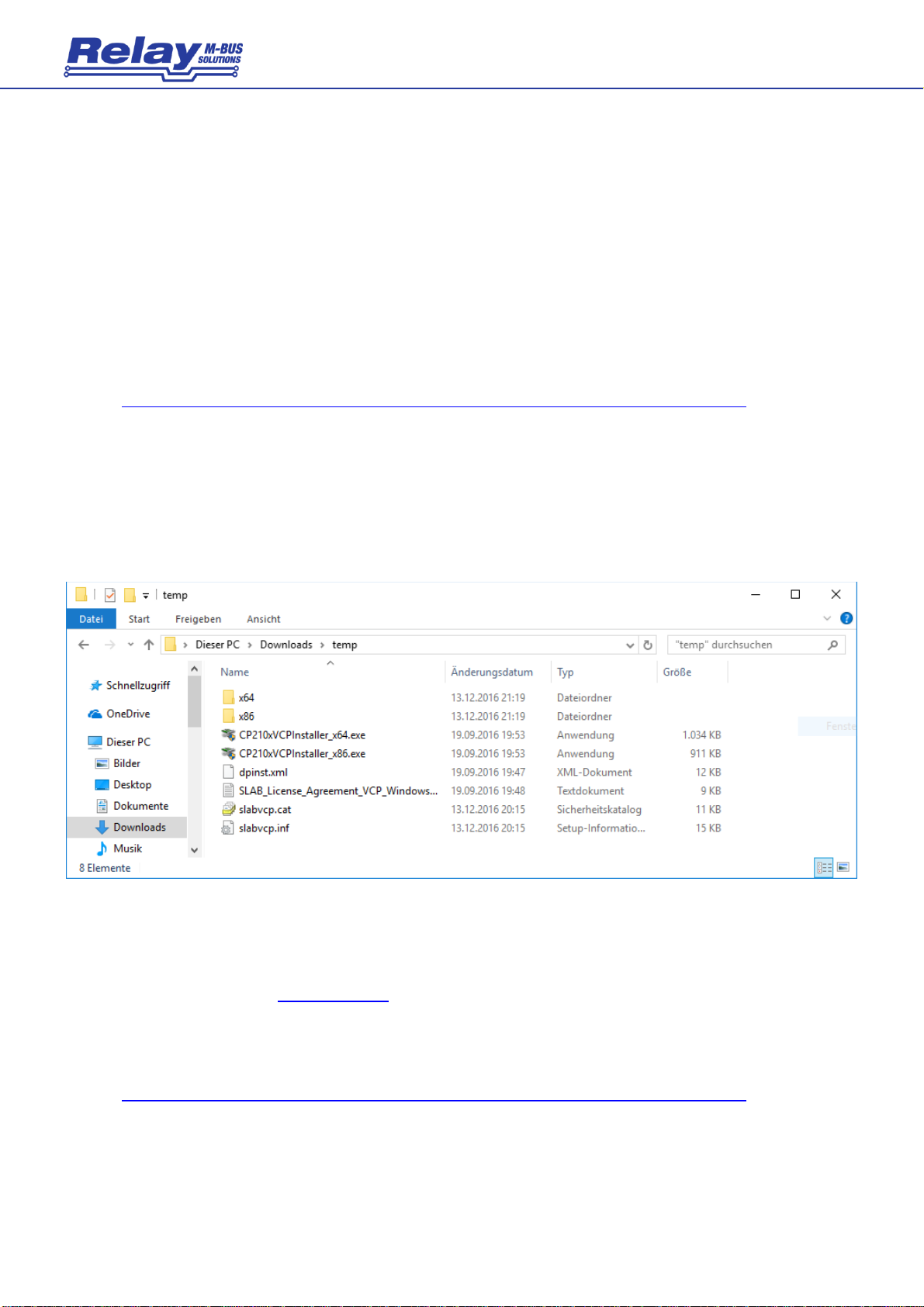folder either the installer for 32-Bit-Windows systems (CP210xVCPInstaller_x86.exe) or 64-Bit-
Windows systems (CP210xVCPInstaller_x64.exe) depending on your Windows system.
3.2 Anschluss / Connection
Nach der Installation des Treibers können Sie den Mikro-Master USB mit einem freien USB-
Port des PC´s verbinden. Bitte beachten Sie, dass aufgrund des maximalen Stromverbrauchs
von 500mA das Gerät nicht an einem USB-Hub ohne Spannungsversorgung betrieben werden
kann. Das Gerät wird nach dem Einstecken automatisch erkannt und ein neuer, virtueller
Comport installiert. Im Gerätemanager öffnen Sie Gruppe „Anschlüsse (COM und LPT) und
sehen dann den neuen, simulierten COM-Port „Silicon Labs CP210x USB to UART Bridge
(COMxxx)“. An diesem PC wurde automatisch der COM12 zugewiesen. Diesen COM-Port
verwenden Sie dann zukünftig in Ihrem M-Bus Programm, um über den MR003 USB zu
kommunizieren. Wenn Sie die zugewiesene COM-Nr. ändern wollen, klicken Sie doppelt auf
den Eintrag und betätigen dann unter der Karteikarte „Anschlusseinstellungen“ den Button
„Erweitert“. Dort können Sie eine andere, aktuelle unbenutzte COM-Nr. auswählen.
After the installation of the driver you can connect the Mikro-Master USB to an unused USB port
of your PC. Please note that you cannot use the device with an unpowered USB hub due to the
maximum current draw of 500mA. The device will automatically be detected after plugging and
a new virtual serial port will be installed. Please start the Device Manager in “Working station –
Show System Information. Please open the group „Ports“ in the device manager and you will
see a new, simulated COM port „ Silicon Labs CP210x USB to UART Bridge (COMxxx) “. With
this PC the COM12 has been assigned. In the future you will use this COM port in your M-Bus
application to communicate using the MR003 USB. If you want to change the automatic
assigned COM-No., please double click on the entry and click the button “Extended” in the
sheet “Port settings”. You can then select another currently unused COM.No.