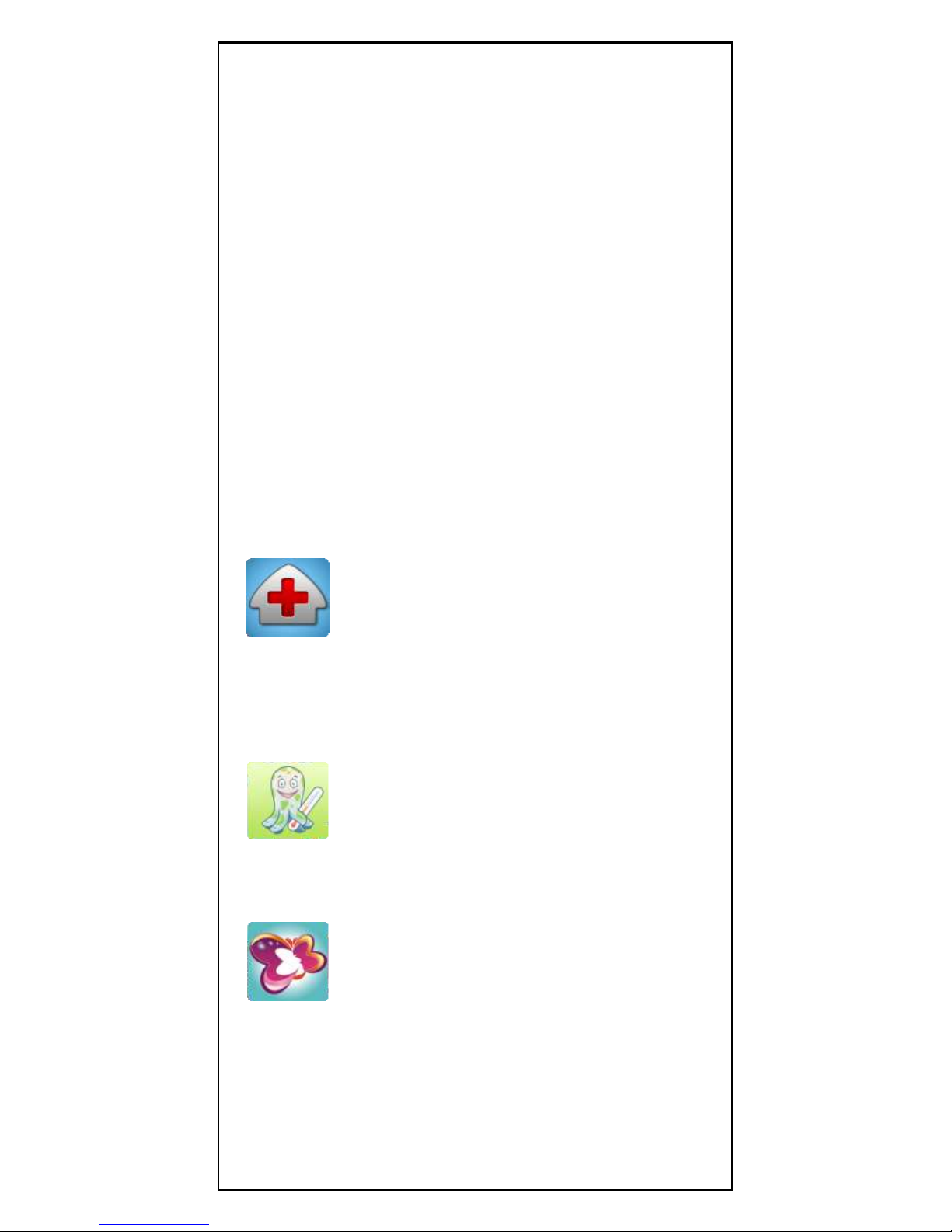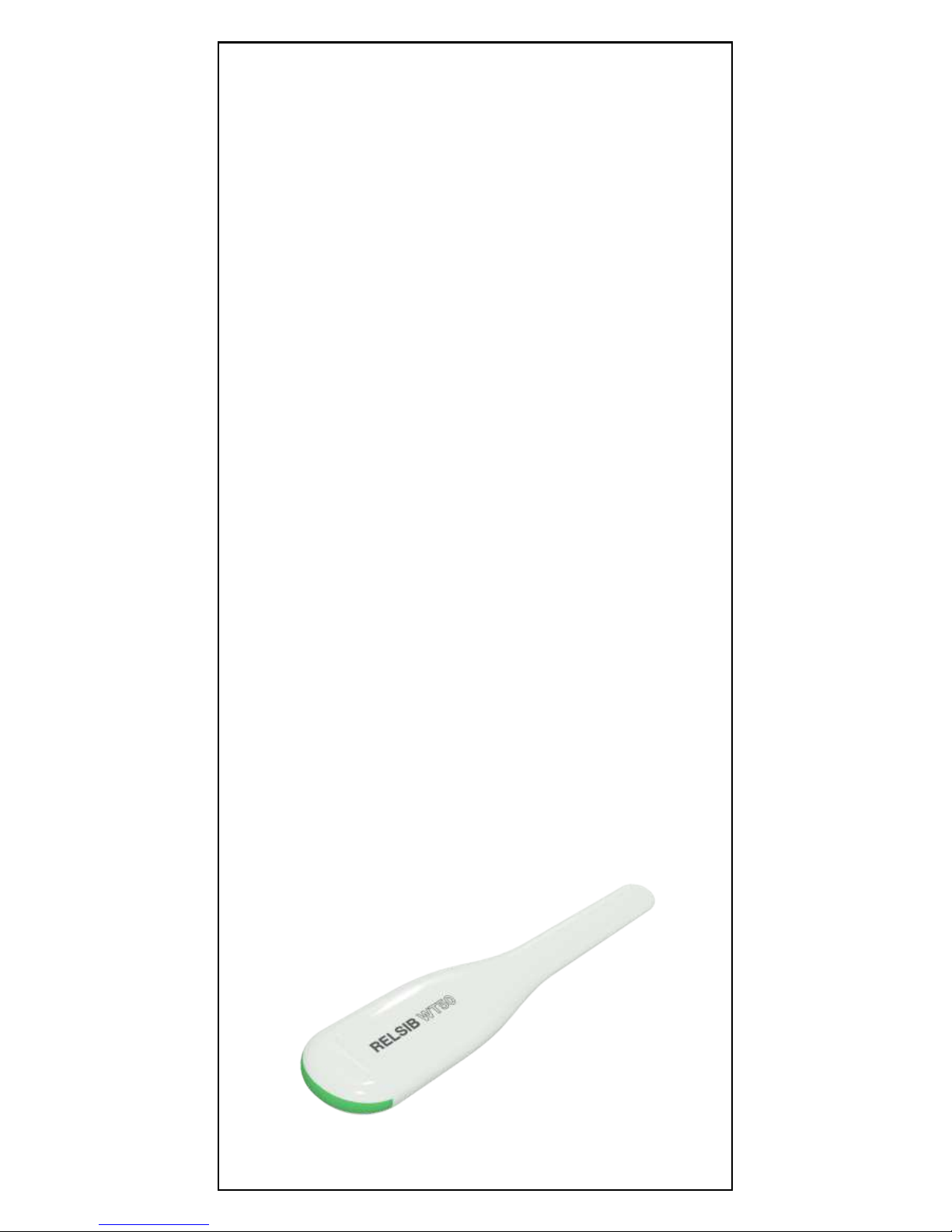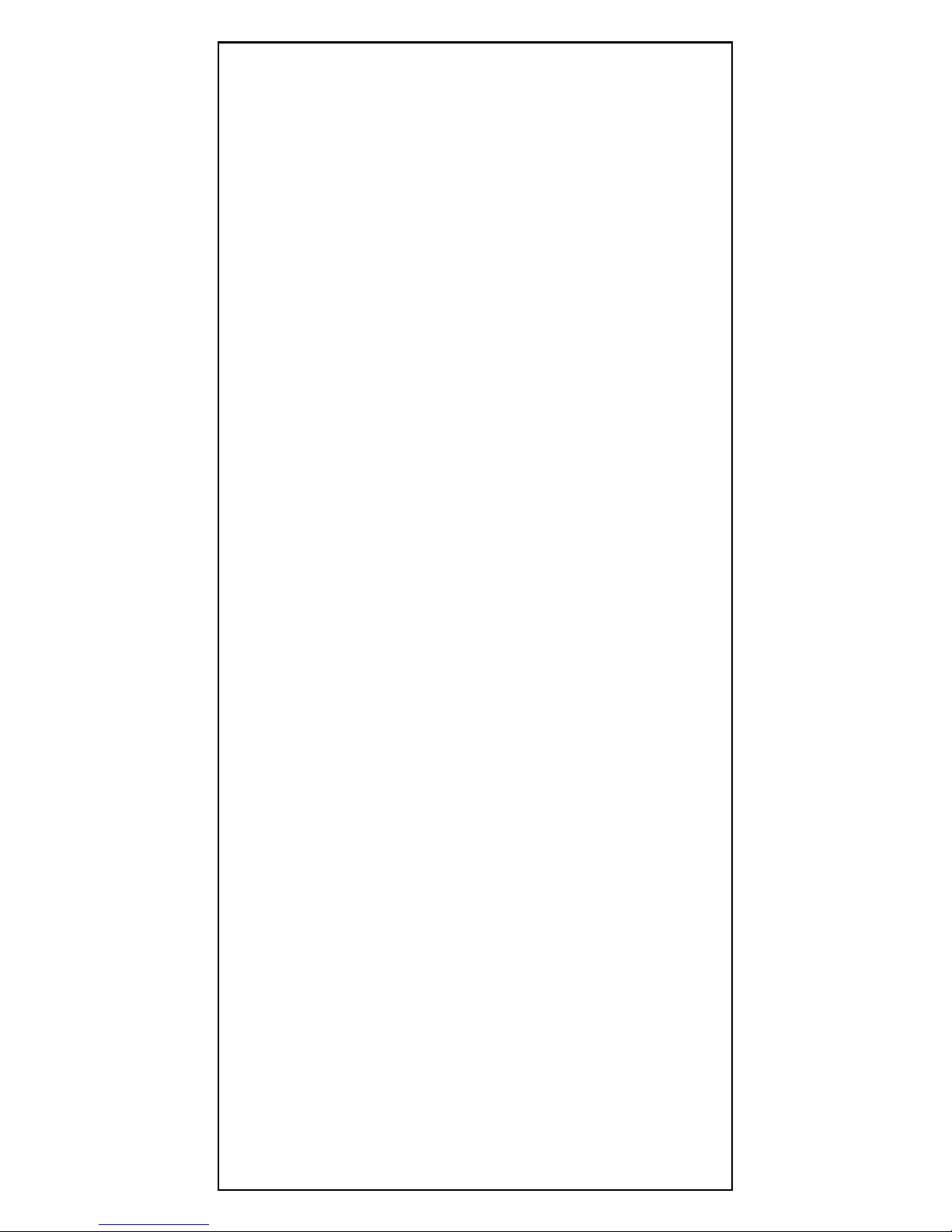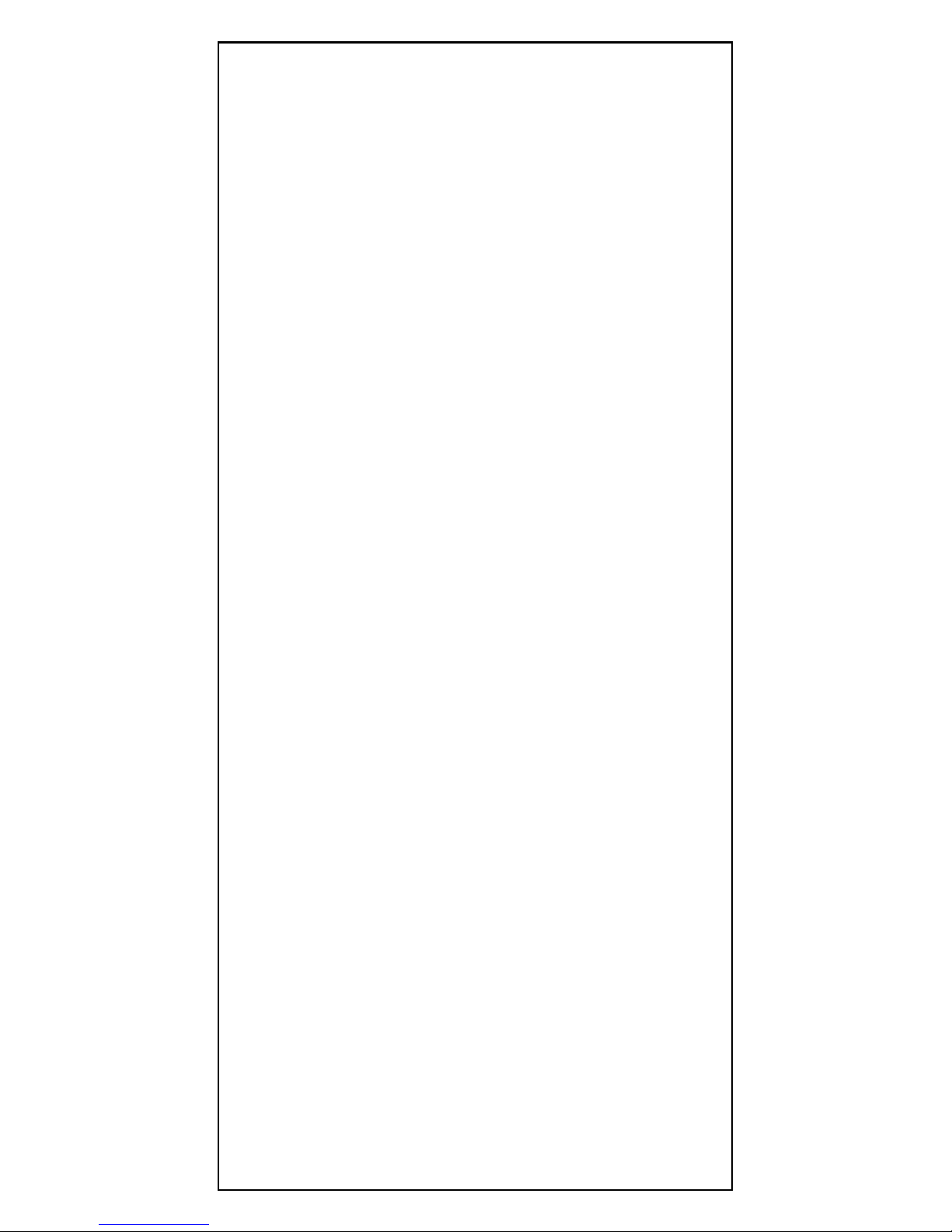Its probe is made completely of plastic
in the form of a blade and has no a
metal ferulle. Due to this it has no
allergenic materials and can be easily
fixed in axilla and under the tongue.
Thanks to such design the measuring
process is very similar to measuring
with mercurial glass thermometer
which we are all accustomed to and
which is still considered to be a
standard for body temperature
measuring. The thermometer can be
easily cleaned and disinfected since its
probe is made as a single whole. The
thermometer RELSIB WT50 is a very
precise device. The thermometer has a
wide measurement range from minus
20 to +70 °С, that means you can use it
not only for medical purposes. All
above‐listed and the fact that the
thermometer RELSIB WT50 has a
compact perfect case allow us to say :
«RELSIB WT50 is a
thermometer, which you
will want to take with you
everywhere!»