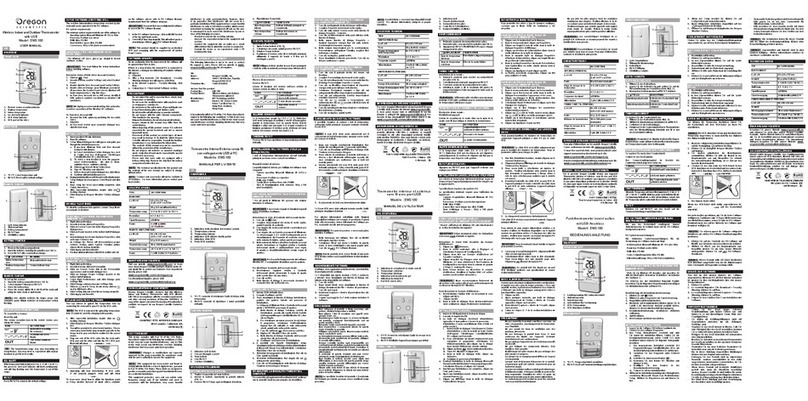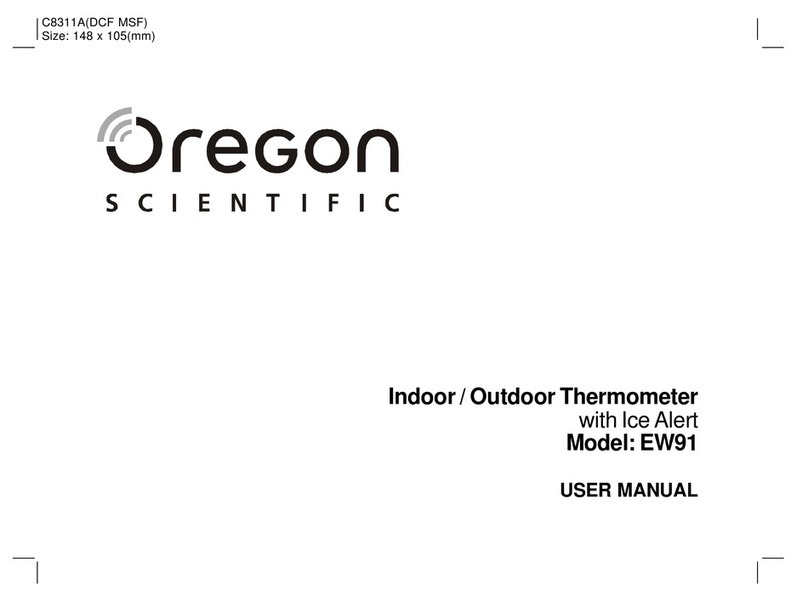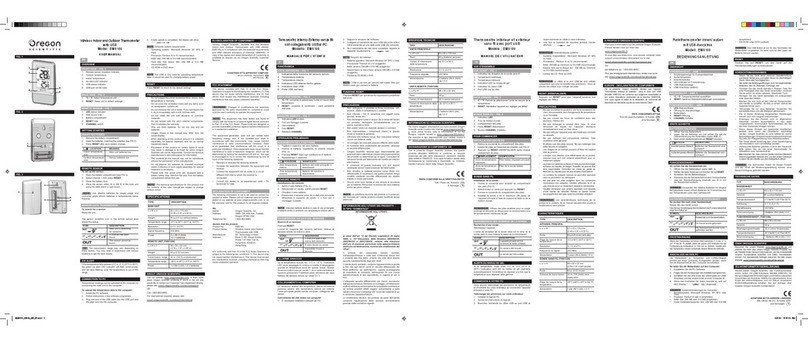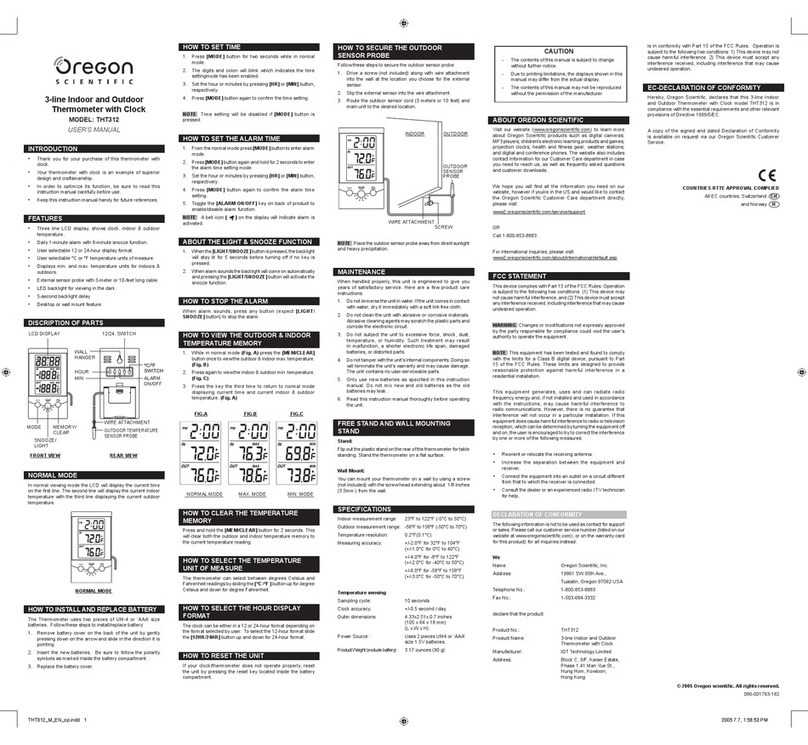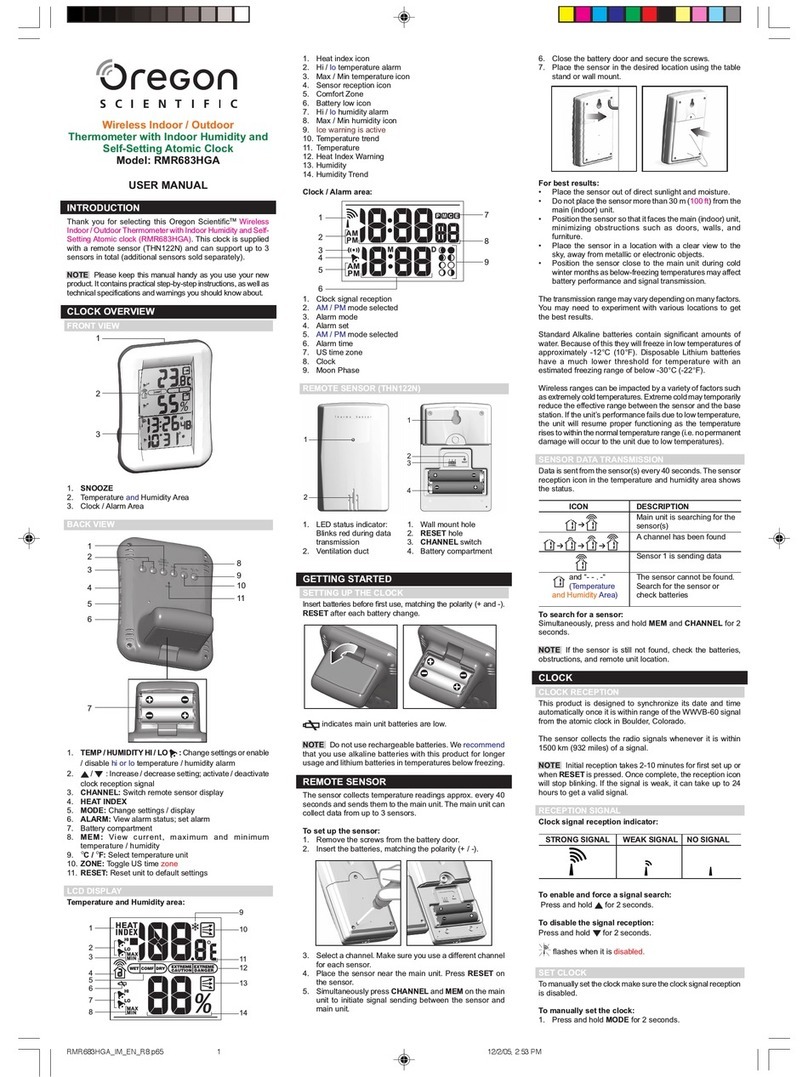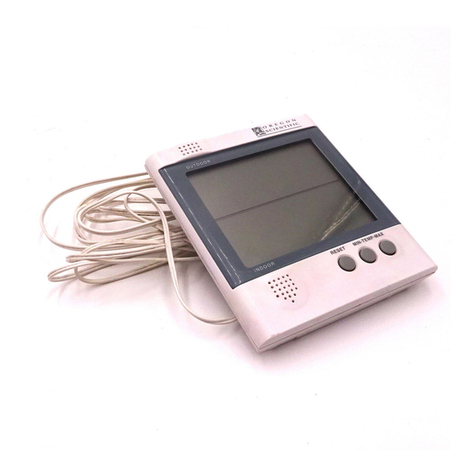.,
, .1
'.1".1.:.,.';'i]lir,f.,
,,1.,i-r:,
PressMODE
totoggle
betweenClock
with
Weekday.
l--'.,:':.*.
:i .1...':,,,,
Seconds
andClock
with
To
searchfor
thesensor,
press
andhold
CHANNEL
andMEMatthe
same
timefor2 seconds.
NOTE lfthe
sensorisstillnot
found,check
thebatteries,
obstruc-
tions,
andremoteunitlocation.
NOTE Signalsfromhousehold
devices
suchasdoorbells,elec-
tronic
garage
doors,andhome
security
systemsmay
causetempo-
rary
receptionfailure.
Thisisnormal
anddoes
notaffect
general
pfod-
uct
performance.
Thereception
willresume
oncetheinterference
ends.
Ttsr
s product
shows
thecurrent
timeandday
ofweektnEngl
sh,Getr
ma.. lta|an,French
andSpanish.
[4anually
setthe
clockfollowing
the
"Set
Clock"instructions
(betow)
i'-iji;.,!t$.ii;'llij:i;:;ili.ii:.,-.:: :
1. Pressandhold
MODEfor2seconds.
TheClockAreawit
bink.
2. Select
thehour,minute,
year,
month.
day,andweekday
language.
Press
^. or V tochange
thesettlng.Press
MODEto
confrm.
NOTE TheLanguage
settings
are
(E)
Engtish,(D)
cerman,(F)
French,(l)ltalian
and
(S)
Spanjsh.
Cleantheproduct
witha slightlydamp
clothandalcohol-
freemild
detergent.Avoid
droppingtheproduct
or ptacing
it in a high{raffic
tocaton
This
product
isdesigned
to
giveyouyears
of
seruiceifhandled
prop-
erly.Obserue
thefollowing
guidelines:
. Never;mmerse
the
product
inwater
Thiscan
cause
electricalshock
anddamage
the
product.
' Do
notsubject
themainunitto
extreme
force,
shock,orfluctuations
intempefature
orhumidity.
. Donoi
tamperwith
theinternalcomponents.
. Donot
mixnewand
oldbatteries
orbatteries
of
different
types.
. Donot
userechargeable
batterieswith
this
product.
. Remove
thebatterles
ifstoring
this
prod!ct
for
a
long
period
oftime.
. Donot
scratchtheLCD
display.
Donotmake
anychanges
ormodificaiions
tothis
product.
Unautho-
nzedchanges
mayvoid
your
rightto usethe
product.
The
technical
specfication
ofthis
pfoducl
andcontents
ofthisuser
guide
aresub-
ject
tochangewithout
noticelmages
notdrawn
tosca
e.
OR
Call949-608-2848
inthe
US.
Forinternational
enquiries,
please
visit:
This
devicecomplies
withPart15of theFCCRules.
Operationis
subjectto
thefollowingtwo
conditions:
(1) Thisdevicemay
notcauseharmfulinterference,
and
(2) Thisdevice
mustaccept
anv
interference
received,
includingin-
terferencethat
maycause
undesiredoperation.
'5ffiffit Changesormodifications
tothisunitnotexpressly
ap-
proved
by
the
party
responsible
forcompliance
couldvoidthe
user's
authoritytooperatetheequipment.
tAtf]H: fnis equipmenthasbeentestedandfound
to complywith
thelimits
foraClassB
digitaldevice,
pursuant
toPart15
oftheFCC
Rules.These
limits
aredesignedto provide
reasonable
protection
againstharmful
interferencein
a residentjalinstallation.
This
equipment
generates,
usesandcanradiate
radiofrequency
en-
ergyand,ifnotinstalled
andusedin
accordancewith
theinstructions.
maycause
harmfulintederence
toradiocommunications.
However,
there
is noguarantee
thatinterference
willnotoccurin a particular
installation.Ifthis
equipmentdoes
causeharmfulinterference
toradio
ortelevision
reception,
whichcanbedetermined
byturning
theequip-
mentoffandon,the userisencouragedto tryto correctthe interfer-
enceby
oneormoreofthefollowing
measures:
. Reorient
orrelocate
thereceiving
antenna.
. lncrease
theseparation
betweenthe
equipment
andreceiver.
. Connectthe
equipmentinto
anoutletona circuitdifferent
from
thattowhich
thereceiverisconnected.
. Consult
thedealer
or an experienced
radio/ TVtechnician
for
nerp.
Thefollowing
informationisnottobeused
ascontact
forsupport
or
sales.Please
callourcustomer
seruicenumber
(listed
onourwebsite
atww.oreoonscientific.com),
oronthewarranty
cardfor
this
prod-
uct)for
allinquiriesinstead.
We
Name:
Address:
Telephone
No.:
FaxNo.:
declarethat
theproduct
Product
No.:
Product
Name:
l\4anufacturer:
Address:
Oregon
Scientific,Inc.
19861
SW95thPlace,
Tualatin,
Oregon97062
USA
1
-800-853-8883
1-503-684-3332
RAR'188A
Remote
Thermo
Clock
IDTTechnology
Limited
Block
C,9/E KaiserEstate,
Phase1,41lvlan
YueSt.,
HungHom,Kowloon,
Hong
Kong
isin
conformitywith
Partl5 oftheFCC
Rules.Operationissubject
to
thefollowing
twoconditions:
1
) Thisdevice
maynot
causeharmfulinterference.
2) Thisdevice
mustaccept
anyinterference
received,
includingin-
terference
that
maycause
undesiredoperation.
O 2005OregonScientific.
Allrights
reserved
P/N.:086-003794-014
This
product
is
equippedwith
a2-minute
crescendo
alarm.
TheAlarmTime
andOn/ Offstatuswill
showintheCalendar
/Alarm
Area.
Press((.))
againfor
thesecond
alarmtime
andstatus.
-..: .,l :' trl-'rl'ijrlf
'''
1 Press((.))
2 Press
andhold
((.))
againfor2 seconds.TheAlarm
settingswill
bink.
3 Select
thehourand
minute.Press
or V to changesettings.
Press((.))
toconfirm.
I{OTE Toset second
alarmperform
step 1 twice,then perform
steps2 and
3.
rr . t,.:t.r:t " ''-' '
Press
AL ON/ OFF
toactivate,
deactivate
andtogglebetween
aiarm
settings.
(Alarm
symbolwith
#1 or#2) showsin Catendar/ Alarm
Areawhen
alarm(s)are
activated
This
product
candisplay
thefollowing
temperature
informat
on:
. Current,minimum
and
maximumreadings
' Trend
lineforremote
sensor
Dataiscollected
bytheremote
sensor
anddisplayed
every
40sec-
onds.
Slidethe'C /'F switchinto
thedesired
location.The
switchislocated
onthebackofthe product.
PressMEMto togglebetween
current,
maximum
(NilAX)
andmini-
mum
(l\,41N)
recordsfor
theindoorreading
and
theselected
sensorTo
cJearboththeindoorthermometerand
sensorrecords,
press
and
hold
MEMfor2seconds.
A beepwillsound
toconfirm
thatthememory
hasbeen
cleared.
Thetrendline
iSShown
nextto
theTemncrarr
rrara2^ind
TREND RISING STEADY FALLING
tcoN -'' +
The RESETbuttons
are located
in the batterycompartments
forthe
mainunit
andsensor.Press
RESET
when
you
change
thebatteries
andwhenever
performance
isnot
behaving
asexpected
(for
example,
unabletoestablish
radiofrequency
link
withremote
sensor).
:ilQffH' Whenyoupress
RESET,
allsettingswillreturn
todefault
value,and
you
willlose
allstoredinformation.
:1,,.r+. j
LXWXH
Weight
Weight
Unrt
Indoor
range
Outdoorrange
Resolution
Memory
RFfrequency
Range
Transmission
Channelno.
Cockdispay
Hourformat
Calendar
Alarm
N.4ain
unitbatteries
Sensor
batteries
5.9x 3.2x 1.9
inches
(150
x82x47mm)
6.6
ounces
('188grams)
with
battery
3.6x2.4x.79 inches
(92
x 60x 20mm)
2.22
ounces
(63gfams)
without
battery
.:'l:E ,:::,1i...$r''F.$f
:r:i:,'a''
:
i
. :
:i,r-i.l:ri
.
'C or
"F
23'Fto 122'F
(-5"C
to50'c)
-22"Flo'140"F
G30'C
to60"c)
0.2"F(0.1
"C)
l\4in/ l\,4ax
433lVHz
98feet
(30
meters)
withno
obstructions
every40seconds
3
HH:M[,4:SS
12hr
AM/PN/l
l\y'|\y'/DD;weekday
in
5languages(E,
F,
D,l,S)
2-minute
crescendo
:':"t..!.::.::.....::l',11::i'i1i.t11,-+,tffi
2 x UM-3
(AA)
1.5V
alkaline
2 x UN/-4
(AAA)
1.5V
alkaline
ti
Visit
ourwebsite
(M.oreoonscientific.com)
tolearn
moreabout
Or-
egon Scientific
products
suchas digital
cameras;
[,4p3
players;
children'selectronic
learning
products
and
games,projection
clocks;
health
andfitness
gear;
weather
stations;
anddigital
andconference
phones.
Thewebsite
alsoincludes
contact
information
forourcus-
tomercare
department
incase
you
needtoreachus,
aswellasfre-
quently
asked
questions
and
customerdownloads.
We hope
you
willfind
alltheinformation
youneed
onourwebsite,
however
if
you'd
liketocontact
theOregon
Scientific
Customer
Care
department
directly,
please
visit: C€
Check here before contacting our customer seryice department
PROBLEM SYMPTOM REMEDY
Calendar Strange date / month Change language
Cock Cannot
adjustclock ctocK
Temp Shows
"LLL"
or
"HHH"
out-of-range Temperaiure
is
Remote
sensor Cannot locate remole
sensor Checkbatteries
Checklocation