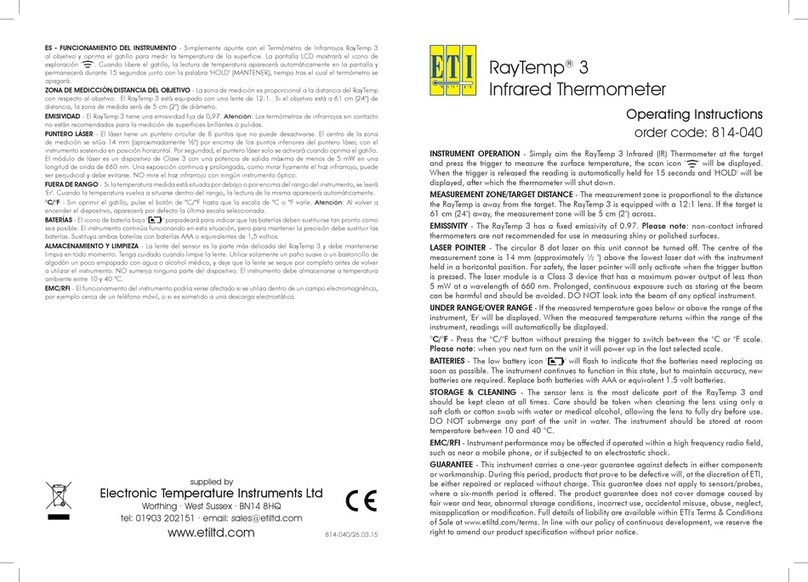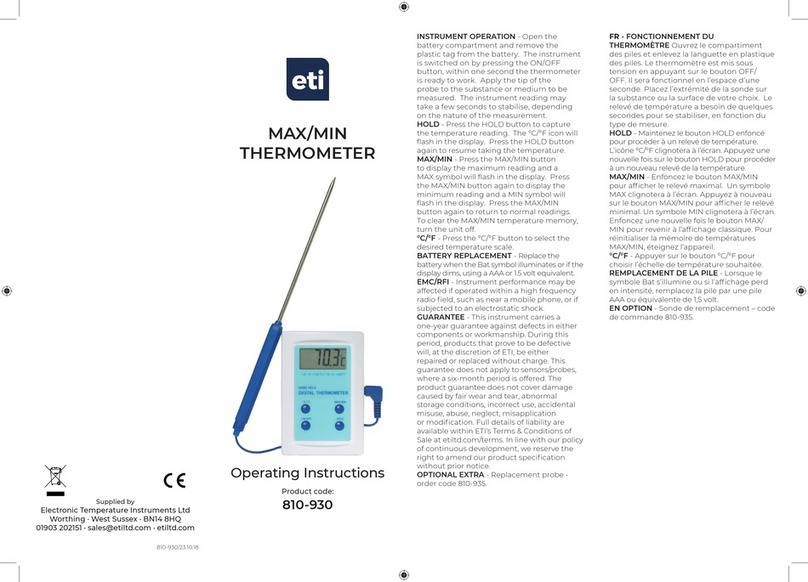INSTRUMENT OPERATION - Simply switch
the instrument on and the display will show
'rdy'. Aim the RayTemp Blue at the target
and press the 'MEASURE' button to measure
the surface temperature. When the button
is released the reading is automatically held
and 'HOLD' will be displayed.
- If the instrument is not
connected to Bluetooth®within 10 minutes, it
will shut down. This function can be adjusted
via the app.
MEASUREMENT ZONE/TARGET DISTANCE
The measurement zone is proportional to
the distance the RayTemp is away from the
target. The RayTemp Blue is equipped with
a 5:1 lens. If the target is 10 cm away, the
measurement zone will be 2 cm across.
CONNECTION - Use a Bluetooth Low Energy
iOS or AndroidTM host device with an app
installed to make connections to the
instrument. When connected, the Bluetooth
symbol will show in the display.
Please note: When not connected, the
instrument can still be used, however,
measurements are only taken when the
measurement button is pressed. No readings
are stored in the instrument - they are just
indicated on the instrument display, until the
unit is switched off.
EMISSIVITY - The RayTemp Blue is supplied
with a default emissivity of 0.95 (see Settings).
For information relating to the emissivity of
specic materials, please visit our website
etiltd.com/emissivity.
Please note: Non-contact infrared
thermometers are not recommended for use
in measuring the temperature of shiny or
polished metals.
AMBIENT- The ambient operating range is
-20 to 50 °C.
LCD ERROR MESSAGES - If the ambient
temperature falls below -20 °C or exceeds
50 °C, then either 'A Lo' or 'A Hi' will be
displayed. This will continue until the ambient
temperature has returned within the
operating range. The thermometer should be
allowed plenty of time (minimum 30 minutes)
to stabilise to the working/room temperature.
'Hi' or 'Lo' will be displayed when the
temperature being measured is outside of
the measurement range.
'Err' will be displayed if the instrument has
developed a fault.
BATTERY REPLACEMENT - When the low
battery icon ' ' is displayed, the batteries
should be replaced as soon as possible with 3
x AAA batteries. When the batteries become
at, the instrument displays 'Flat' and then
'Bat' before shutting down.
SETTINGS - Adjustable via the app including:
°C or °F, Measurement Interval, Auto-off
Interval, Emissivity, Sensor Name and High/
Low Alarm levels. All settings are stored in the
instrument and are downloaded to the app
on connection.
STORAGE & CLEANING - The sensor lens is
the most delicate part of the thermometer
and should be kept clean at all times. Care
should be taken when cleaning the lens,
using only a damp soft cloth or damp cotton
swab. Allow the lens to fully dry before
using it. The thermometer should be stored
between -20 to 60 °C.
RAYTEMP®BLUE
With Bluetooth®LE Wireless
Technology
Operating Instructions
545-920/22.01.21
GUARANTEE - This instrument carries a
two-year guarantee against defects in either
components or workmanship. During this
period, products that prove to be defective
will, at the discretion of ETI, be either
repaired or replaced without charge. This
guarantee does not apply to sensors/probes,
where a six-month period is offered. The
product guarantee does not cover damage
caused by fair wear and tear, abnormal
storage conditions, incorrect use, accidental
misuse, abuse, neglect, misapplication
or modication. Full details of liability are
available within ETI's Terms & Conditions of
Sale at etiltd.com/terms. In line with our policy
of continuous development, we reserve the
right to amend our product specication
without prior notice.
The Bluetooth®word mark and logos
are registered trademarks owned by the
Bluetooth SIG, Inc. and any use of such
marks by ETI is under license.
Google Play and the Google Play logo are
trademarks of Google Inc.
Apple, the Apple logo, iPhone, and iPod
touch are trademarks of Apple Inc.,
registered in the U.S. and other countries.
App Store is a service mark of Apple Inc.,
registered in the U.S. and other countries.
iOS is a trademark or registered trademark
of Cisco in the U.S. and other countries and
is used under license.
Android is a trademark of Google Inc.
FR-
Allumer l’appareil, l’écran indique « rdy ».
Orienter le RayTemp Blue vers la cible et
appuyer sur le bouton « MEASURE » pour
mesurer la température de surface. Une fois
le bouton relâché, la valeur mesurée reste
afchée et « HOLD » apparaît.
ARRET AUTOMATIQUE - Si l’appareil n’est pas
connecté par Bluetooth dans les 10 minutes, il
s’éteint. Cette fonction peut être ajustée via l’appli.
ZONE DE MESURE / DISTANCE PAR
RAPPORT À LA CIBLE - La zone de mesure est
proportionnelle à la distance entre le RayTemp
et la cible. Le RayTemp Blue est équipé d’une
lentille 5:1. Si la cible se trouve à 10 cm, la
diagonale de la zone de mesure sera de 2 cm.
CONNEXION - Utiliser un appareil Bluetooth
Low Energy iOS ou AndroidTM avec une appli.
installée pour se connecter à l’appareil. Une fois
connecté, le symbole Bluetooth s’afche à l’écran.
Remarque : s’il n’est pas connecté, l’appareil
peut néanmoins être utilisé, mais les mesures
ne sont prises que lorsque le bouton de
mesure est enfoncé. Aucune valeur mesurée
n’est mémorisée dans l’appareil - elles sont
juste afchées sur l’écran de l’appareil, jusqu’à
ce que l’appareil soit éteint.
ÉMISSIVITÉ - L’émissivité par défaut
du RayTemp Blue est réglée à 0,95 (voir
Paramètres). Pour plus d’informations sur
l’émissivité de certains matériaux, consulter
notre site web etiltd.com/emissivity.
Remarque : il n’est pas recommandé d’utiliser
un thermomètre infrarouge sans contact
pour mesurer la température de métaux
brillants ou polis.
AMBIANT- La plage des températures
ambiantes de fonctionnement est comprise
entre -20 et 50 °C.
- Si la
température ambiante est inférieure à -20
°C ou supérieure à 50 °C, le message « A Lo »
ou « A Hi » s’afche. Le message reste afché
jusqu’à ce que la température ambiante soit
revenue dans la plage de fonctionnement.
Le thermomètre doit avoir sufsamment
de temps (minimum 30 minutes) pour se
stabiliser à la température ambiante.
Le message « Hi » ou « Lo » s’afche lorsque
la température mesurée est en dehors de la
plage de mesure.
Le message « Err » s’afche en cas de
défaillance de l’appareil.
REMPLACEMENT DES PILES - Lorsque l’icône
indiquant que les piles sont déchargées
’’ s’afche, remplacer dès que possible les
piles par 3 x piles AAA. Lorsque les piles sont
entièrement déchargées, l’appareil afche «
Flat » puis « Bat » avant de s’éteindre.
DE - GERÄTEBEDIENUNG − Schalten Sie das
Gerät einfach an; das Display zeigt „rdy“ an.
Richten Sie das RayTemp Blue auf das Ziel und
betätigen Sie die Taste „MEASURE“ (Messen),
um die Oberächentemperatur zu messen.
Nach Loslassen der Taste werden der Messwert
sowie „HOLD“ angezeigt.
− Wird
das Gerät nicht innerhalb von 10 Minuten via
Bluetooth verbunden, schaltet es sich aus. Die
Funktion kann über die App eingestellt werden.
MESSZONE/ZIELDISTANZ − Die Messzone
verhält sich proportional zur Entfernung des
RayTemp zum Ziel. Das RayTemp Blue ist
mit einer Linse im Maßstab 5:1 ausgestattet.
Bendet sich das Zielobjekt in einem Abstand
von 10 cm, ist die Messzone 2 cm breit.
VERBINDUNG − Verwenden Sie ein Host-Gerät,
das entweder ein Apple iOS mit Bluetooth
Low Energy oder eine AndroidTM-Plattform
nutzt und auf dem die entsprechende App
installiert ist, um die Verbindung mit dem Gerät
herzustellen. Wurde die Verbindung erfolgreich
hergestellt, wird das Bluetooth-Symbol auf
dem Display angezeigt.
Hinweis: Das Gerät kann auch ohne
Verbindung genutzt werden, jedoch
werden in diesem Fall nur dann Messungen
durchgeführt, wenn die Messtaste betätigt
wird. Es werden keine Messungen im Gerät
gespeichert − sie werden lediglich auf dem
Display des Geräts angezeigt, bis das Gerät
ausgeschaltet wird.
EMISSIONSGRAD− Der Emissionsgrad des
RayTemp Blue ist auf 0,95 voreingestellt (siehe
Einstellungen). Für Informationen bezüglich
des Emissionsgrads spezischer Materialien
besuchen Sie bitte unsere Website auf
etiltd.com/emissivity.
Hinweis: Berührungslose
Infrarotthermometer werden nicht zur
Temperaturmessung von glänzenden oder
polierten Metallen empfohlen.
UMGEBUNG − Der Betriebsbereich liegt bei
einer Umgebungstemperatur zwischen -20
und 50 °C.
− Fällt die
Umgebungstemperatur unter -20 °C oder
steigt sie auf über 50 °C, wird entweder „A Lo“
oder „A Hi“ angezeigt. Dies wird fortgesetzt,
bis die Temperatur wieder innerhalb des
Betriebsbereichs liegt. Das Thermometer
benötigt mindestens 30 Minuten, um sich auf
die Betriebs-/Raumtemperatur zu stabilisieren.
Liegt die gemessene Temperatur außerhalb
des Messbereichs, wird „Hi“ bzw. „Lo“ angezeigt.
Ist ein Fehler aufgetreten, wird „Err“ angezeigt.
PARAMETRES - Réglables via l’appli,
notamment : °C ou °F, Intervalle de mesure,
Délai d’arrêt automatique, Émissivité, Nom du
capteur et Niveaux d’alarme Haute/Basse. Tous
les paramètres sont mémorisés dans l’appareil
et sont téléchargés sur l’appli à la connexion.
STOCKAGE ET NETTOYAGE - La lentille
du capteur est la partie la plus délicate
du thermomètre infrarouge et doit être
maintenue propre en permanence. Un soin
particulier doit être apporté lors du nettoyage
de la lentille : utiliser uniquement un chiffon
doux ou un coton-tige humide. Laisser la
lentille sécher complètement avant de l’utiliser
à nouveau. Le thermomètre doit être rangé à
une température comprise entre -20 et 60 °C.
− Wird das
Batteriesymbol „ “ angezeigt, sollten die
Batterien sobald wie möglich durch 3 x AAA
Batterien ersetzt werden. Sind die Batterien
leer, zeigt das Gerät „Flat“ und anschließend
„Bat“ an, bevor es sich ausschaltet.
EINSTELLUNGEN − Lassen sich über die App
ändern: °C oder °F, Messintervall, Intervall für
Automatisches Ausschalten, Emissionsgrad,
Sensorname und die Bereiche für den Alarm
für eine zu hohe bzw. niedrige Temperatur.
Alle Einstellungen werden im Gerät
gespeichert und in die App heruntergeladen,
sobald eine Verbindung hergestellt wurde.
− Die
Sensorlinse ist der empndlichste Teil des
Thermometers und sollte stets sauber
gehalten werden. Linse vorsichtig mit
einem weichen, feuchten Tuch oder
feuchten Wattestäbchen reinigen. Linse
vor der Verwendung trocknen lassen. Das
Thermometer sollte zwischen -20 und 60 °C
aufbewahrt werden.
Manufactured by
Electronic Temperature Instruments Ltd
Worthing · West Sussex · BN14 8HQ
01903 202151 · sales@etiltd.com · etiltd.com