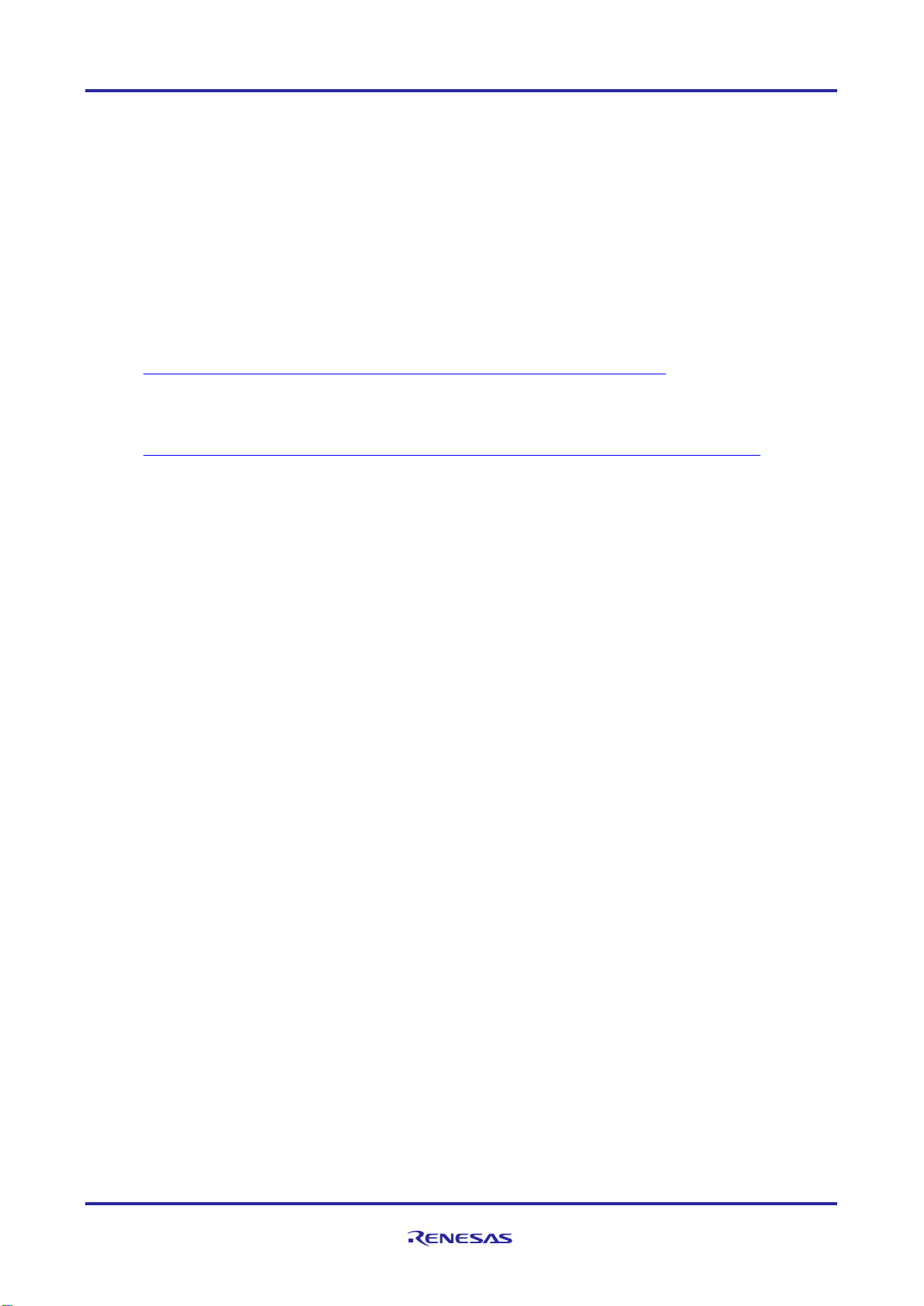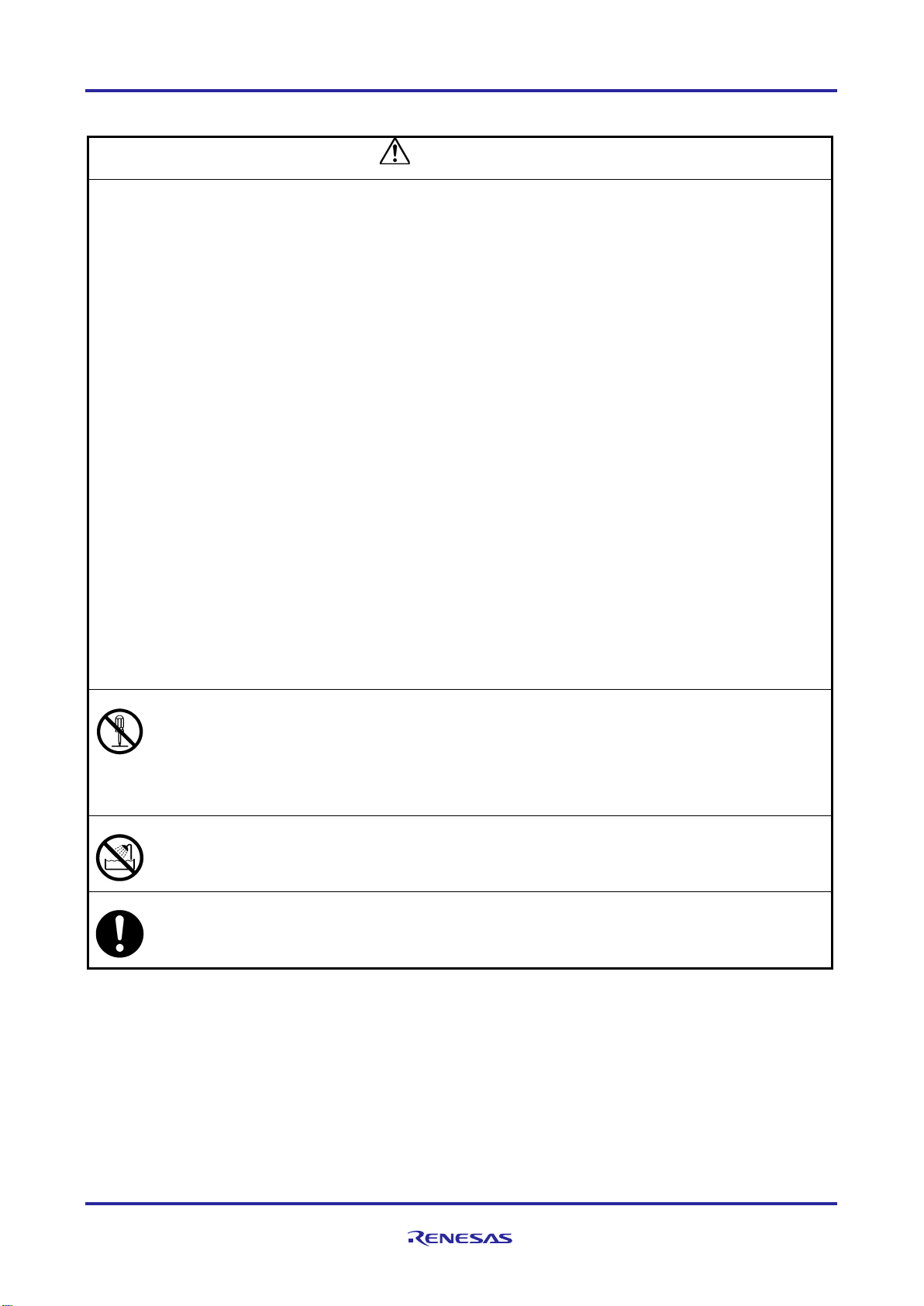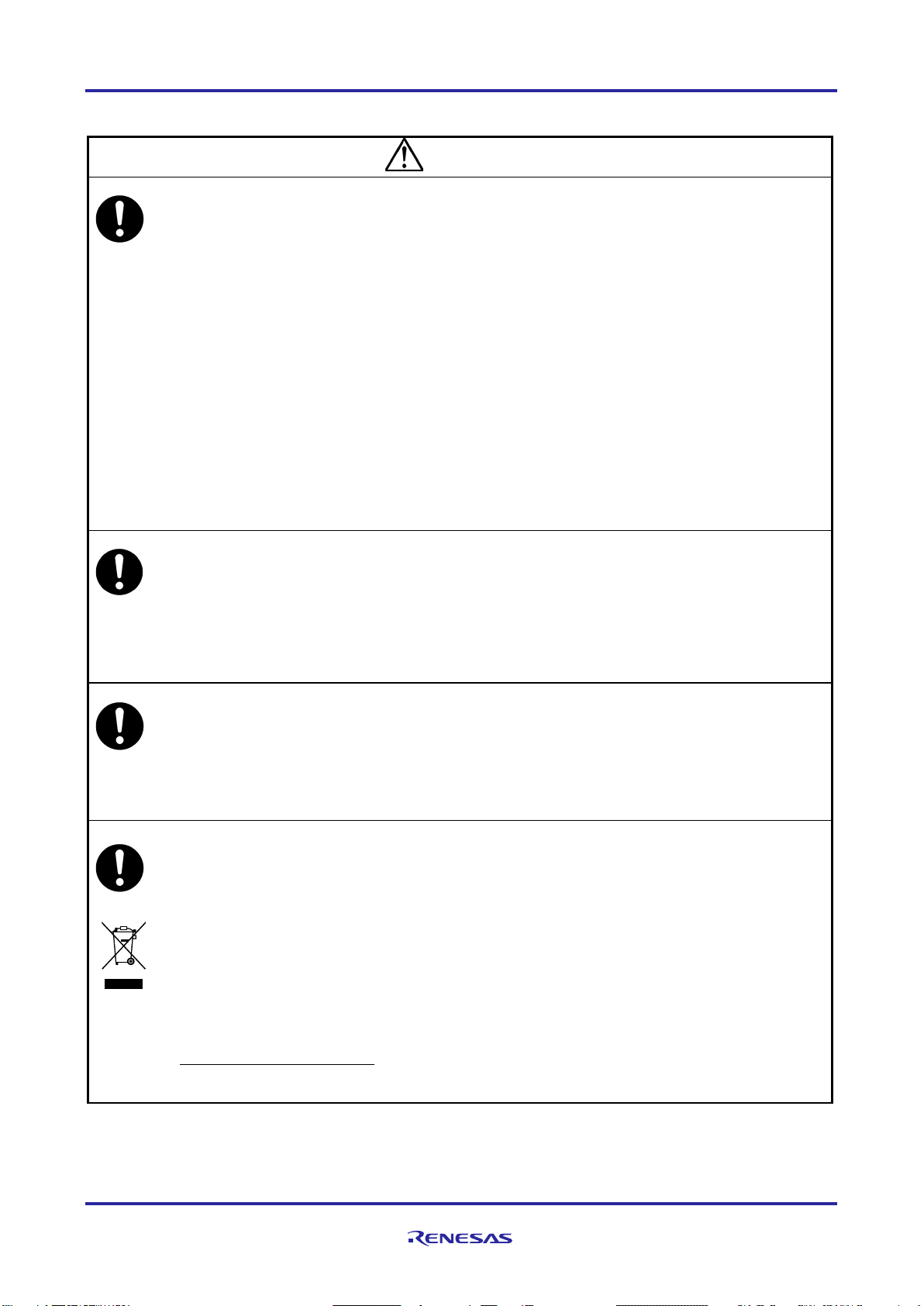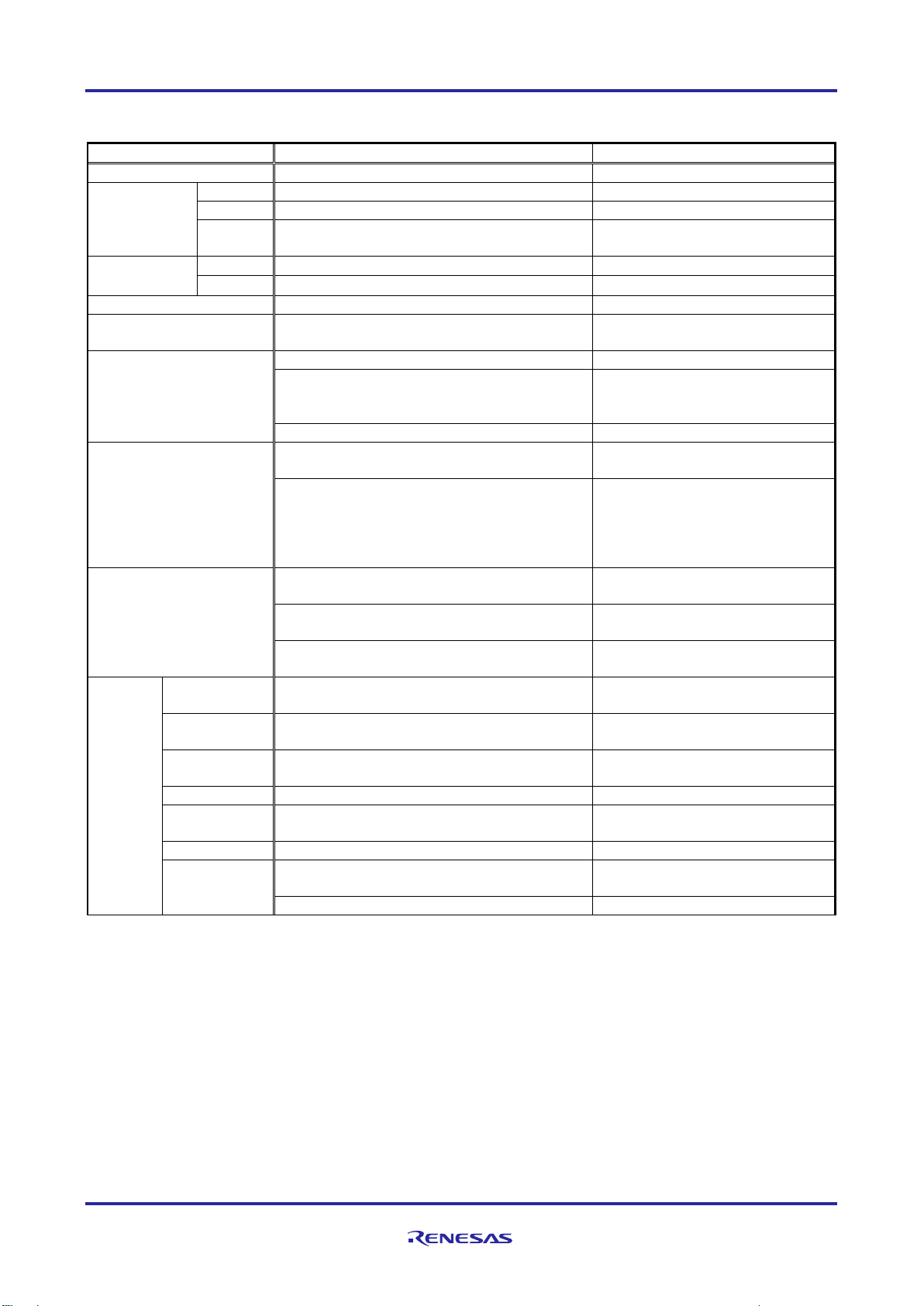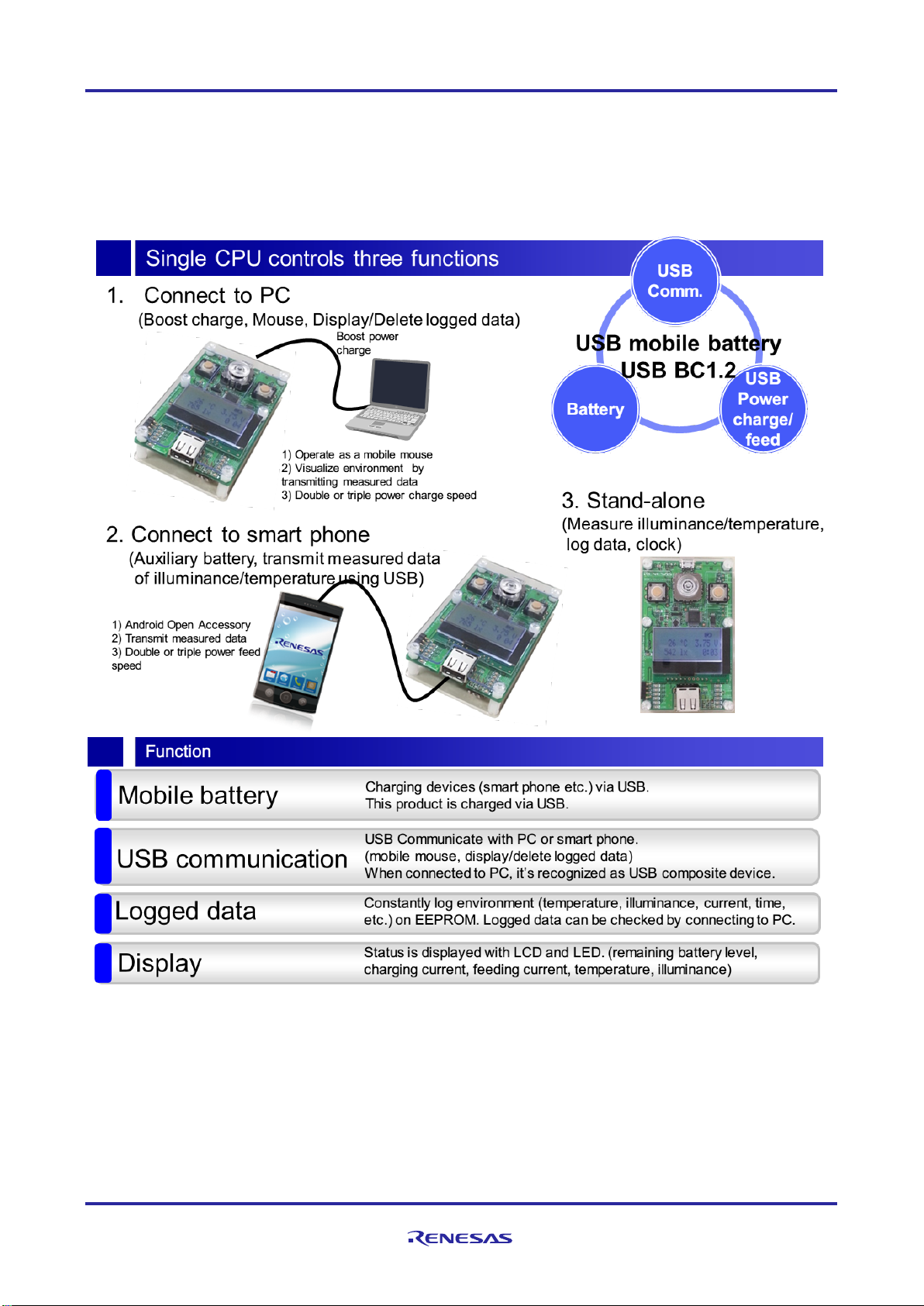RL78/G1C Group USB Charger Solution Kit R0K578G1CD010BR
R01AN1911EJ0101_RL78G1C Rev.1.01 Page 3 of 23
Apr 10, 2014
1. Important
Before using this product, be sure to read this user’s manual carefully.
This Product:
"This product" in this document collectively refers to the following product manufactured by Renesas Electronics
Corporation. "This product" herein encompasses neither the customer's user system nor the host machine.
(a) RL78/G1C USB Charger Solution Kit R0K578G1CD010BR
Purpose of use of this product:
This product is a solution kit which adopts Renesas Electronics Corporation 16-bit Microcomputer R78/G1C, has
USB communication and charging/supplying power functions.
Be sure to use this product correctly according to said purpose of use. Please avoid using this product other than for
its intended purpose of use.
For those who use this product:
This product can only be used by those who have carefully read the user’s manual and know how to use it.
Use of this product requires basic knowledge of electric circuits, logical circuits, and MCUs.
When using this product:
(1)This product is a development-support unit for use in your program development and evaluation stages. When a
program you have finished developing is to be incorporated in a mass-produced product, the judgment as to
whether it can be put to practical use is entirely your own responsibility, and should be based on evaluation of the
device on which it is installed and other experiments.
(2)In no event shall Renesas Electronics Corporation be liable for any consequence arising from the use of this
product.
(3)Renesas Electronics Corporation strives to provide workarounds for and correct trouble with products
malfunctions, with some free and some incurring charges. However, this does not necessarily mean that Renesas
Electronics Corporation guarantees the provision of a workaround or correction under any circumstances.
(4)This product covered by this document has been developed on the assumption that it will be used for program
development and evaluation in laboratories. Therefore, it does not fall within the scope of applicability of the
Electrical Appliance and Material Safety Law and protection against electromagnetic interference when used in
Japan.
(5)Renesas Electronics Corporation cannot predict all possible situations and possible cases of misuse that carry a
potential for danger. Therefore, the warnings in this user's manual and the warning labels attached to this product
do not necessarily cover all such possible situations and cases. The customer is responsible for correctly and safely
using this product.
(6)This product covered by this document has not been through the process of checking conformance with UL or other
safety standards and IEC or other industry standards. This fact must be taken into account when this product is
taken from Japan to some other country.
(7)Renesas Electronics Corporation will not assume responsibility of direct or indirect damage caused by an
accidental failure or malfunction in this product.
(8)The all operation of the USB device connected to this product is not guaranteed.
(9)All of the application note and sample program provided about this product are reference data, and they do not
guarantee the operation. Please use as technical reference data for software development.