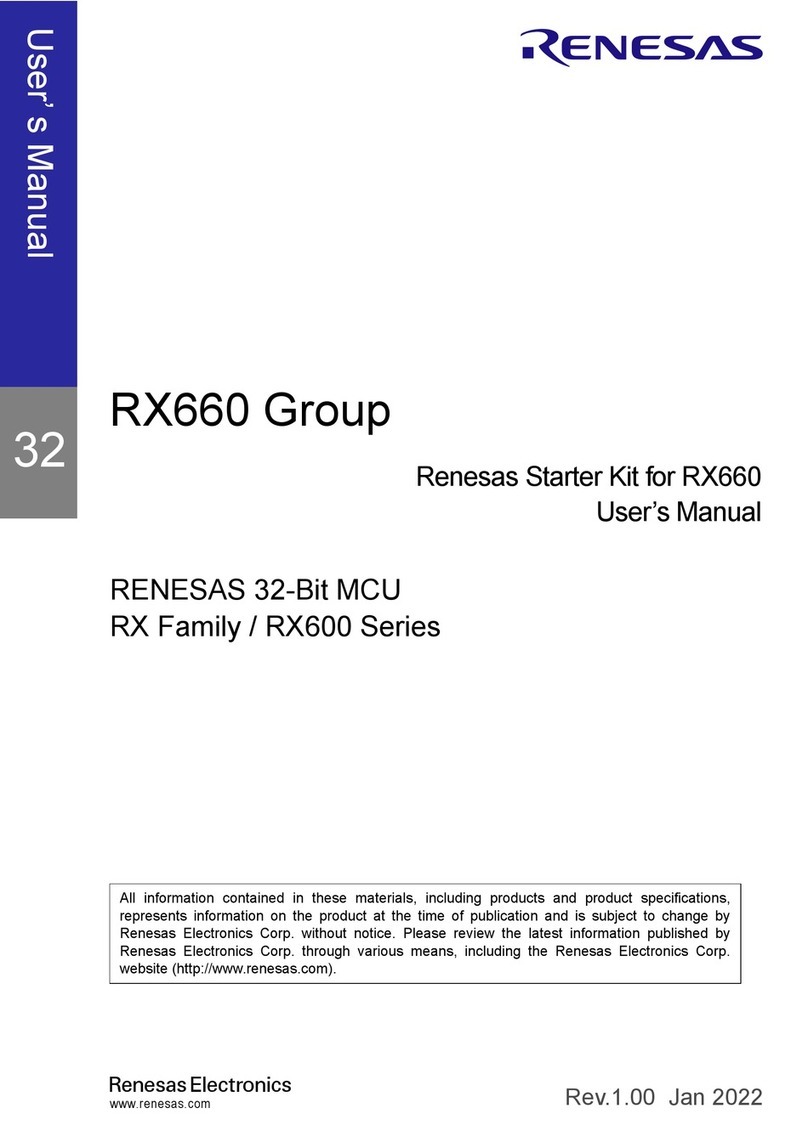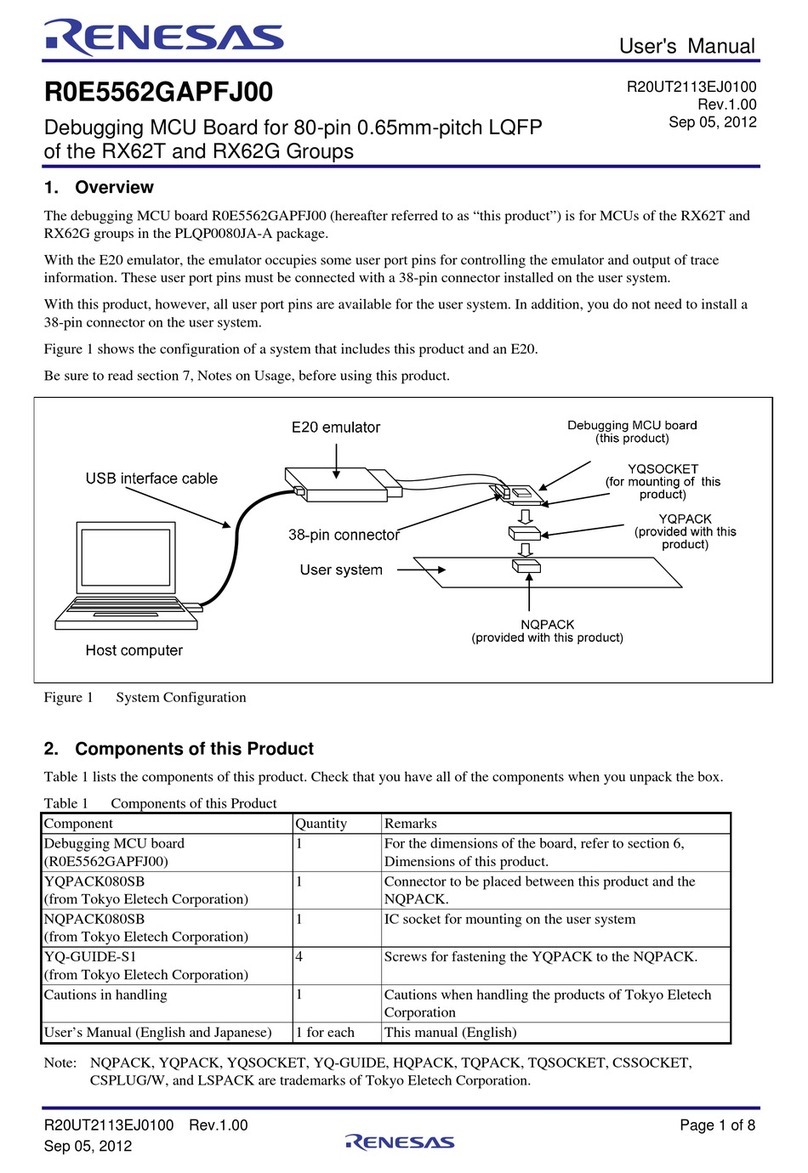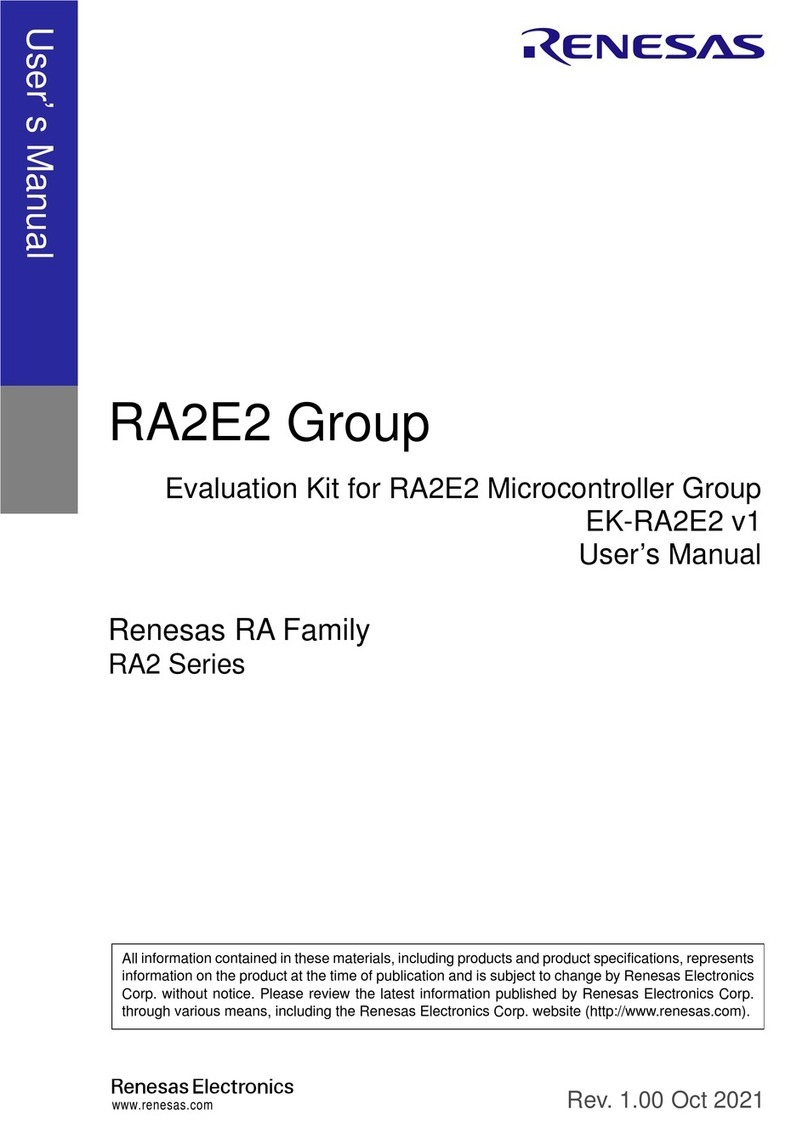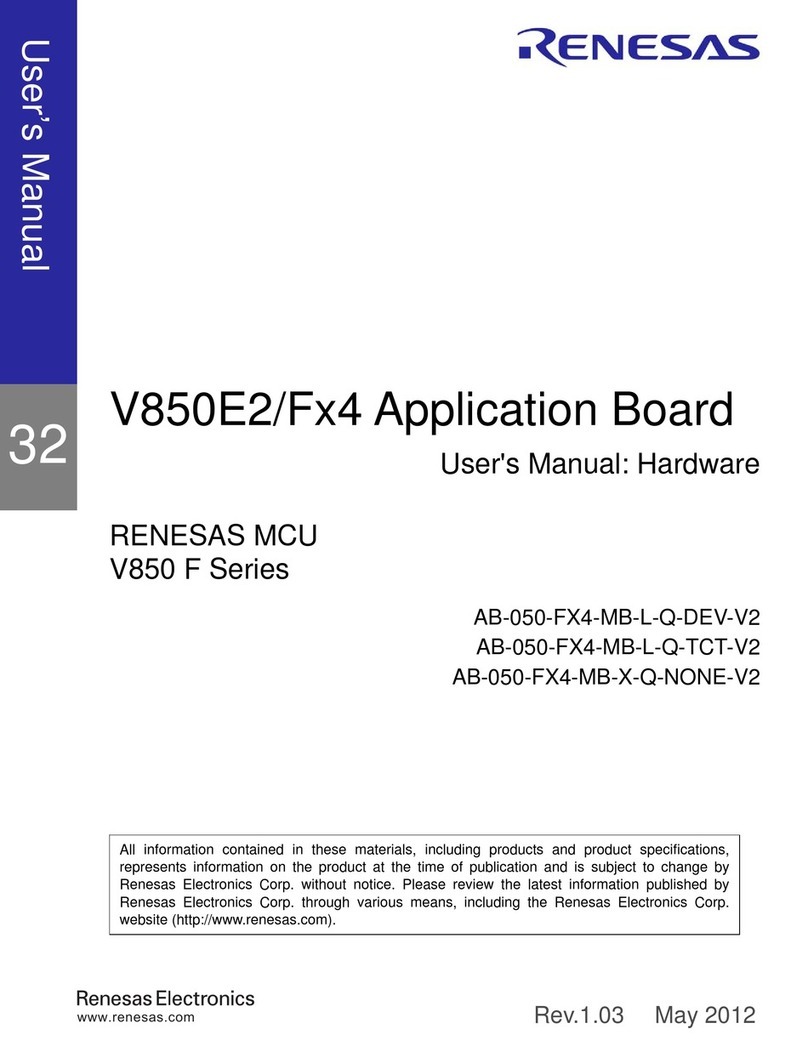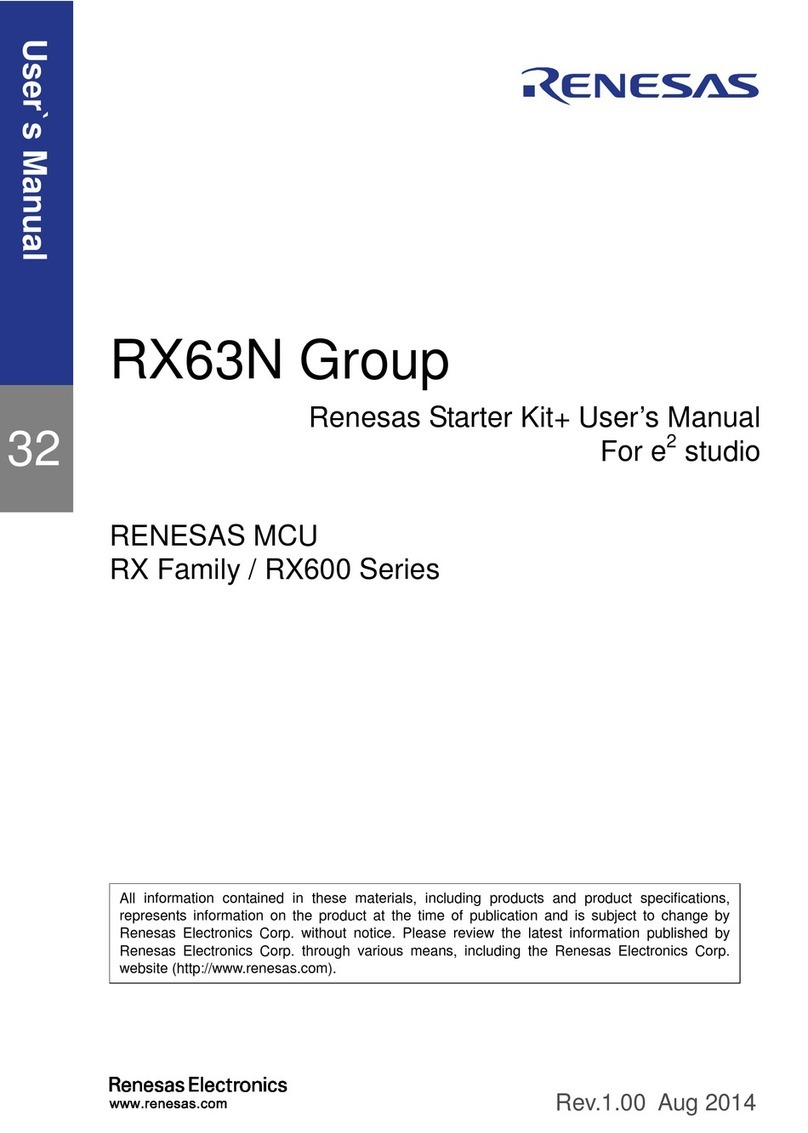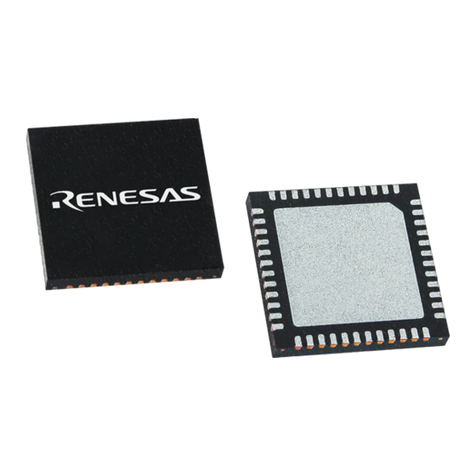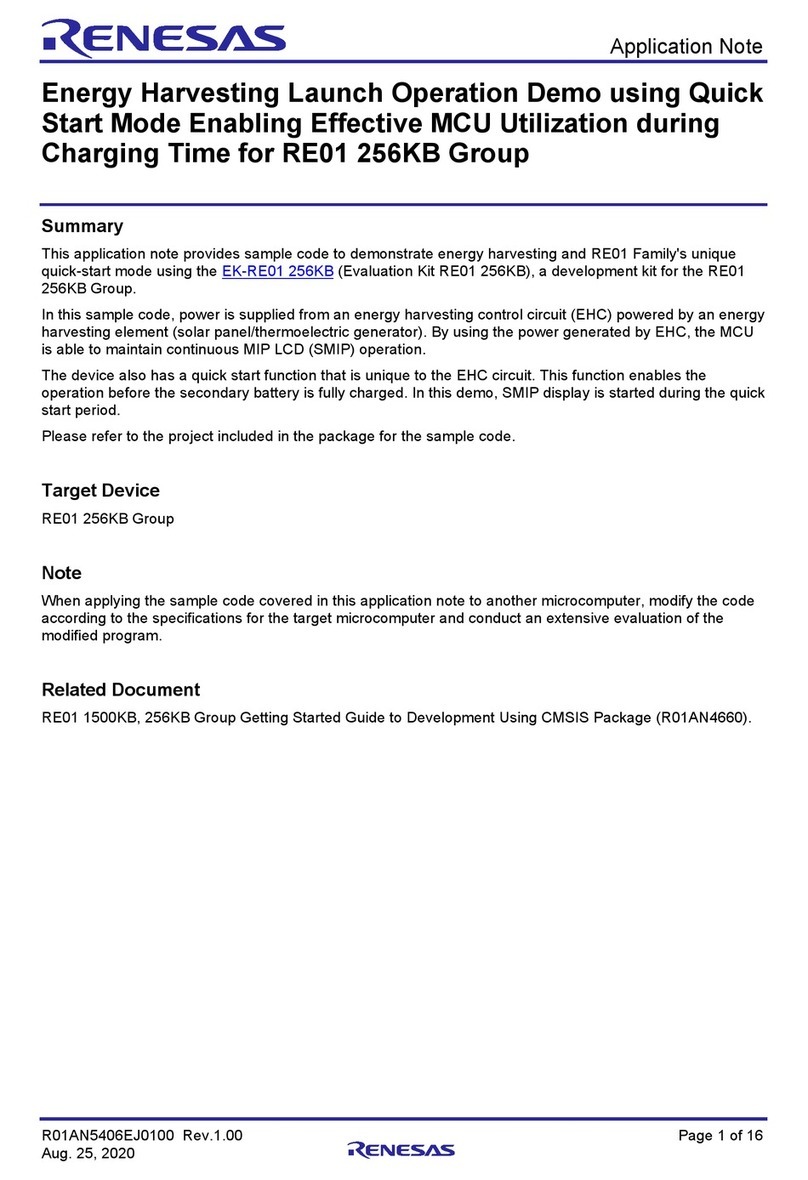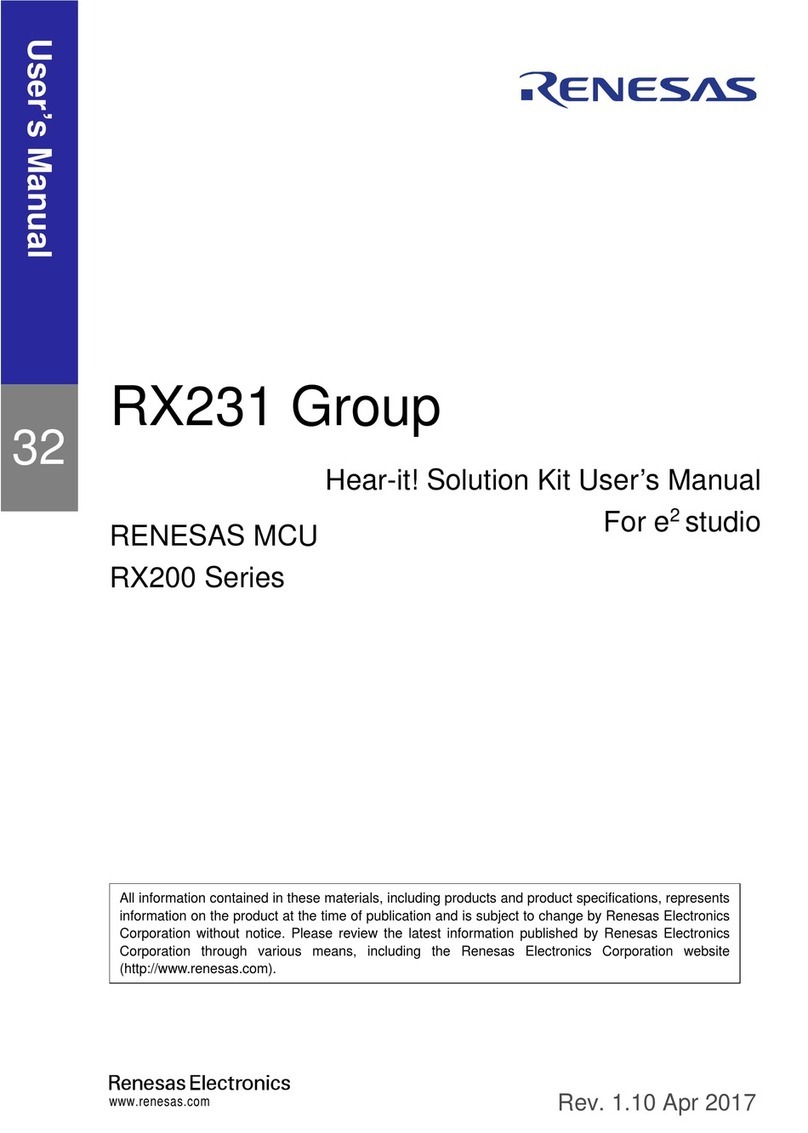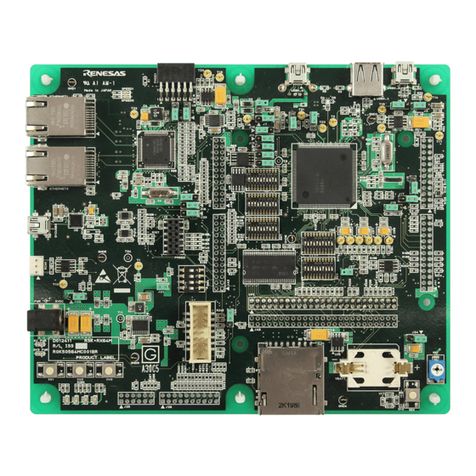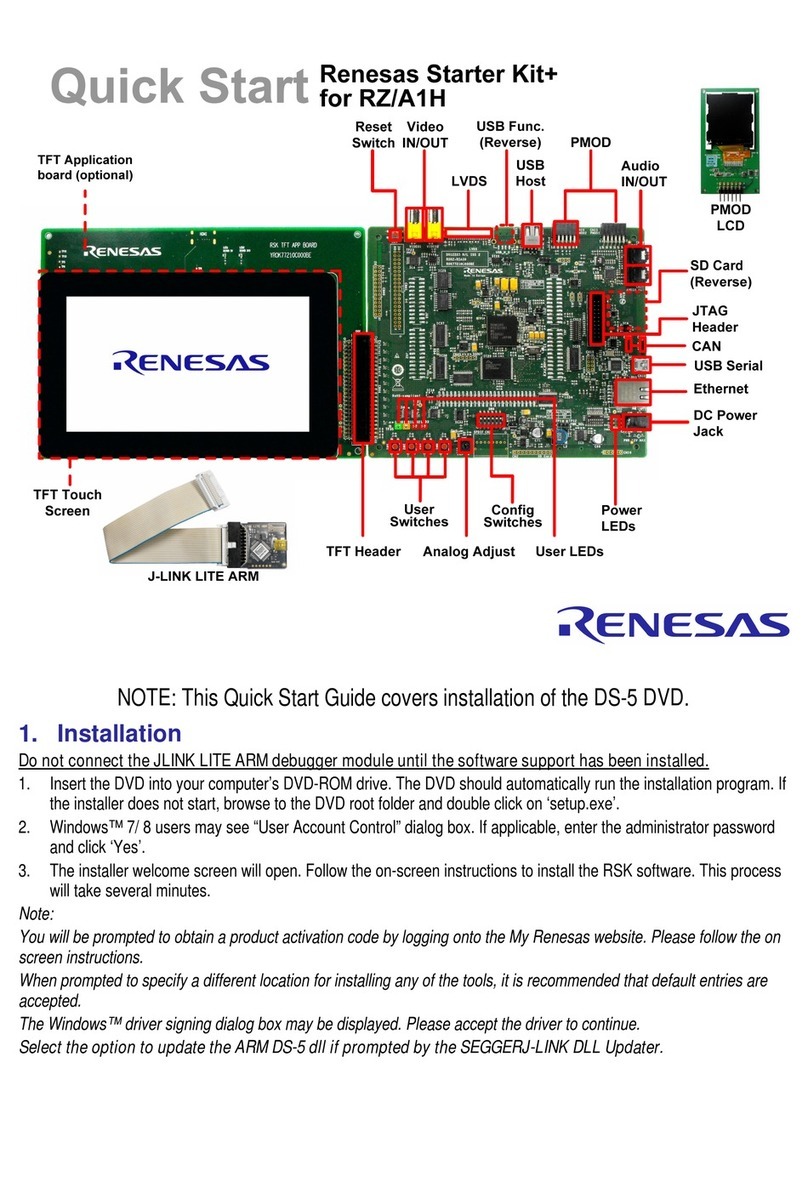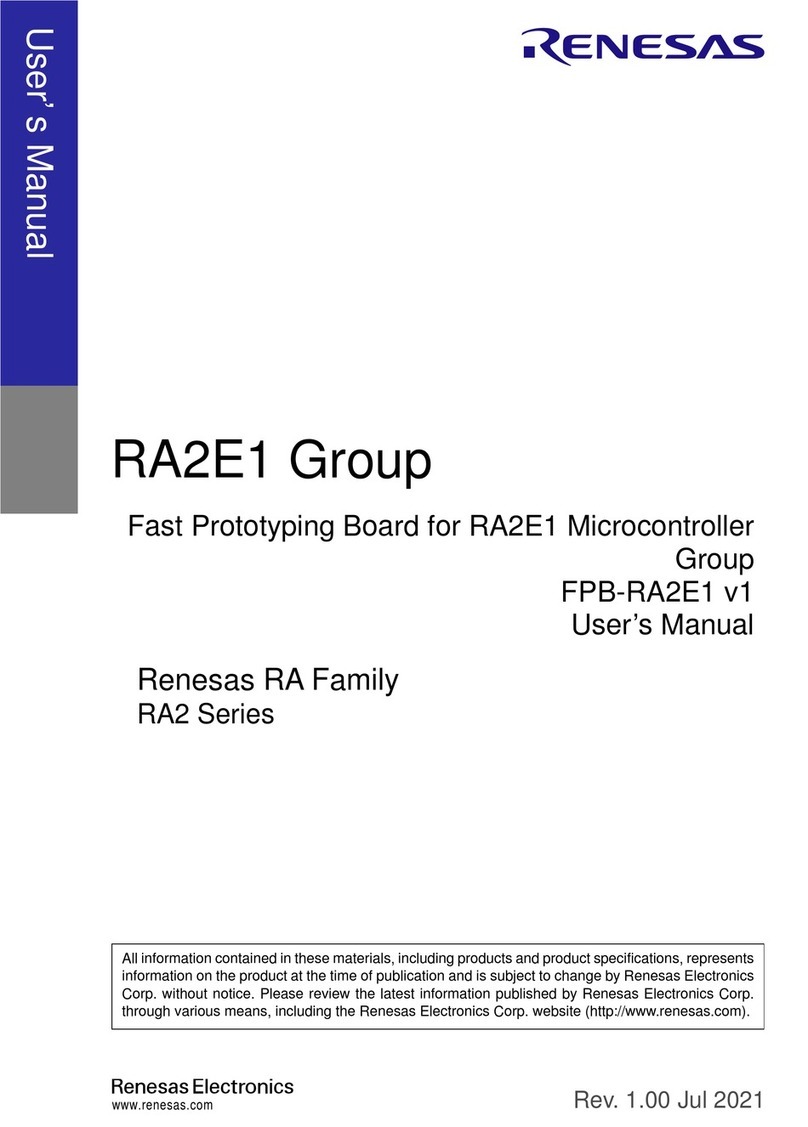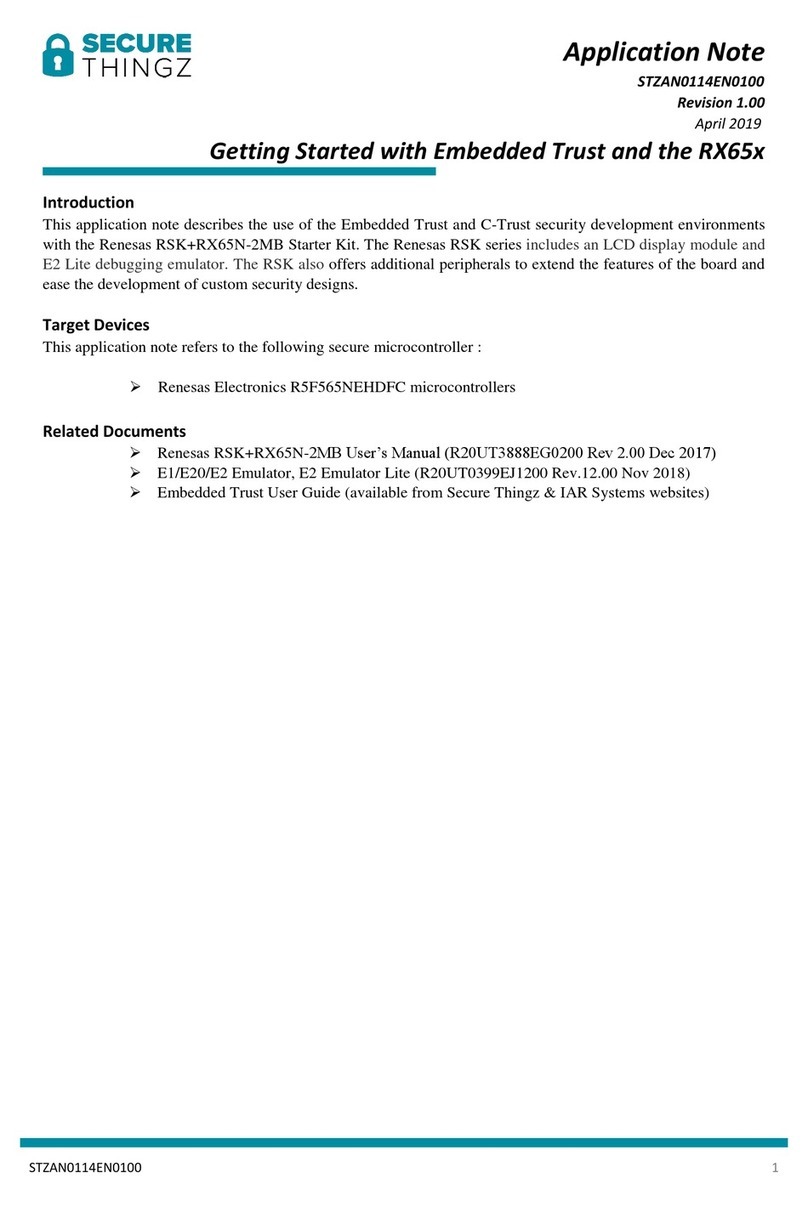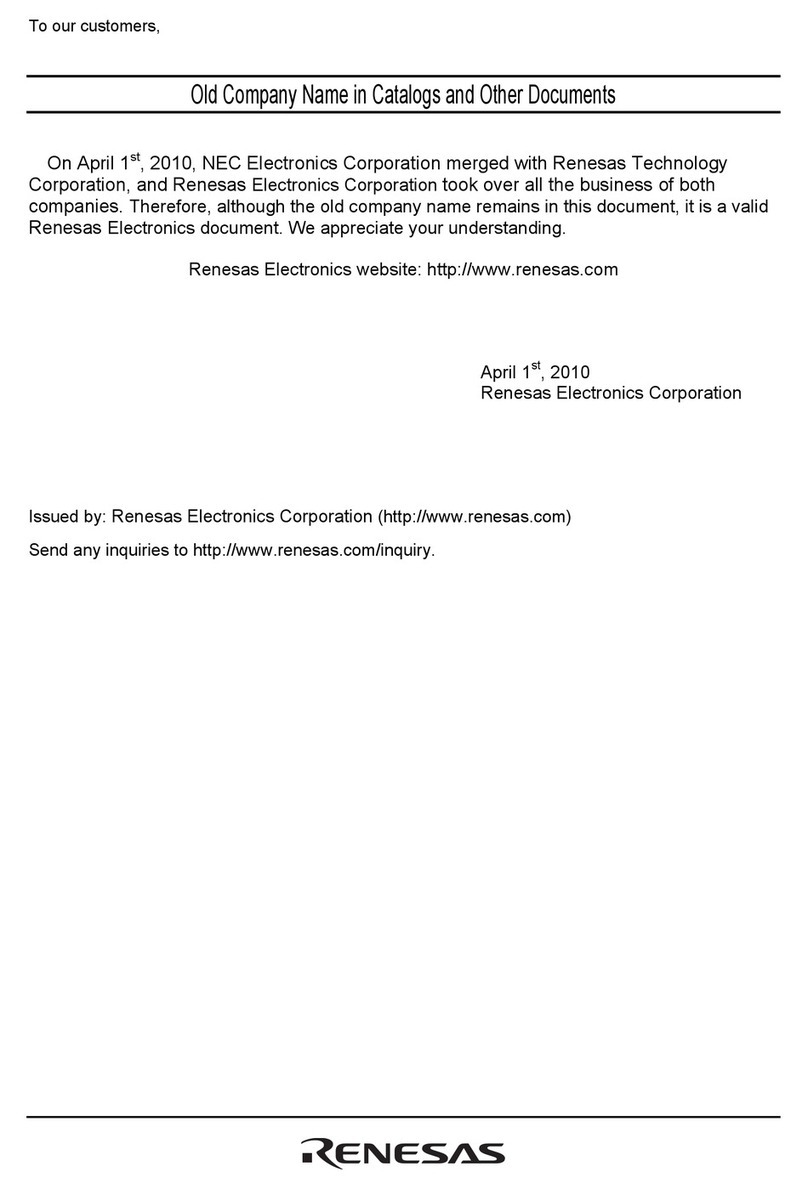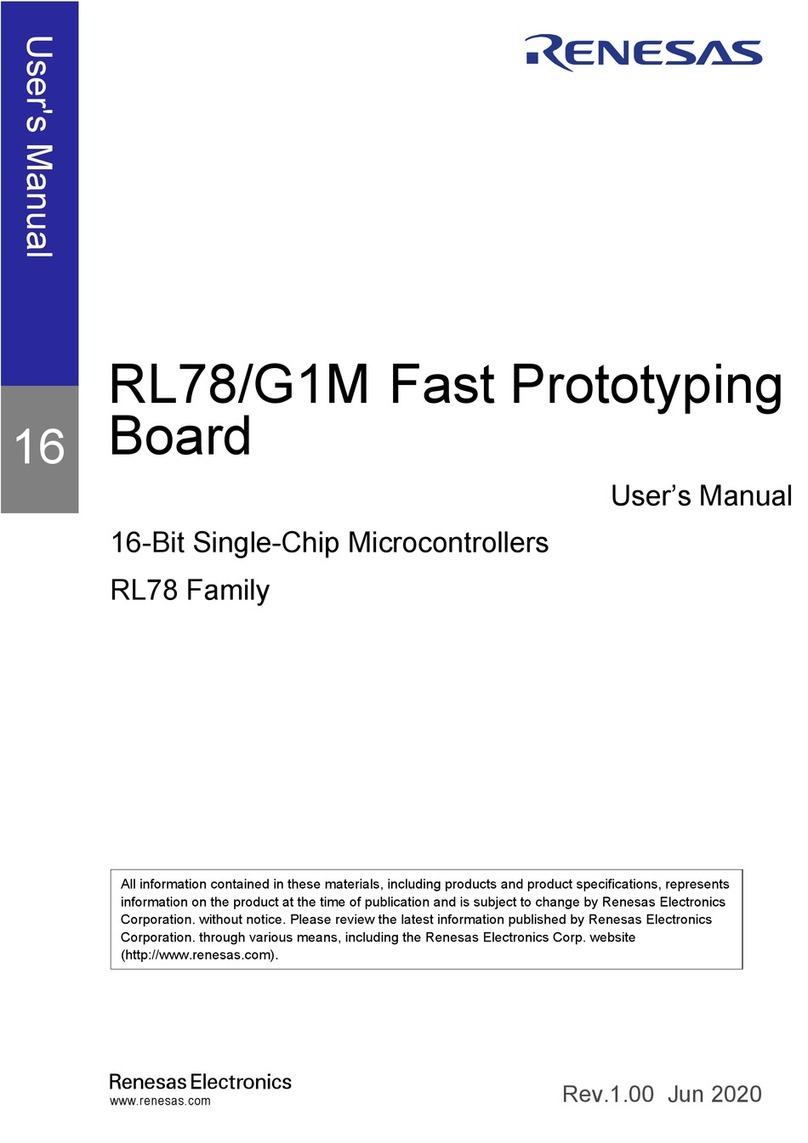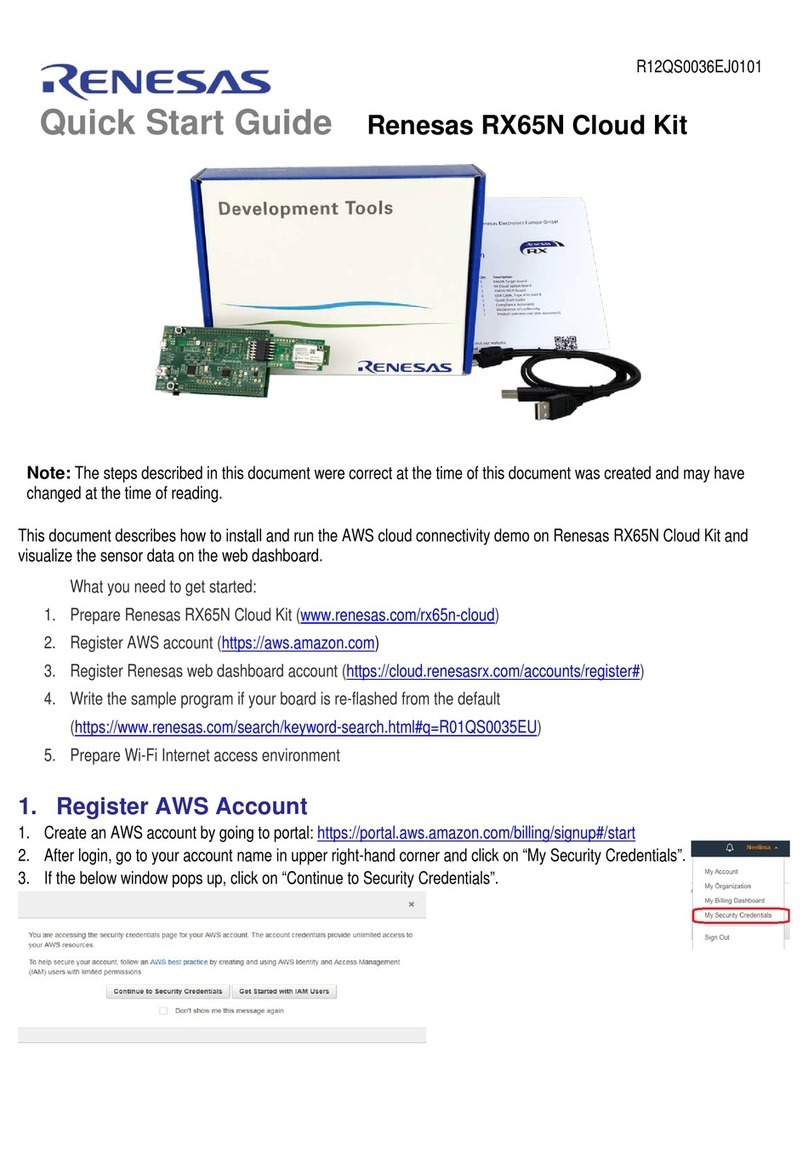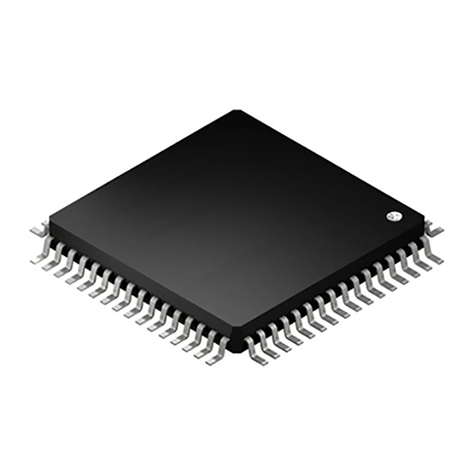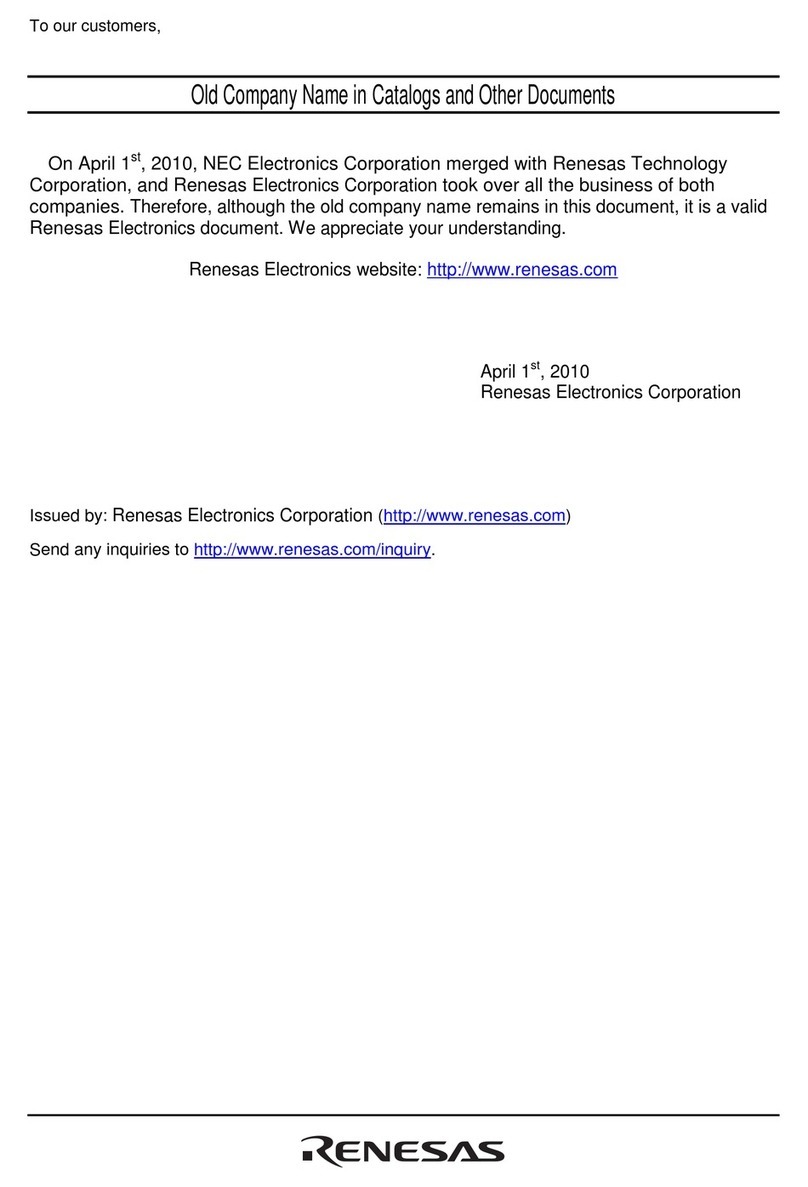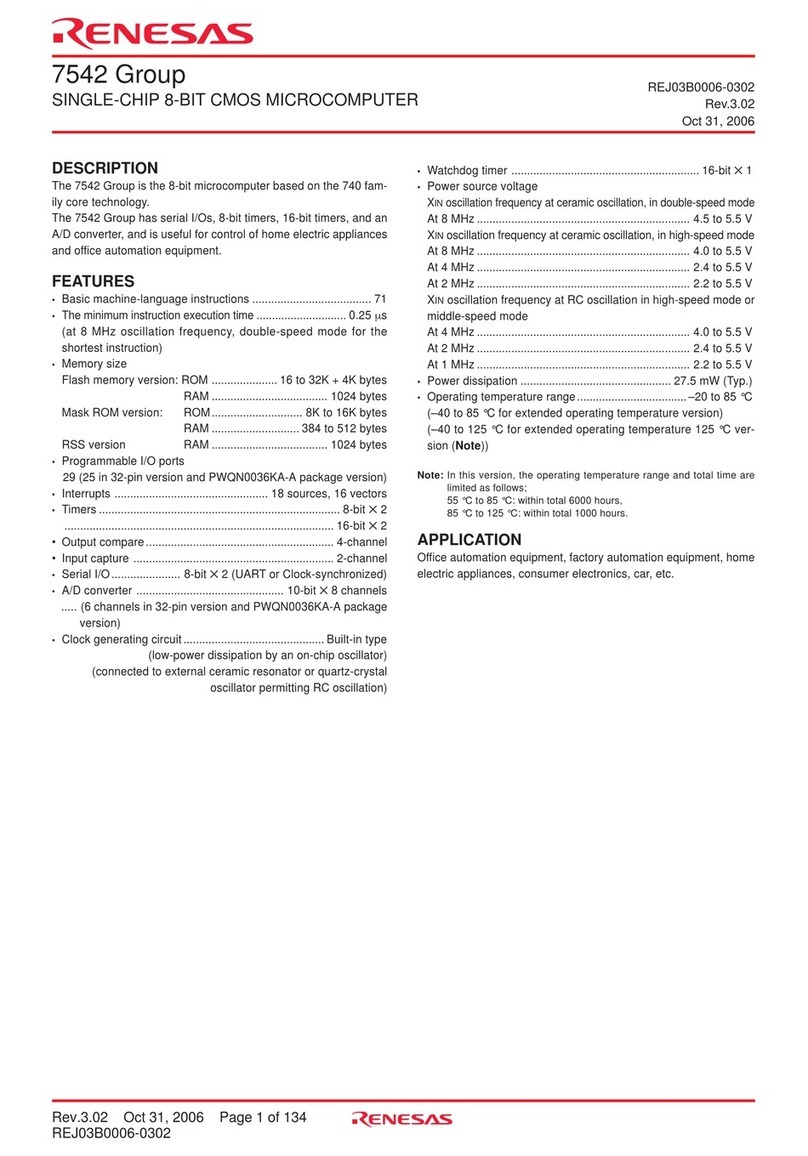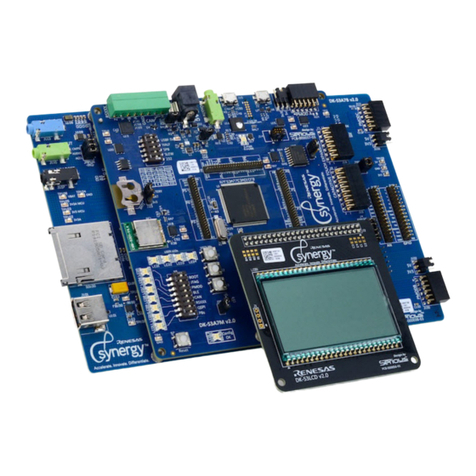Development Tool Startup Manual
R-IN32M3-EC
Industry Ethernet Communication LSI
R18UZ0013EJ0401 Rev.4.01 Page 1 of 71
Apr 19, 2019
R18UZ0013EJ0401
Rev.4.01
Apr 19, 2019
1. How to obtain and install the IAR software and license ................................................................................3
1.1 Download the IAR Embedded Workbench software.......................................................................................... 3
1.2 Install IAR Embedded Workbench..................................................................................................................... 5
2. TwinCAT Installation....................................................................................................................................10
2.1 TwinCAT2 installation ..................................................................................................................................... 10
2.1.1 How to install........................................................................................................................................... 10
2.1.2 Add TwinCAT RT-Ethernet network service .......................................................................................... 14
2.1.3 How to add the TwinCAT Ethernet protocol........................................................................................... 18
2.2 TwinCAT3 installation ..................................................................................................................................... 22
2.2.1 How to install........................................................................................................................................... 22
2.2.2 How to add the TwinCAT3 Ethernet protocol......................................................................................... 26
3. Settings and Connections for R-IN32M3-EC...............................................................................................28
3.1 Boot mode settings for R-IN32M3-EC............................................................................................................. 28
3.2 Boot Procedure for R-IN32M3-EC board......................................................................................................... 31
4. Installation of the USB Serial Conversion Driver.........................................................................................36
4.1 Obtain the driver ............................................................................................................................................... 36
4.2 Install FT232R USB UART driver ................................................................................................................... 37
4.3 Install USB Serial Port Driver .......................................................................................................................... 39
5. UART Setting...............................................................................................................................................41
6. Prepare for the EtherCAT Communication Check between TwinCAT and Board ......................................43
6.1 Copy ESI (EtherCAT Slave Information) file .................................................................................................. 43
6.2 Board Connection ............................................................................................................................................. 44
6.3 Start EWARM Sample Program for EtherCAT Communication ..................................................................... 46
6.4 Build configuration setting ............................................................................................................................... 47
6.5 Select the Debugger Type................................................................................................................................. 48
6.6 Linker Setting ................................................................................................................................................... 49
6.7 Build and Execute the Program for EtherCAT Communication....................................................................... 50
7. Start TwinCAT .............................................................................................................................................51
7.1 In the case of using TwinCAT2 ........................................................................................................................ 51
7.2 In the case of using TwinCAT3 ........................................................................................................................ 52