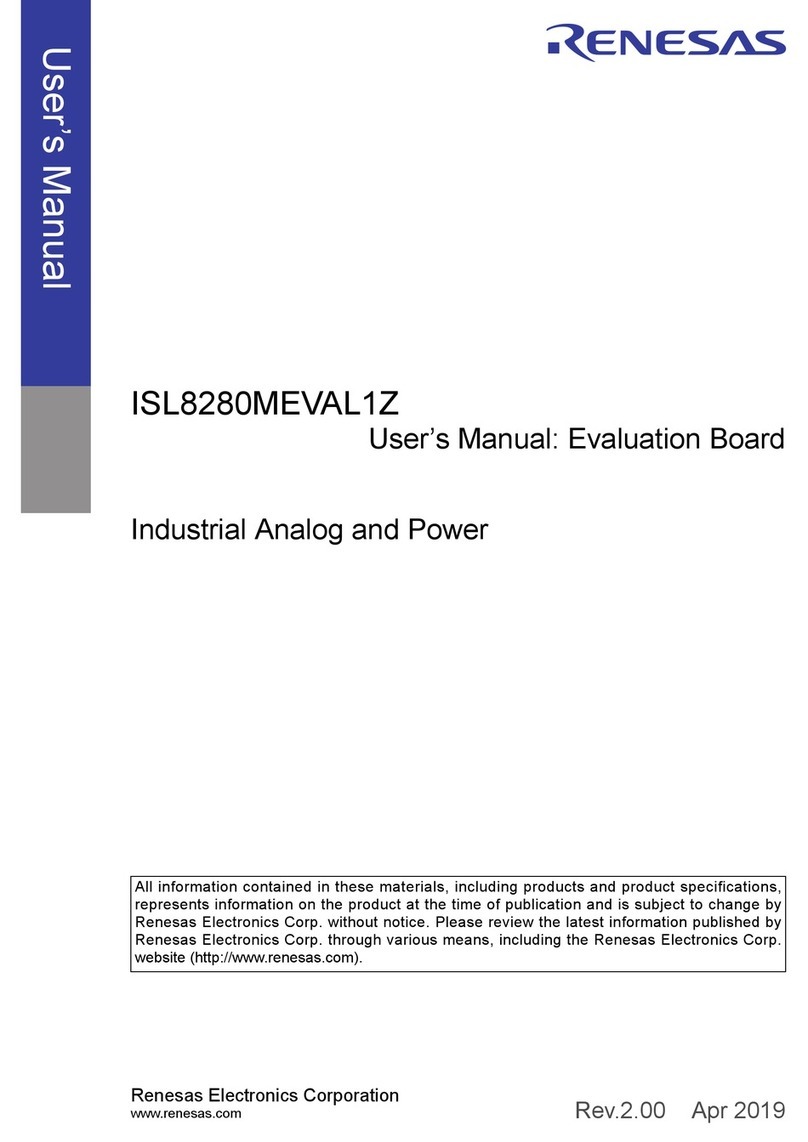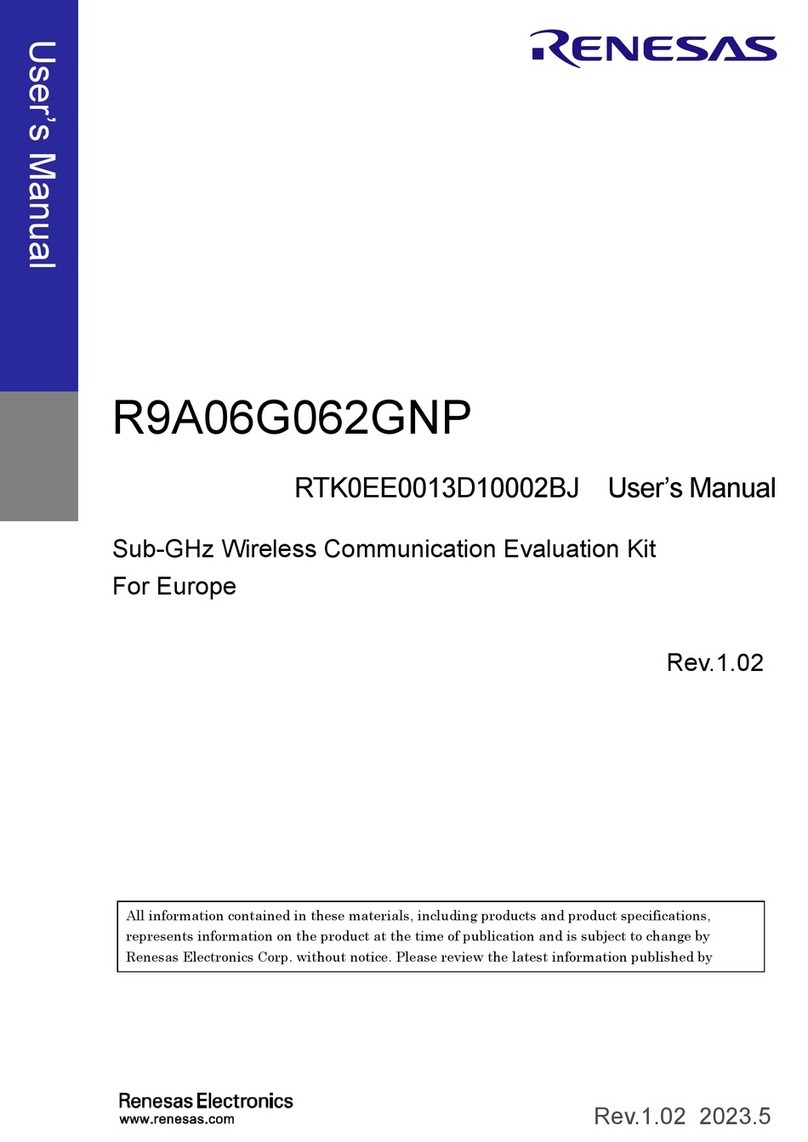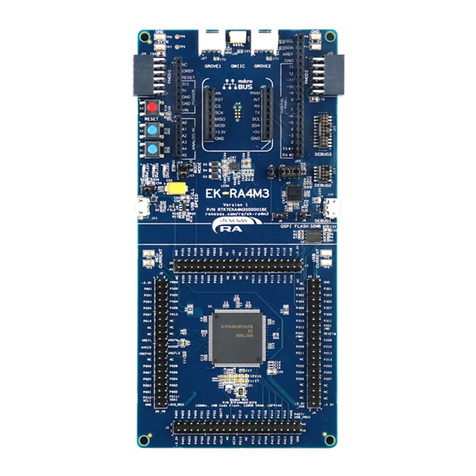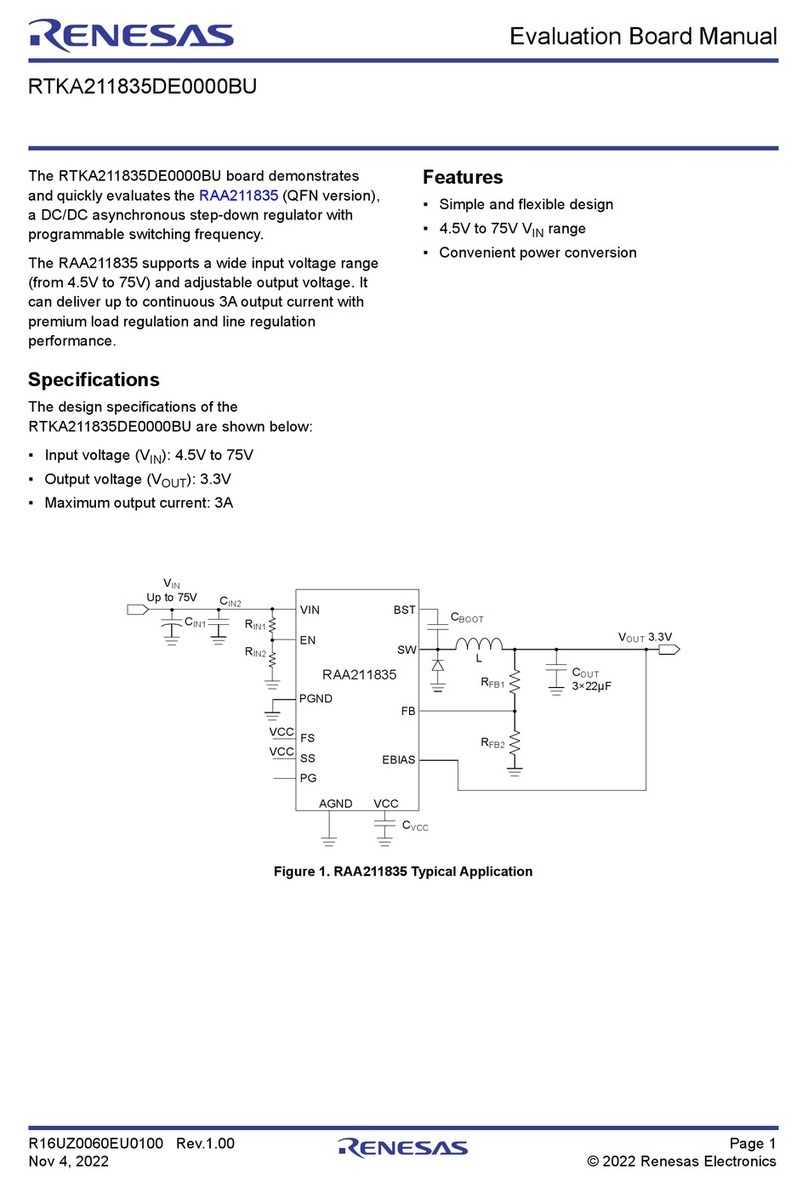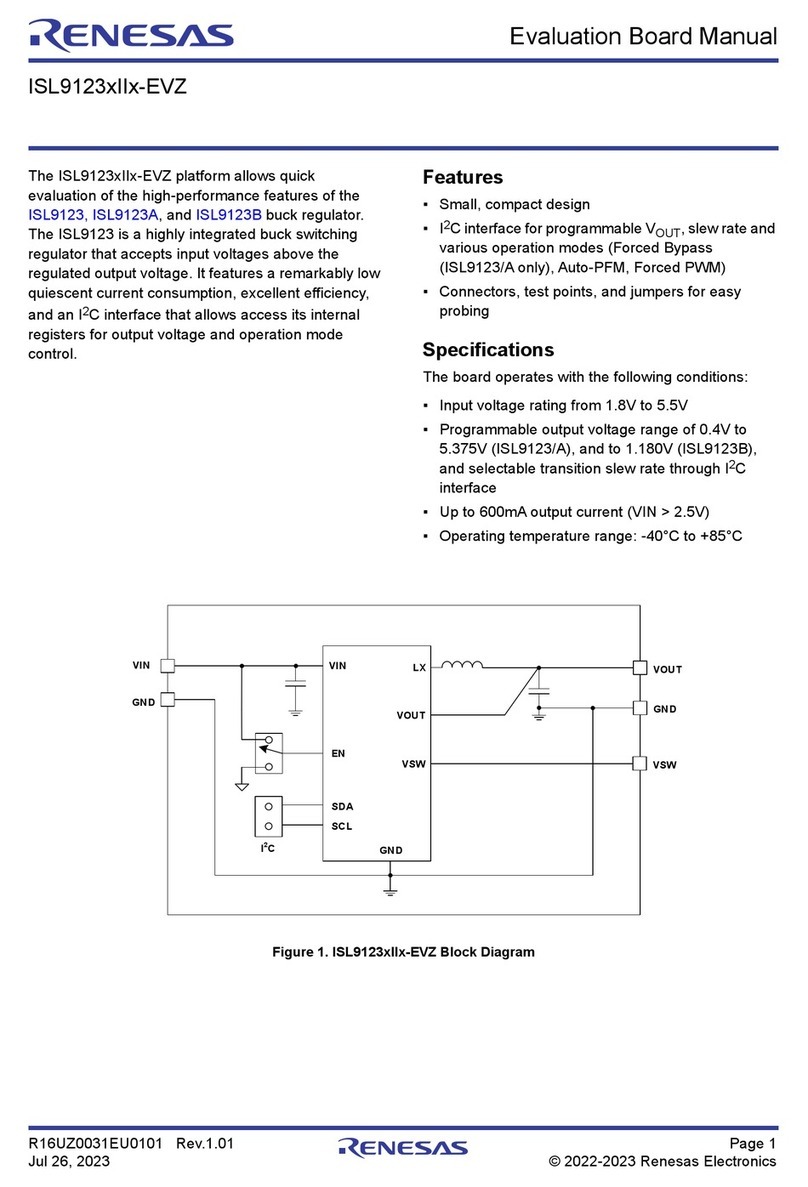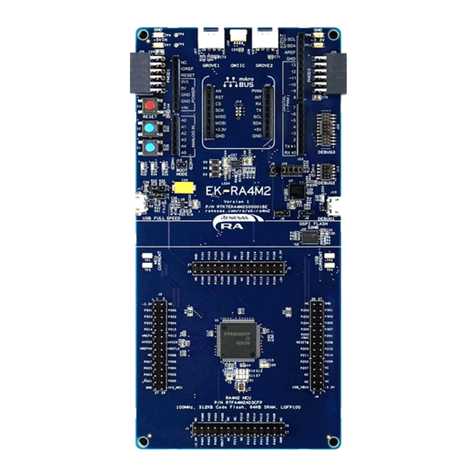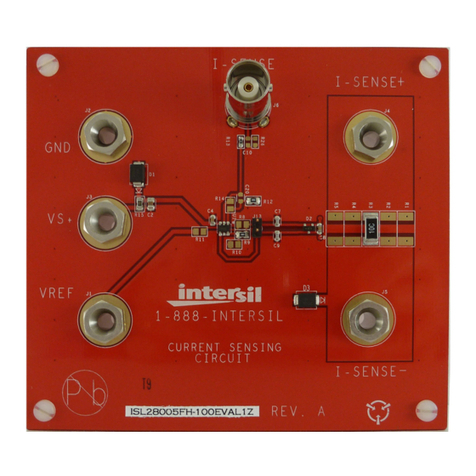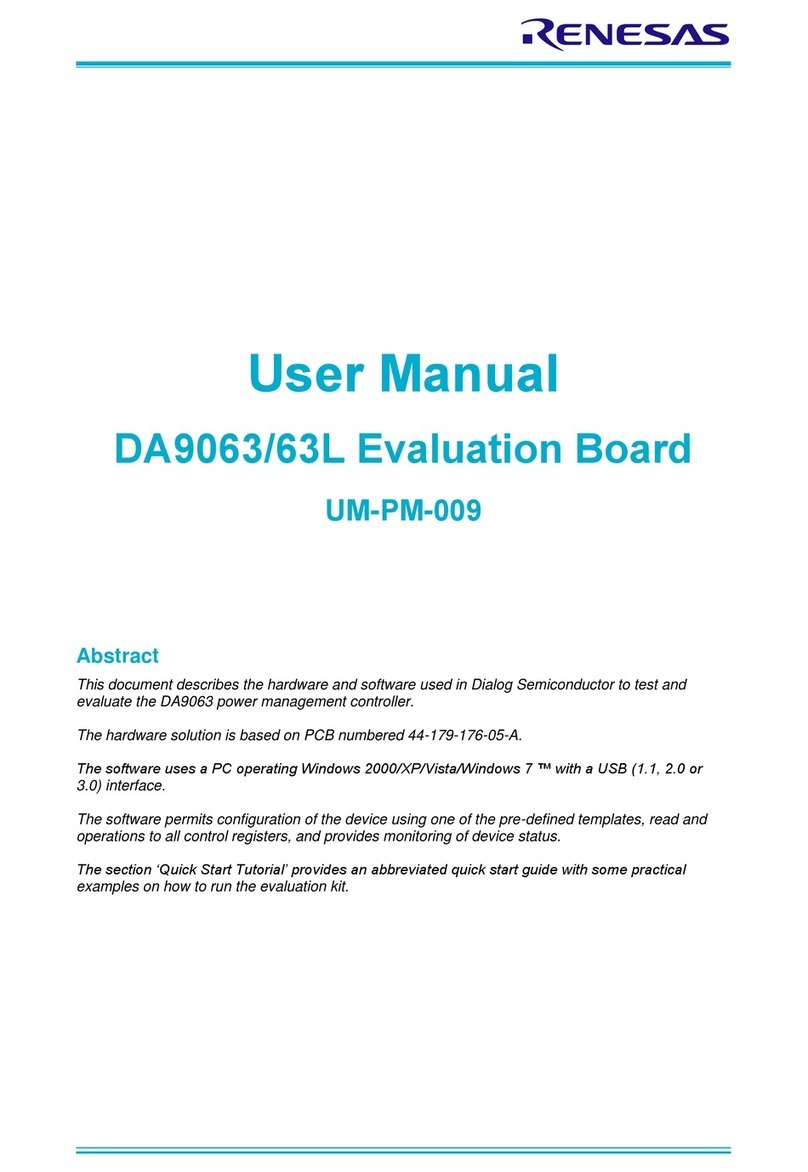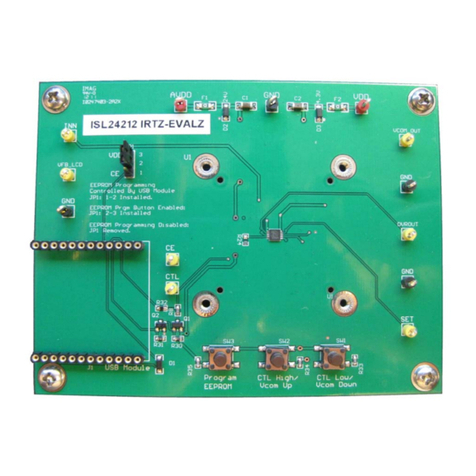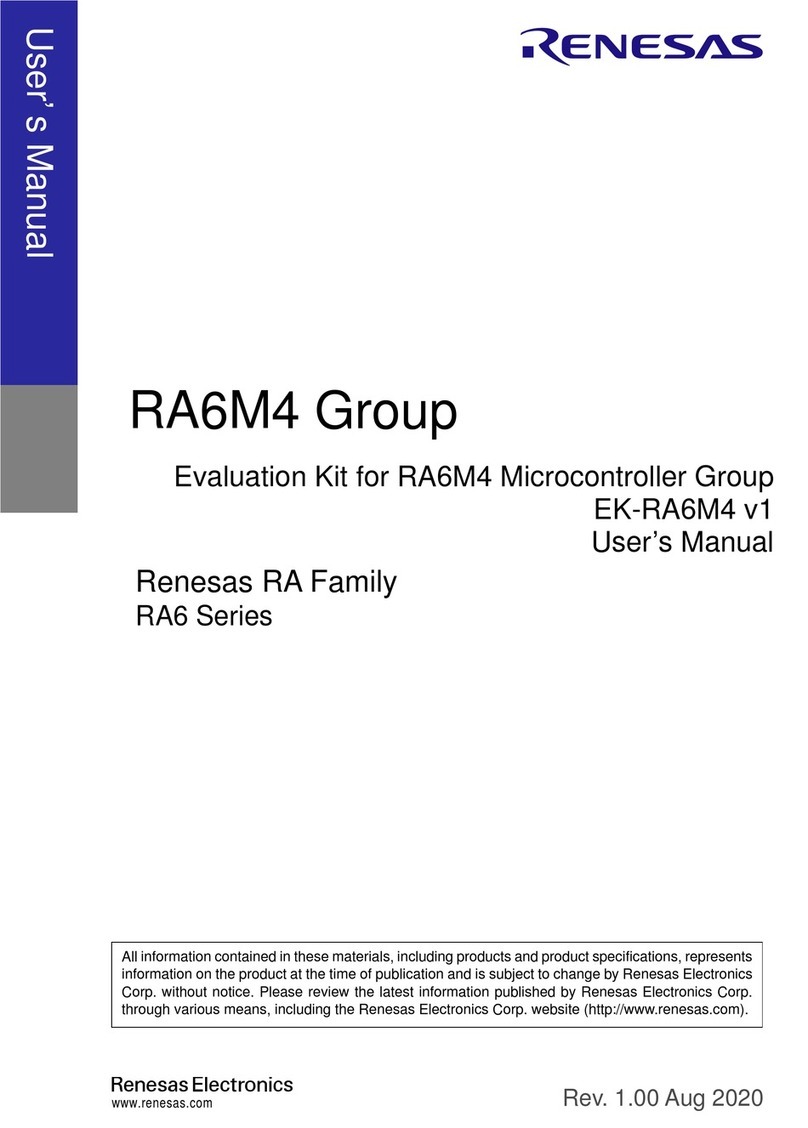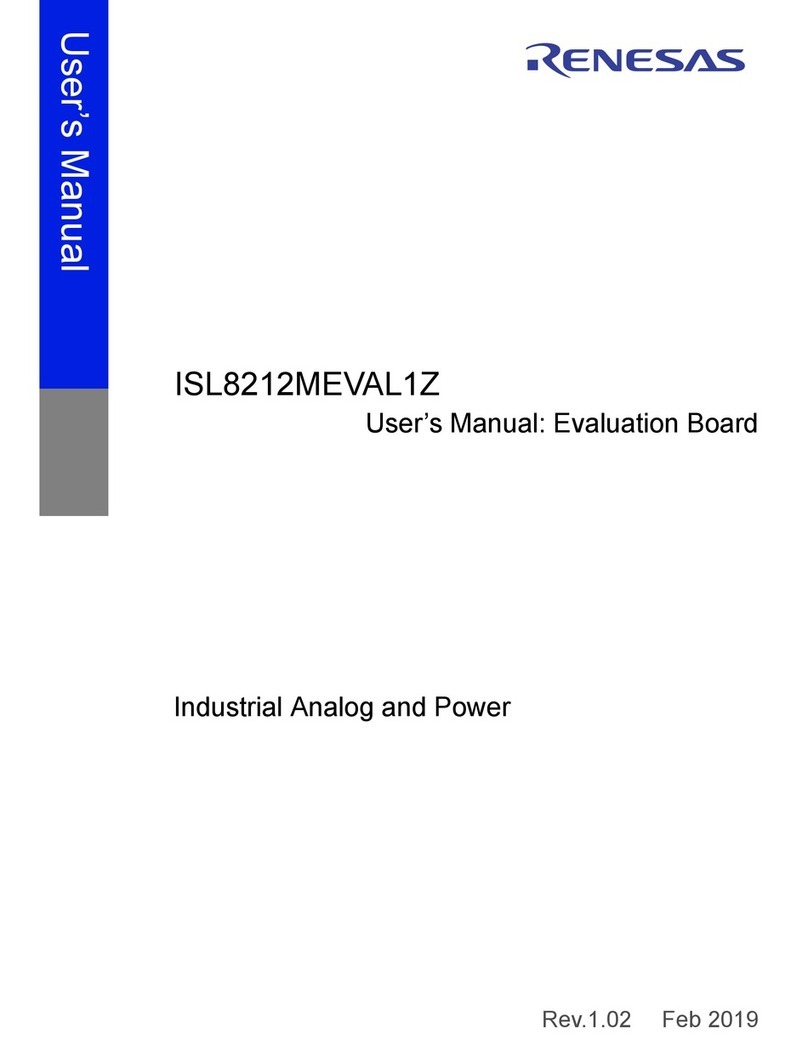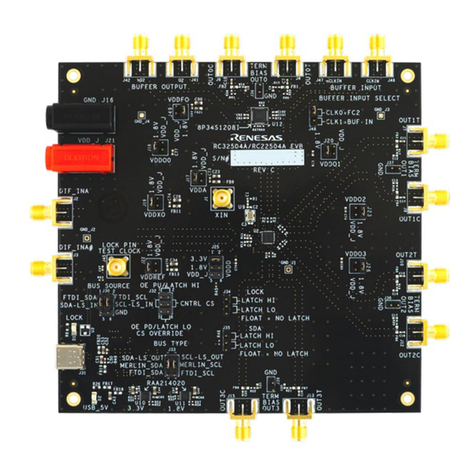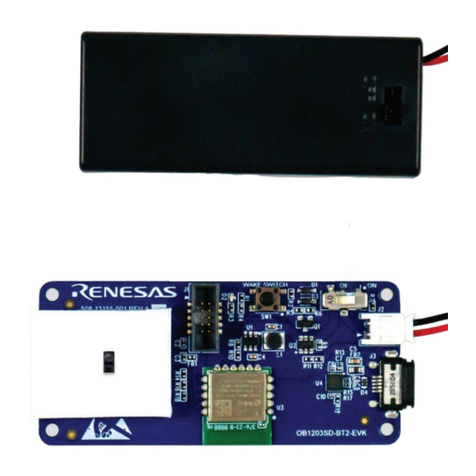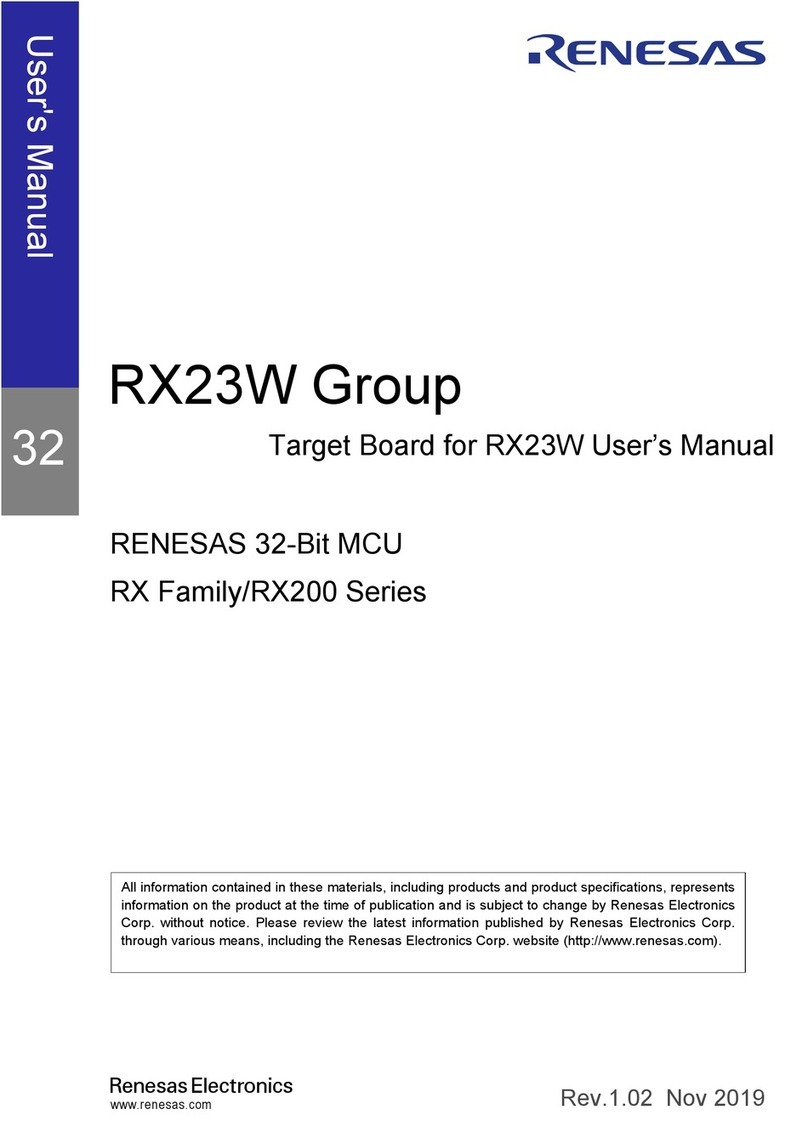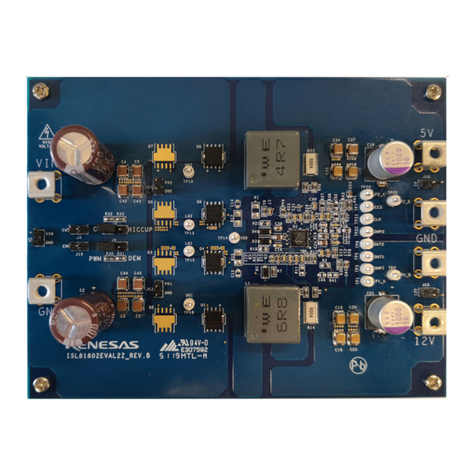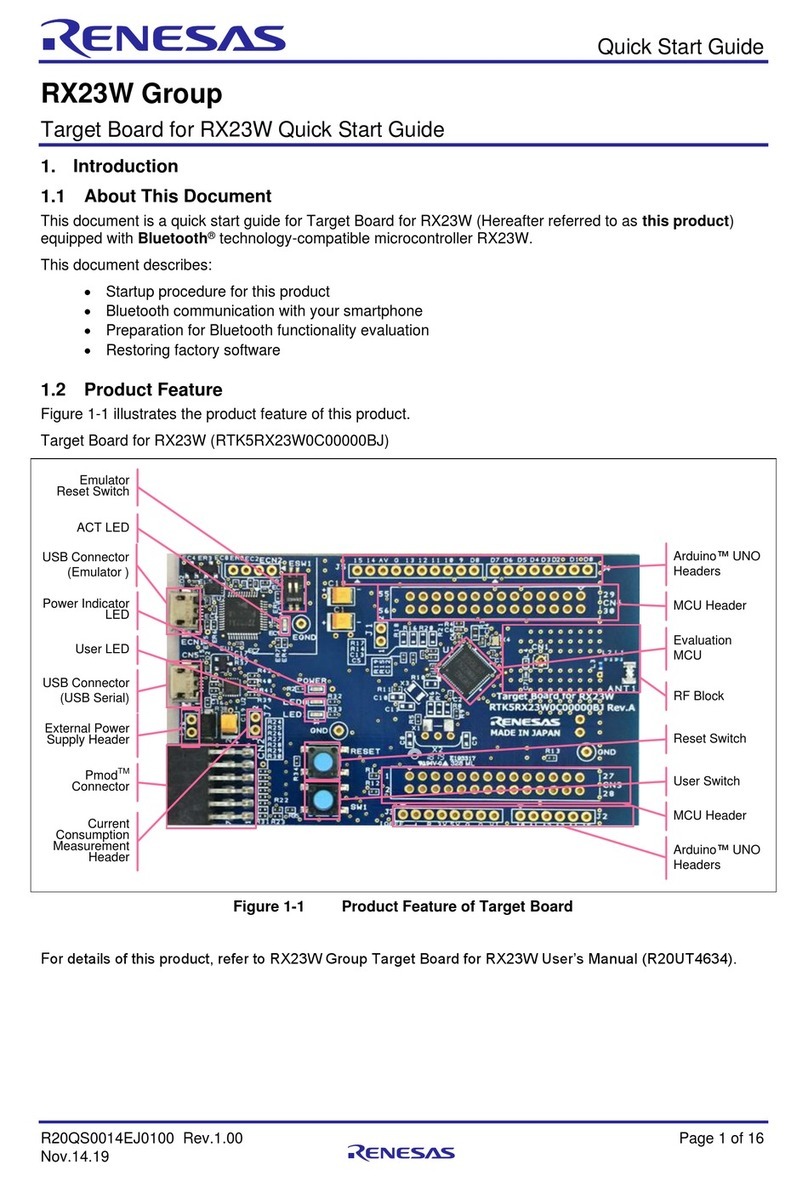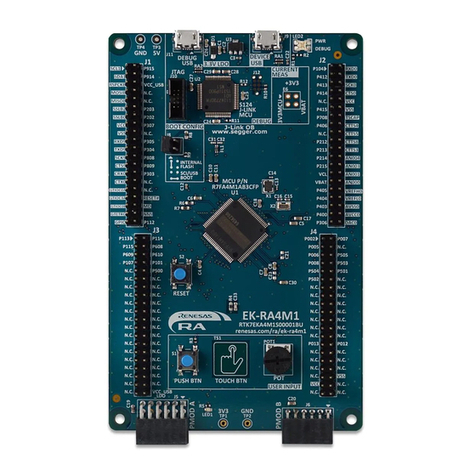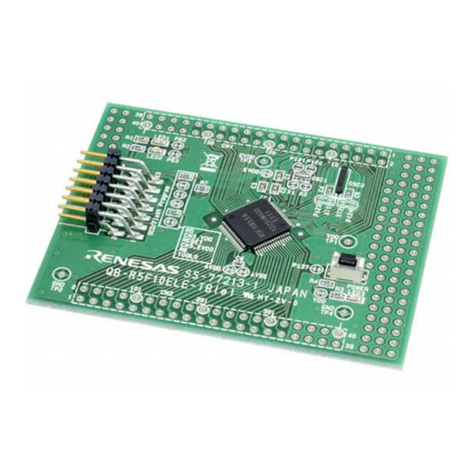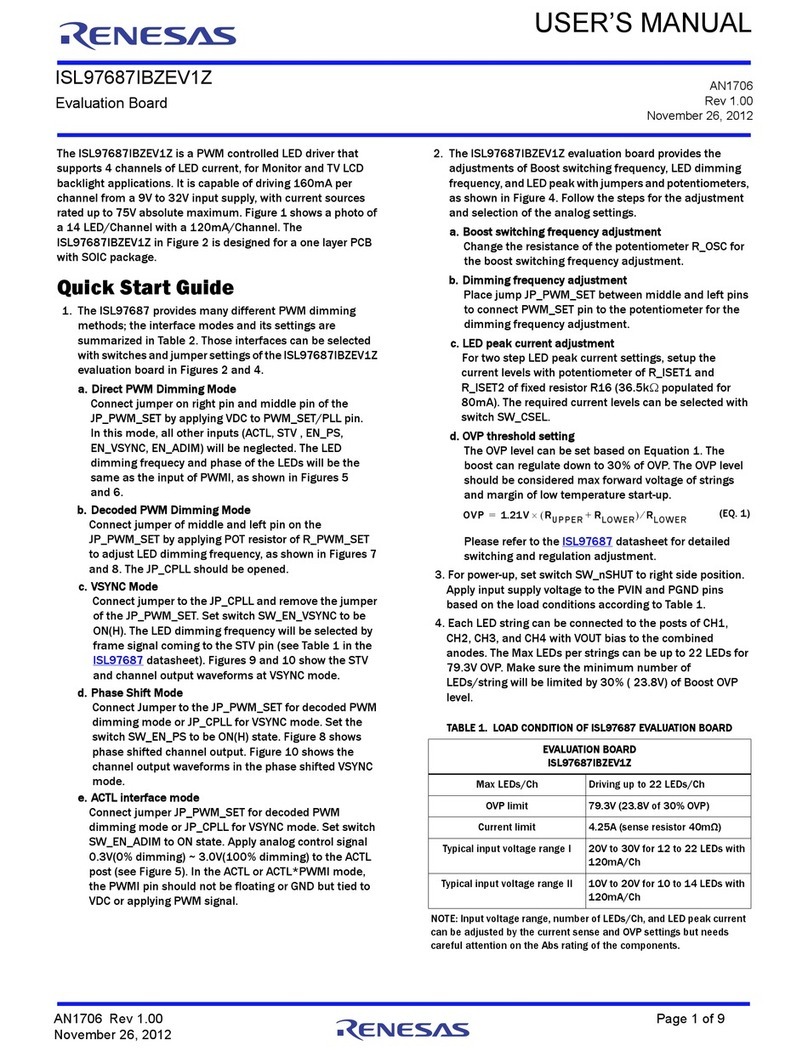AN1455 Rev. 2.00 Page 3 of 14
Jan 31, 2011
ISL34341KIT1Z, ISL76321ARZ-EVAL1Z
Nomenclature
For user convenience, many connectors and switches on the
evaluation board are labeled with the device pin name. However,
occasions arise when we need to distinguish between the
connector and the device pin. The nomenclature in Table 1 is
adopted when specificity is needed.
The evaluation boards also have provisions for user
customization. Unless otherwise indicated, all discussion of
functions and settings assume the evaluation boards are in the
factory shipped state. Any reference to the ISL34340 should be
treated as the ISL34341. The ISL34340 is an older device that
has a subset of the ISL34341 functionality and is no longer
available.
Evaluation Kit Usage
The ISL34341 Evaluation Kit is designed to be flexible in order to
allow for examination of our chip in several different ways. The
ISL34341 device has built in patterns that can be activated
through I2C write to the appropriate register. There are built in
patterns that are designed for scoping the serial data as well as a
built in PRBS generator and detector. It should be noted that
these features are always available even in a completed system
for testing or debug.
The user also has the ability of injecting video of the same type
as the target application. By using these two methods, we believe
that evaluation of the ISL34341 can be done both quickly and
effectively.
USER SUPPLIED VIDEO SIGNALS
The serializer needs video of valid format to function and must
match the PCLK frequency of the ISL343xx device; see the device
datasheet for details. Such signals may be provided by either
attaching a raw RGB driver to J20 using a ribbon cable or by
driving VSYNC, HSYNC, and PCLK pins on J20 (not BNCs) using
additional function generators. If DATAEN is not supplied, it
needs to be strapped to VDD33. The BNC connectors on the
serializer board are sense “outputs” only (to hook up to scopes).
An LCD panel may be connected to J20 to view the deserializer
video output.
Video data is not required as the 8b/10b encoding will create the
necessary transitions for the link to operate properly. The side
channel and I2C master mode can both be evaluated in this
state.
TEST MODE SIGNALS
There are 4 built in test patterns that can be accessed by the user
through the I2C interface. Three patterns are fixed repeating
high, low and mixed frequency patterns. These are most useful
for direct observation on an oscilloscope through the SMAs at
either end of the cable. In addition, there is a build in PRBS
generator and PRBS detector. These can be conveniently used
together to evaluate different lengths or types qualities of cables
at different frequencies. This is initiated in the Tx chip in register
0x06. There is an 8-bit error counter that records PRBS errors
register 0x07, which is read from the Rx board. This register self
clears upon reading. “PRBS GUI Setups” on page 12 shows the
setups for the Tx and Rx chips for running the PRBS.
REQUIRED EQUIPMENT
1. 3.3V Power Supply, 1A – applied to the I2C hub
2. 50MHz function generator – supply PCLK_IN to both boards
3. Windows PC with USB– configure the device through the I2C bus
4. 500MHz oscilloscope– minimum for signal observation
TABLE 1. NOMENCLATURE
SHORTHAND REFERS TO: WHY SO SPECIFIC?
ser.PCLK_IN PCLK_IN device pin.
SerDes is in video serializer mode.
We are referring to the device pin specifically and not the
BNC connector. There are several paths on the EVB to the
device pin.
serEVB.PCLK_IN BNC connector labeled PCLK_IN.
SerDes is in video serializer mode.
This BNC is factory configured to be a sense output.
des.PCLK_IN PCLK_IN device pin.
SerDes is in video deserializer mode.
We are referring to the device pin specifically and not the
BNC connector. There are several paths on the EVB to the
device pin.
desEVB.PCLK_IN BNC connector labeled PCLK_IN.
SerDes is in video deserializer mode.
This BNC is factory configured to be a high impedance input.