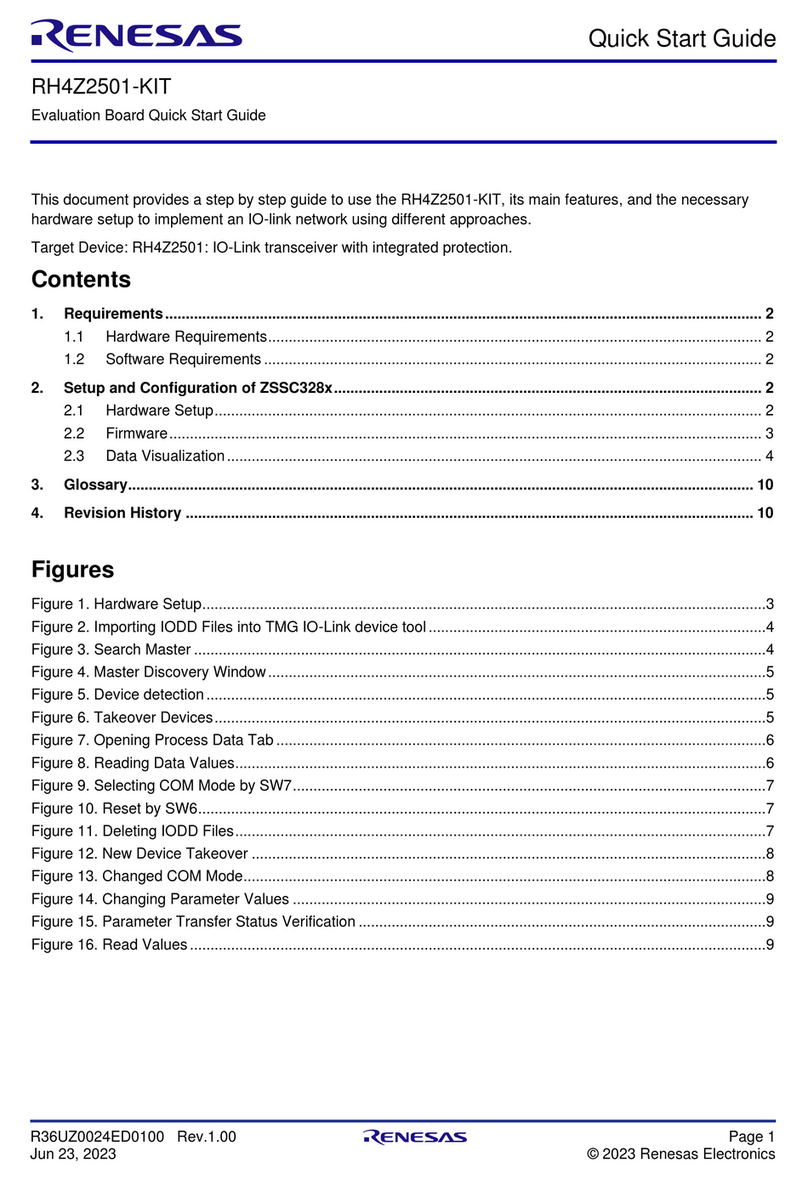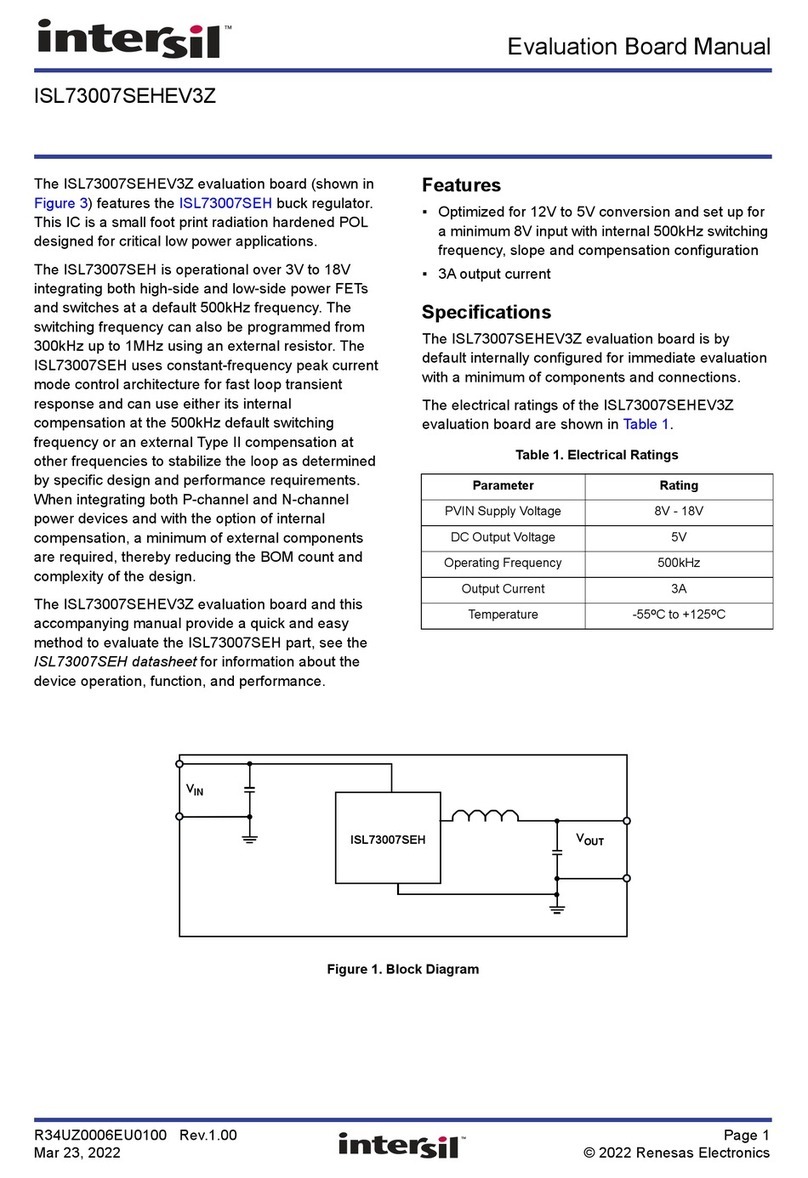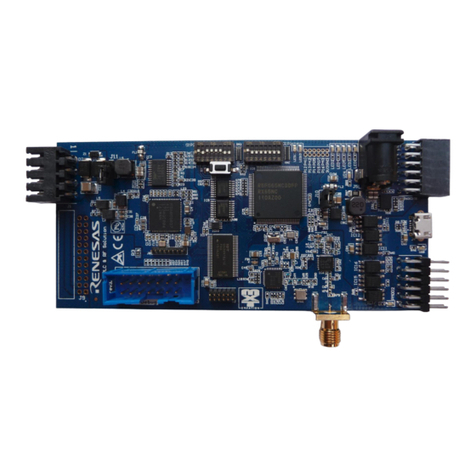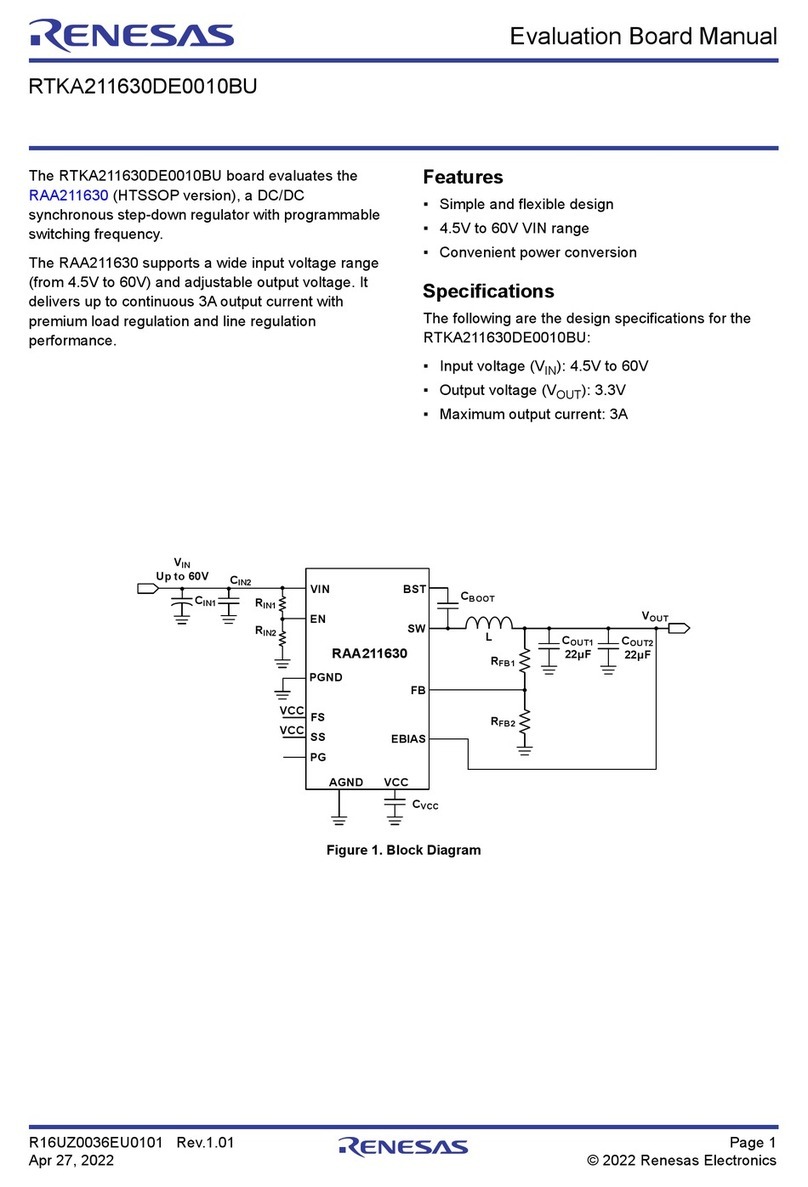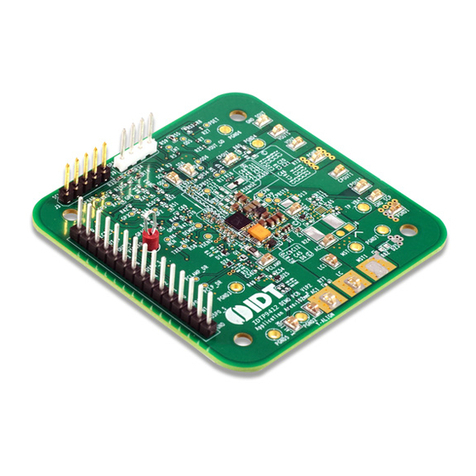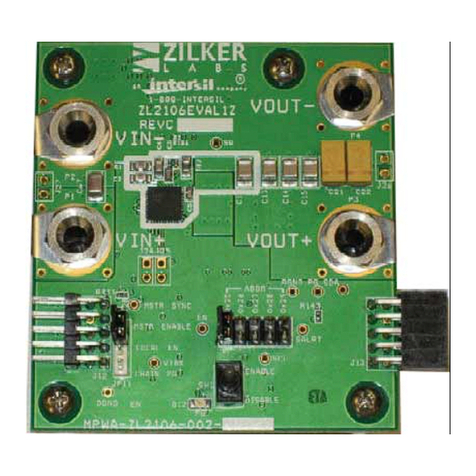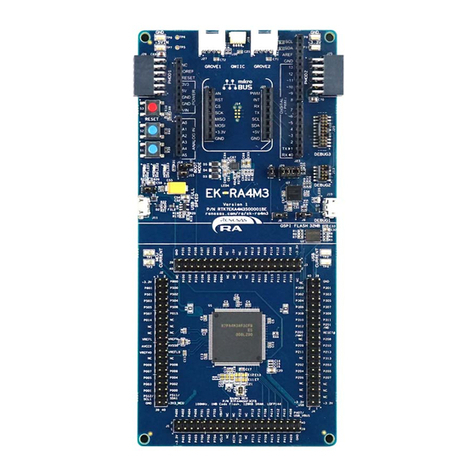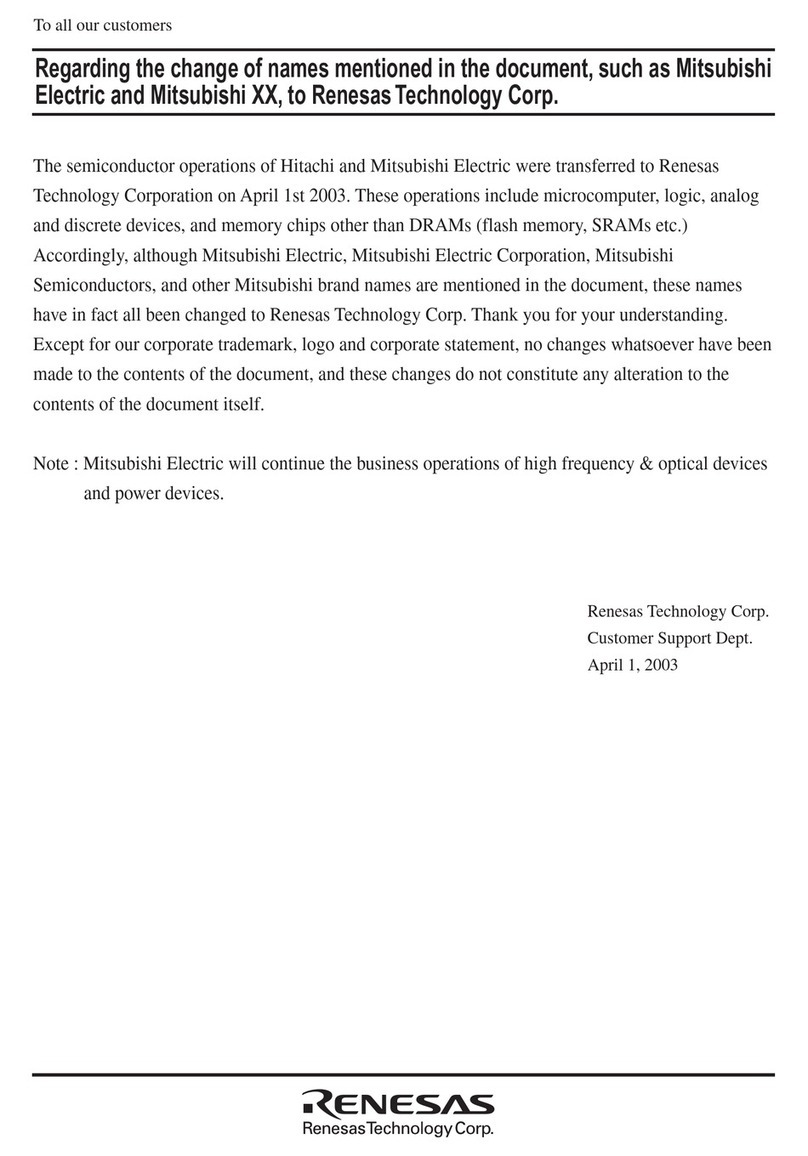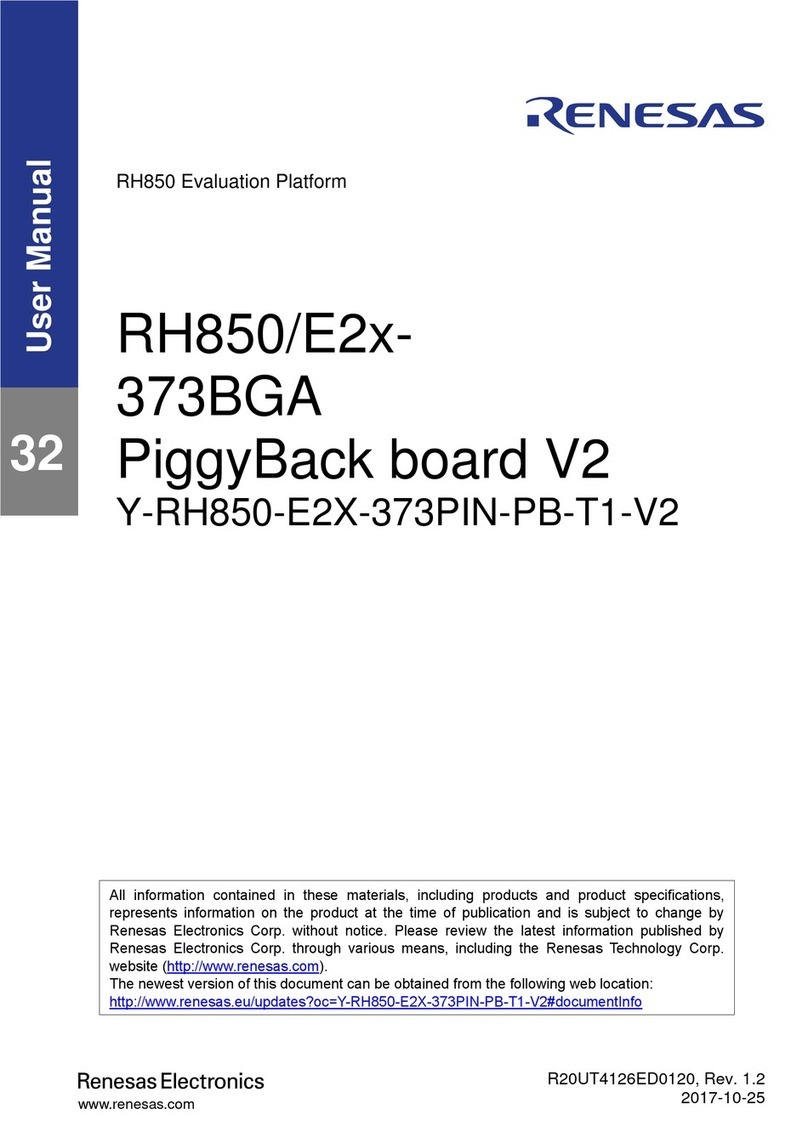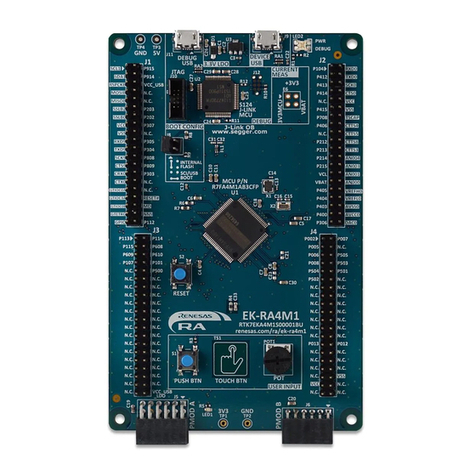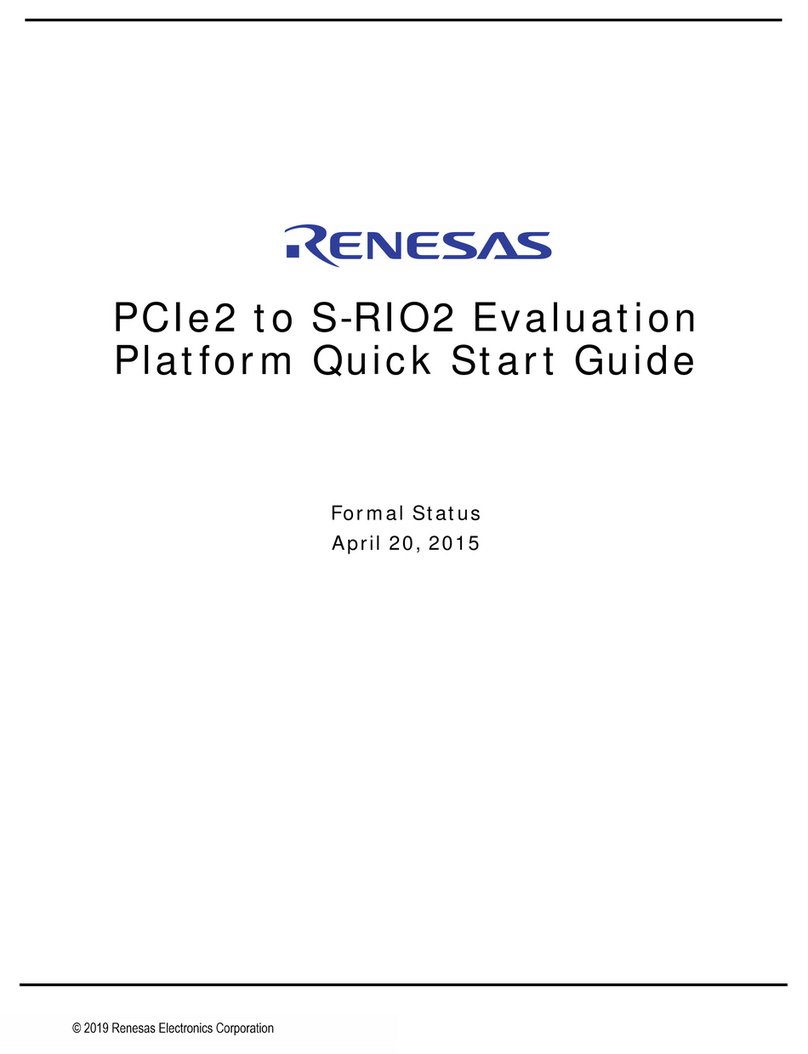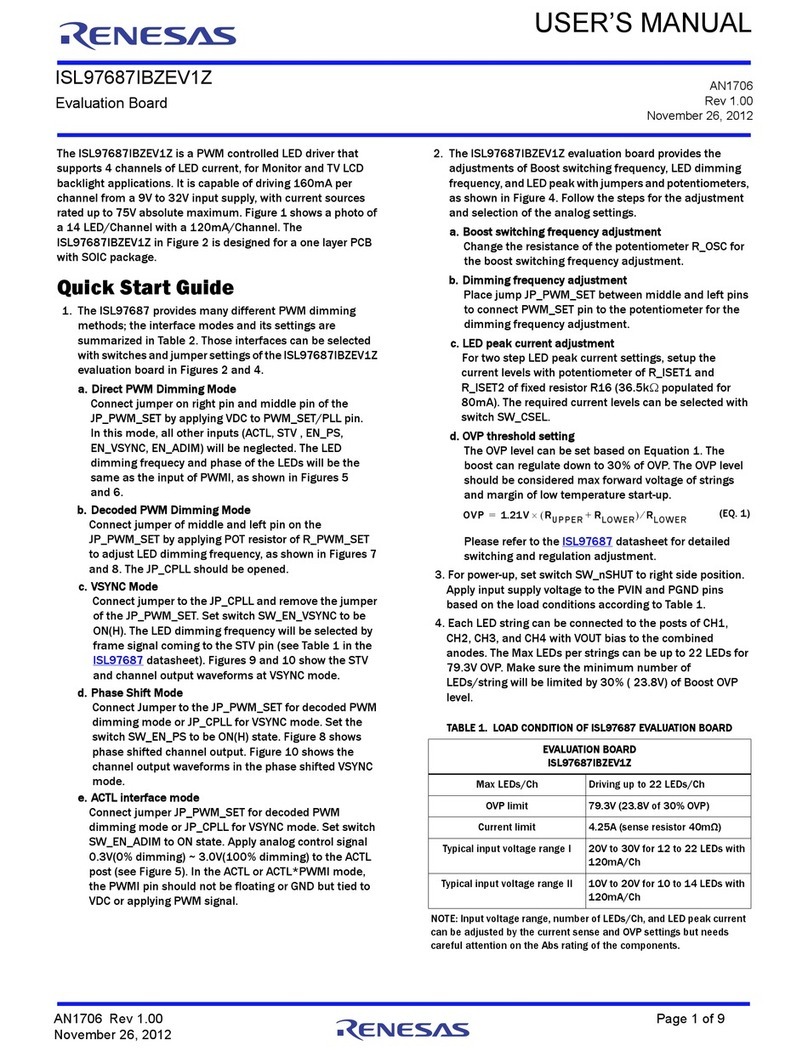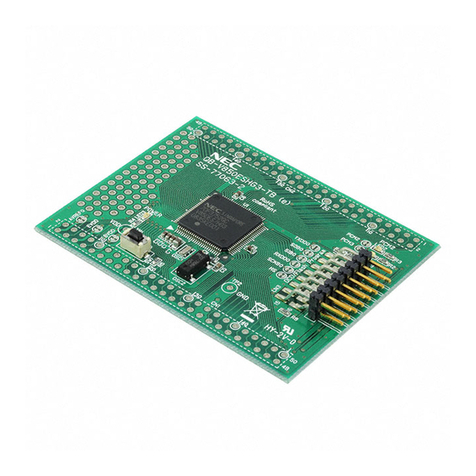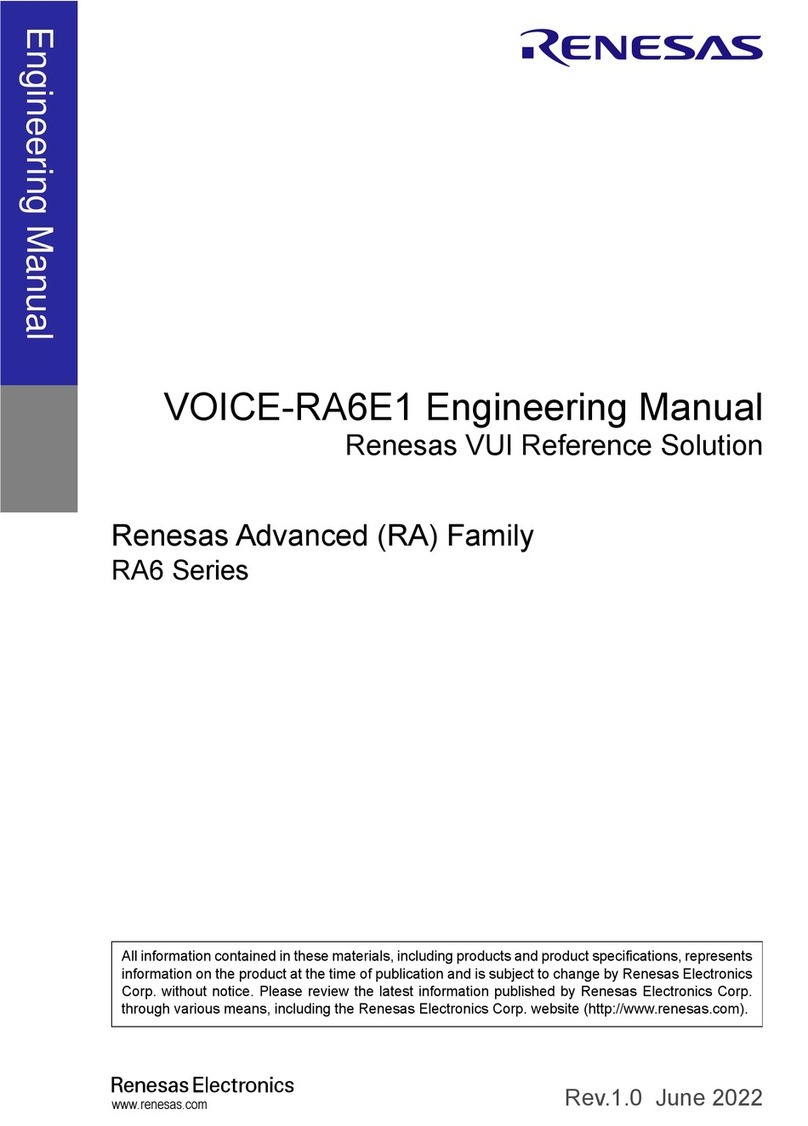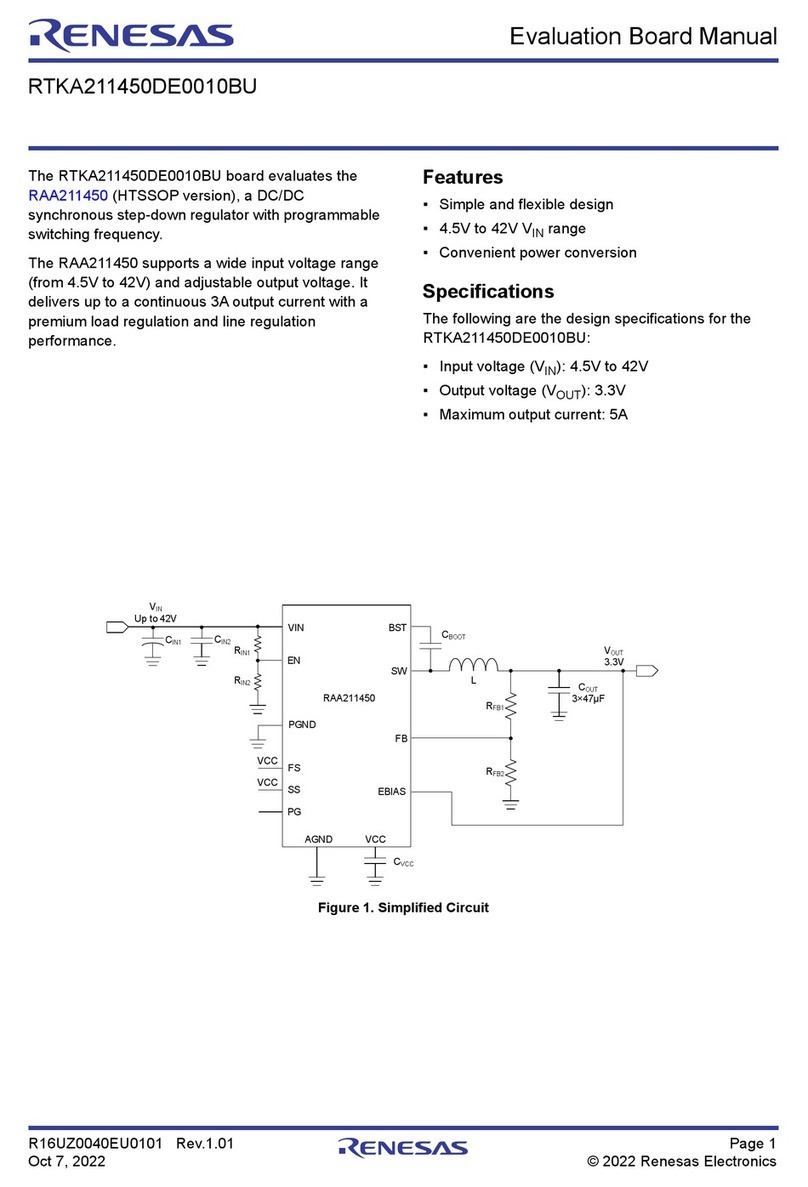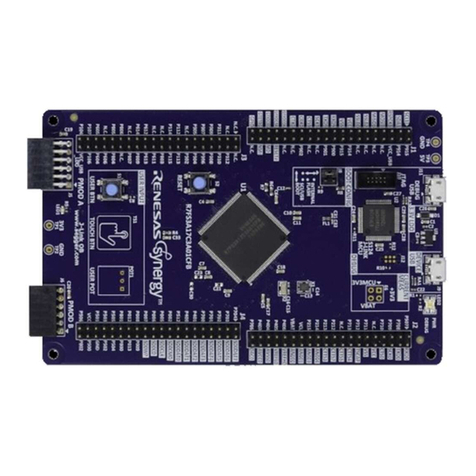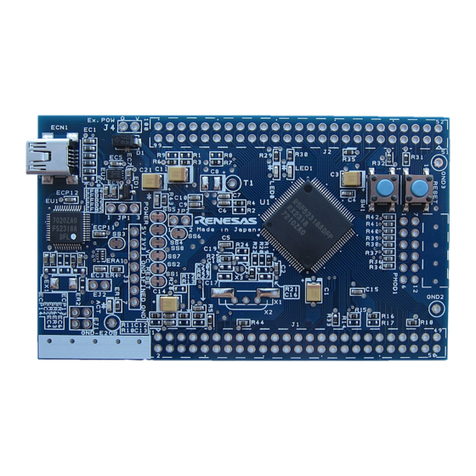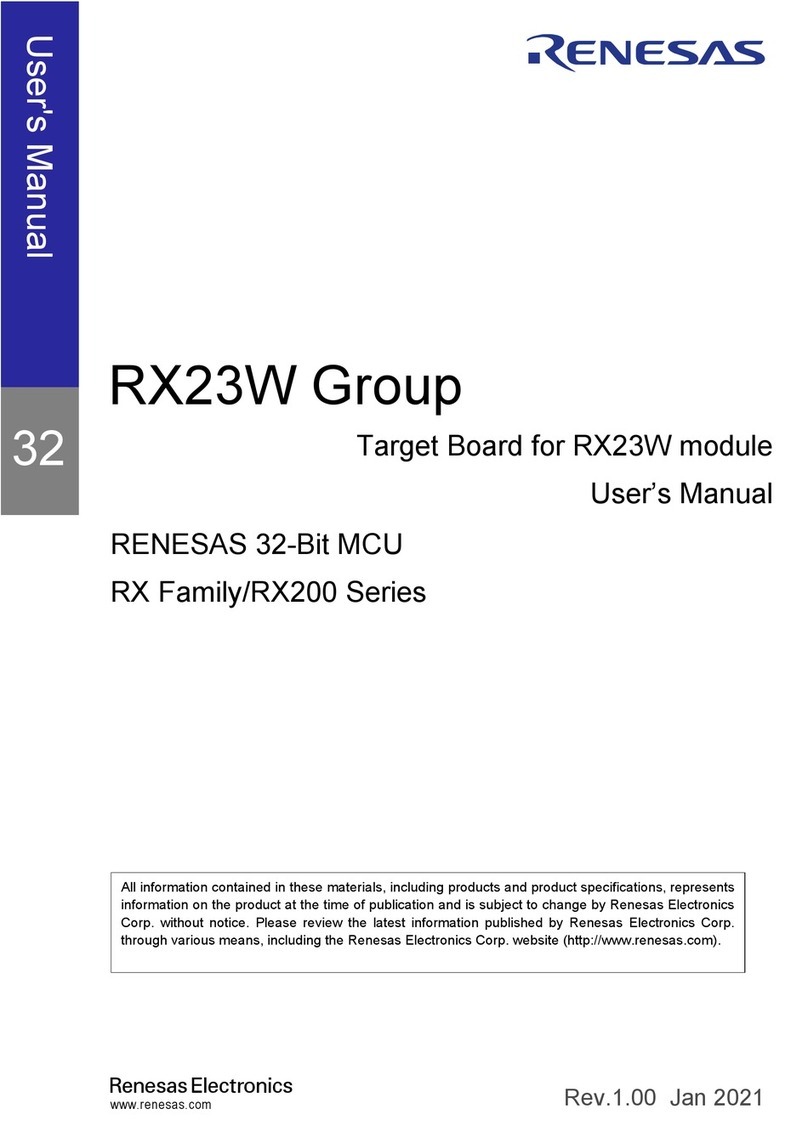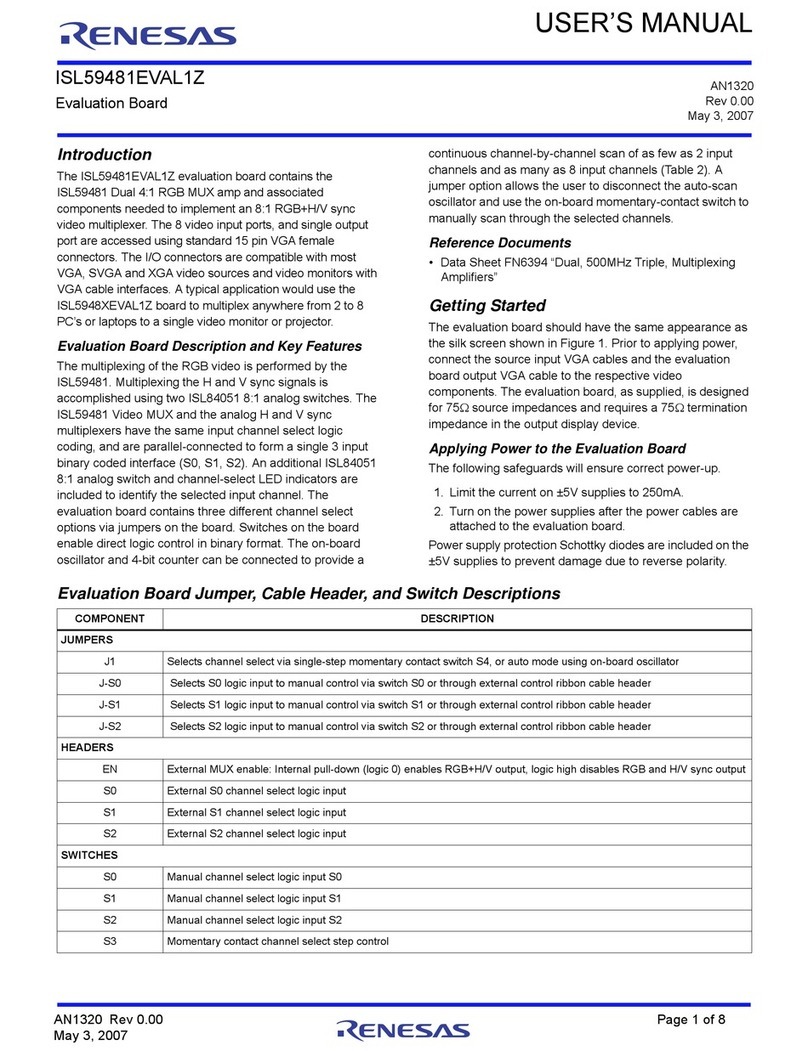UG048 Rev 0.00 Page 2 of 24
August 26, 2015
ISL94212EVKIT1Z
Document Overview
The following are three key portions of this document:
Software Installation
The software is necessary to use this evaluation kit. This section
guides you through the installation and verification of both the
GUI / Windows software and also the USB enumeration of the
HID firmware/dongle device for PC to device(s) communication.
Quick Hardware Setup Guide
This section provides information regarding the connection of the
various boards and the settings of the configuration options.
Quick GUI Setup Guide (Using the GUI)
The section steps the user through fundamental use of the GUI
software. Enough information is provided to establish and verify
communications are working properly and enable the user to
observe measurements in real time and export data as well.
Functional Description
The ISL94212 evaluation Kit, coupled with the associated GUI
provides the means to familiarize oneself with the various
instructions capability and operation of the device. A single
ISL94212 Li-ion battery manager IC supervises up to 12 series
connected cells. The part provides accurate monitoring, cell
balancing and extensive system diagnostics functions.
The kit enables the user to activate and data log voltage and
temperature measurements. Cell voltages are supplied via a
resistor ladder network in the MCB_PS2_Z multi-cell power
supply test board.
The ISL94212 has three cell balancing modes incorporated:
Manual Balance mode, Timed Balance mode and Auto Balance
mode. The auto balance mode terminates balancing functions
when a charge transfer value specified by the host
microcontroller has been met. Note: Cell balancing will require
the removal of the MCB_PS2_Z multicell power supply test board
and attachment of Cell devices that are capable of sourcing and
sinking current.
The ISL94212 communicates to a host microcontroller via an SPI
interface and to other ISL94212 devices using a robust, two-wire
daisy chain system. The primary evaluation board provides
configuration options that can be set via switches. These are
discussed in detail later in this document.
Connecting multiple Intersil boards allows the user to setup
communications and measurement capability of many packs
and up to 185 battery cells. However, one should review the
“Quick Hardware Setup Guide” on page 3. There will be safety
concerns as voltage levels increase with multiple packs.
What is inside
The ISL94212EVKIT1Z (Master) evaluation kit contains:
• ISL94212EV1Z evaluation board
• MCB_PS2_Z multicell power supply test board
• MCB_MICRO_EVZ multicell power supply test board
• USB cable, connects PC to evaluation board
• 16 conductor flat cable (connects power supply board to
evaluation board)
• One daisy chain cable
The ISL94212EV1Z (Slave(s)) evaluation kit contains:
• ISL94212EV1Z evaluation board
• MCB_PS2_Z multicell power supply test board
• 16 conductor flat cable (connects power supply board to
evaluation board)
• One daisy chain cable
What is needed
The following instruments will be needed to perform testing:
• 60V/1A adjustable power supply
• Wires to connect power supply to MCB_PS2_Z board
• Precision multimeter
• Oscilloscope (optional)
• Cables and wires (Optional)
• Windows computer with USB port
Operating Range
Single device setup (non-daisy chain) mode can operate with a
battery voltage of 6V to 60V. When using less than 12 cells, the
user should consult the datasheet regarding cell connections.
However, caution should be employed during daisy chain
operation. In this mode, up to 14 boards can be connected. While
each board is operating on a relative voltage of up to 60V, this
“floating” is accomplished via the AC coupling of the daisy chain
circuits. (see below)
DHI
DLO
DGND
R
2
R
2
R
1
C
2
C
2
R
1
C
1
C
2
C
1
C
1
DHI
DLO
DGND
CONNECTOR
CONNECTOR
R
2
R
2
R
1
R
1
C
2
C
1