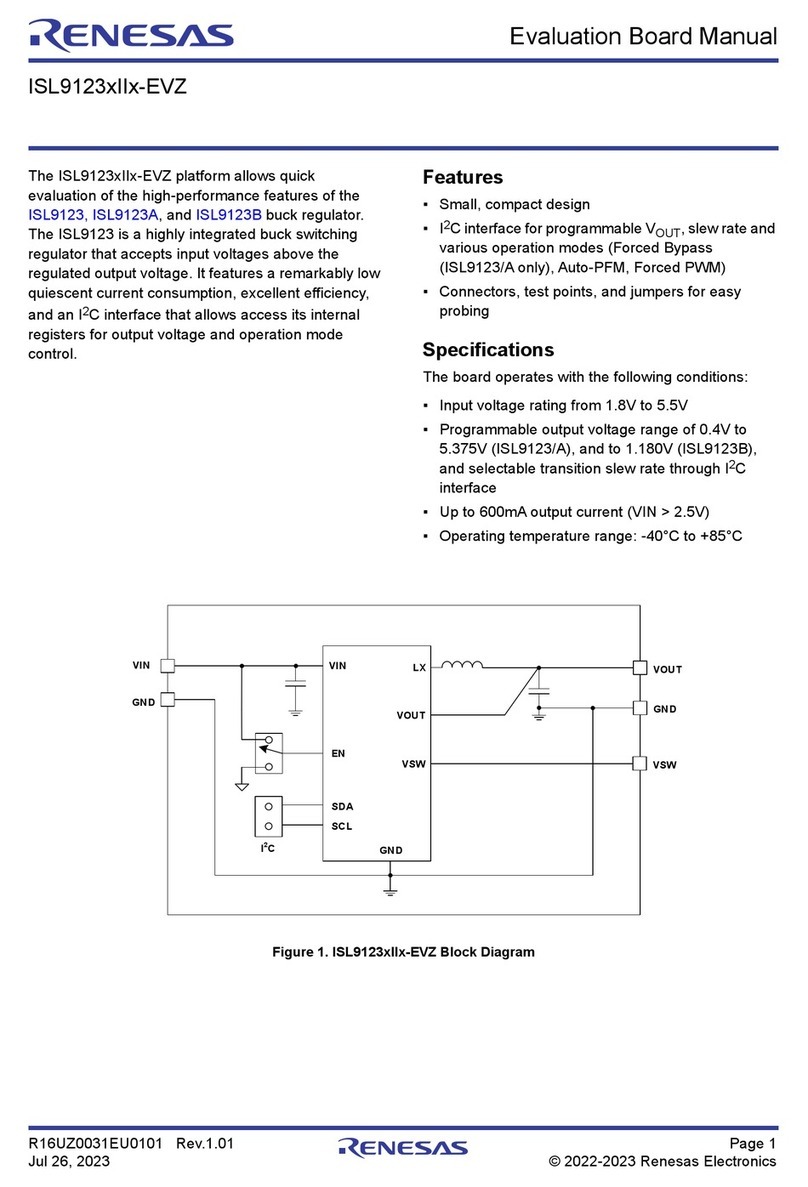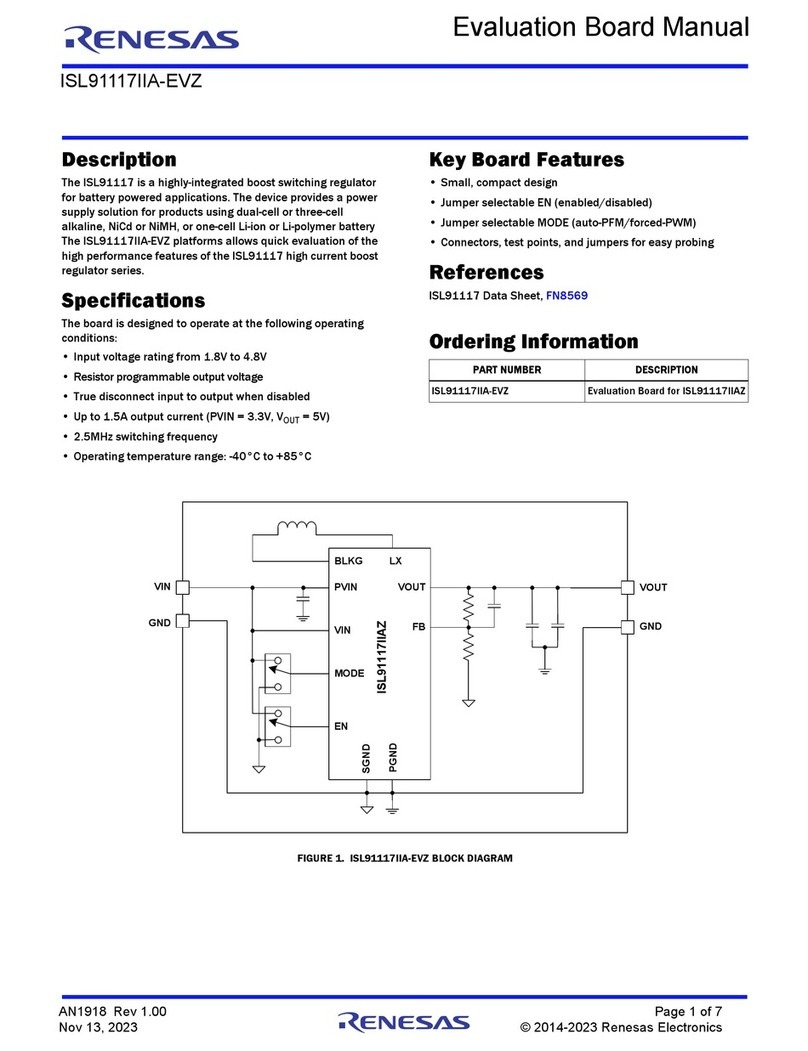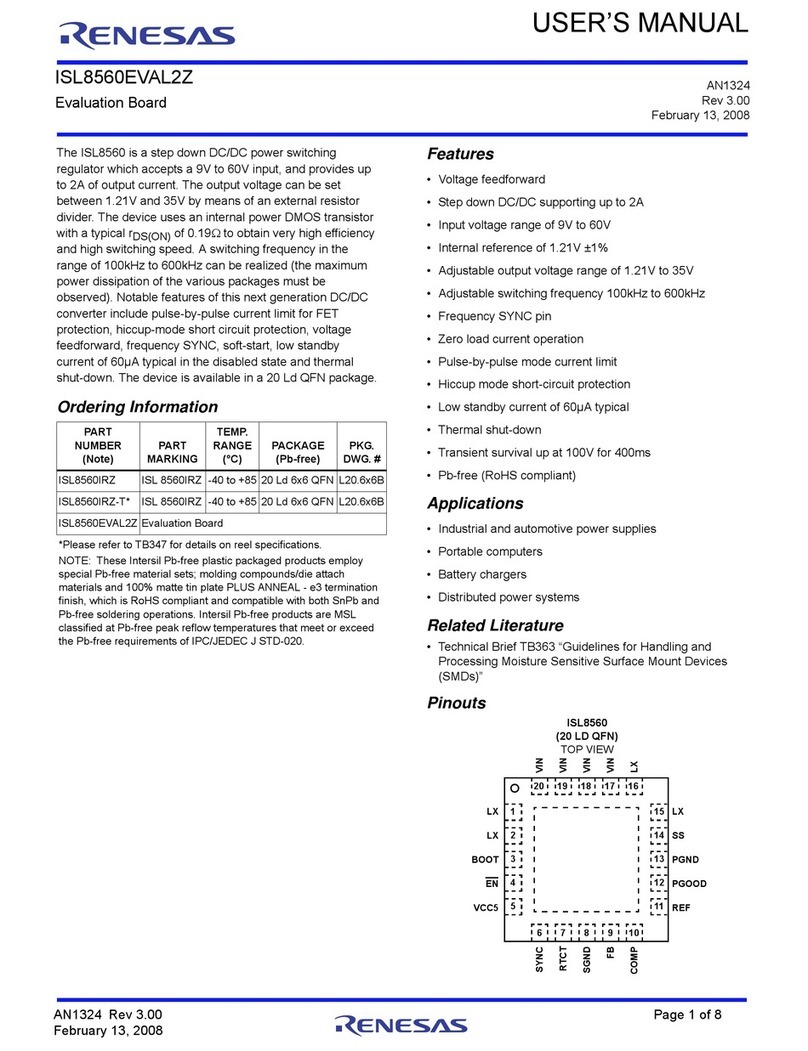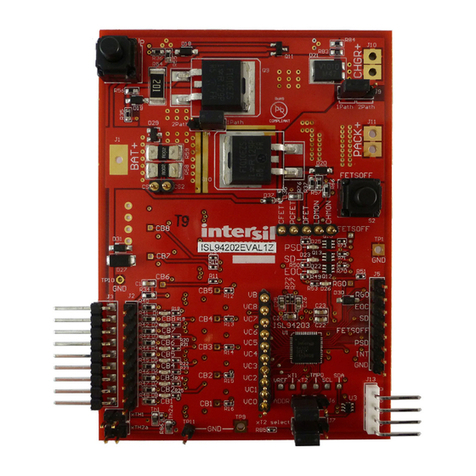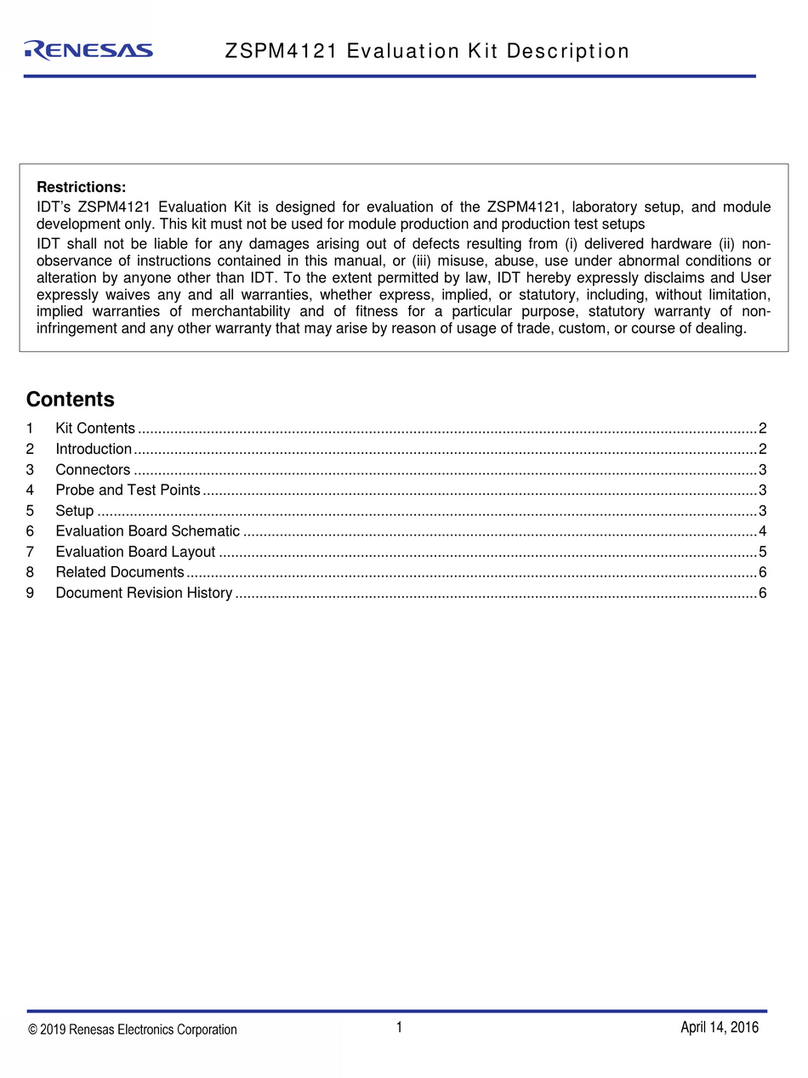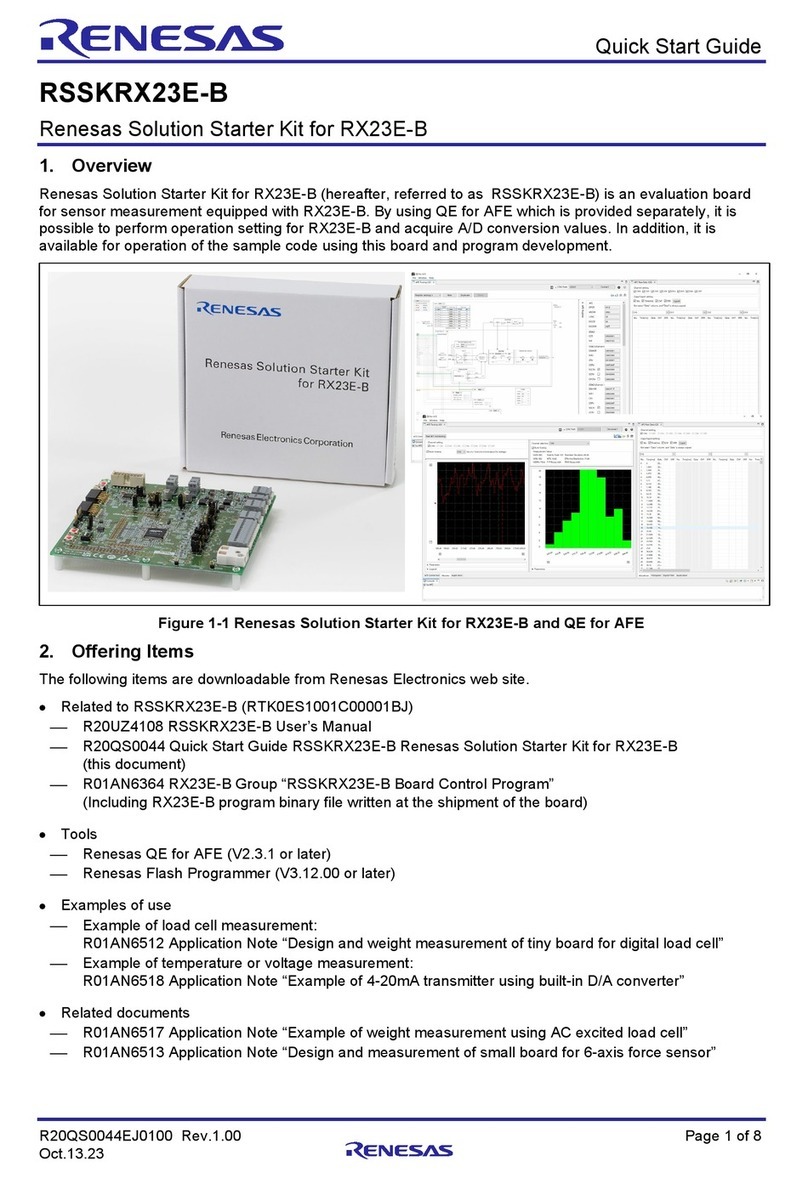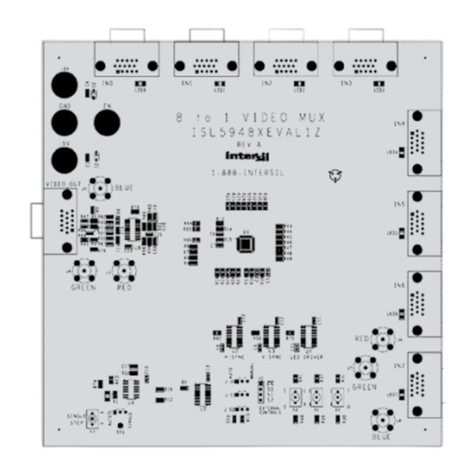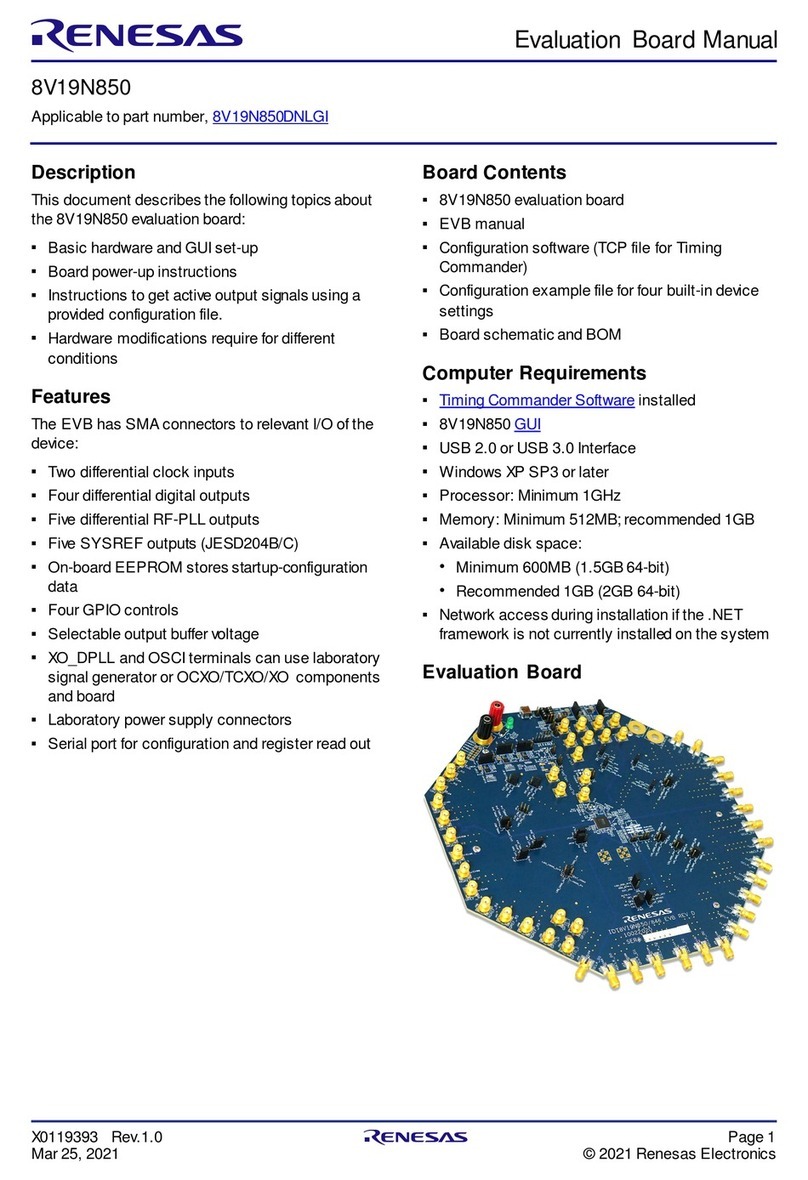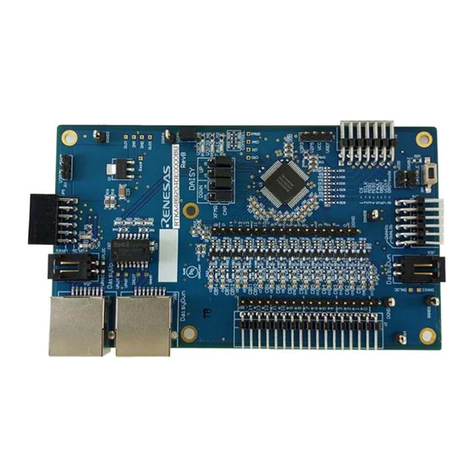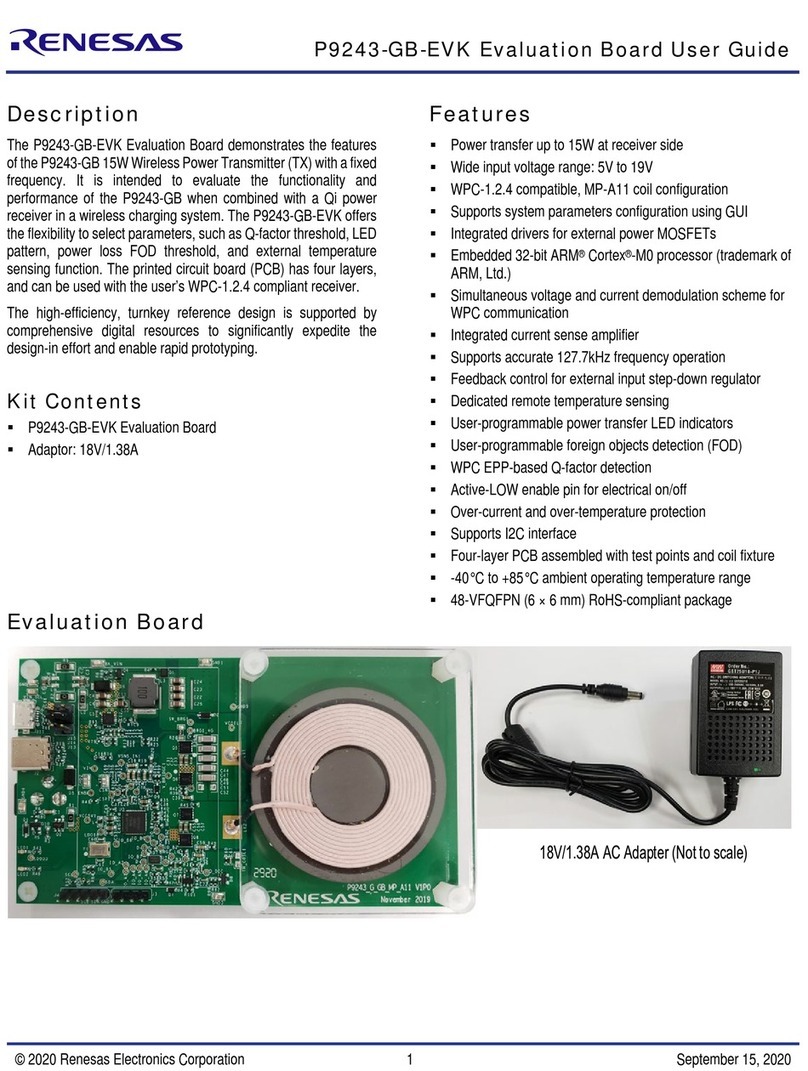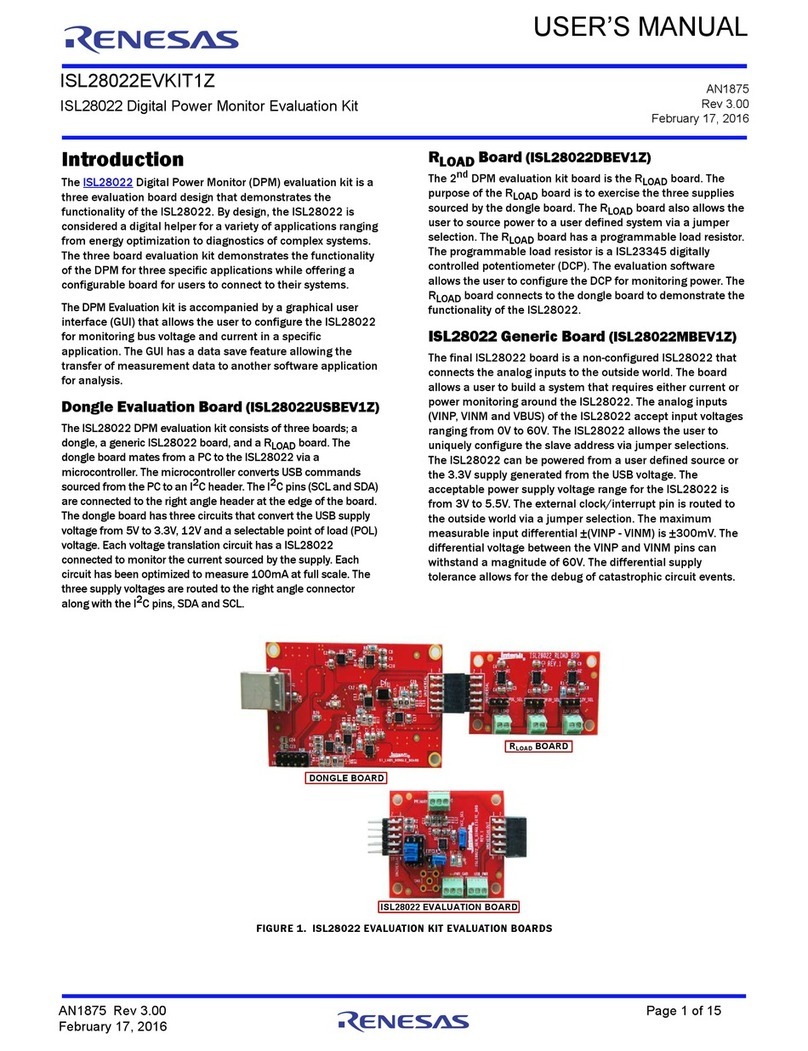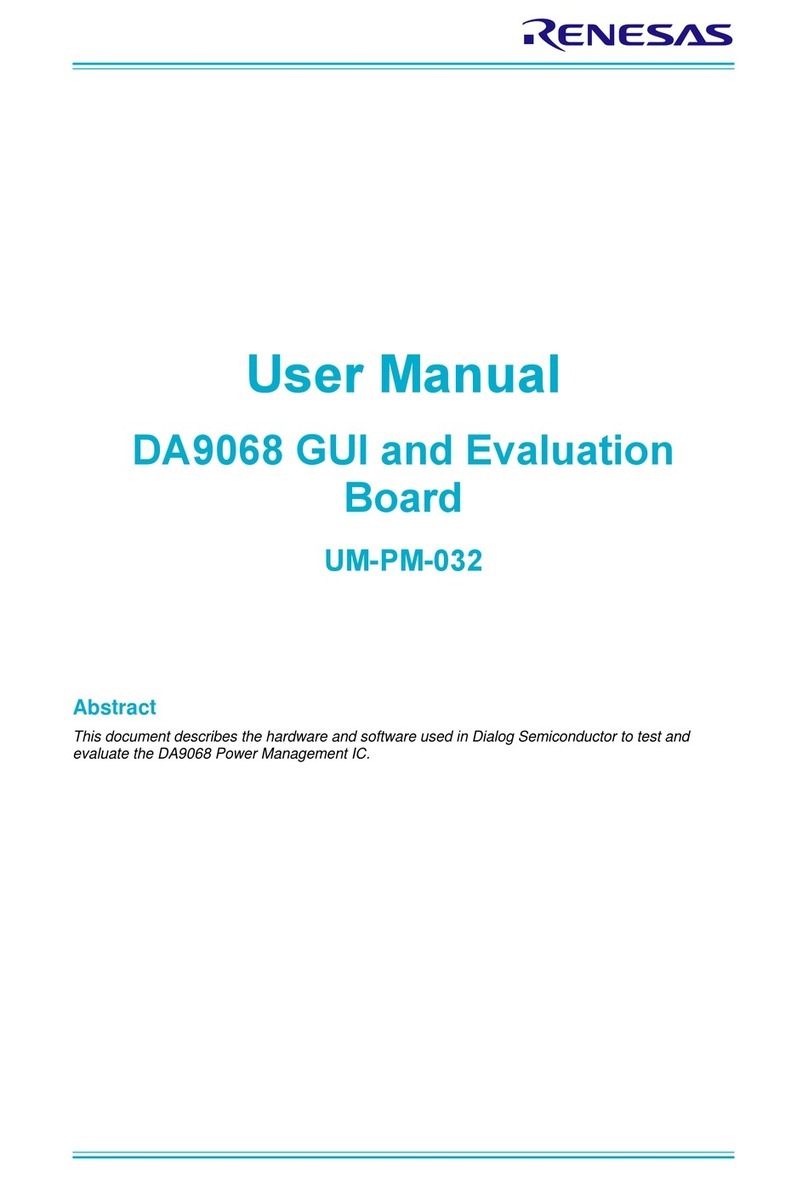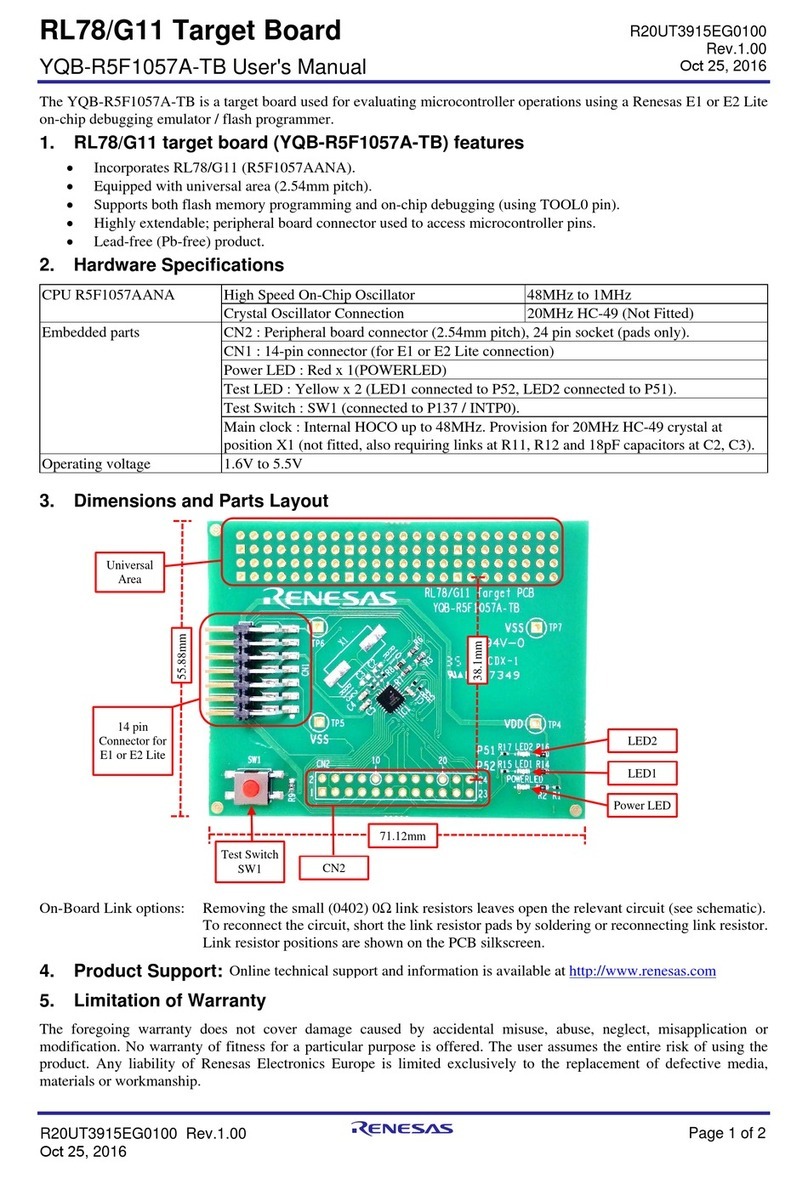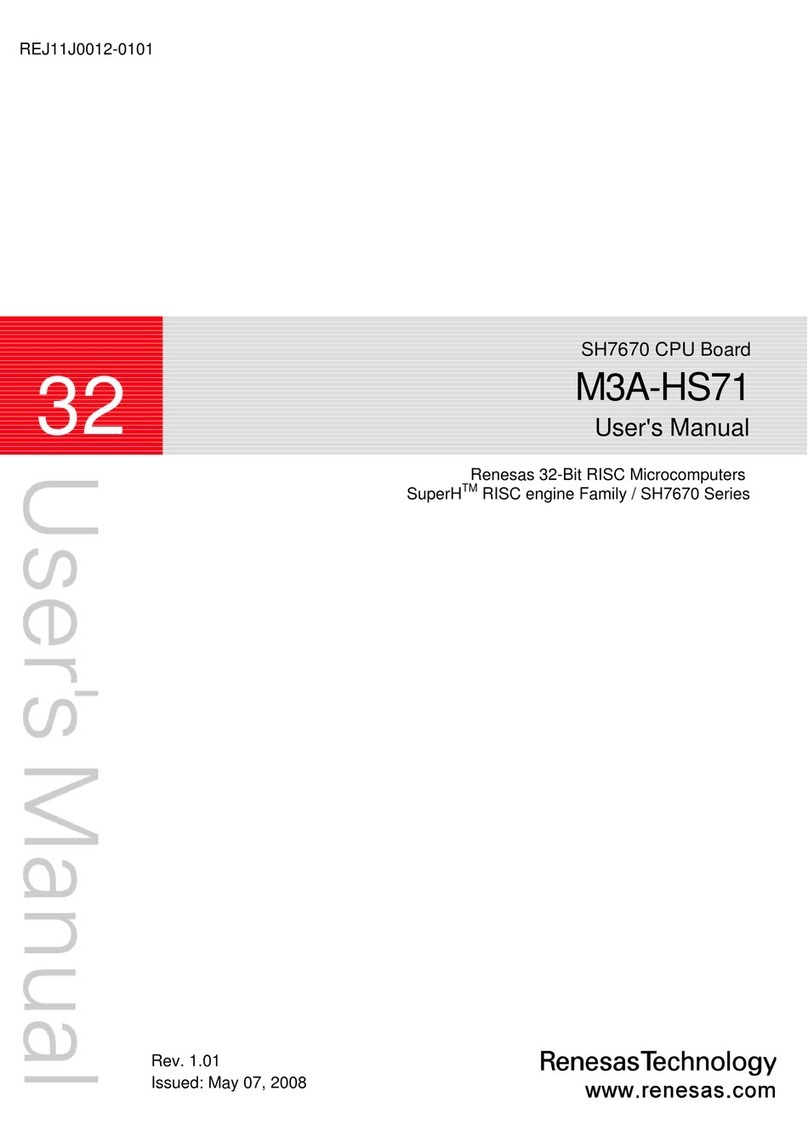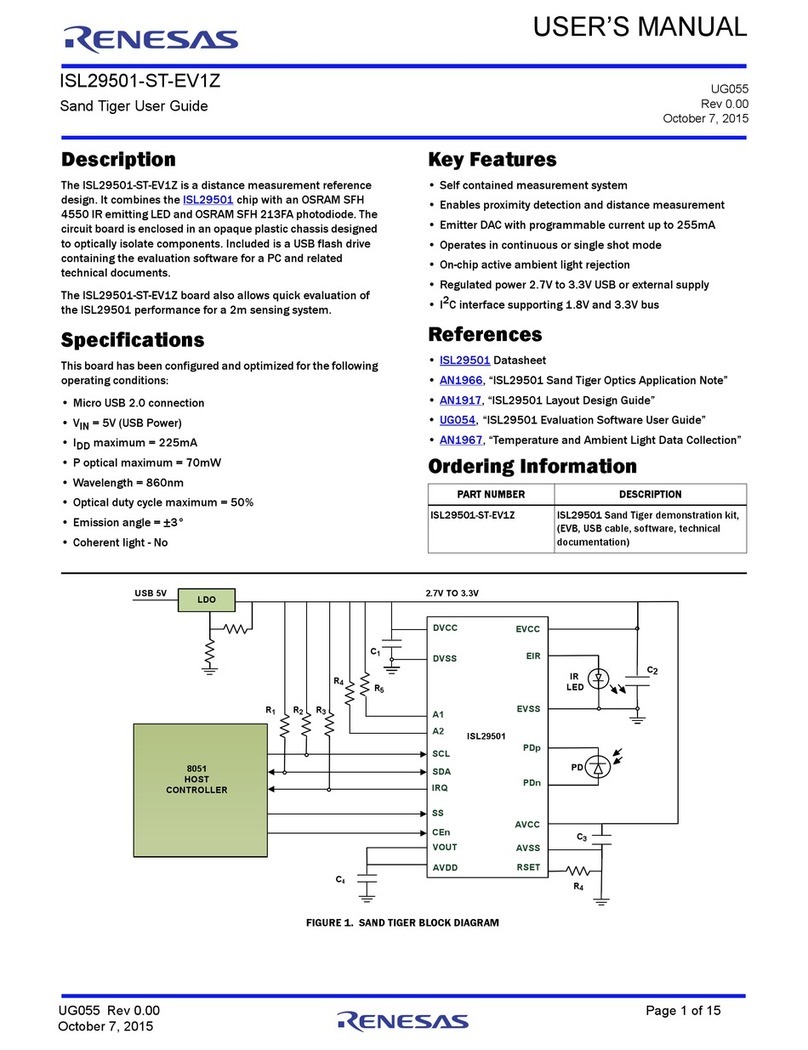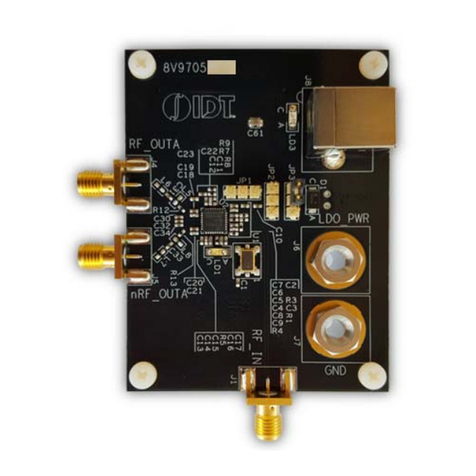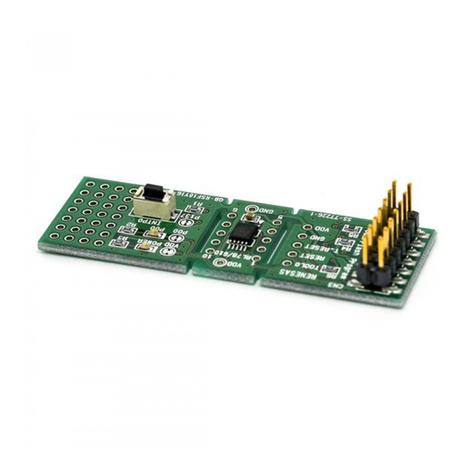ZL2005PEVK4 USER MANUAL
AN1464 Rev.1.2 Page 2 of 18
May 7, 2009
Functional Description
The FG ZL2005PEVK4 provides the circuit required to
demonstrate the features of the ZL2005P in a 10A
configuration. The FG ZL2005PEVK4 has a
functionally-optimized layout that allows highly-efficient
operation to its maximum output current (see Figure 2).
The input power connection is provided through banana
jack terminals. Stand-alone operation of the ZL2005P is
achieved by factory installed pin-strap settings and
pre-configuration via PMBus commands. PMBus protocol
communication is performed via a SMBus interface using
an external USB to SMBus adaptor. PMBus commands
can be used to modify the settings of the evaluation
platform.
Figure 3 shows the ZL2005P circuit schematic. The circuit
consists of the ZL2005P power conversion and
management IC with its minimal component count.
The input voltage connection is made at J1 which is
labeled VIN±. J2 is the output connector for the output
voltage, VOUT±. The VIN± and VOUT± connections are
rated to 10A.
Figure 4 shows the FG ZL2005PEVK4 interface
schematic. It contains various circuits that interface to
the ZL2005P’s circuit. The hardware enable function is
controlled by a toggle switch (SW1) on the FG
ZL2005PEVK4 board. External temperature is monitored
from a 2N3904 transistor (Q3) connected to the XTEMP
pin. This external temperature is read with the
READ_TEMPERATURE_2 PMBusTM command. The power
good status is indicated by the PG LED at D11. The PG
LED indicates the correct state of the power good signal
when power is applied to the FG ZL2005PEVK4 board.
The right angle headers at opposite ends of the board
(J10 and J11) are available to daisy chain multiple
boards. The SMBus and Enable signals are passed
between these connectors. All header pins and switch
positions are labeled on the FG ZL2005PEVK4 board’s
silkscreen as shown in Figure 5.
The ZL2005P SMBusTM address is set by the jumper
applied to J12. The SA1 pin is strapped by an 11kΩ
resistor to ground. The J12 jumper applies a different
resistor to the SA0 pin to achieve the indicated SMBus
address settings. Note that power must be cycled to set a
new address.
Refer to Figures 5 through 10 for component placement
and board layout. The board layout has been optimized
for two-sided component area and thermal performance.
For ZL2005P circuit layout design considerations refer to
Zilker Labs Application Note AN10 (Reference 1 on
page 18).
Operation
Stand-Alone Operation
The FG ZL2005PEVK4 is easy to setup and operate. It is
configured, out of the box, to provide 1.2V at 10A from a
12V source. All input and output connections should be
made before turning the input supply on.
When the input power supply is turned on, and the
enable switch is set to enable, the ZL2005P will output
the configured voltage. A load can be applied to the
output and the circuit can be tested.
PMBus Operation
The ZL2005P utilizes the PMBus protocol. The PMBus
functionality can be accessed via USB from a PC running
the Zilker Labs Evaluation software on a Windows XP or
Windows 2000/NT operating system.
Install the Zilker Labs Evaluation software using the CD
included in the FG ZL2005PEVK4 kit or download it from
the web at www.zilkerlabs.com.
For PMBus operation, connect a USB to SMBus adaptor
(J2) to the EVB (J10). Apply a USB cable between the
USB to SMBus adaptor and the PC. Connect the output of
the FG ZL2005PEVK4 to the desired load. Then connect
an appropriate power supply to the input. Place the
enable switch in “DISABLE” and turn on the power.
Invoke the ZL2005P interface software.
The Zilker Labs Evaluation software allows modification
of all ZL2005P PMBus parameters. Manually configure
the ZL2005P with the interface software or load a
predefined configuration from a configuration text file.
Use the mouse-over pop-ups for help with the Zilker Labs
Evaluation software. Refer to the Zilker Labs Application
Note AN13 (Reference 3 on page 18) for PMBus details.
The enable switch can then be moved to “ENABLE” and
the ZL2005P can be tested. Alternatively, the PMBus
commands ON_OFF_CONFIG and OPERATION may be
used to manipulate the enable state.
Modifying the FG ZL2005PEVK4
In order to design and test an alternative power train
circuit with the ZL2005P, choose a desired operating
conditions and power train. Enter the selected power
design parameters into Zilker Labs’ PID
calculation/simulation tool. The results from the
simulation tool provide appropriate compensation values
to configure the new ZL2005P circuit. Apply the new
power train circuit to the evaluation board. Power the
board and invoke the evaluation software. Then
configure the new PID coefficients using the “PMBus:
Basic” command page or loading a configuration text file
with the new compensation coefficients in it.