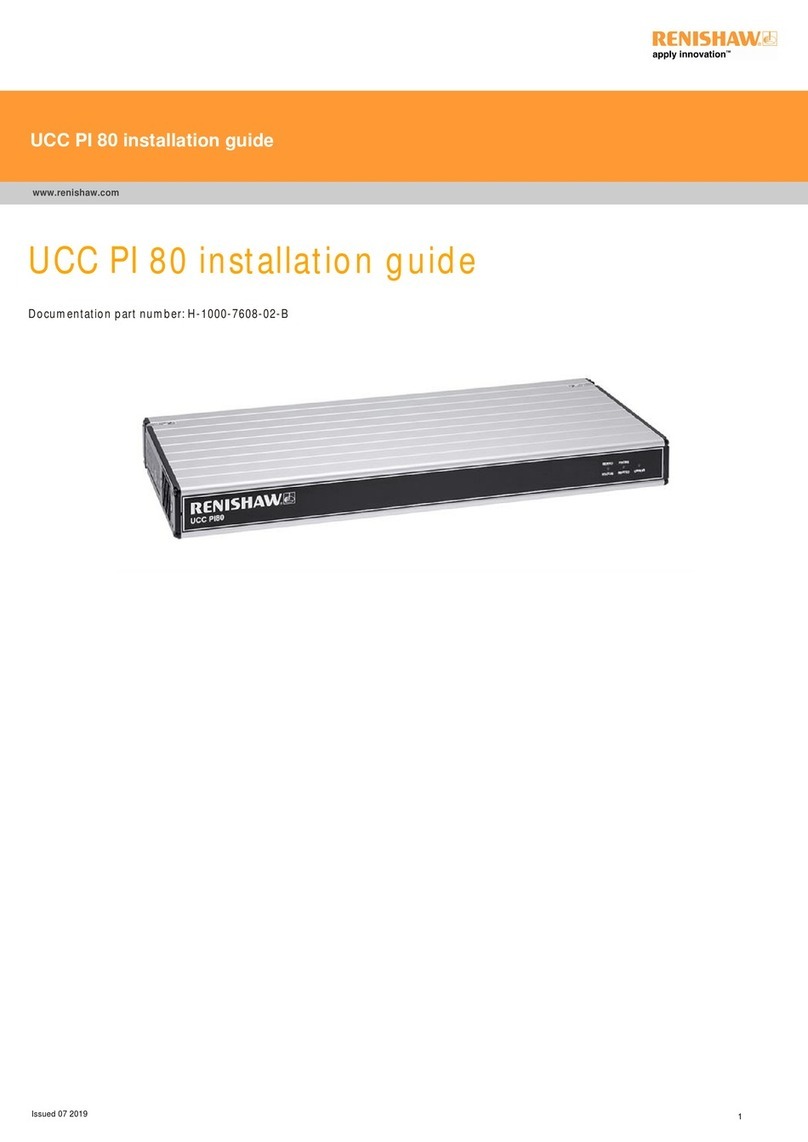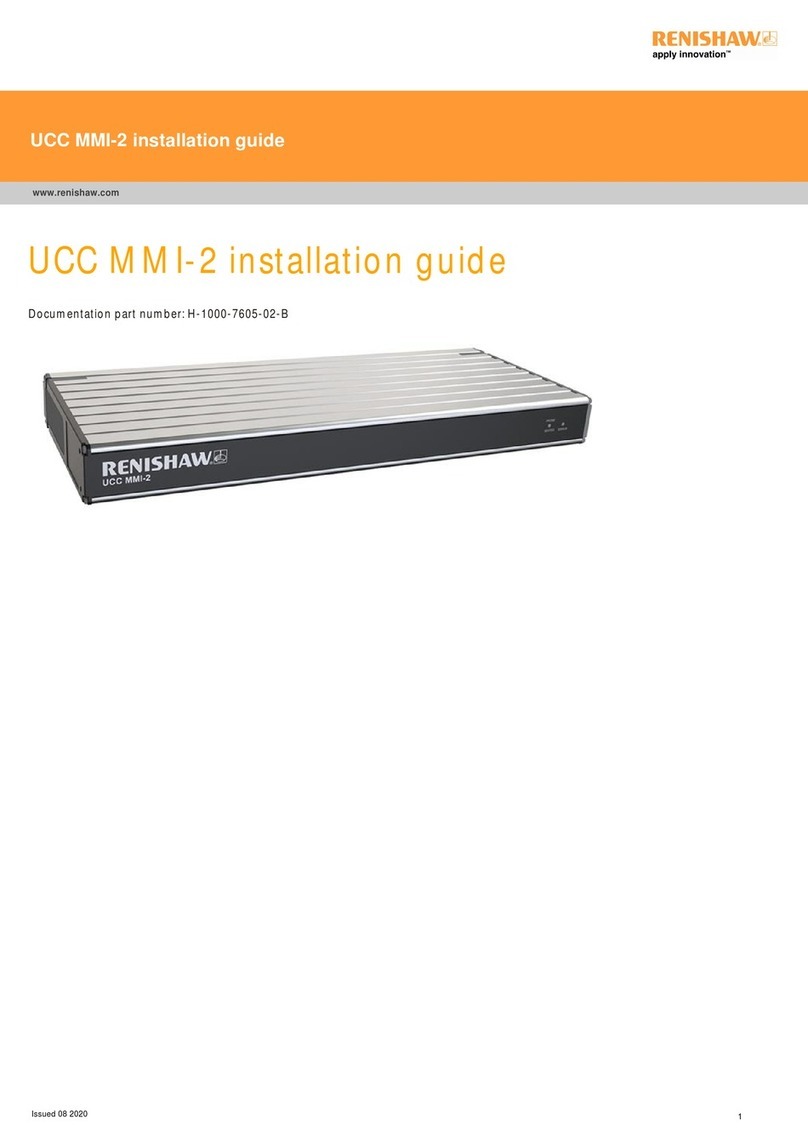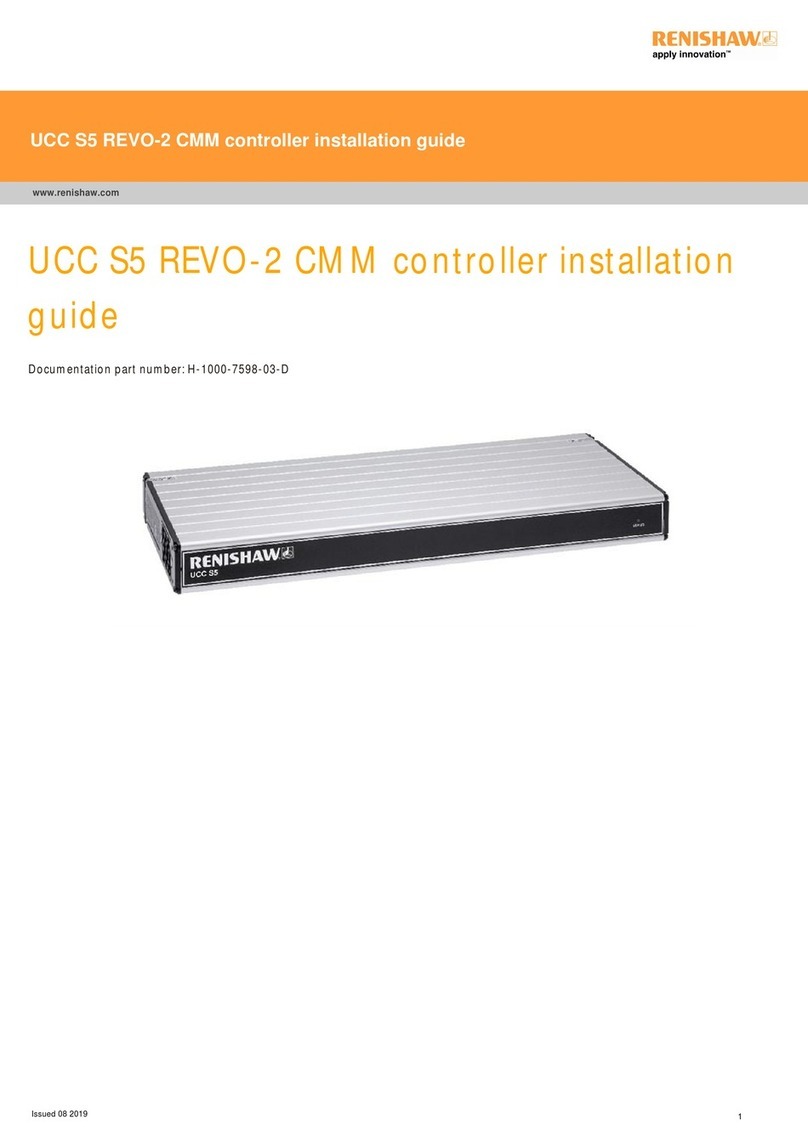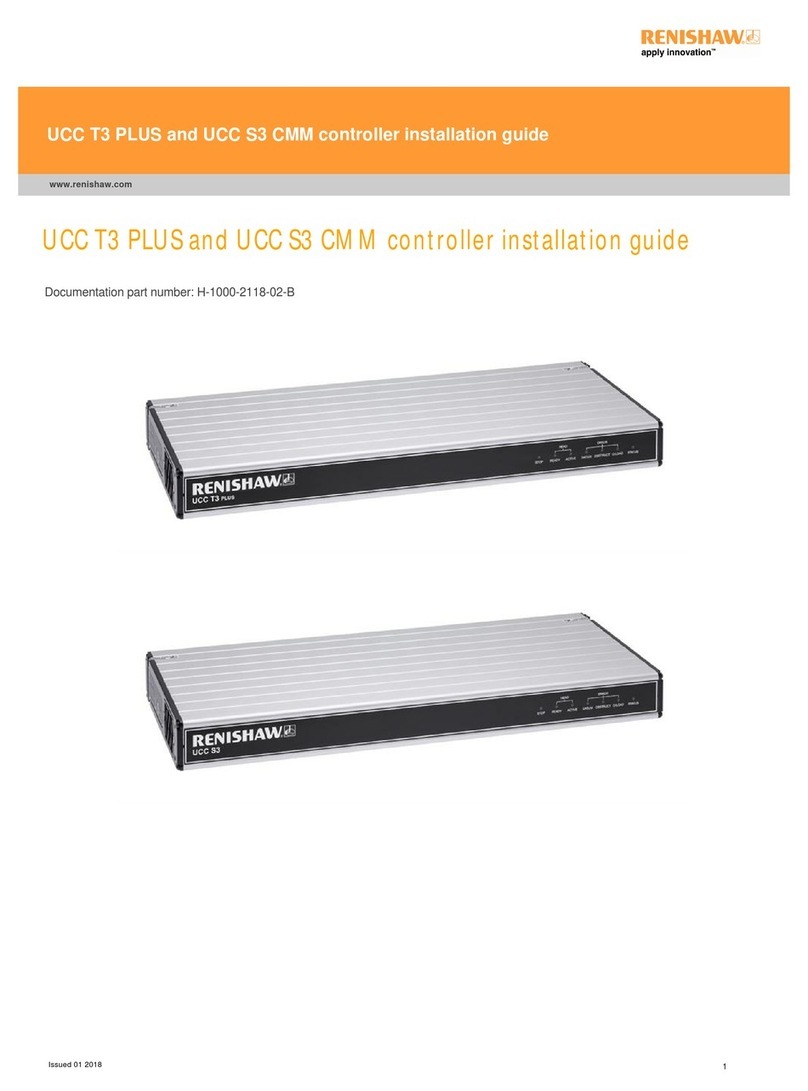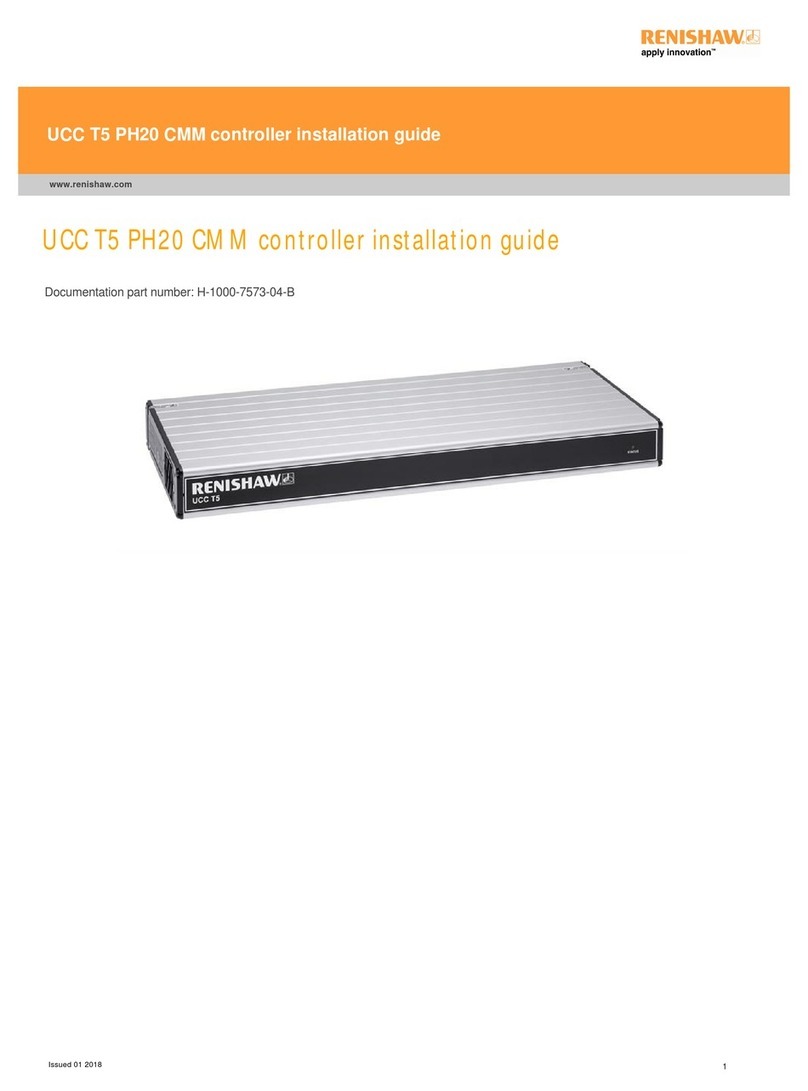8Contents
5.6.1 Limit switches......................................................................................................... 26
5.6.2 Amplifier OK and contactor feedback .................................................................... 27
5.6.3 Air pressure and crash switch (Fatal faults)........................................................... 27
5.6.4 Emergency stop (Fatal fault).................................................................................. 27
6Connectors and signals................................................................................................................... 28
6.1 Overview ............................................................................................................................... 28
6.2 CMM readhead input connections......................................................................................... 28
6.2.1 CMM readhead interface circuit............................................................................. 30
6.3 USB connection..................................................................................................................... 31
6.4 Serial Comms........................................................................................................................ 31
6.5 PICS connector..................................................................................................................... 31
6.6 Analogue SPA connector...................................................................................................... 32
6.6.1 +24 V dc................................................................................................................. 33
6.6.2 Contactor ............................................................................................................... 33
6.6.3 Enable amps.......................................................................................................... 33
6.6.4 Axis command signals........................................................................................... 33
6.6.5 Command common................................................................................................ 33
6.6.6 Reserved................................................................................................................ 33
6.6.7 Contactor feedback................................................................................................ 33
6.6.8 AMPs OK............................................................................................................... 33
6.6.9 ESTOP tripped....................................................................................................... 34
6.6.10 0 V (24 V return) .................................................................................................... 34
6.7 Digital SPA connector A and B.............................................................................................. 34
6.8 Machine I/O connector.......................................................................................................... 34
6.8.1 +24 V DC ............................................................................................................... 35
6.8.2 UCClite-2 general purpose output ......................................................................... 36
6.8.3 UCClite-2 general purpose inputs.......................................................................... 36
6.8.4 Amplifier OK input.................................................................................................. 36
6.8.5 CMM declutch........................................................................................................ 36
6.8.6 ESTOP tripped....................................................................................................... 37
6.8.7 Air pressure switch................................................................................................. 37
6.8.8 Crash switch .......................................................................................................... 37
6.8.9 Contactor feedback................................................................................................ 37
6.8.10 Limit switches......................................................................................................... 38
6.8.11 24 V return............................................................................................................. 38
6.9 MCU connector ..................................................................................................................... 38
7UCClite-2 troubleshooting ............................................................................................................... 39
7.1 Front panel LED displays...................................................................................................... 39