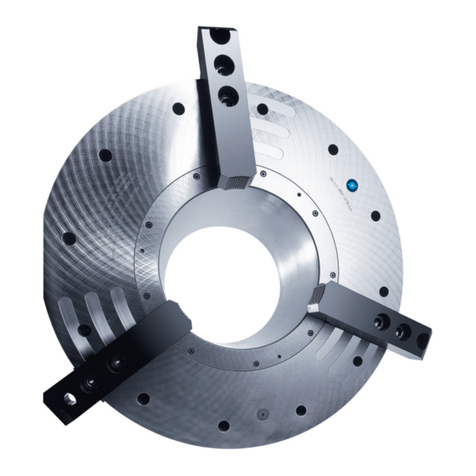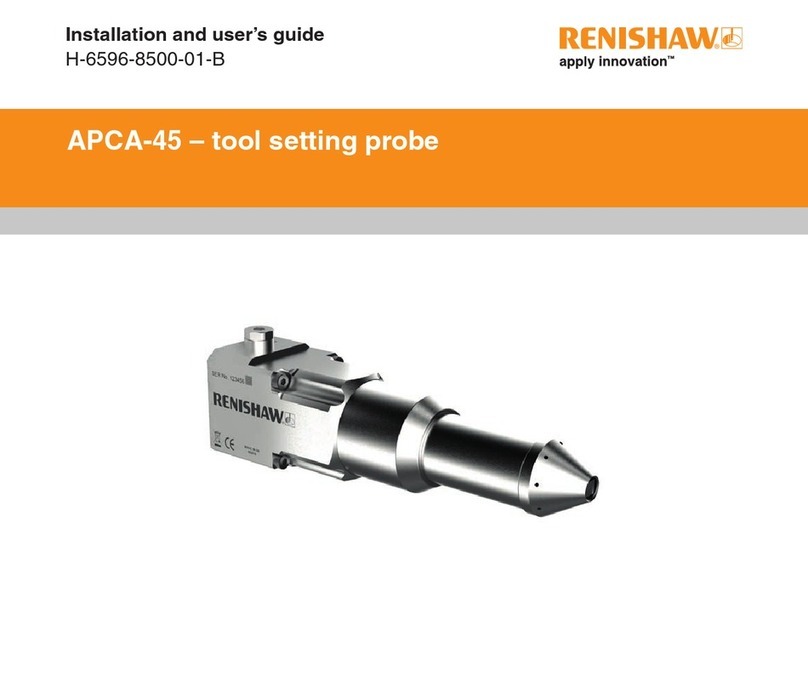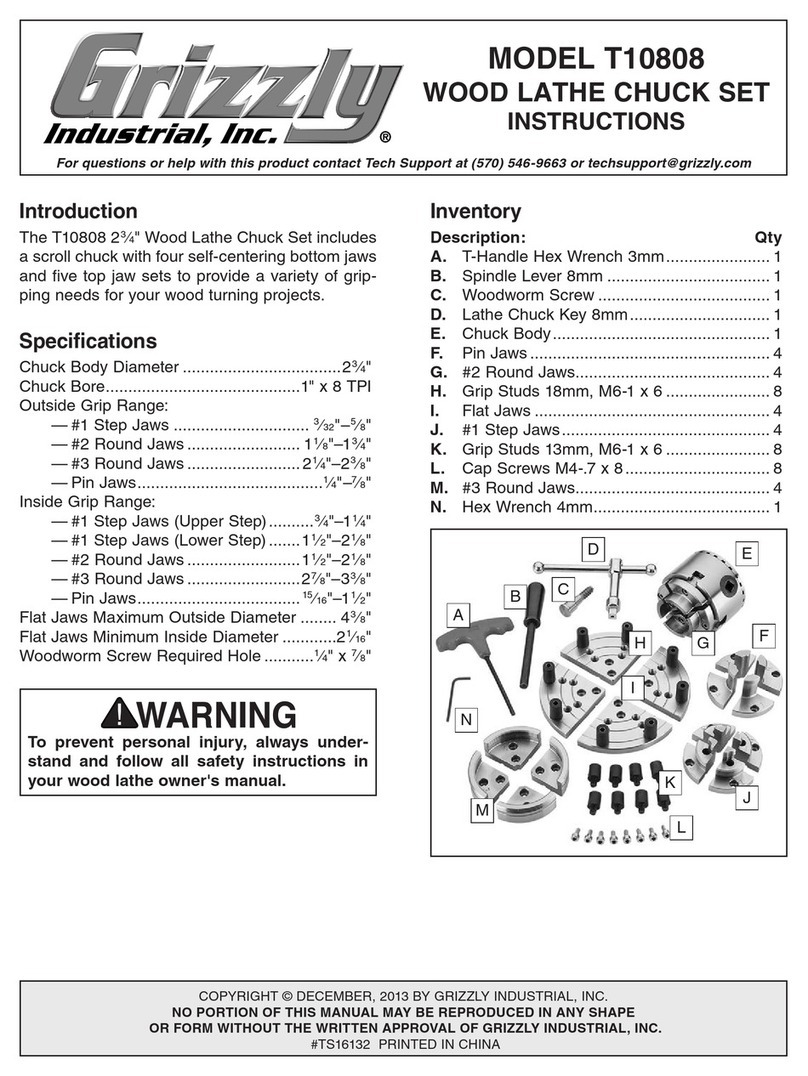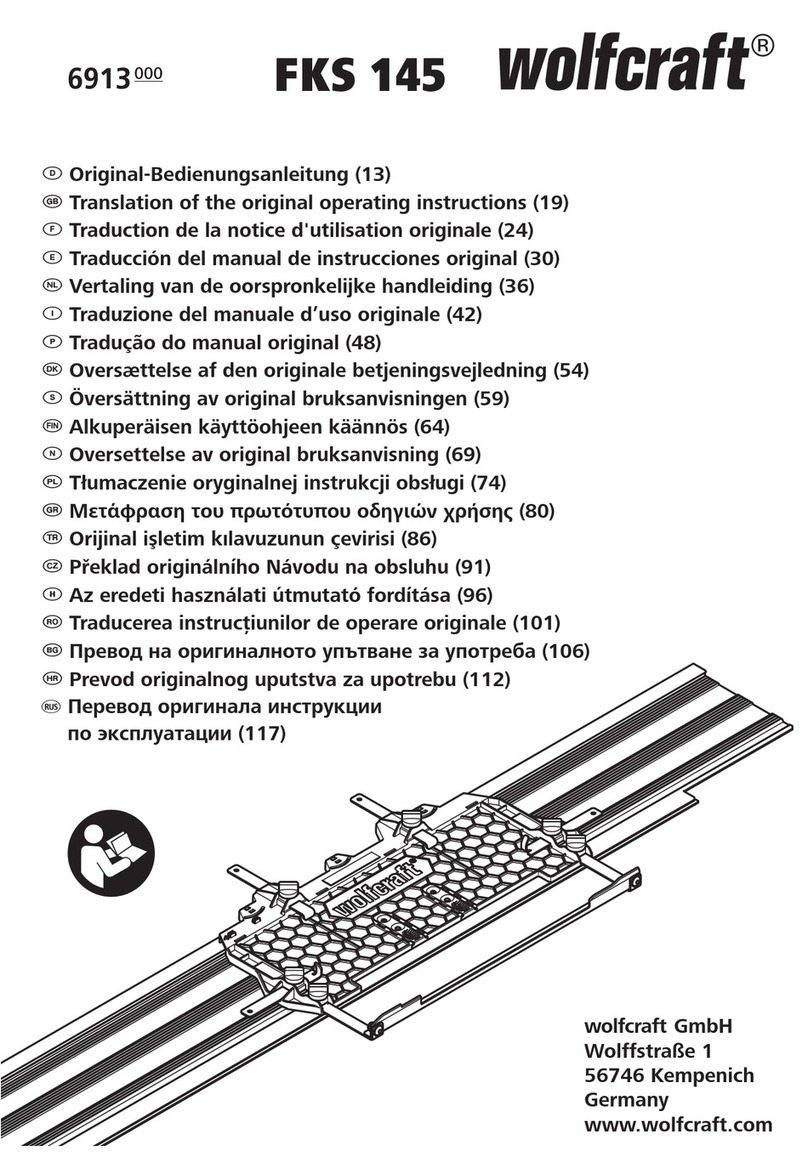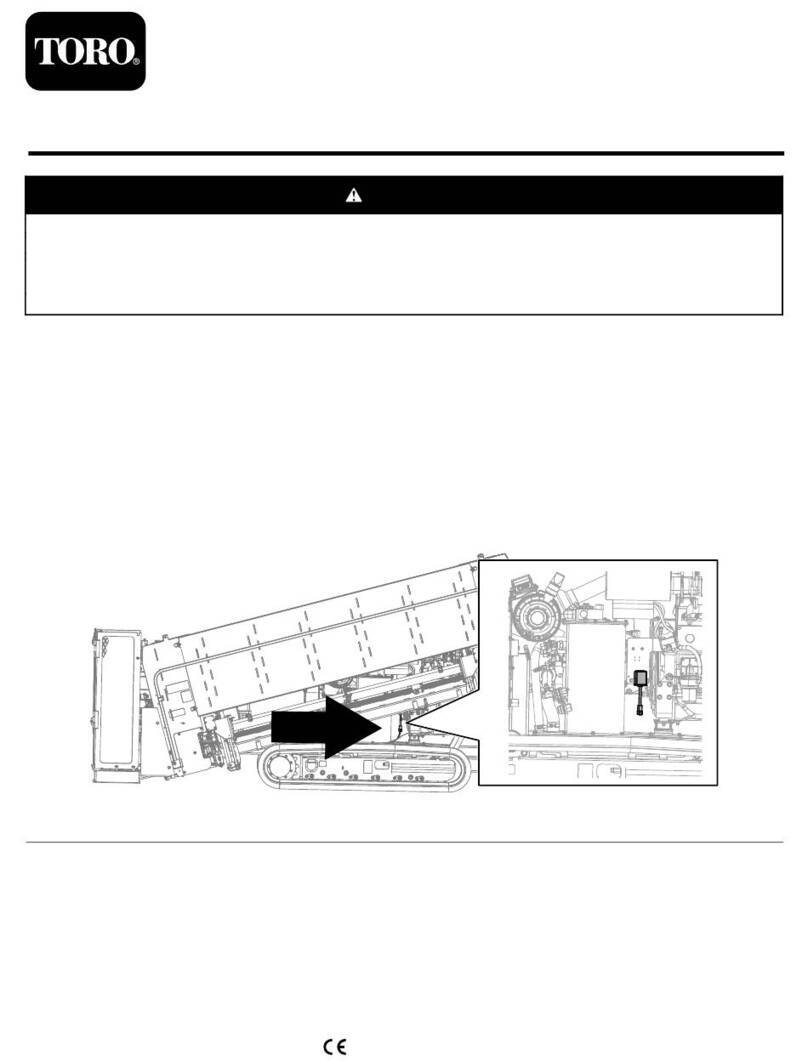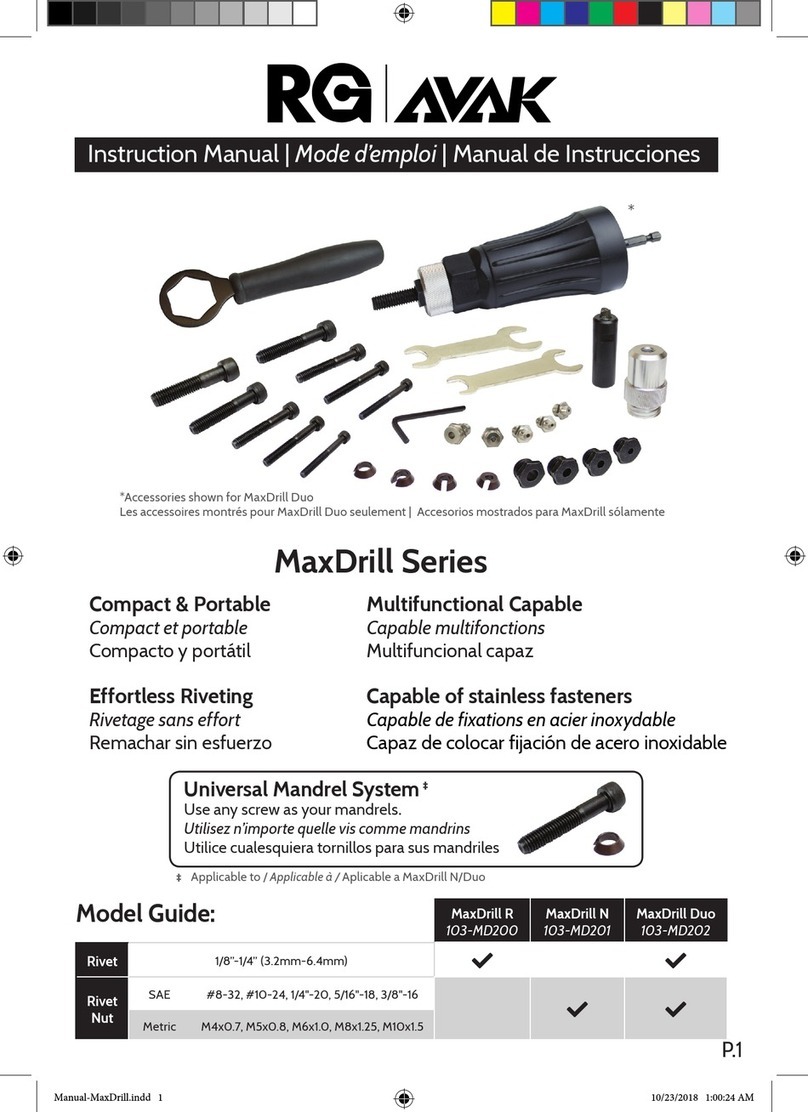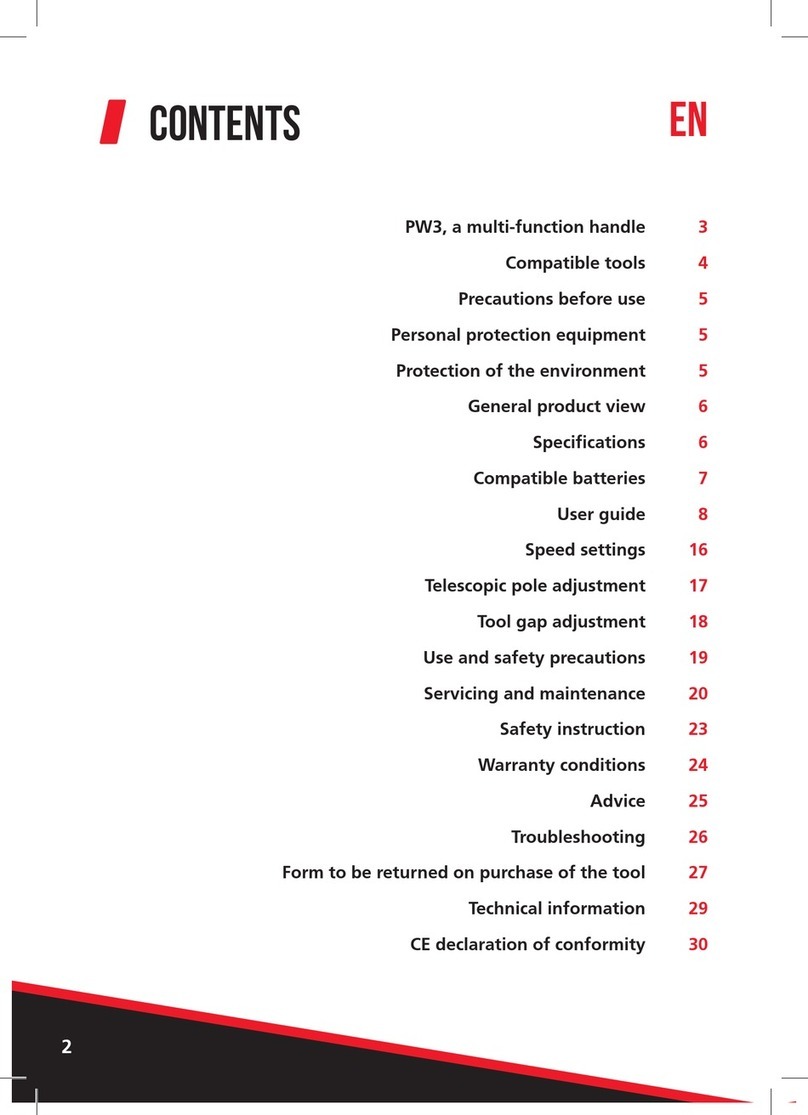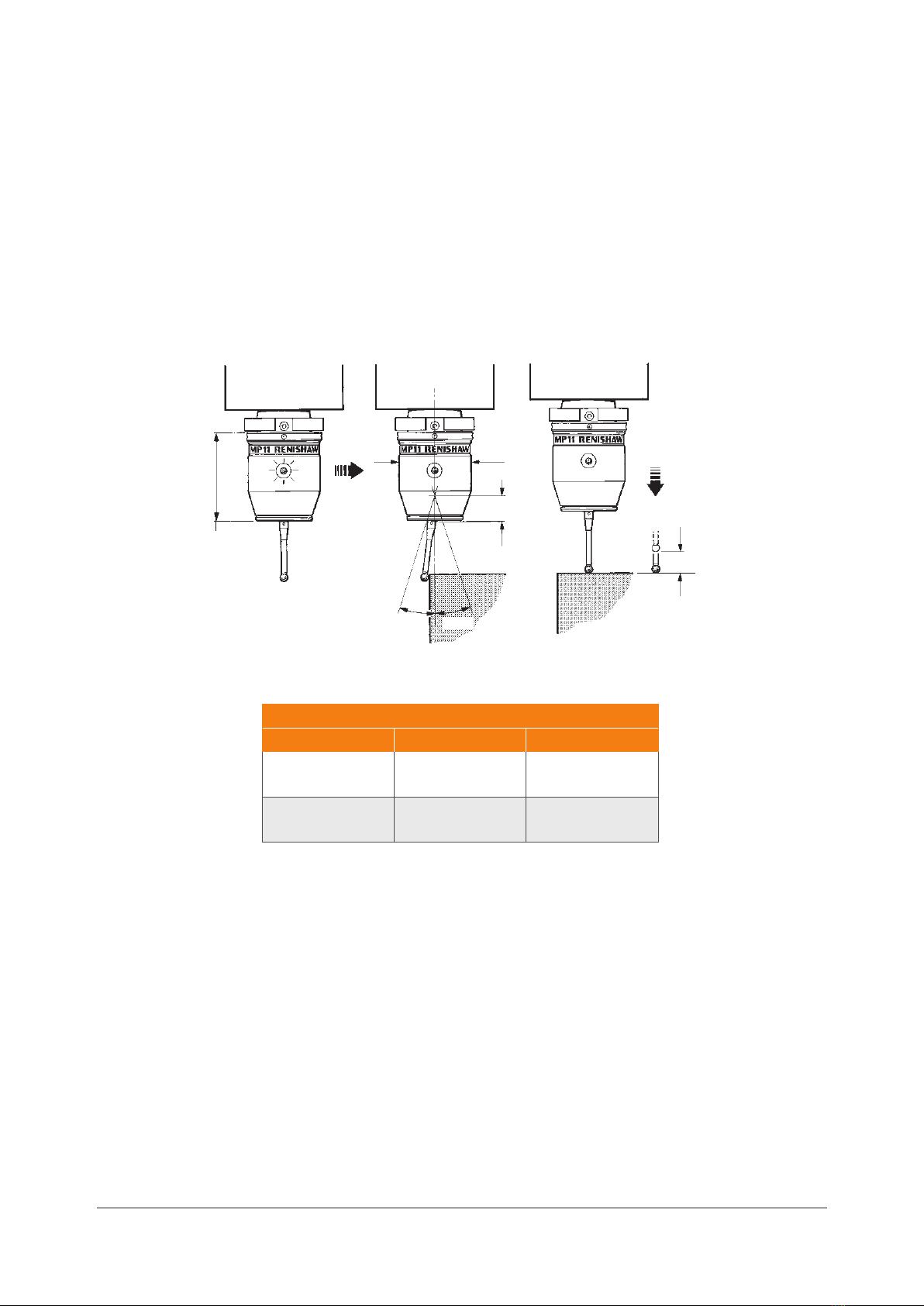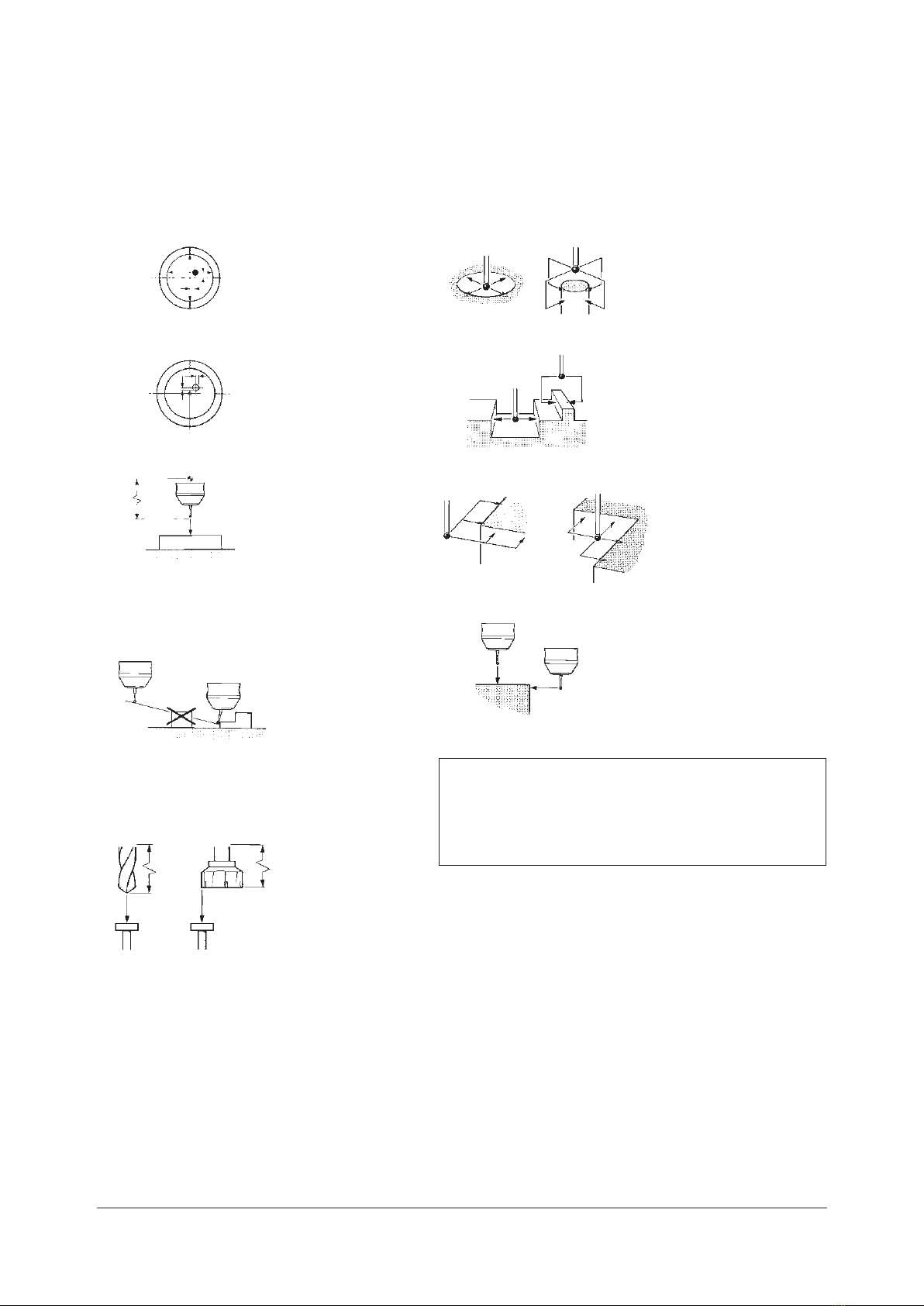i
www.renishaw.com/mp11
Contents
Before you begin ...................................................................1-1
Warranty ...........................................................................1-1
CNC machines ......................................................................1-1
Care of the probe ....................................................................1-1
Patents ............................................................................1-1
Intended use........................................................................1-1
Safety .............................................................................1-2
Information to the user ...........................................................1-2
Information to the machine supplier / installer .........................................1-2
Information to the equipment installer ...............................................1-2
Equipment operation ............................................................1-2
MP11 basics .......................................................................2-1
System operation ....................................................................2-1
Probe moves .......................................................................2-1
Single and double touch..........................................................2-1
Gauging speed.................................................................2-2
Software requirements ................................................................2-3
Verify your software .............................................................2-3
Job set-up requirements..........................................................2-3
Inspection requirements..........................................................2-3
Basic software ......................................................................2-4
Calibration ....................................................................2-4
Protection .....................................................................2-4
Tool setting probe ...............................................................2-4
Inspection.....................................................................2-4
Additional software features ............................................................2-5
Inspection.....................................................................2-5
Inspection.....................................................................2-5
Dimensions.........................................................................2-6
Storage ............................................................................2-6
Specication ........................................................................2-7
System installation..................................................................3-1
MP11 probe system ..................................................................3-1
Shank attachment....................................................................3-2
Stage 1 – attachment ............................................................3-2