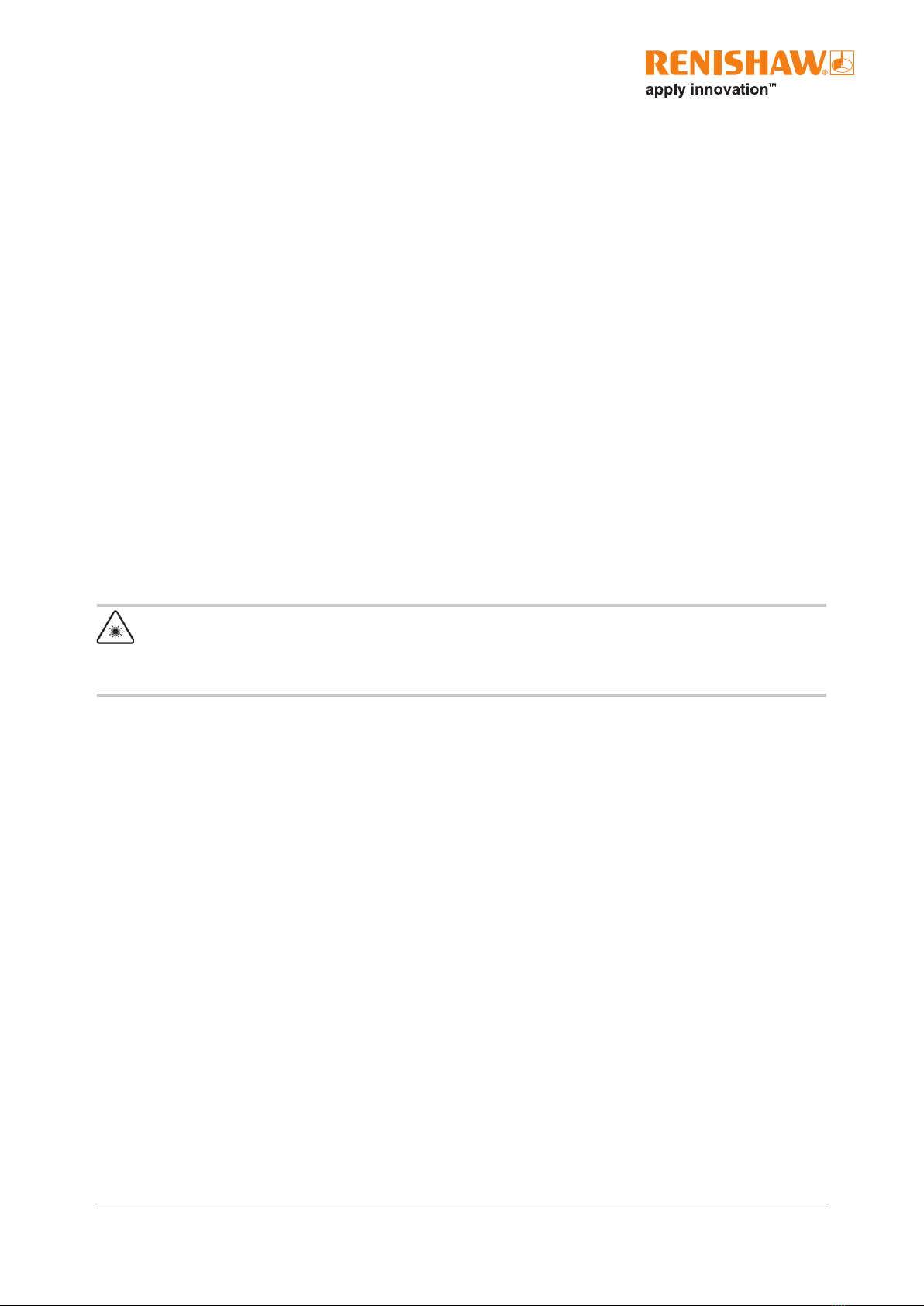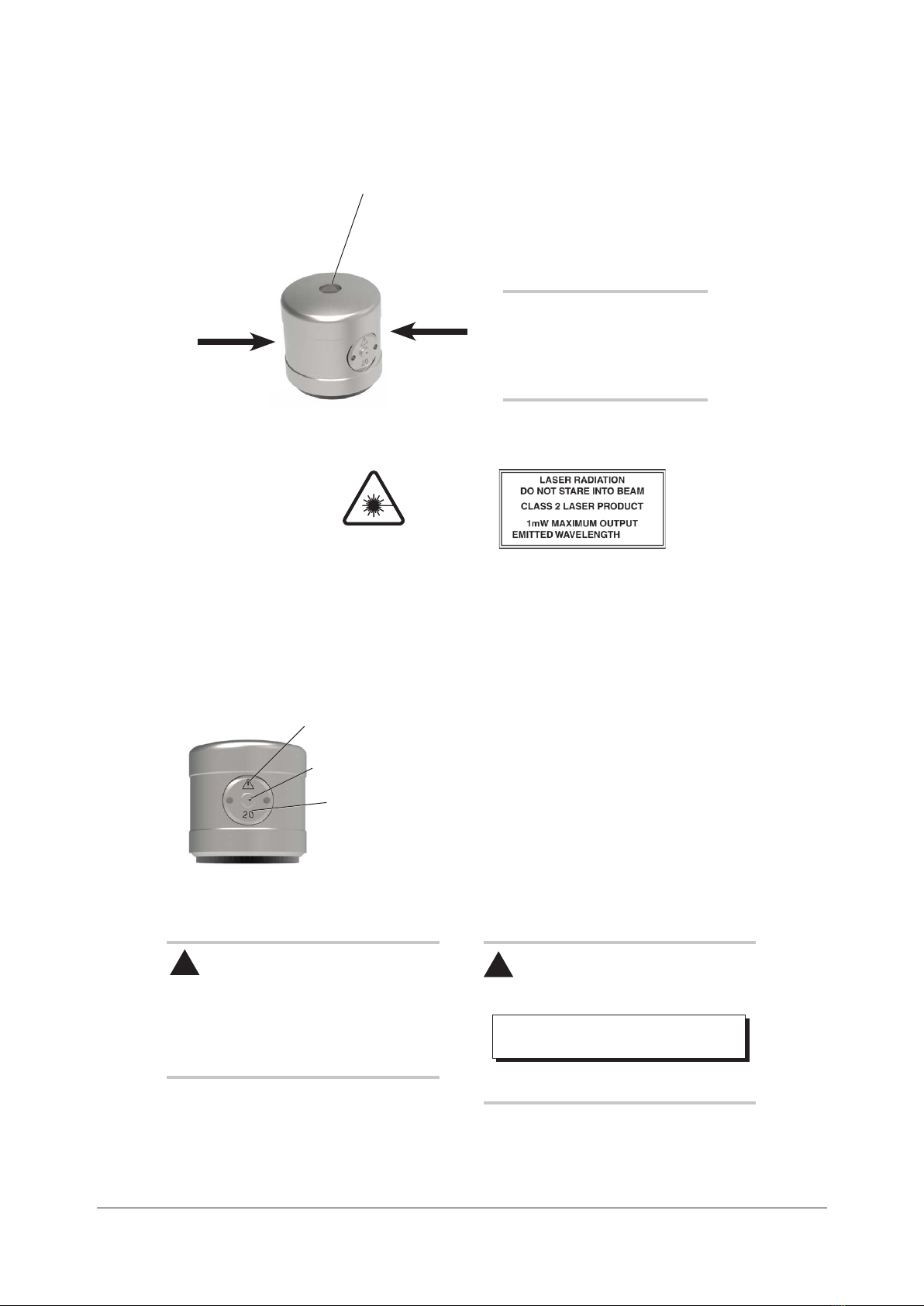i
www.renishaw.com/nc4
Contents
Before you begin ...................................................................1-1
Trade marks ........................................................................1-1
Warranty ...........................................................................1-1
CNC machines ......................................................................1-1
Care of the system ...................................................................1-1
Patents ............................................................................1-2
NC4 non-contact tool setting separate system software notices ................................1-2
US government notice ...........................................................1-2
Renishaw software EULA.........................................................1-2
Intended use........................................................................1-2
Safety .............................................................................1-3
Information to the user ...........................................................1-3
Information to the machine supplier / installer .........................................1-4
Information to the equipment installer ...............................................1-4
Equipment operation ............................................................1-4
Warnings ..........................................................................1-5
Laser safety and warning labels .........................................................1-6
Location of the laser aperture...........................................................1-6
NC4 basics ........................................................................2-1
Introduction.........................................................................2-1
NC4 unit components.................................................................2-1
Guidelines for best practice ............................................................2-2
NC4 specication ....................................................................2-3
NC4 specication (continued)...........................................................2-4
Dimensions of NC4 units ..............................................................2-5
System installation..................................................................3-1
How to install and congure the NC4 system...............................................3-1
Air supply information .................................................................3-2
Best practices .......................................................................3-2
Installing the air preparation pack........................................................3-3
Installing the NC4 system..............................................................3-4
Installing the NCi-6 interface unit ........................................................3-7
NC4 system wiring details .............................................................3-8
Supplying electrical power to the NCi-6 interface unit ........................................3-8
Power loss and restoration .............................................................3-8
Setting the NC4 barrier air pressure......................................................3-9