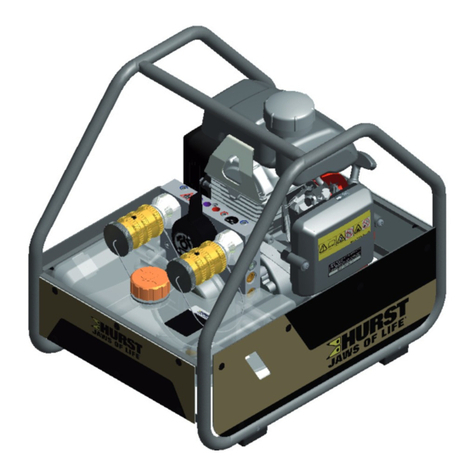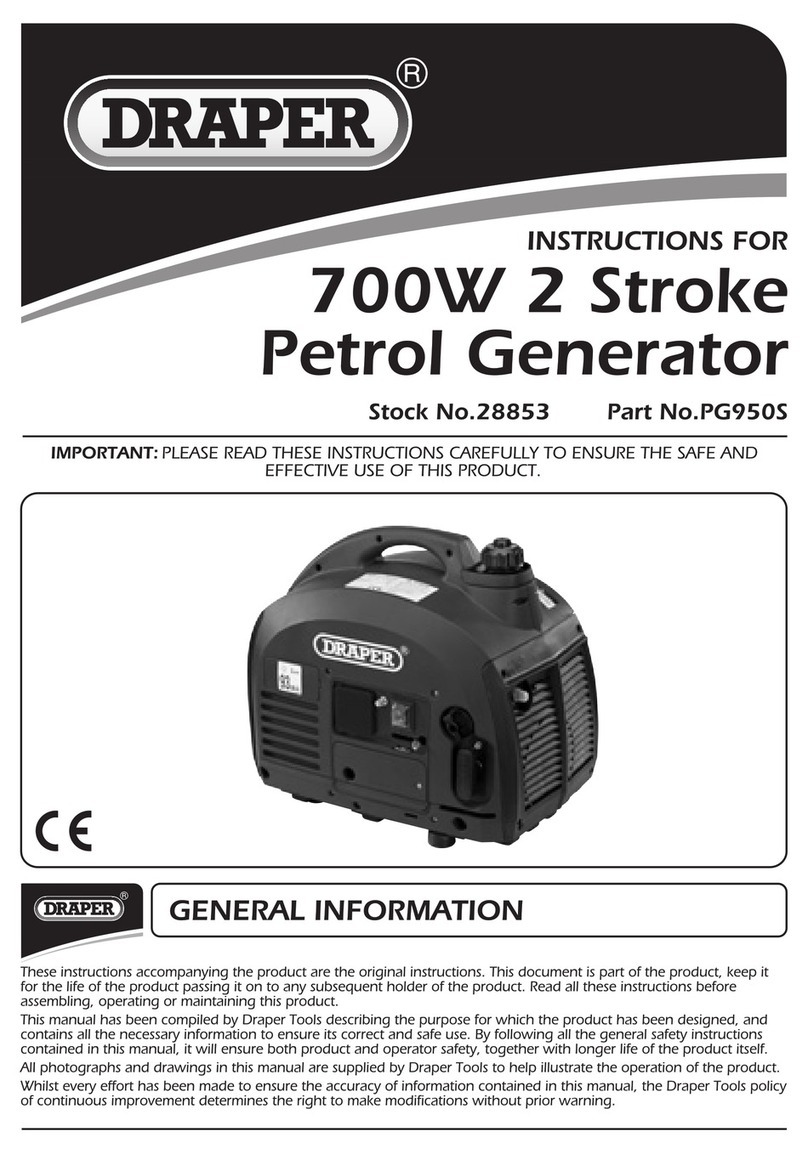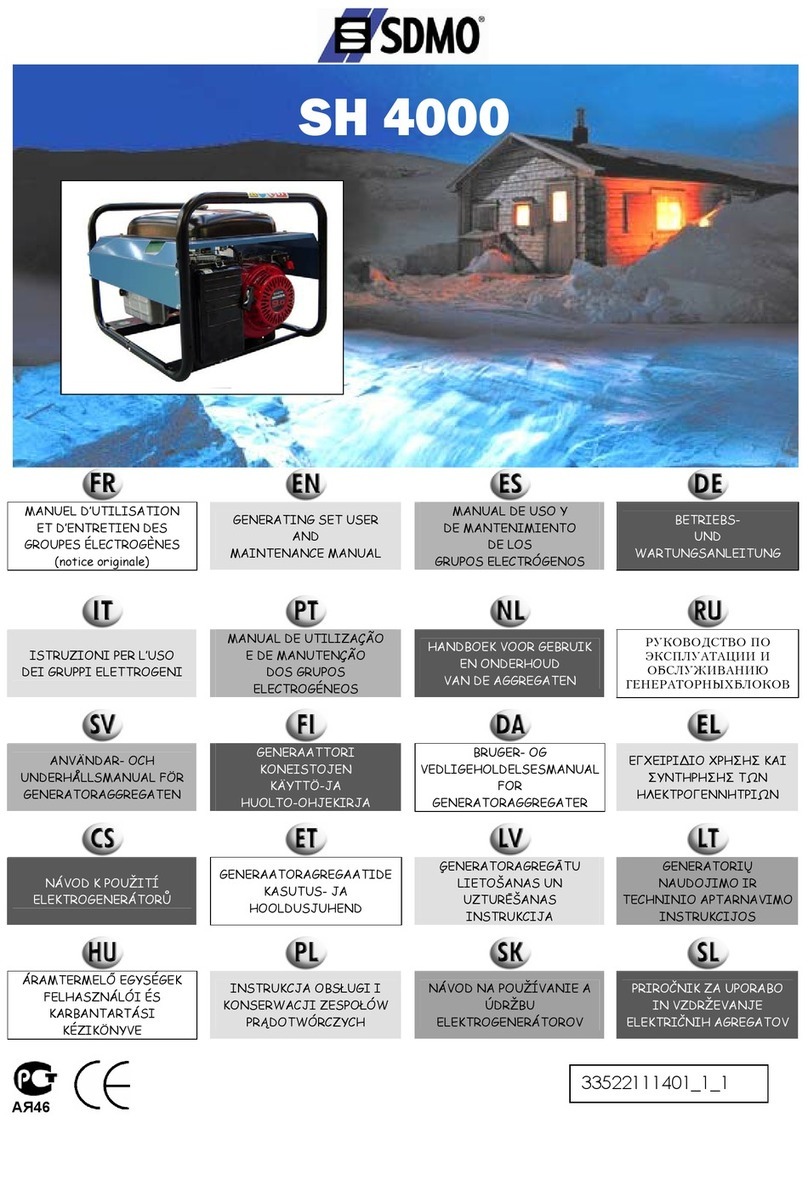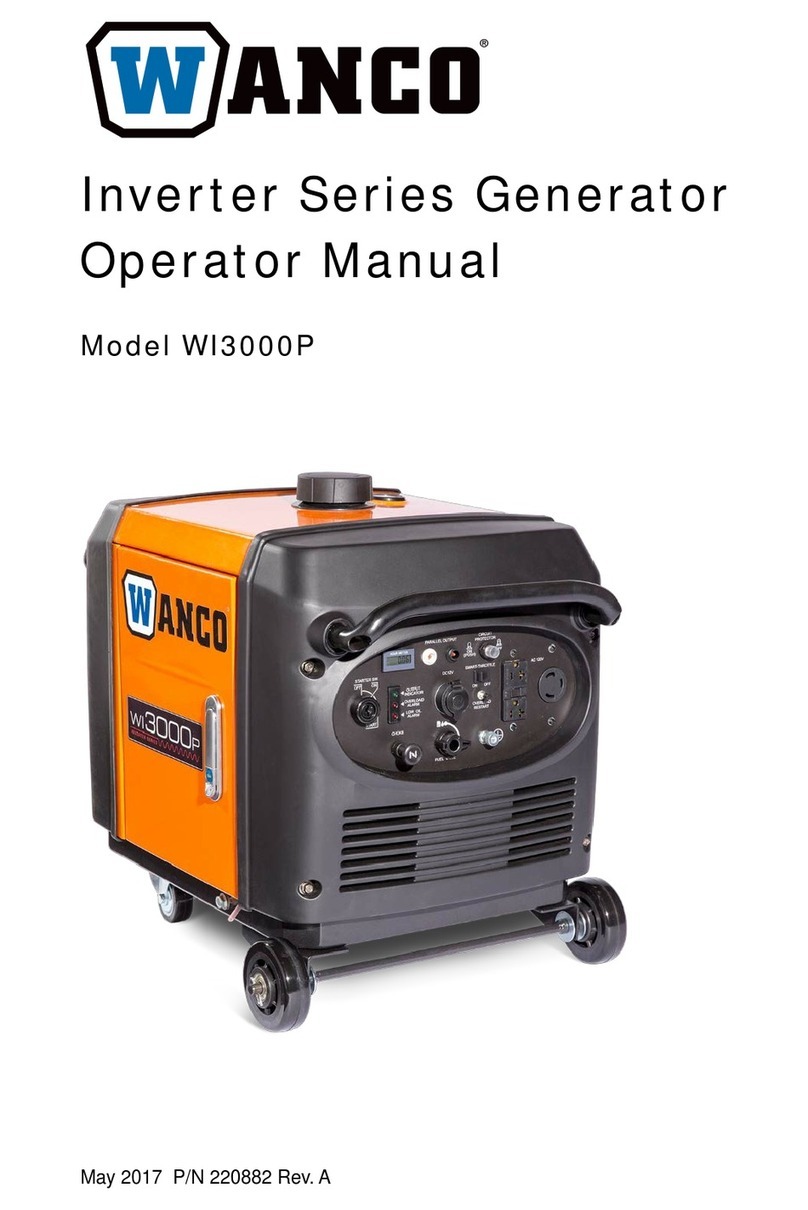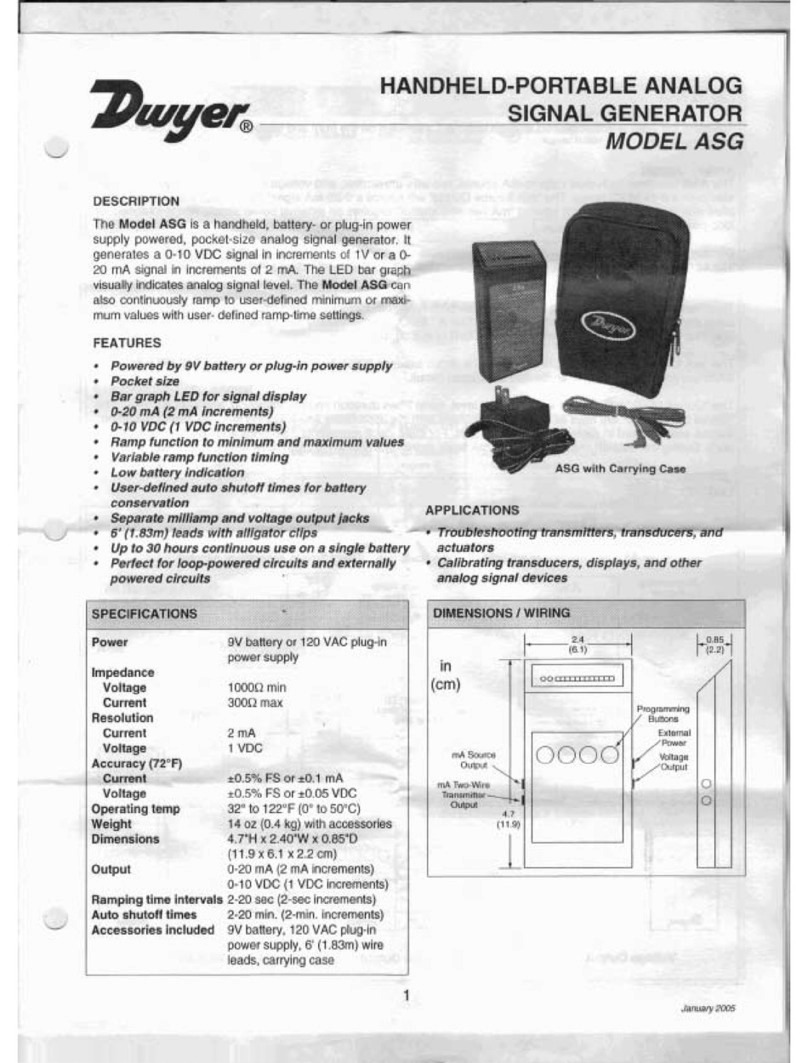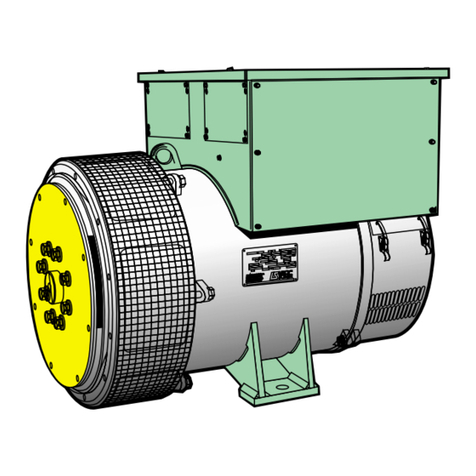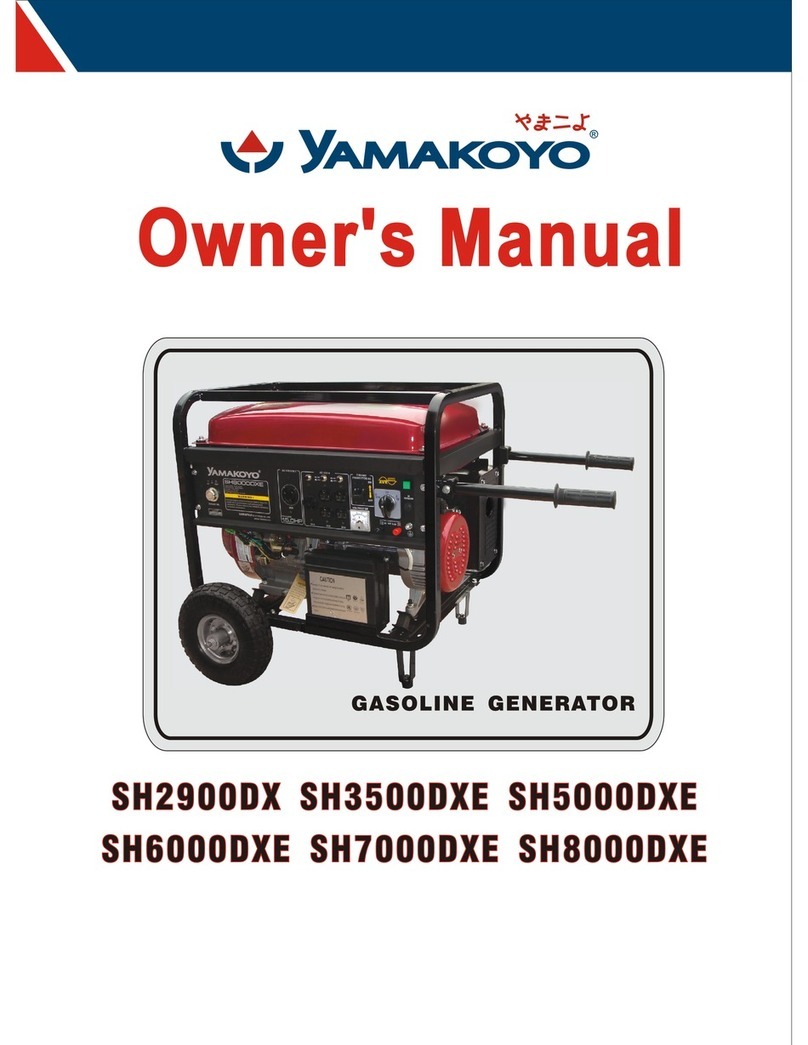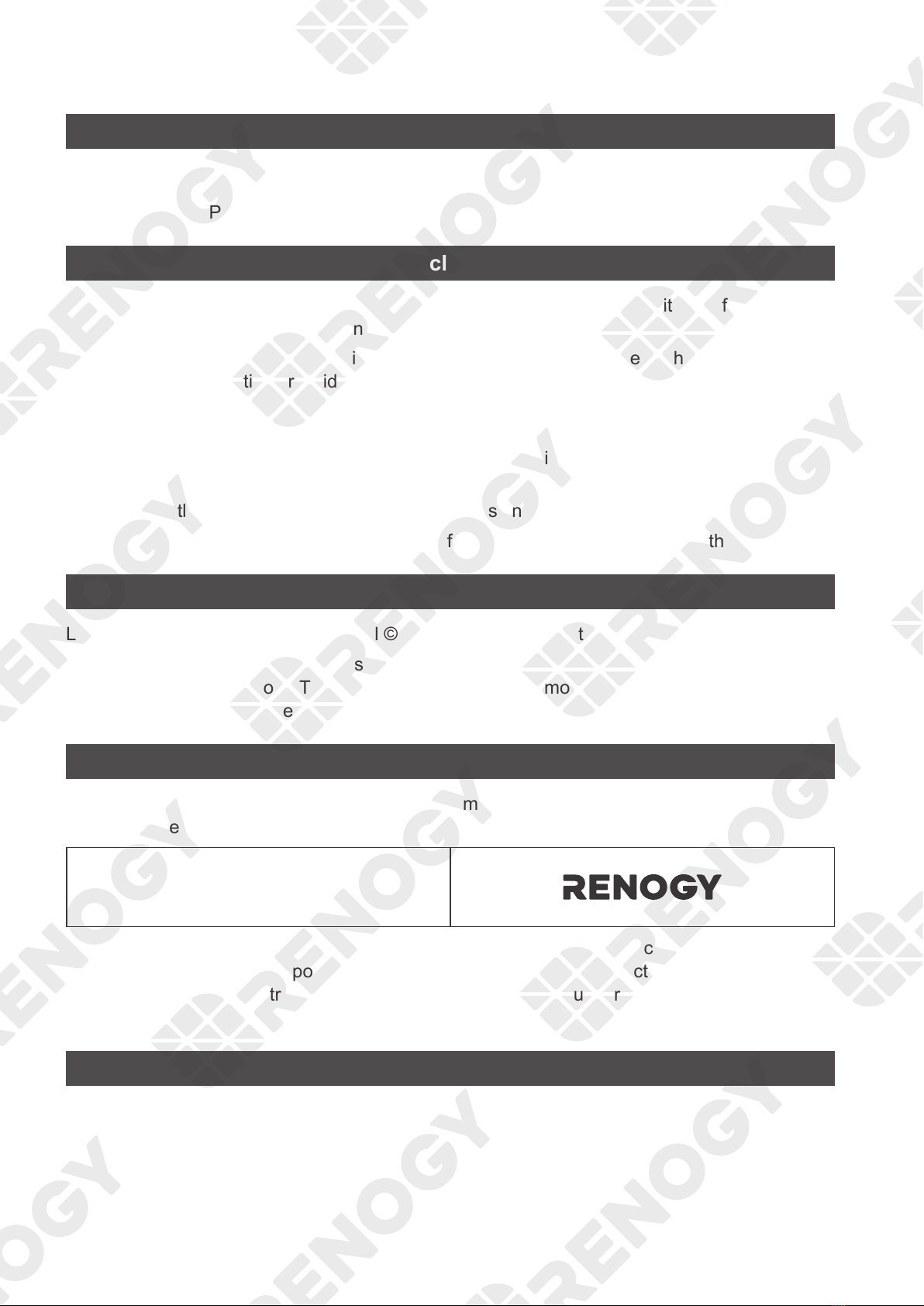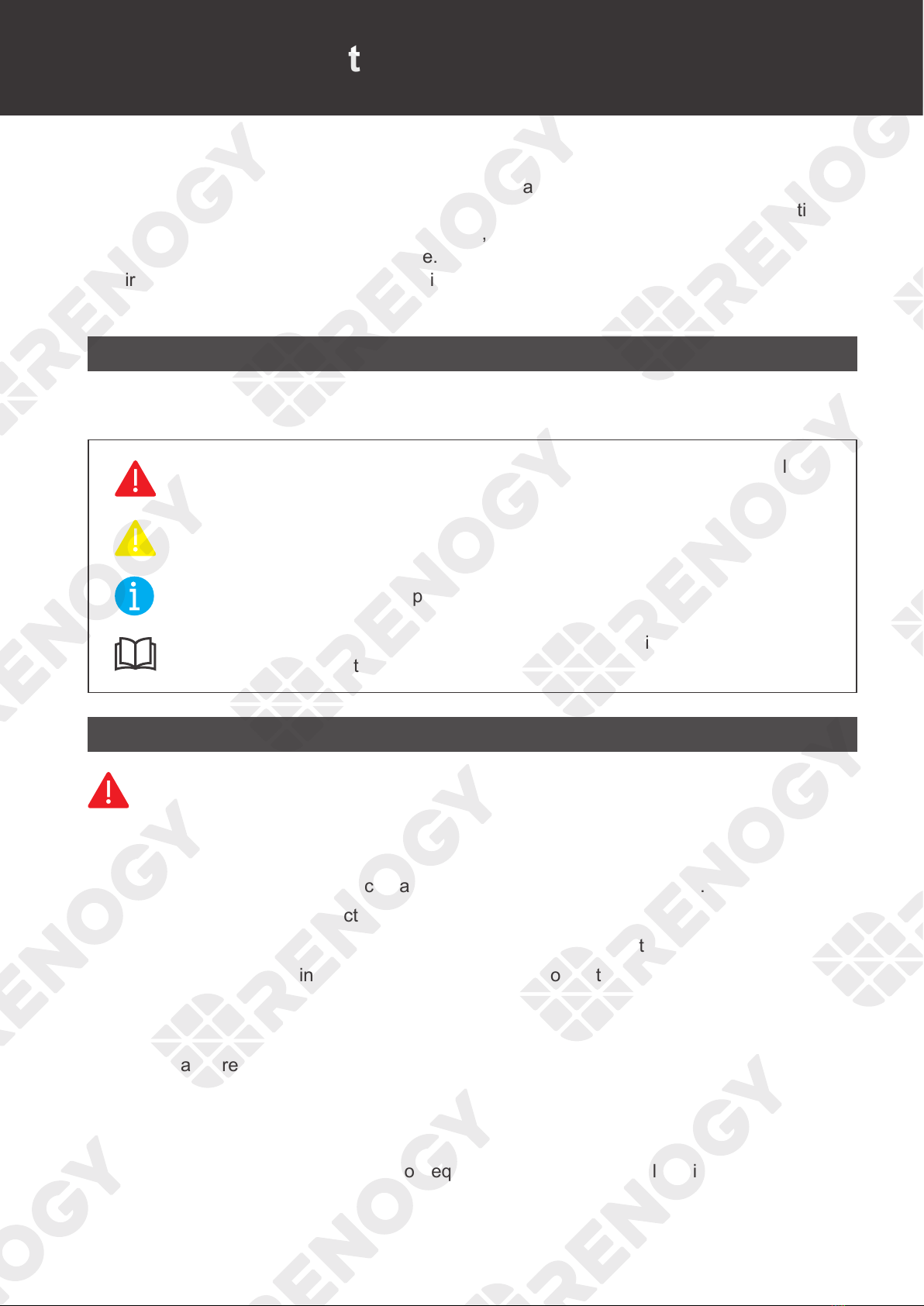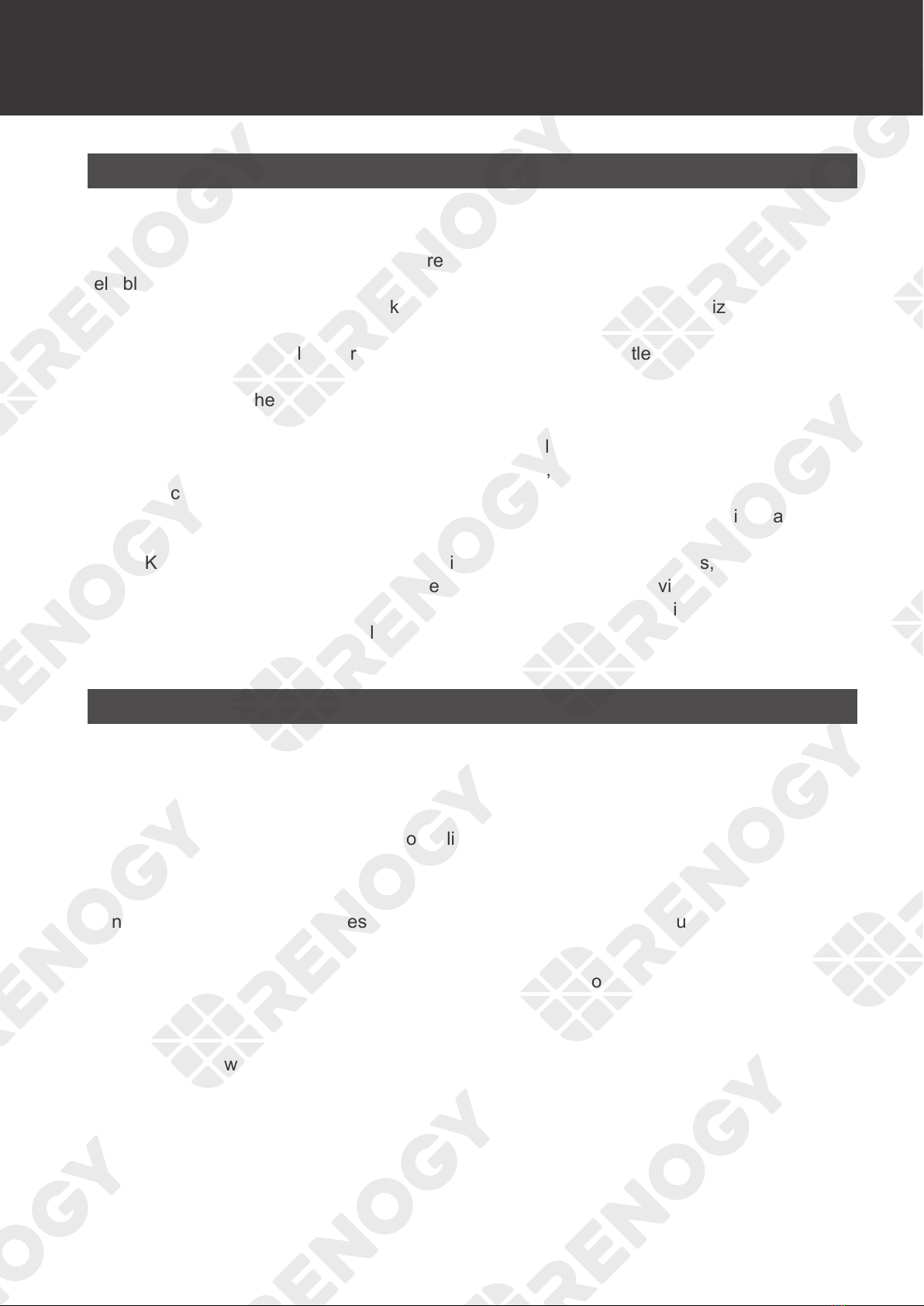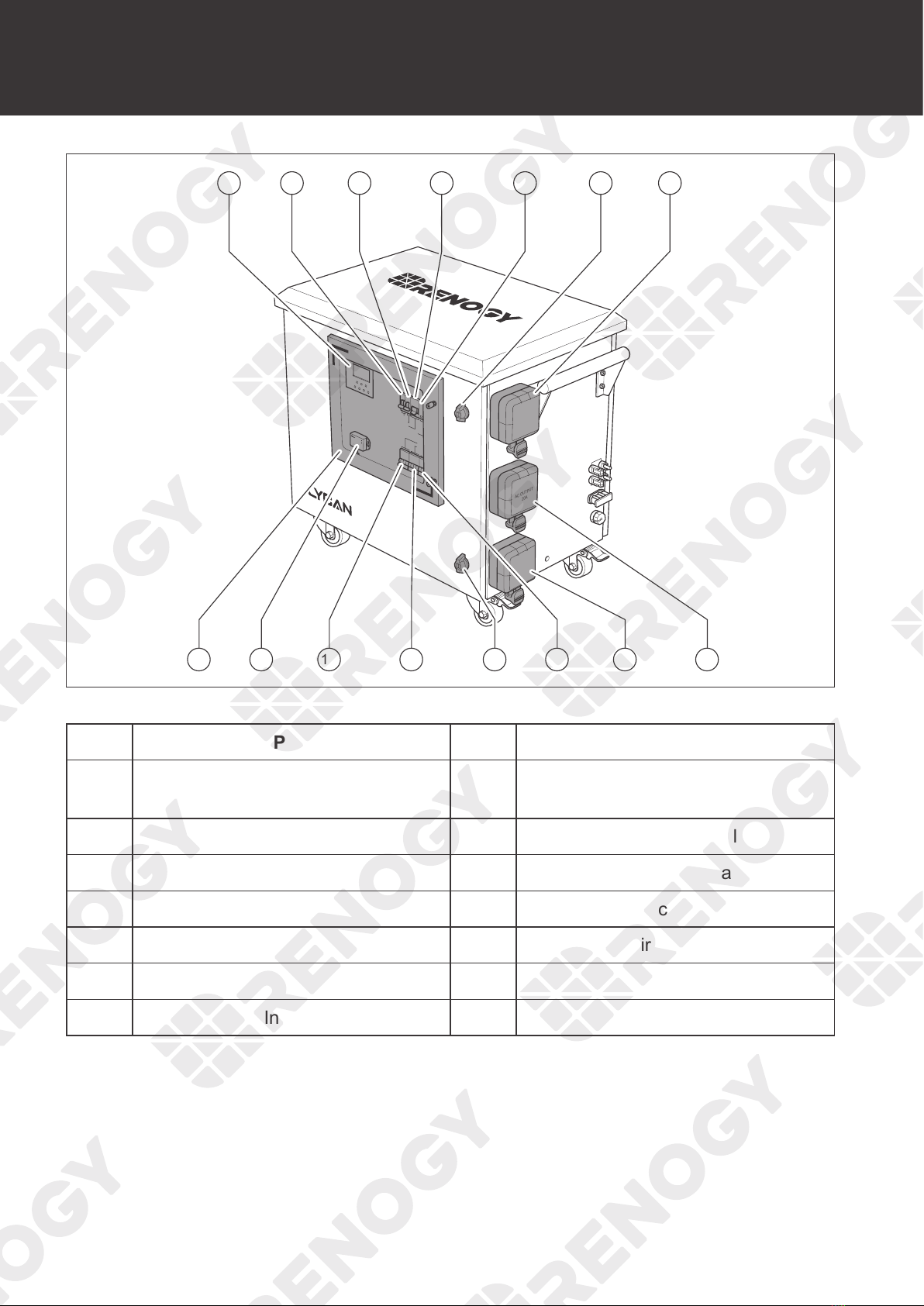07
Introduction
Introduction
LYCAN 5000 Power Box is an all-in-one energy storage system specially designed to
supply power during emergencies, power outages, or to provide power for off-grid homes.
With a 4.8KWh capacity and a 3500W pure sine wave AC output, the LYCAN can deliver
reliable power to most home appliances. It has a 4400W solar input capability and an
intelligent maximum power point tracking (MPPT) algorithm, allowing maximized solar energy
generation at any time of the day and full charge in as short as 2.5 hours. Fast AC charging,
means that the LYCAN fully charges with AC power from a wall outlet or a generator in as
short as 3 hours. Simultaneously connecting the LYCAN to both solar panels and AC outlets
can further shorten the charging time to 1 hour from 0% to 80%. The pass-through function
allows the LYCAN to bypass AC power to run home appliances while keeping its batteries
topped off. Thanks to the pre-wired design and plug-n-play connectors, the LYCAN can
be easily integrated into existing electric power systems, greatly reducing installation time
and labor cost. The built-in circuit breakers protect the LYCAN from damage caused by
unexpected system faults. Equipped with a Bluetooth module, the LYCAN provides access
to real-time monitoring on the Renogy DC Home app. It can also be easily expanded to up
to 19.2KWh with Renogy 48V 50Ah Smart Lithium Iron Phosphate Batteries, covering any
applications from short term blackout protection to long term off-grid living. The LYCAN
features a rain cap, rubber seals, and rugged enclosure, protecting against harsh outdoor
environments. Built with easily-replaceable components, the LYCAN makes simple repair and
maintenance possible.
Key Features
zMassive Capacity
Delivers long lasting power to home appliances with the 4.8KWh battery capacity.
zReliable Battery
Brings incredible safety and an exceptional life span of more than 4,500 cycles with state-of-
the-art lithium iron phosphate batteries.
zPowerful Output
Runs most heavy-duty appliances with the 3500W pure sine wave AC output.
zRecord-Breaking Charging Speed
Full charge in 2.5 hours with solar panels, in 3 hours with AC outlets, and in 1.3 hours with
both solar and AC.
zPass-Through Charging
Bypasses AC power to home appliances while keeping the battery fully charged and ready for
power outages.
zBorn For Integration
Integrates to existing electric power systems easily with the pre-wired design and plug-n-play
connectors.
Introduction