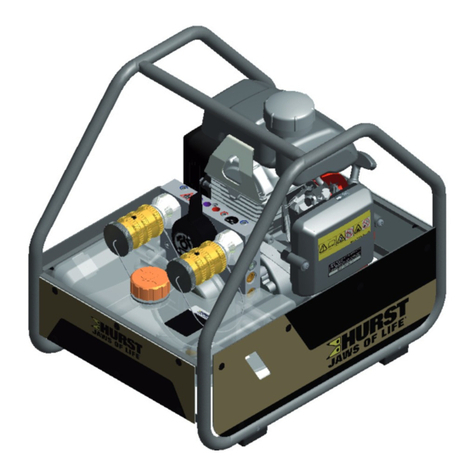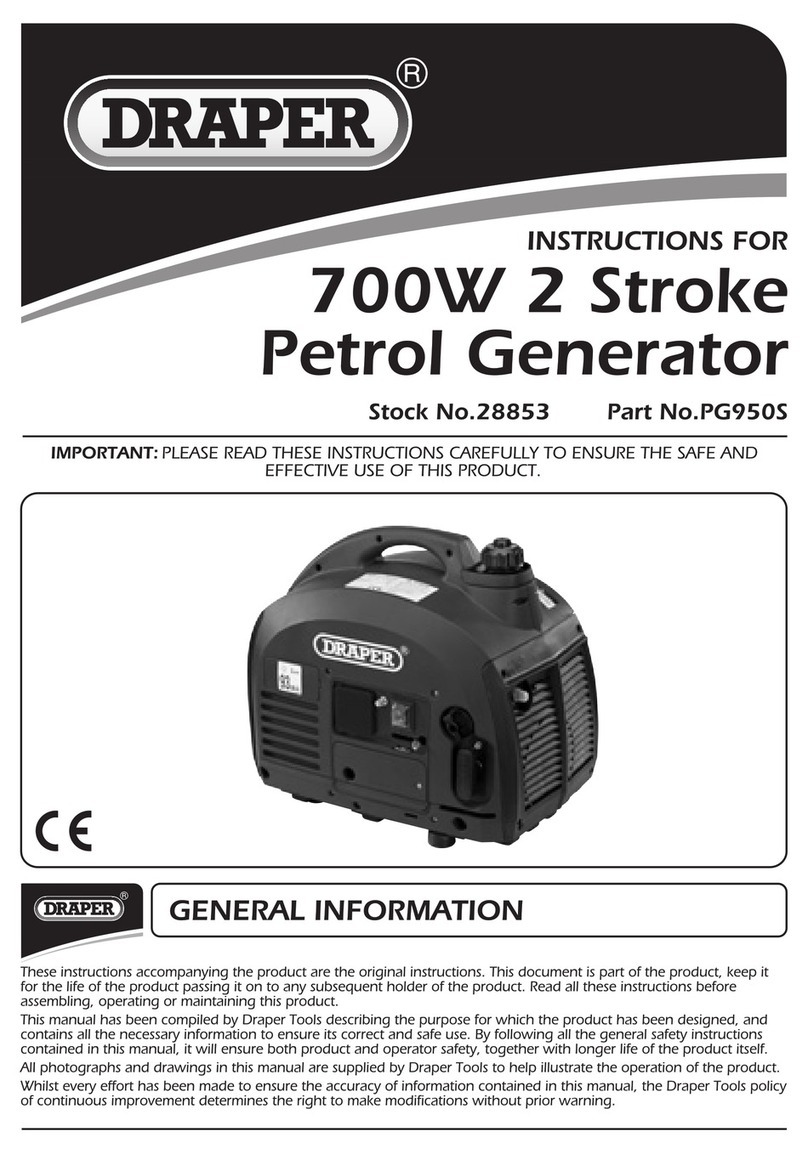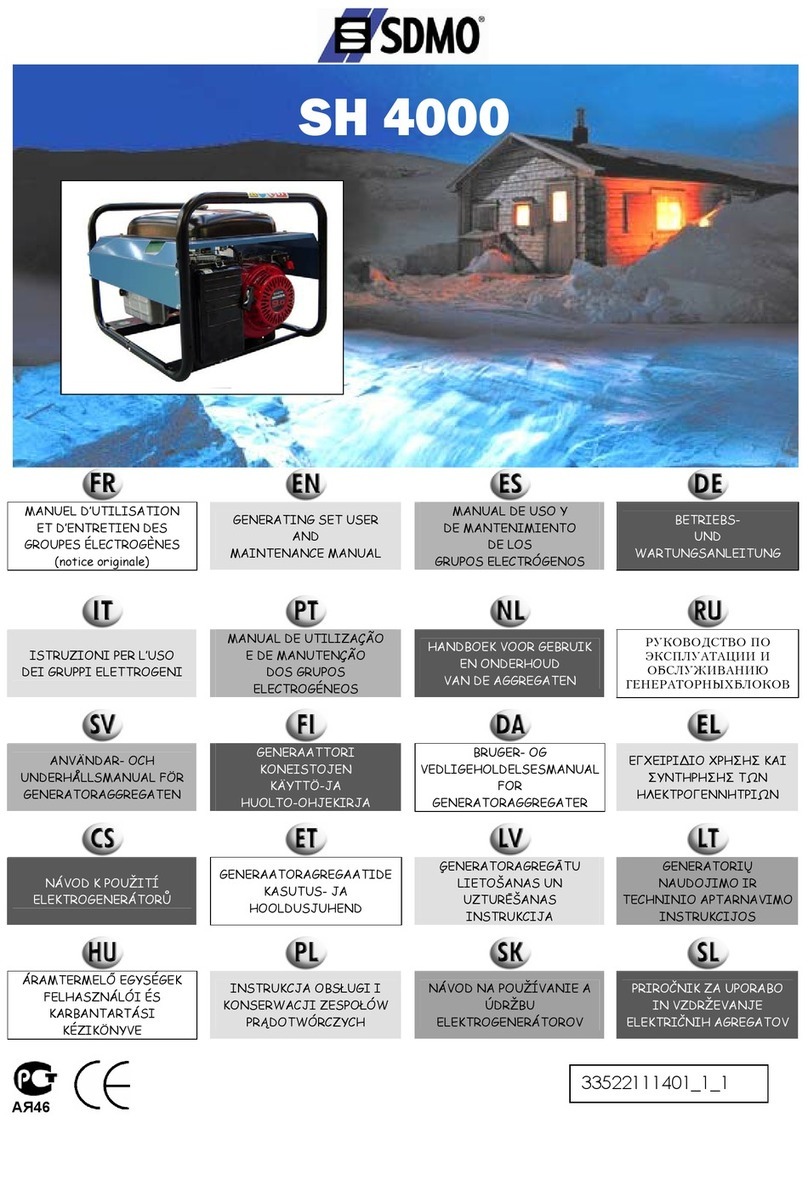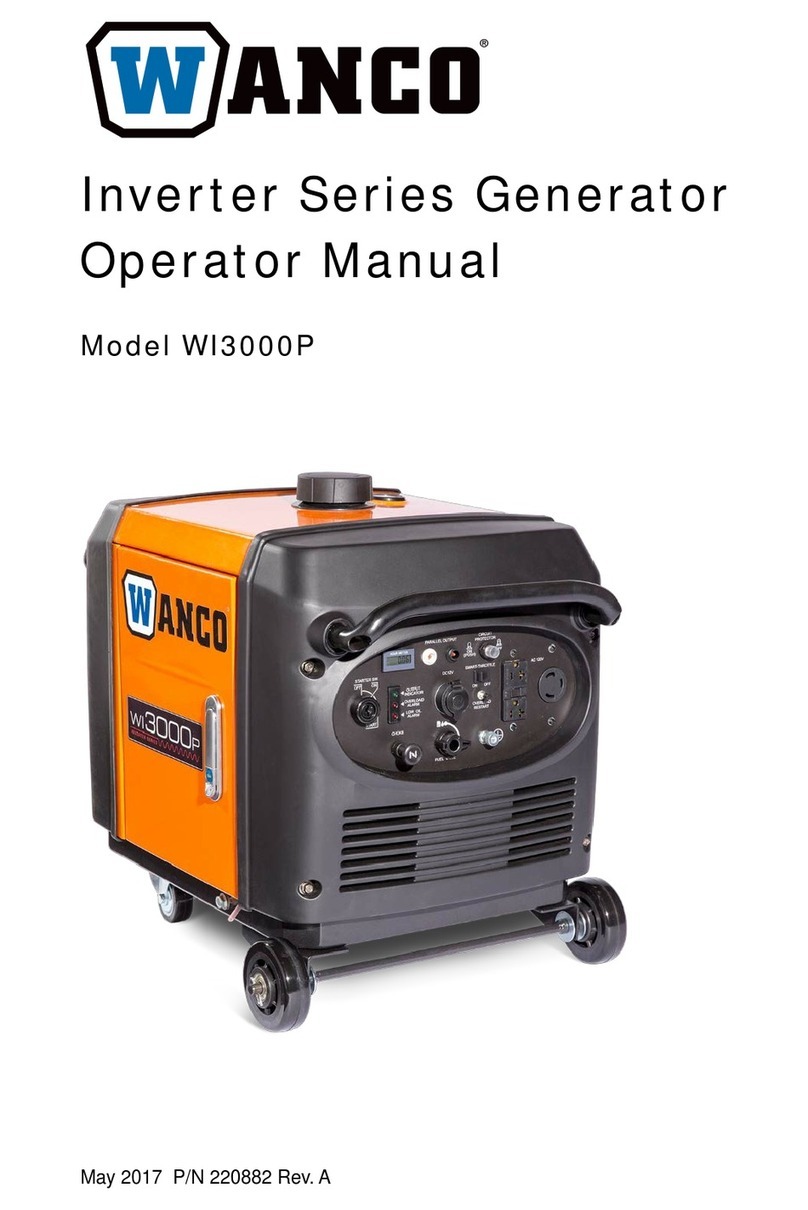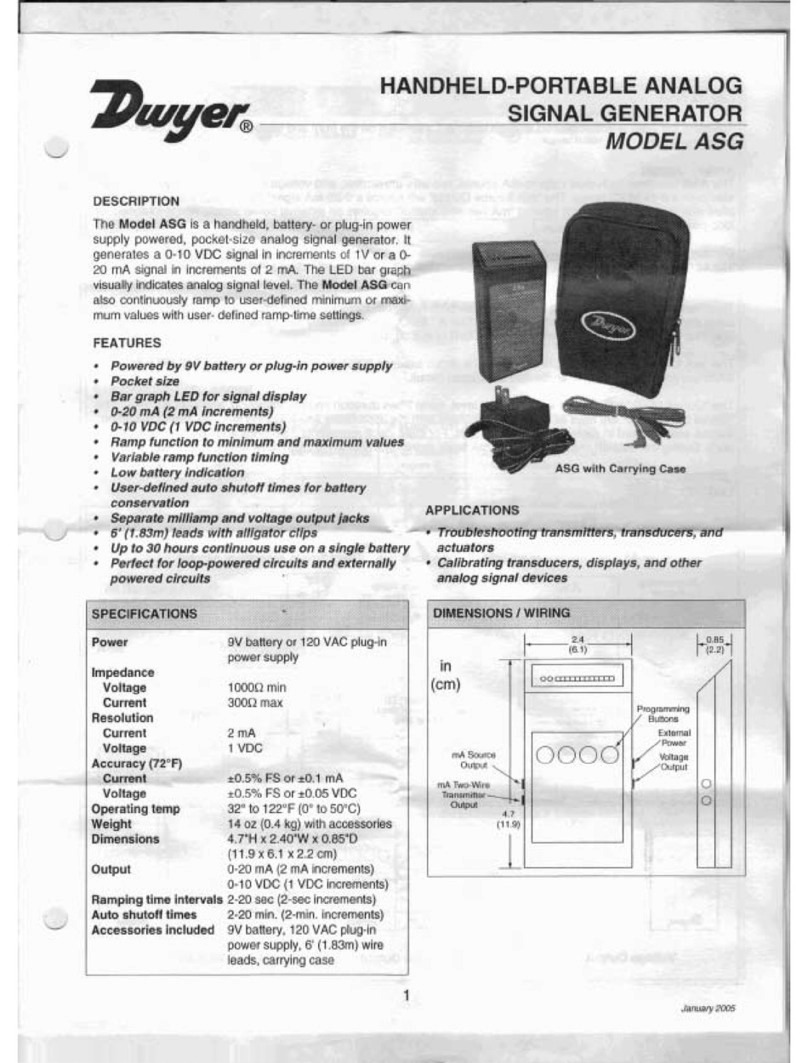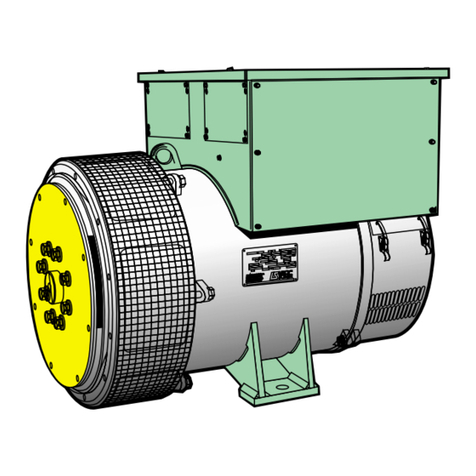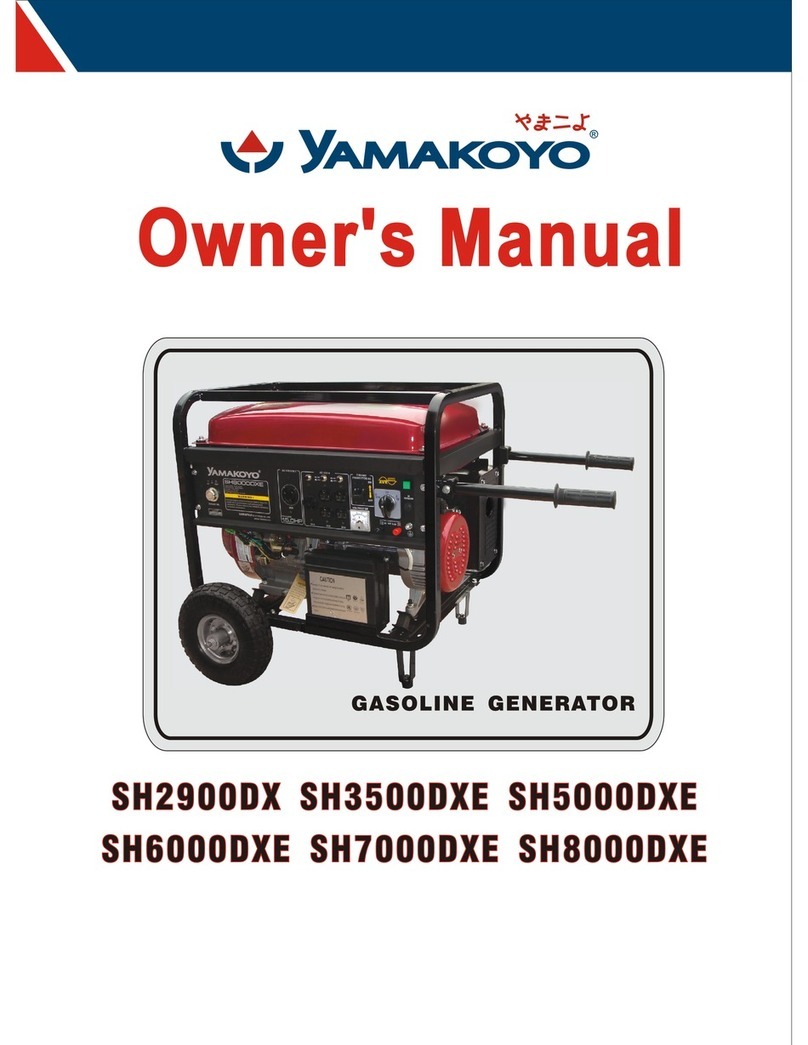07
Turning On
zPlease turn LYCAN on before charging it or using it to power appliances.
COMMUNICATION
AC INPUT
20A
AC OUTPUT
20A
AC/INV
SET
UP
DOWN
ENT
CHARGE
FAULT
SOLARINPUT 1
+
+
AC OUTPUT
30A
SOLAR1
SOLAR2
BATTERY
SURCE
ACOUTPUT 20A
ACOUTPUT 30A
ACOUTPUT 30A
PROTECTION
BLUETOOTH
POWER
LINK
BT-2
BluetoothModule
BAT+ BAT-
Open the Front Door Locks with
the included Keys and rotate the
wing knobs counterclockwise by
90° to open the front door.
Push the switch on the Battery
Circuit Breaker up.
Locate the switch on the bottom
of the solar inverter charger.
Turn the switch to the ON
position (I).
COMMUNICATION
AC INPUT
20A
AC OUTPUT
20A
AC OUTPUT
30A
SOLARINPUT 1
-
SOLARINPUT 2
For more information, please visit www.renogy.comc 87.7111
INFORMATION
ON
please ensure that your changer is lithium lron phosphate compatible before use.
le, crush,puncture, or incinerate the battery.
it the external contacts.
122 (50 C)
F
battery to temperatures above
INFORMATION
For more information, please visit www.renogy.comc 87.7111
ON
please ensure that your changer is lithium lron phosphate compatible before use.
le, crush,puncture, or incinerate the battery.
it the external contacts.
122 (50 C)
F
battery to temperatures above
LINK
POWER
SET UP DOWN ENT
AC/INV CHARGE FAULT
CHARGING
LI
OUTPUTBATT
INPUTBATT
48V
50AH
BATTERY
48V
50AH
BATTERY
Open the Back Door Locks with
the included Keys and rotate the
wing knobs counterclockwise by
90° to open the back door.
Press and hold the power
button on the top of either of the
batteries for 1 second to turn on
the batteries.
The indicators of the batteries
ash green. The POWER
indicator of the Bluetooth
module lights up green. The
buzzer of the solar inverter
charger beeps briey, and the
Solar Inverter Charger Display
turns on.
LYCAN might not be operating properly and needs troubleshooting if the following occurs. Please refer
to the user manuals of relevant products at renogy.com for troubleshooting instructions.
z48V 3500W Solar Inverter Charger: The Solar Inverter Charger Display does not turn on, or the
Solar Inverter Charger FAULT Indicator lights up/ ashes red.
z48V 50Ah Smart Lithium Battery: The indicators of the batteries do not light up or light up/ash red.
zBT-2 Bluetooth Module: The POWER indicator of the Bluetooth module does not light up.
zPlease close the front door and back door, rotate the wing knobs clockwise by 90°, and lock the
Front Door Lock and Back Door Lock after turning LYCAN on.