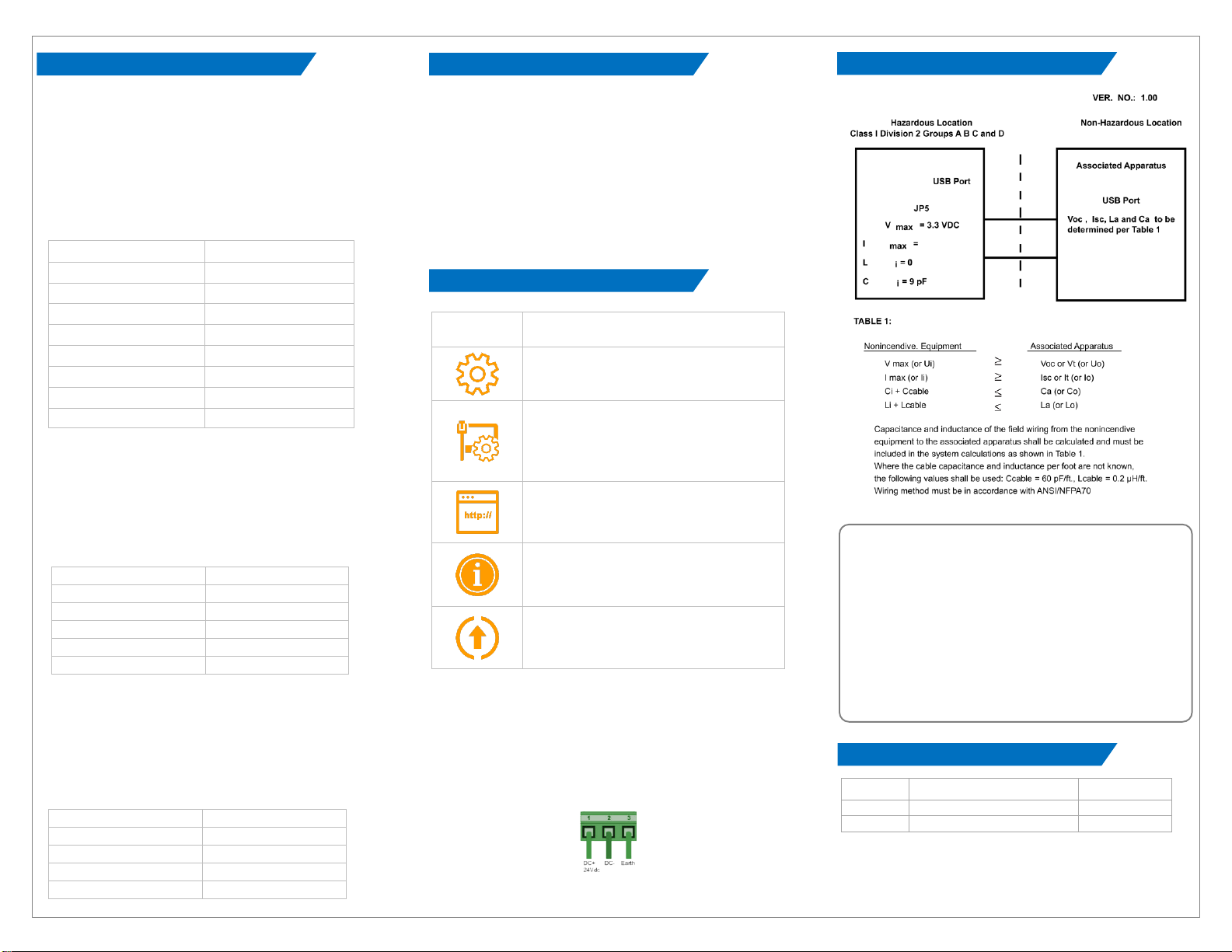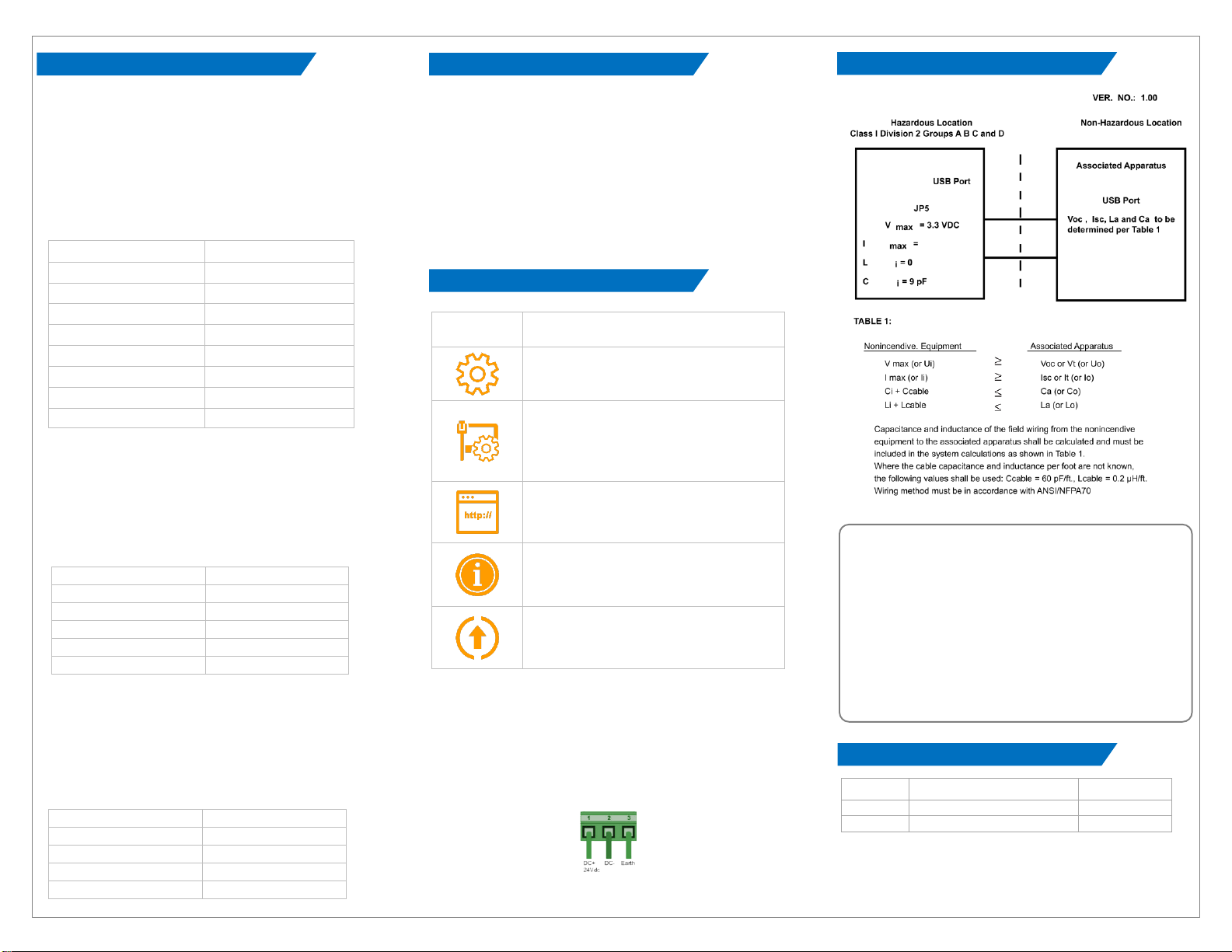
RENU Electronics Pvt. Ltd® reserves the right to change or discontinue
specifications and features without prior notice.
To view the latest and updated datasheets/manuals please visit
www.renuelectronics.com.
To use the Web HMI as a browser, follow these steps to
connect the device to a Webserver. The Password for
configuring the device is admin@123.
1.Connect an Ethernet cable to the device.
2.Power up the device using 24VDC power supply by
connecting it to the device’s pluggable terminal block.
3.If the browser or the firmware needs to be updated, connect
a USB flash drive to the device.
Configuration button. This button is used to
enter into device configuration.
Device Settings button. Settings for
Network, Calibration, Password and
Brightness can be accessed using this
button.
Device Information button.
Earthing
The optimum method for Earthing electronic equipment is to
earth it separately from other high-power systems, and to
earth more than one unit of electronic equipment with a
single-point earth. The Earthing marked terminal (see below)
is provided on the unit.
[Note: Do not use an earth that has an unstable impedance, such as
painted screws or an earth subject to vibration.]
This section provides information regarding
communication interfaces supported by this product.
RJ45/Ethernet Port
The Web Panel HMI series devices come with an in-
built RJ45/Ethernet port. The RJ45 port is a shielded
female jack with link and activity LEDs.
USB Slave Port
The Web HMI comes with a USB slave device port that
is micro USB 2.0 compliant. This is for future use.
Connect used: Micro USB Type B Female.
USB Host Port
The Web HMI devices support one USB Host port that
connect to a USB 2.0 compatible USB Flash drive.
This port can be used to upgrade the firmware and the
browser.
WARNINGS
-> This equipment is suitable for use in Class I, Division 2, Groups A, B, C and
D or non-hazardous locations only.
-> WARNING –EXPLOSION HAZARD –Do not disconnect equipment
unless power has been removed or the area is known to be non- hazardous.
-> WARNING –EXPLOSION HAZARD - Substitution of components may impair
suitability for Class I, Division 2.
-> The list of materials used in the construction of these devices with name of
sealed device - generic name of the material and the supplier's name and
type designation.
-> It is recommended that the user periodically inspect the sealed devices
used, for any degradation of properties and replace the device if any
degradation is found.
CONTROL DRAWING NO# CNTL/DWG/FP6043/0318