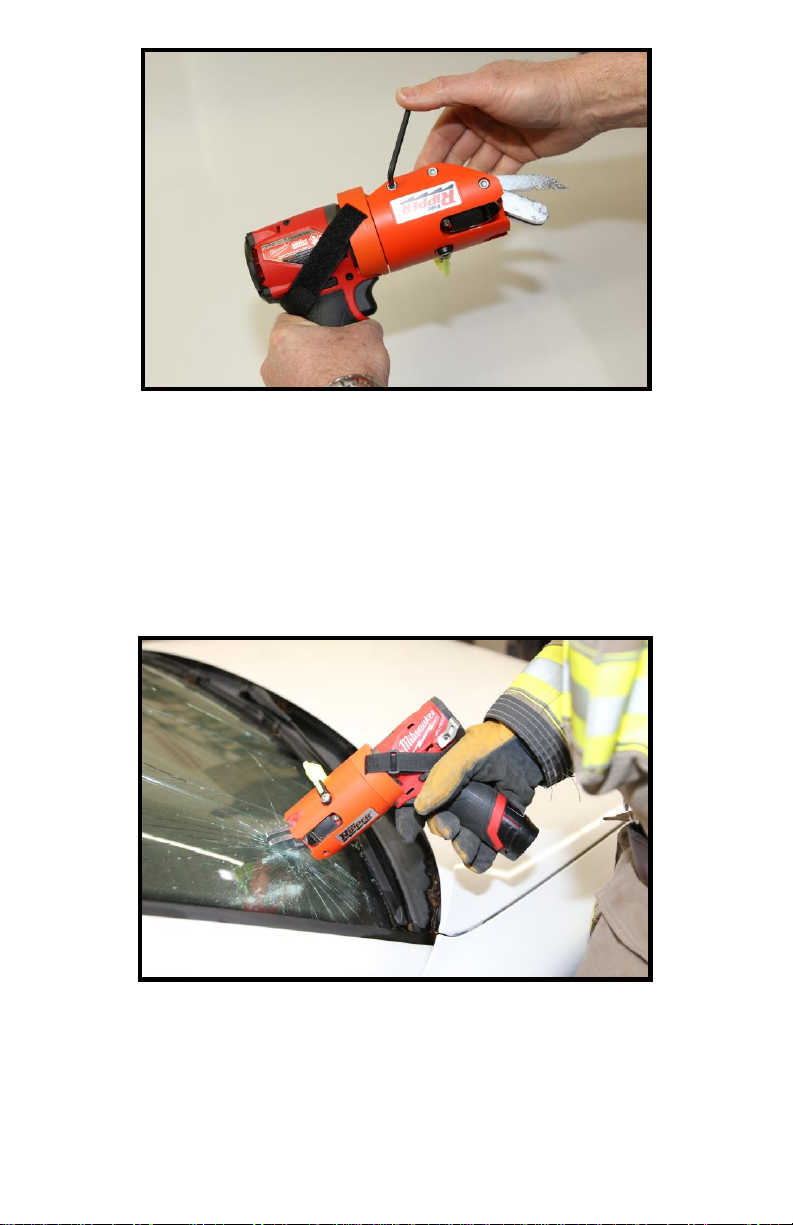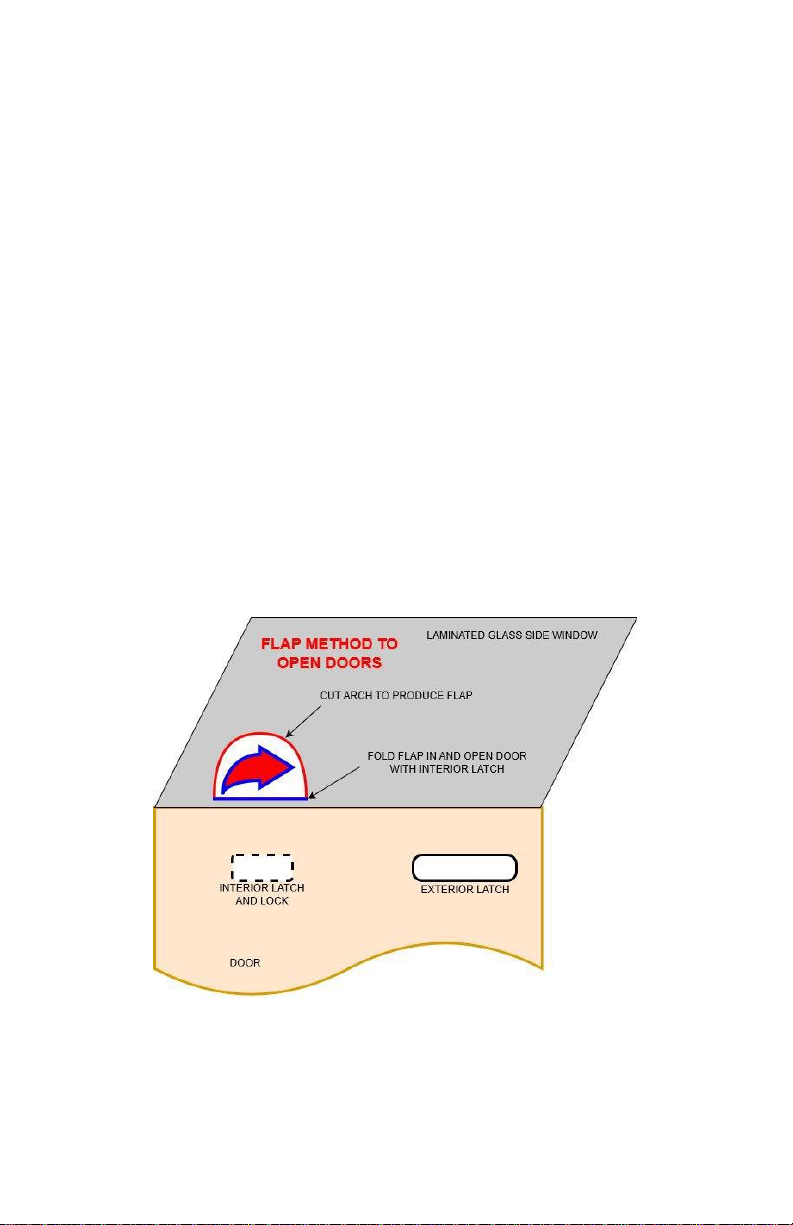Introduction
Thank you for purchasing The Ripper™. The Ripper™is designed to cut
vehicle laminated glass (LG) windshields and side windows to access
trapped or non-compliant subjects and injured or dying patients.
Please read this manual in its entirety before using The Ripper™.
Safe Operations and Warnings - Read Before Using
WARNING: TO REDUCE THE RISK OF INJURY, THE USER MUST
READ AND UNDERSTAND THIS OWNER’S MANUAL BEFORE
USING THIS PRODUCT. FAILURE TO FOLLOW THE WARNINGS
AND INSTRUCTIONS MAY RESULT IN SERIOUS INJURY OR DEATH.
Cutting LG generates glass chips and fine dust/powder. Users must wear
their agency-specified PPE, which should include protective clothing,
gloves, eye and possibly respiratory protection. LG dust (non-crystalline
glass dust or Amorphous Silica Dioxide) is only an irritant dust and is
not considered to be hazardous. While most glass fragments will
remain on the outside of the glass pane, some will fall inside. While
often not possible, attempt to protect occupants from fragments.
Although the blades do not appear or feel sharp to the touch, please
note that the shear blade oscillates like a scissor to cut LG. Do not place
your fingers or any parts of your body in or on the blades while the
battery is attached to the cordless Impact Driver used to power the tool.
Do not use The Ripper™ for cutting materials other than Laminated
Glass (LG); you may damage the tool and will void the warranty.
See the Impact Driver’s owner’s manual for safety warnings regarding
its safe operation. All impact drivers have owner’s manuals posted on
the manufacturer’s website.
Never use The Ripper™ on the incorrect Impact Driver. Each Ripper™
has the model number of the compatible impact driver engraved on the
trailing edge of the interface cone. If you have any questions about
compatibility of The Ripper™ with an impact driver, send an email to: