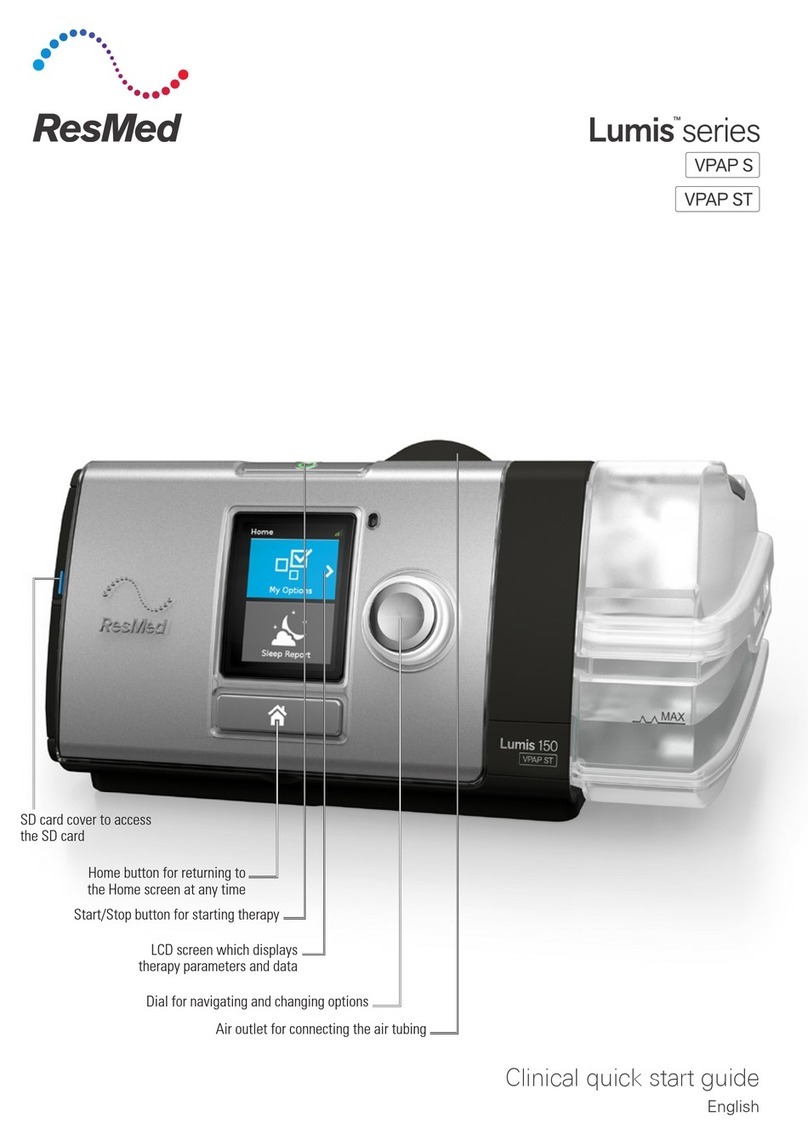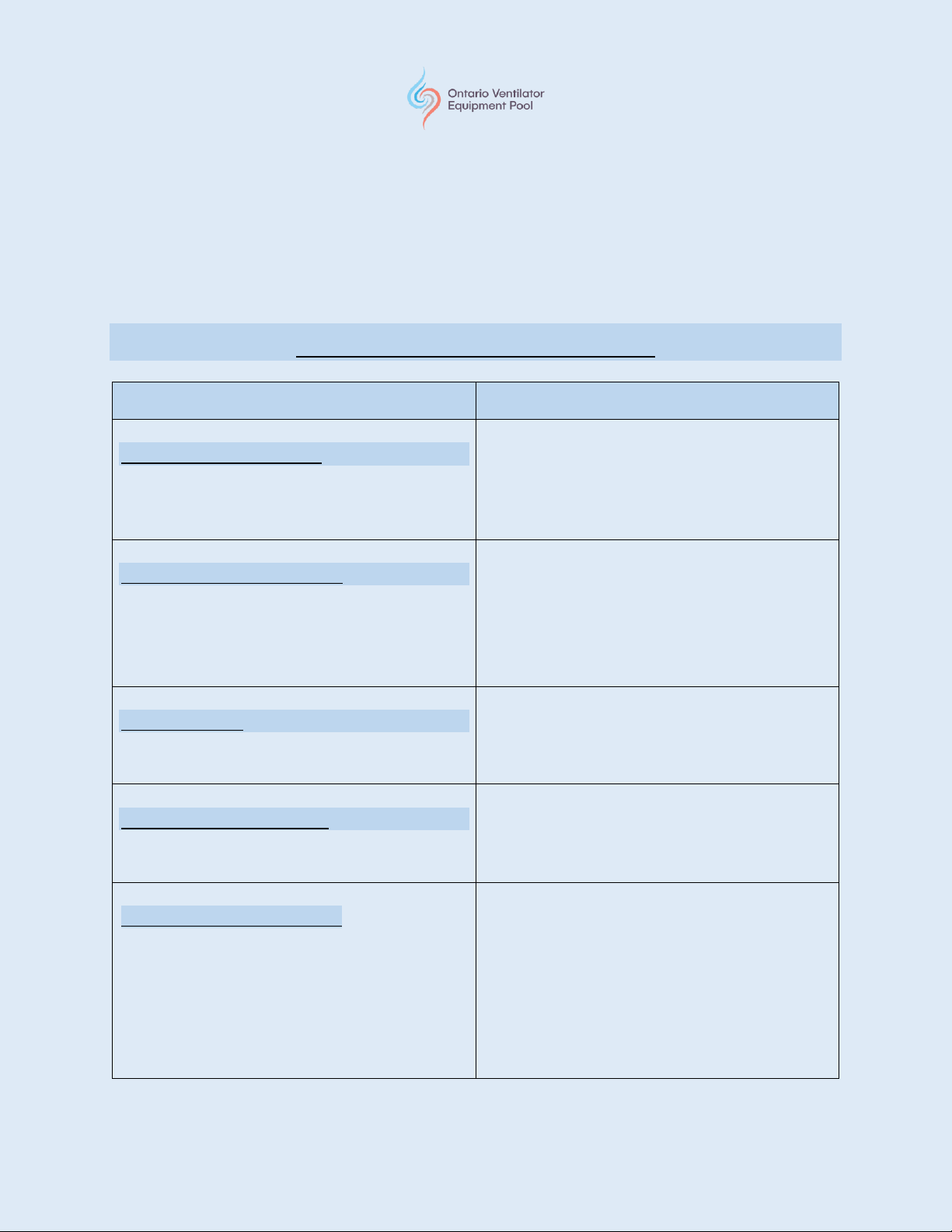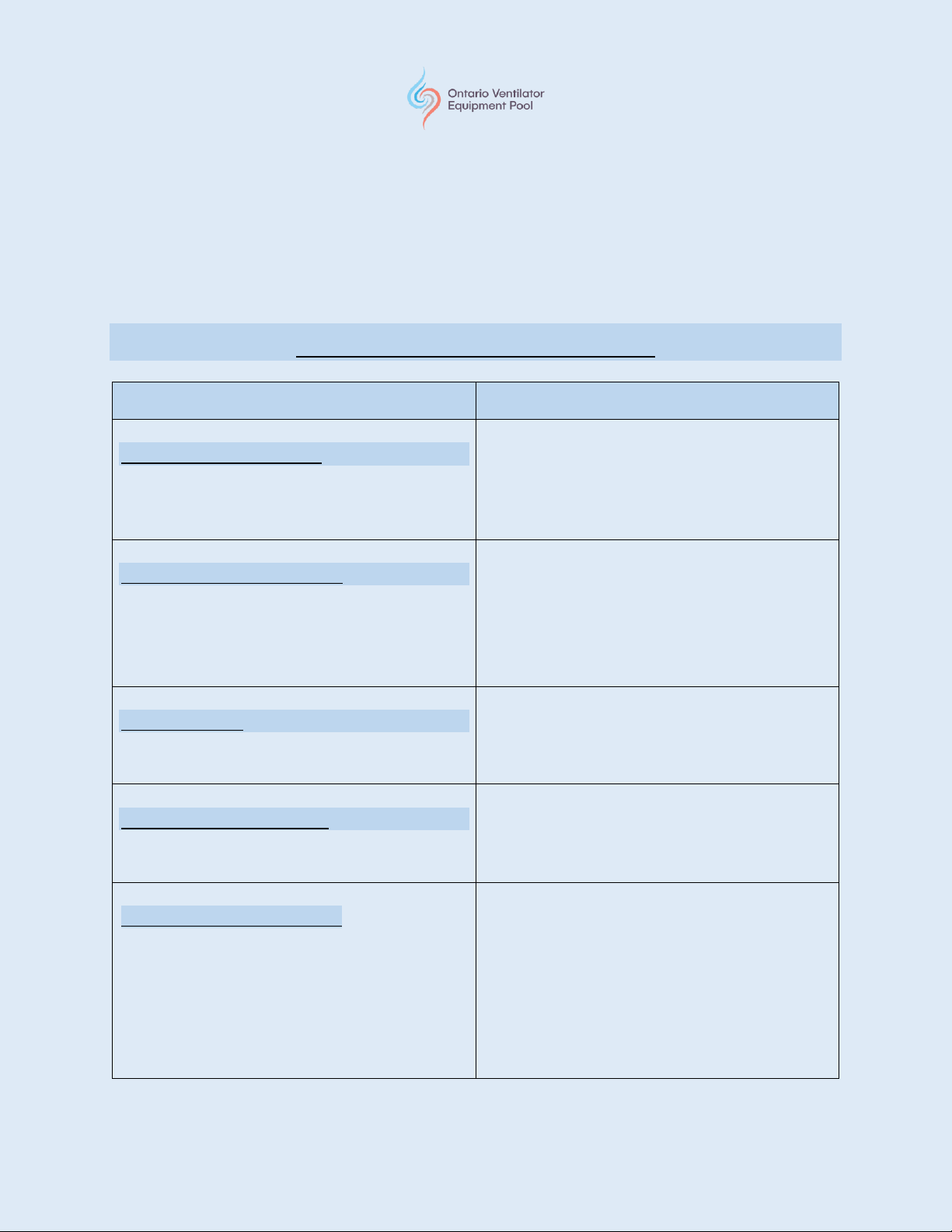
2020 September. Ontario VEP Stellar™150: Care and Use of the Stellar™150 Internal Battery: Stellar™150 Internal Battery
Alarm Messages: ©2020 Ontario Ventilator Equipment Pool. All rights reserved. Rev date: 9/28/2020
•Reconnect the power cord to the mains power while the device is operating. The internal
battery will be recharged.
Note: If the device is stored for a longer period the internal battery should be at the charge level
of approximately 50% to increase the durability.
Stellar™ 150 Battery Alarms
LCD: Internal Battery Use!
The device is using the internal battery
Check if the power cord is properly
connected to the device if you want to run
from mains power.
Press the Alarm mute button to cancel.
LCD: External DC Power Use!
The device is powered by an external battery
Check if the AC power cord is properly
connected to the device if you want to run
from mains power.
Note: The alarm will be cleared automatically
after one minute.
System Error 25
Internal battery malfunction
Contact the Ventilator Equipment Pool for
battery troubleshooting and internal battery
replacement if needed.
LCD: Internal Battery Low!
The internal battery capacity is below
30%.
Connect the device to mains power.
LCD: Internal Battery Empty!
The remaining battery charge is below
15%.The device can be powered by the
internal battery for maximum 2 minutes.
Connect the device to mains power.
Note: In case of a total power failure, the
therapy settings will be stored and therapy
will resume when the device is powered
again. The device must be powered on using
the main power switch located at the back of
the device.