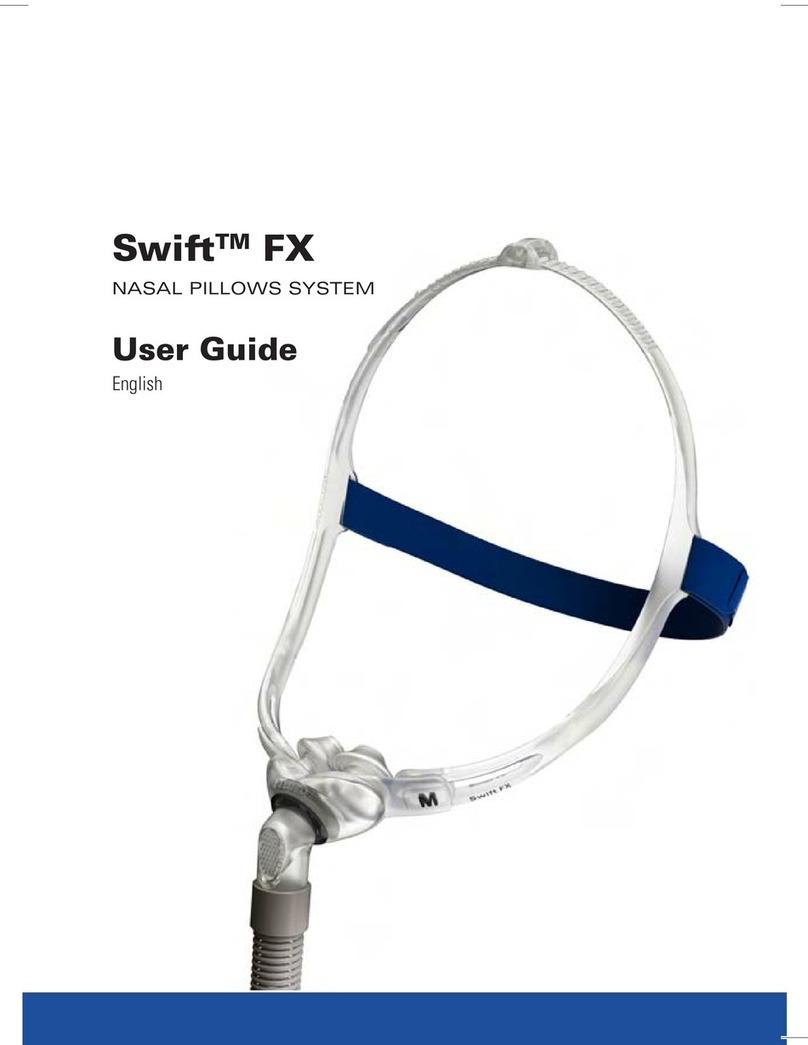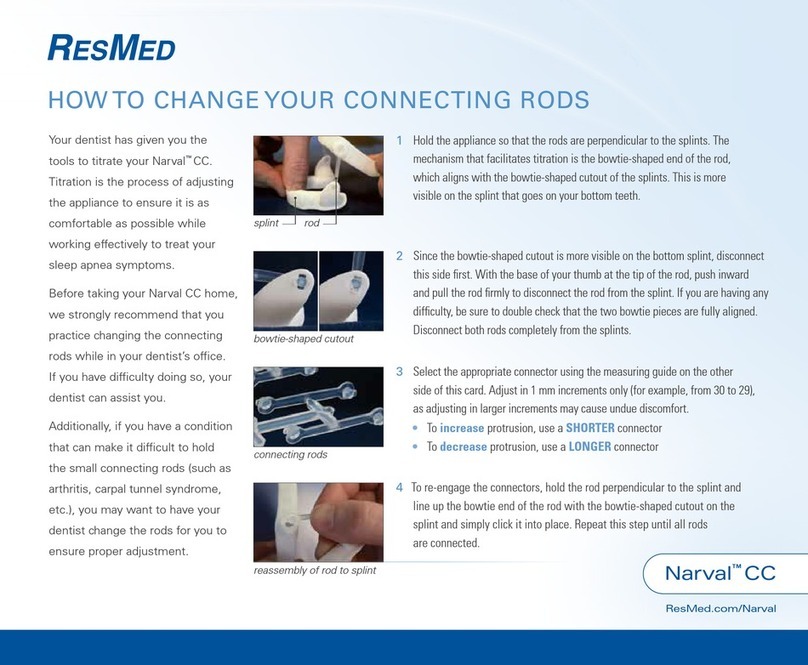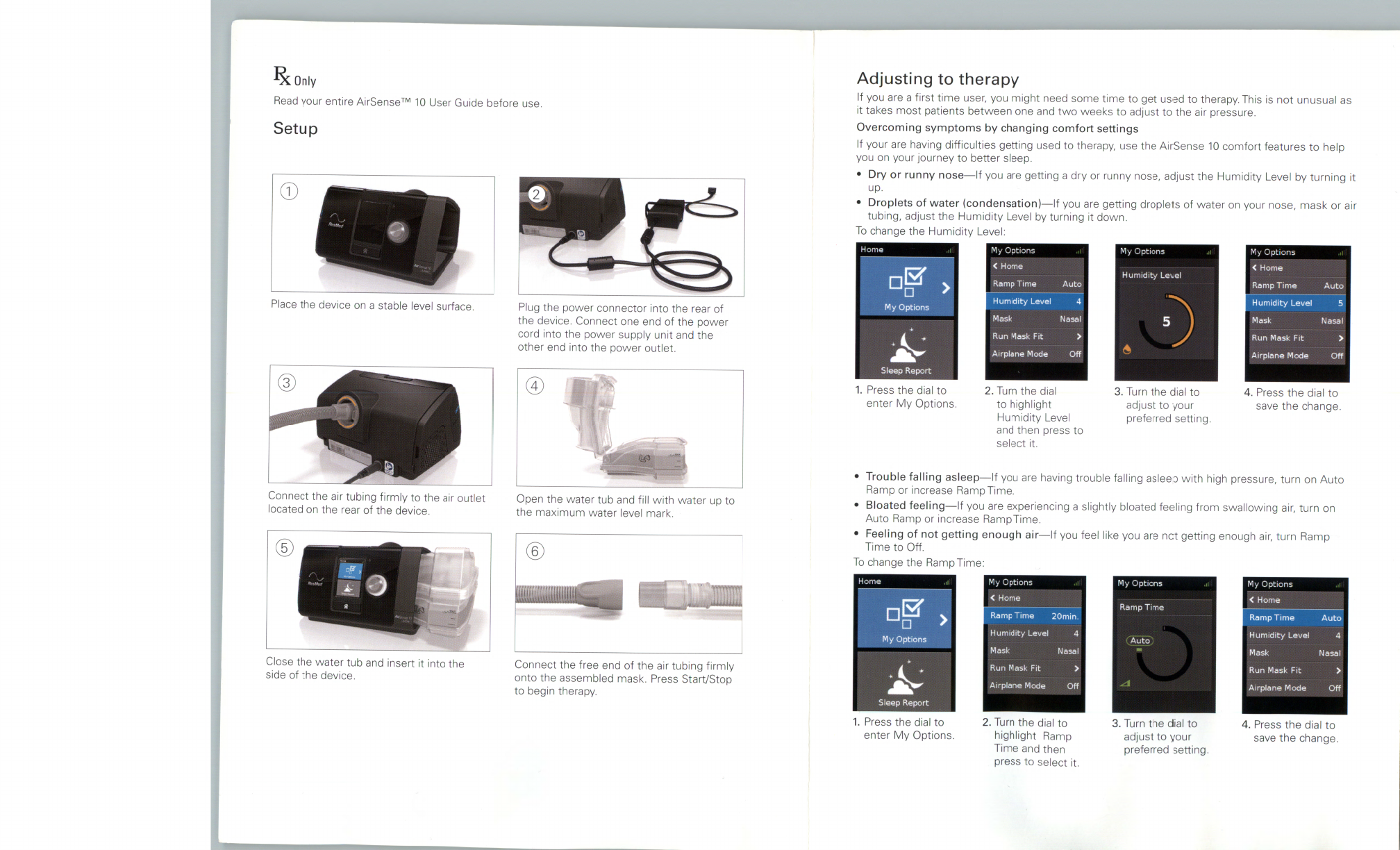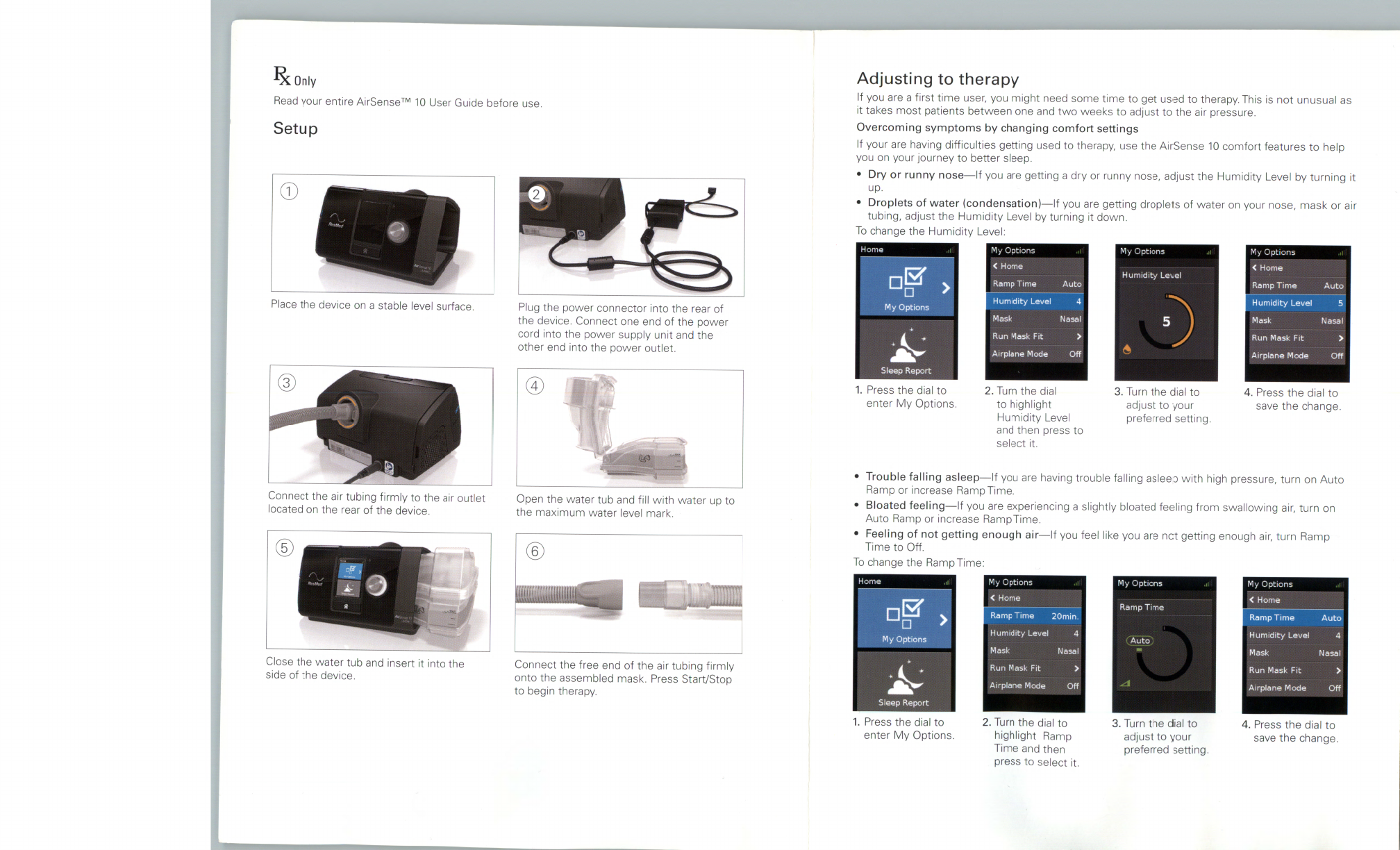
Be
only
Read
your entire AirSens
e™
10
User Guide before use.
Setup
CD
Place the device on a stable level surface.
Connect the air tubing firmly
to
the
ai
r outl
et
located on the rear
of
the device.
®
Close the
water
tub and insert it into the
side of the device.
Plug the power connector into the r
ea
r
of
the device. Connect one end
of
the p
ower
cord into the power supply unit a
nd
the
other end
in
to the
pow
er outlet.
@)
Open the water tub and fill
wi
th water up to
the
maxi
mum
water level mark.
®
Connect the
fr
ee end
of
the
air tubing firmly
onto the assembled mask. Press Start/Stop
to
begin thera
py.
Adjusting to
therapy
If
you a
re
a first t
im
e use
r,
you mi
ght
need some time
to
get used to therapy.This is
no
t unusual as
it takes
most
patients be
tw
een one and
two
wee
ks
to
adjust
to
the air pressure.
Ov
ercoming
sym
p
to
ms
by
changing
c
om
fort
settings
If your are having difficulties ge
tt
ing used
to
therapy, use the Air
Se
nse
10
comfort features
to
help
you on your journey
to
better sleep.
•
Dr
y
or
runny
nose-
If you are gett
in
g a dry or runny nose,
ad
just the Humidity
Le
vel by turning it
up.
• D
rop
lets
of
water
(
condensat
i
on
)-
lf
you are getting droplets
of
wa
ter
on your no
se
, mask
or
air
tubi
ng
,
ad
just the H
um
idi
ty
Level by turn
in
g it down.
To
change the H
um
idi
ty
Leve
l:
1. Press the dial
to
enter
My
Opt
ions.
My
Options
<
Home
Ramp
Time
Auto
Humidity Level 4
Mask Nasal
Run Mask Fit >
Airplane
Mode
Off
2.
Turn
the dial
to high
li
ght
Humidi
ty
Level
and then press
to
sel
ect
it.
3.
Turn
the
dial to
adju
st
to your
preferred setting.
My
Opt
i
on
s
<Home
Ramp Time A
uto
Hum
idity Lev
el
5
Mask Nasal
Run M
as
k Fit >
Airplane
Mo
de
Off
4. Press
the
dial
to
save the change.
•
Troub
le fal
ling
asl
eep-
If you are h
av
ing trouble
fa
lling
as
leep
wi
th high pressure, turn on Au
to
Ramp or increase RampTi
me
.
•
Bl
oated feel
ing-
If you are experiencing a slightly bloated fee
li
ng from swallow
in
g air, turn on
Auto
Ra
mp
or increase RampTime.
• Feeli
ng
of
not
getti
ng
enough
ai
r-
If you feel li
ke
you are not getting enough ai
r,
turn Ramp
Time
to
Off.
To
ch
an
ge the
Ra
mp
Ti
me
:
1.
Press the dial
to
enter
My
Option
s.
My
Options
<
Home
Ra
mp T
im
e 2
0m
in.
Hum
idity Level 4
Mask Nasal
Run Mask
Fit
>
A
ir
pl
ane
Mode O
ff
2.
Tu
rn
the
dial
to
hi
g
hl
i
ght
Ramp
Time and then
press
to
sel
ect
it.
3.
Turn
the
dial to
adjust
to
your
preferred setting.
My O
pt
ions
<
Home
Ra
mp
Time
Aut
o
Hum
i
dity
Le
vel 4
Mask Nasal
Run Mask Fit >
Ai
rp
l
ane
Mode
Off
4.
Press the dial
to
save the change.