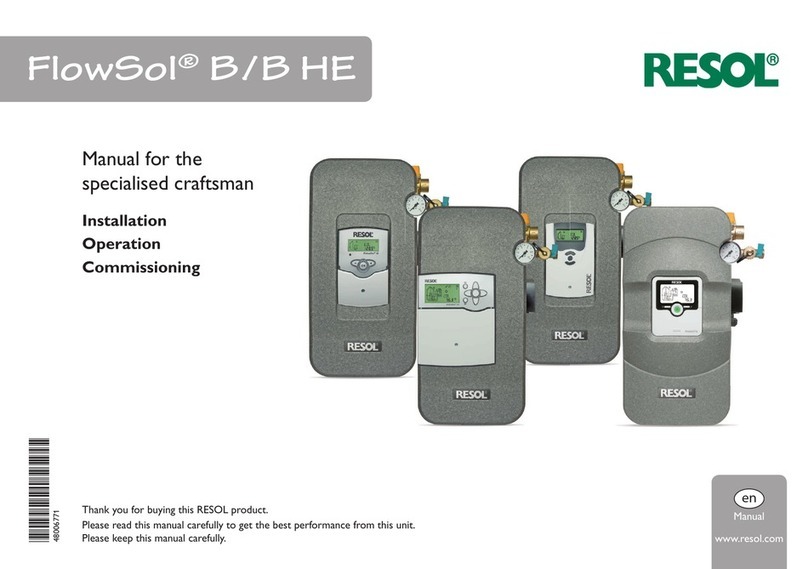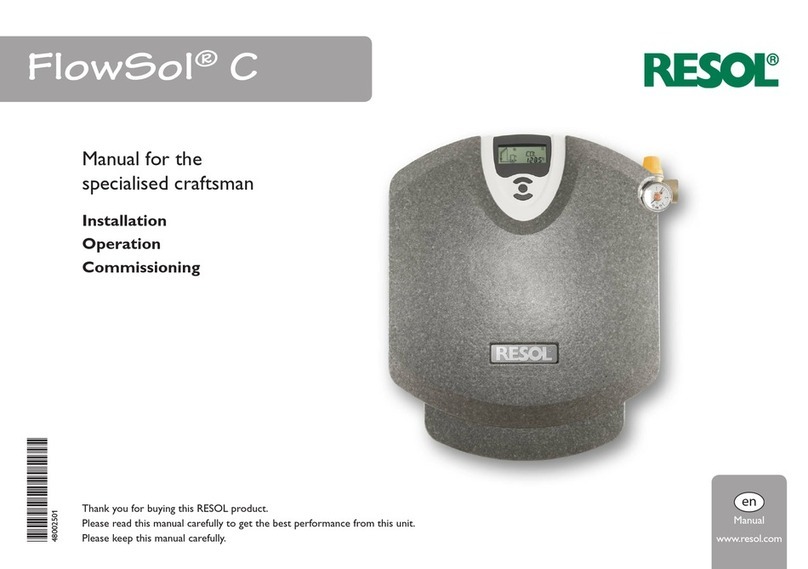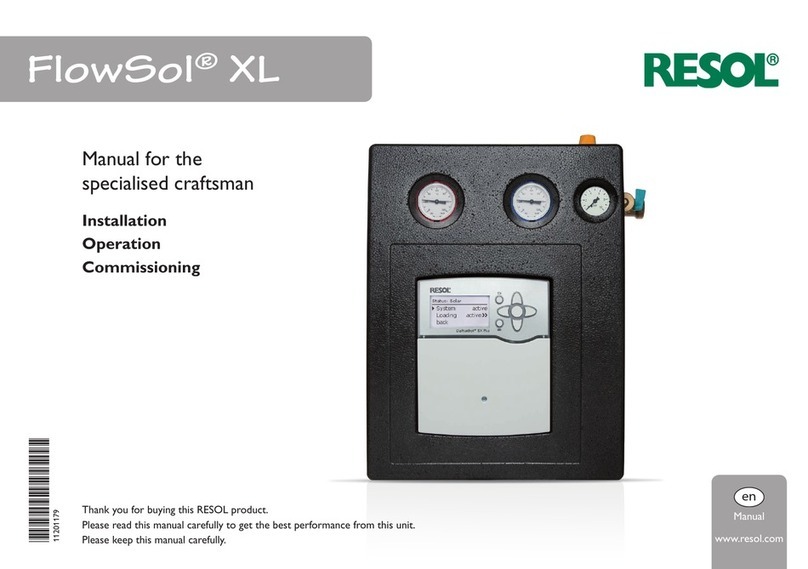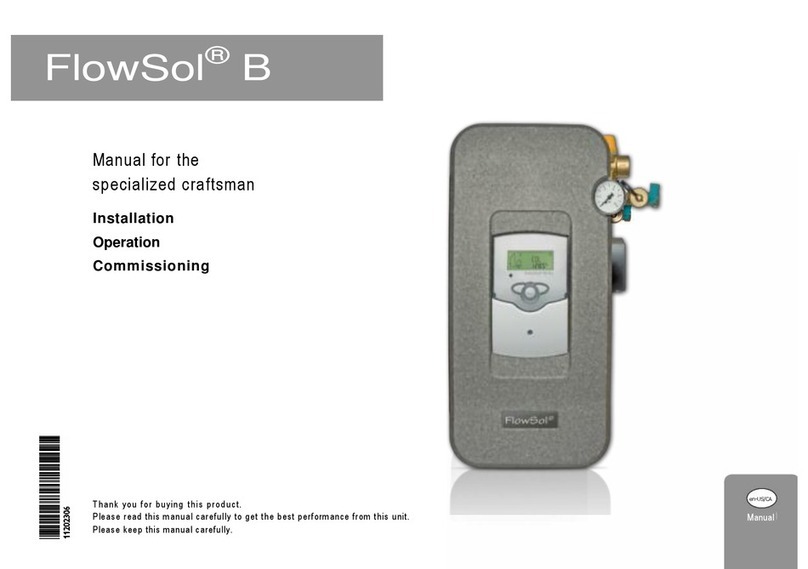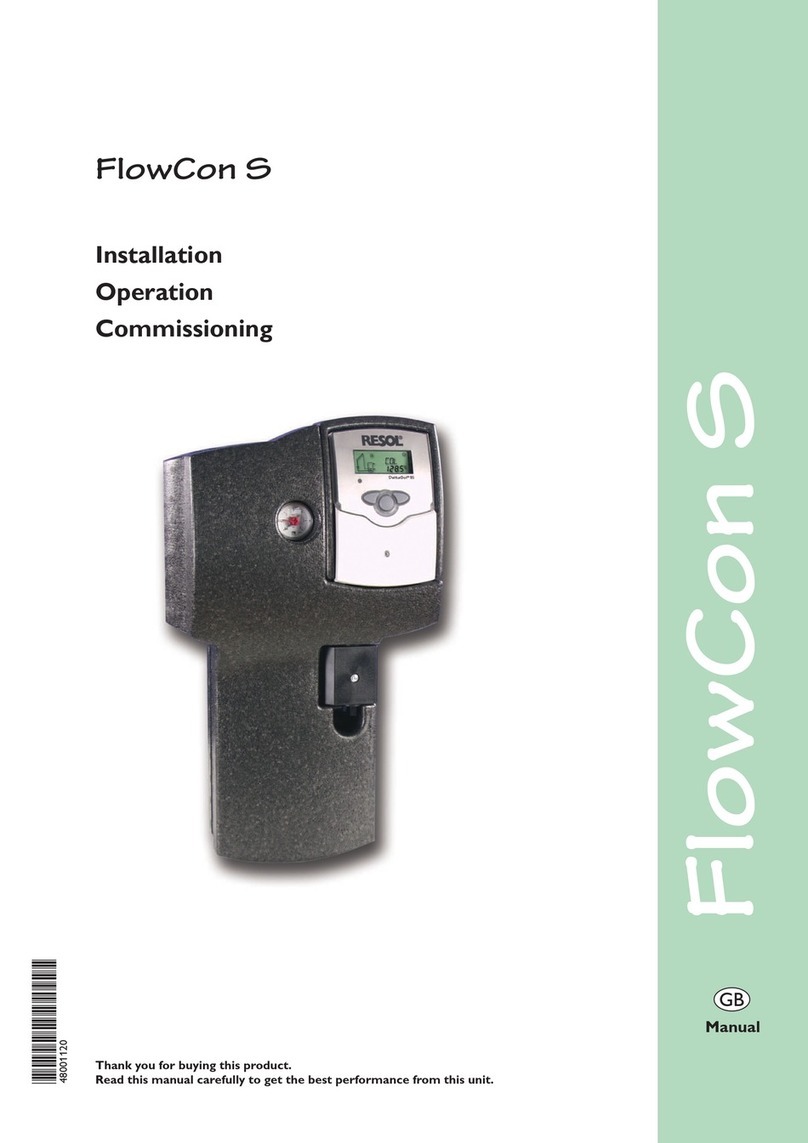© RESOL 11294 flowsol_d_d_he.monen.indd
FlowSol D / D HE
3 |
Scope of delivery:
1 x pump station FlowSol D / D HE with integrated
DeltaSol®D / D HE controller
1 x collector sensor FKP6
1 x store sensor FRP6
1 x wall mounting bracket
1 x accessory bag
2 x screw and dowl
2 x strain reflief
1. Pump station with integrated controller
• IntegratedcontrollerDeltaSol®D / D HE
• Outstandingdesign
• Ultrafastandprecisedigitalsensorsfortem-
perature, pressure and flow rate
• Safetyassemblywithsafetyvalveandmano-
meter
• High-qualitycasingforreducedheatlosses
Pump stations offer solutions for the efficient use of a
system through harmonized components.The new station
RESOL FlowSol D / D HE is characterized by the digital
sensors, which communicate with the controller via the
RESOL VBus®and which ensure the precise measurement
of temperature, pressure and flow rate.The enhanced status
and error diagnostic system allows for easy and intuitive
display of system states. Due to pictograms and graphic
balances, it can be easily and quicklyfound out whether the
system runs faultlessly or if there is an error.
As is the case with all other RESOL pump stations, the
shapely design of the FlowSol D / D HE plays an im-
portant role. The integrated controller has a full graphic
display, which displays the system states and ensures easy
and intuitive menu navigation.The station is equipped with
important componants and safety assemblies for operating
the solar thermal system:
• Ball valves in flow and return in combination with check
valves to prevent gravity circulation
• Digital sensors for measuring temperature, pressure and
flow rate
• AirStopp for manual bleeding of the solar thermal system
• Manometer for displaying the system pressure
• Safety valve to prevent inadmissible overpressure
• High-efficiency pump (on FlowSol D HE only)
The installation and commissioning of the solar station as
well as the connection of electrical components requires
technical knowledge commensurate with a recognised
vocational qualification as a fitter for plumbing, heating and
air conditioning technology, or a profession requiring a com-
parable level of knowledge.The following must be observed
during installation and commissioning:
• the relevant regional and national regulations
• the accident prevention regulations of the trade asso-
ciation
• the technical and safety instructions of these instructions
Safety instructions
Warning: Risk of scalding
There is a danger of steam emission with safety val-
ves.Therefore a discharge pipe must be connected
to the ¾“ internal thread of the safety assembly.
Please observe the enclosed instructions regarding
the safety valve when doing this.
Attention: Damage to property
The group of fittings must be installed with suffici-
ent spacing to the collectors because temperatures
in the vicinity of the collectors can be very high.An
intermediate vessel may be necessary for installa-
tion in the attic.
Attention: Damage to property
It is imperative that you make sure the EPDM
sealing elements of the solar station do not come
into contact with substances containing mineral oil.
Mineral oil products cause lasting damage to the
material, whereby its sealant properties are lost.
If necessary, ask the manufacturer whether the so-
lar fluid, fats or installation aids contain mineral oils.
We do not assume liability nor provide warranty
for damage to property resulting from sealants
damaged in this way.