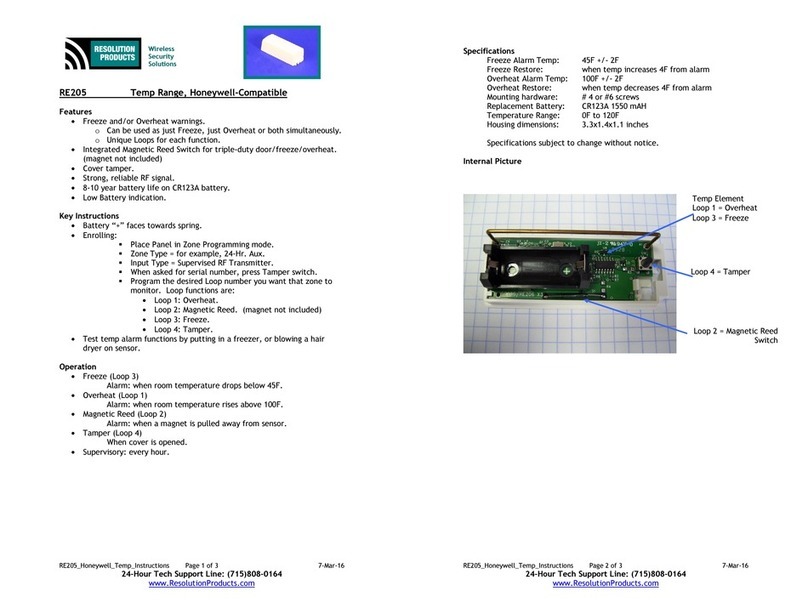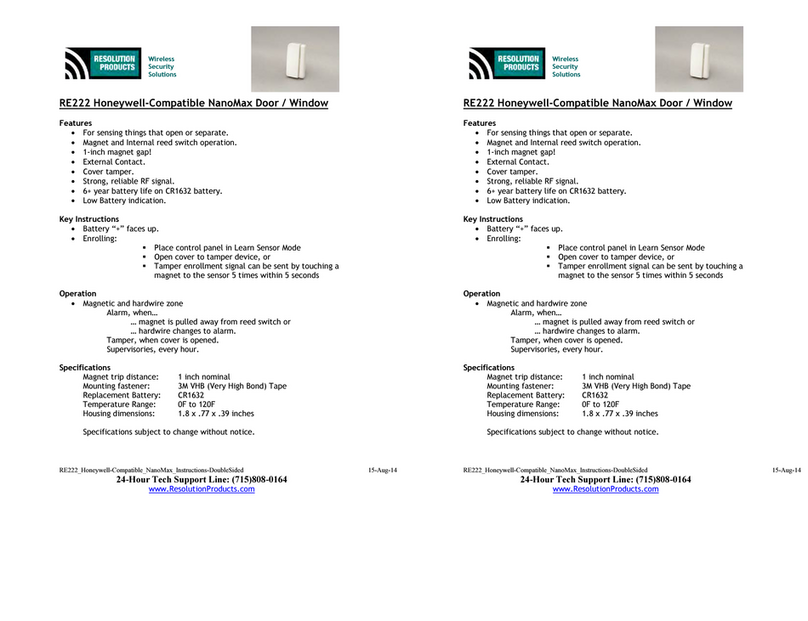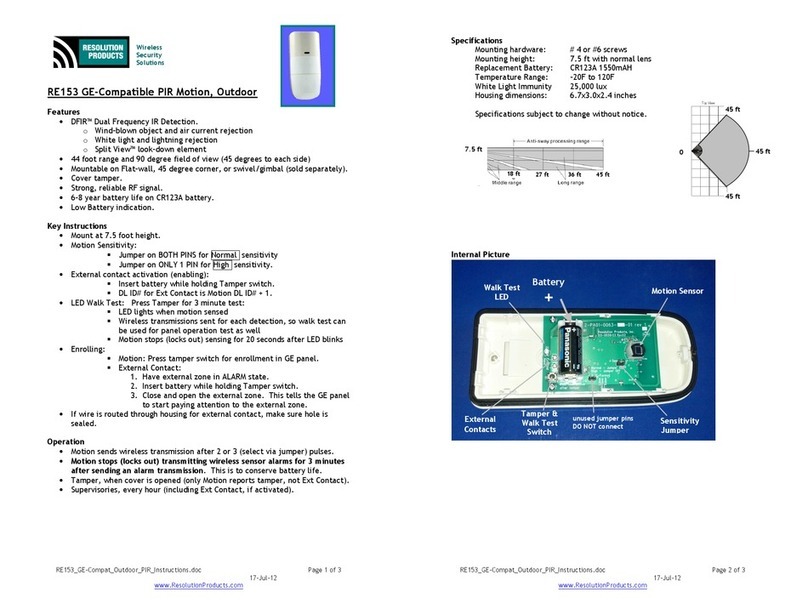Wireless
Security
Solutions
RE206 Tilt, Honeywell-Compatible
Features
•Alarm for anything that tilts.
•Two different alarm orientations from two different loops.
•Useful for hatches, roll-up doors and even moveable assets.
•Cover tamper.
•Strong, reliable RF signal.
•0- 5 year battery life on CR 23A battery.
•Low Battery indication.
•3.3x .4x . inches.
Key nstructions
•Battery “+” faces towards spring.
•Two different normal Mounting positions (non-alarm positions)
Straight up with battery at bottom, tamper switch at top.
(Loop )
Flat, so that alarm is when battery tips down. (Loop 2)
•Enrolling:
Place Panel in Zone Programming mode.
Input Type = Supervised RF Transmitter.
When asked for serial number, press Tamper switch.
Program the desired Loop number you want that zone to
monitor. Loop functions are:
•Loop : Tilt Alarm when tipped to vertical
•Loop 2: Tilt Alarm when tipped to flat
•Loop 3: not used.
•Loop 4: Tamper.
Operation
•Tilt
Alarm: When tilted more than 45 degrees from mounting position.
Tamper: when cover is opened.
Supervisory: every hour.
RE206_Honeywell-Compat_Tilt_Instructions.docPage 2 of 3 28-Dec- 2
www.ResolutionProducts.com
Specifications
Tilt Sensing Angle: 40 degrees +/- 5 degrees upward cone
Tilt Operation Angles: 360 degrees
Tilt Element Technology: Gold-plated ball and contacts, non-mercury
Operational Life: 00,000 cycles
Mounting hardware: # 4 or #6 screws
Replacement Battery: CR 23A 550 mAH
Temperature Range: 0F to 20F
Housing dimensions: 3.3x .4x . inches
Specifications subject to change without notice.
nternal Picture
Shown in straight up, non-alarm mounting position (for Loop 2).