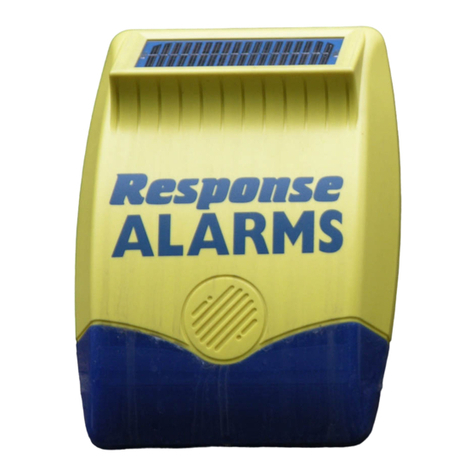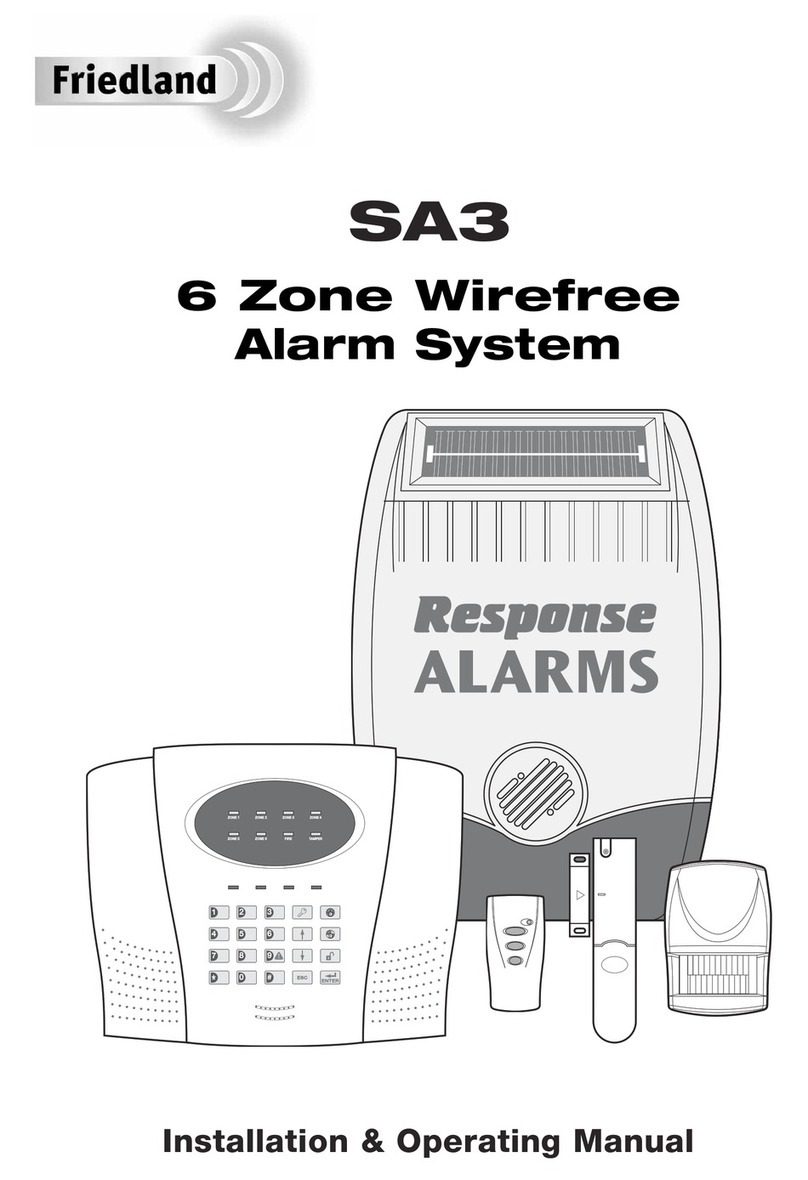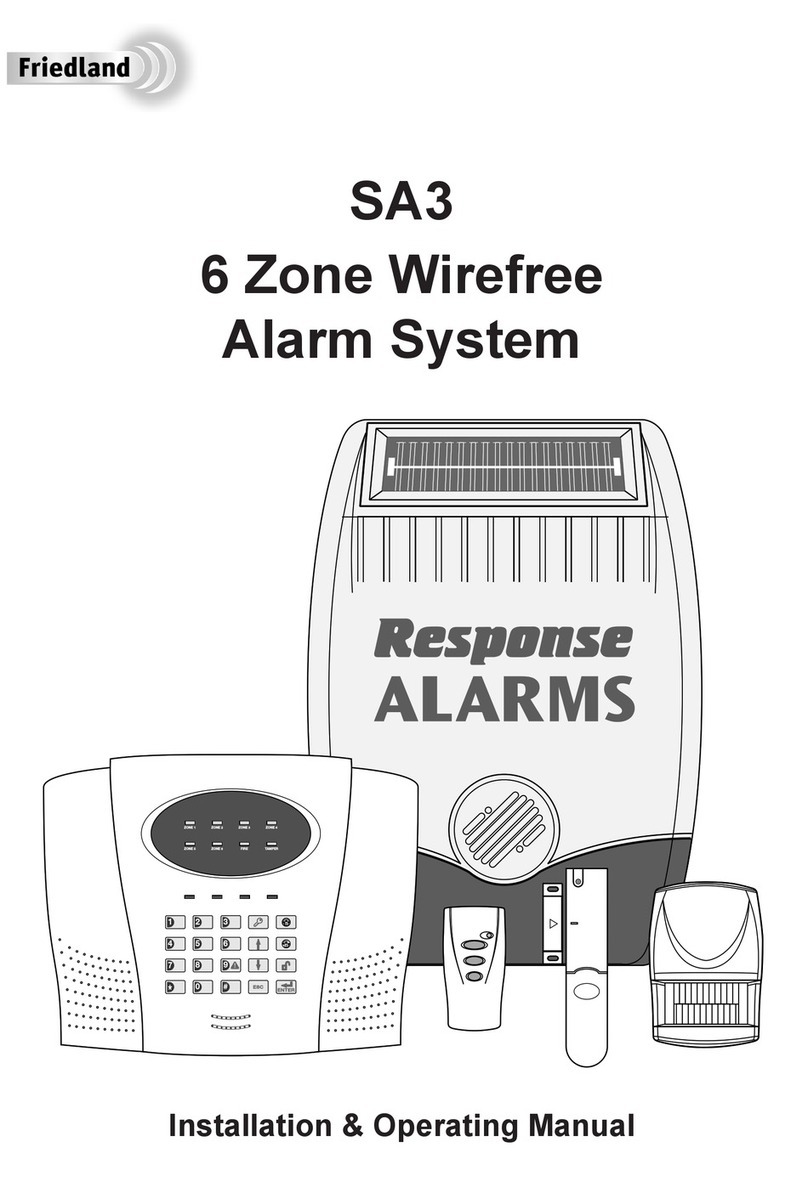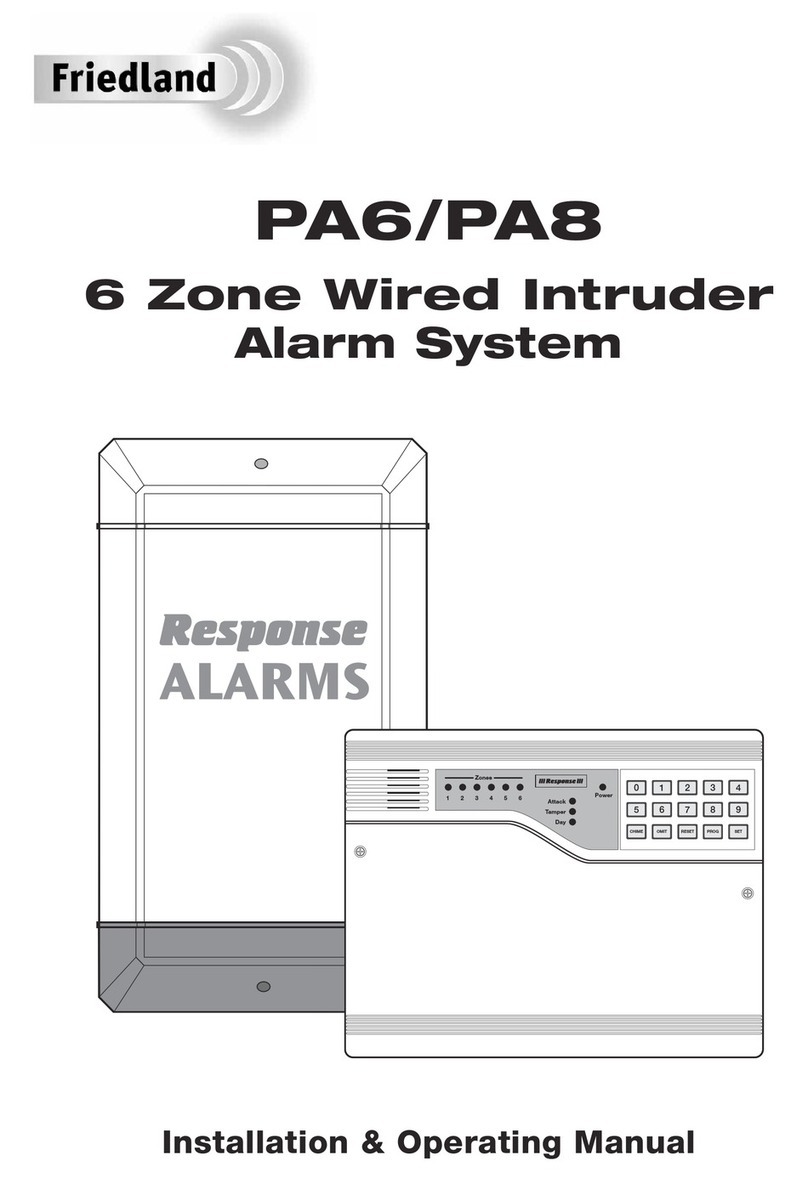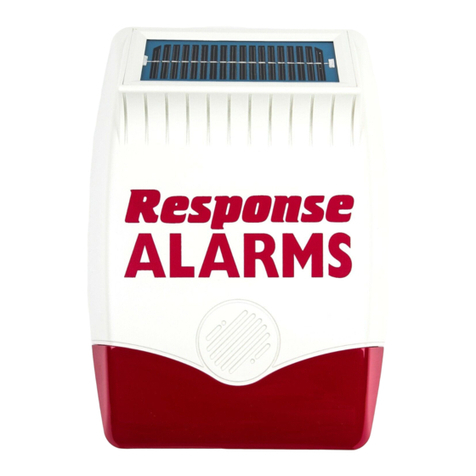House Code is set up by moving each of the first 8 switches
(numbered 1-8) to a random sequence of ‘ON’ or ‘OFF’.
Note: when setting the miniature switches in each item
of equipment, ensure that each switch ‘clicks’ into
position. Use the tip of a ball point pen or a small screw
driver to move each switch in turn.
REMOTE CONTROL
One Remote Control Unit is supplied in the standard E400
package. However, additional Remote Control Unit(s) can
be purchased separately, if required. The Remote Control
Unit(s) are used to Fully Arm or Disarm the system.
The Remote Control is also used to initially set the
Control Unit’s House Code and Siren Code.
The Remote Control Unit also incorporates a personal
attack button. This sounds the alarm at any time
whether the system is Armed or not. Just press ‘Panic’
and the alarm will sound. If this is activated by mistake
you can cancel the alarm by pressing and releasing the
‘OFF’ button on the Remote Control.
Any number of Remote Control Unit(s) can be used with
your system, providing they are all coded with the
system House Code. To set the House Code and fit the
battery, proceed as follows.
1. Remove the battery cover
with a coin.
2. Fit the 12 Volt Alkaline battery supplied with the
negative (
-
) towards the battery spring.
3. Using a small screwdriver or ball-point pen, set the
miniature switches 1-8 to a random combination of
‘ON’ and ‘OFF’ settings. This is your House Code.
Make a careful note of the setting of each switch as
this information will be needed when you set up
other items in your system.
4. Replace the battery cover.
SETTING THE CONTROL
UNIT HOUSE CODE
To enable the Control Unit to receive the radio signals
from your Remote Control(s) and detectors, the system
House Code must be programmed into the Control
Unit’s memory. The Control Unit learns the system
House Code from the Remote Control. Ensure that a
battery has been fitted and a House Code has been set
in the Remote Control and then proceed as follows:-
1. Ensure that only the Control Unit’s green mains
power indicator LED is illuminated.
2. Enter
The Control Unit is now in Test/Programming mode.
The power LED will now be flashing.
3. Enter
The Zones 1-4 LEDs will illuminate (unless a House
Code has already been set in which case the LEDs
will indicate the code set).
4. To set the Control Unit House Code, (or to change
the House Code to the new code) simply press the
‘OFF’ button on your Remote Control.
The Control Unit will acknowledge the signal by
bleeping twice and memorise the House Code set in
the Remote Control. The Control Units row of 8
LEDs will now indicate the House Code switch
setting selected for each switch 1-8 in the Remote
Control as follows:-
House Code switch ‘ON’ = LED ‘ON’
House Code switch ‘OFF’ = LED ‘OFF’
5. Once the House Code has been set, press
twice to exit Test/Programming mode.
SETTING THE CONTROL
UNIT TO TEST MODE
Before installing Passive Infra Red Movement Detectors,
Magnetic Contact Detectors or other accessories you
should set the Control Unit to Test/Programming mode.
This will help to ensure that the correct House Code is
used and to establish the radio range.
1. Enter
The Control Unit will emit two bleeps and the power
LED will flash.