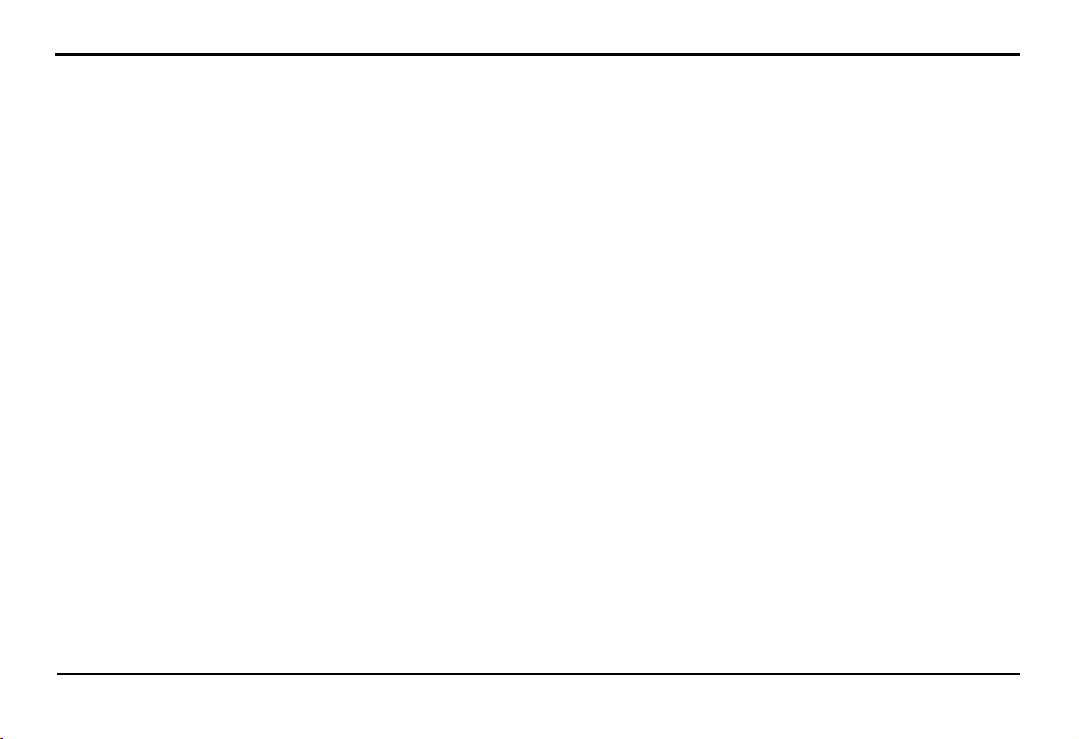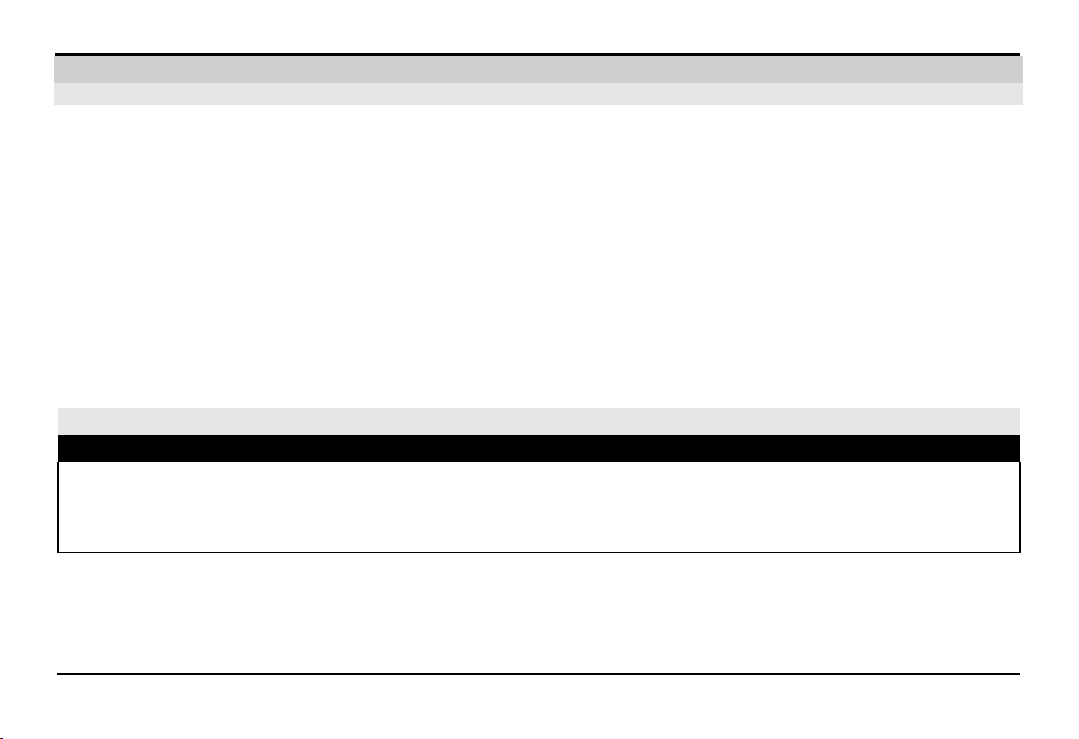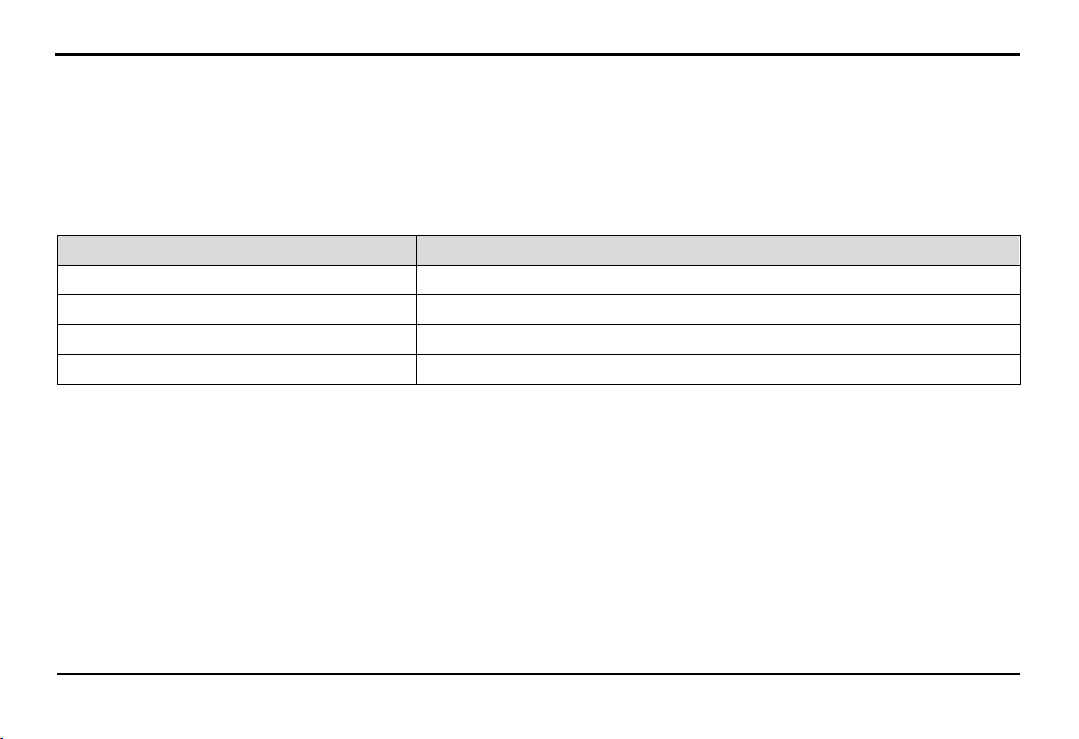TABLE OF CONTENT
Table of Content.1
TABLE OF CONTENT
1.
Introduction ...................................................................... 1
1.1.
Message from VinFast ................................................ 1
1.2.
Documentation instructions ........................................ 1
2.
Safety information .......................................................... 3
2.1.
Location of important labels ..................................... 3
2.2.
Safety information ...................................................... 5
2.2.1.
Safety for the user ................................................ 5
2.2.2.
Vehicle Safety ...................................................... 6
2.2.3.
Fire Safety and Environmental Protection ........... 7
3.
Assembly of the bike ........................................................ 8
3.1.
Components in the Box ............................................... 8
3.2.
Bike assembly Instructions ......................................... 9
3.2.1.
Handlebar Assembly ............................................ 9
3.2.2.
Pedal Installation ................................................ 11
3.3.
Removing and Installing Lithium-ion Battery .......... 12
3.3.1.
Installing the battery on the bike ........................ 12
3.3.2.
Removing the Battery from the Bike ................. 13
4.
Explore the Bike's Features ....................................... 14
4.1.
Rider's Perspective .................................................... 14
4.2.
Left View .................................................................. 15
4.3.
Right view ................................................................. 16
4.4.
Bike bell .................................................................... 17
4.5.
Electric Throttle (For electric bikes equipped with an
electric throttle) ................................................................ 17
4.6.
Disc Brakes ............................................................... 18
4.7.
Charging port ............................................................ 18
4.8.
Battery switch ............................................................ 19
4.9.
Front lights and rear lights ......................................... 19
4.10.
Front shock absorber setting .................................... 19
4.11.
Included Charging Kit ............................................. 21
4.12.
Charging the bike .................................................... 21
4.12.1.
Battery Charging Procedure on the Bike .......... 22
4.12.2.
Battery Charging Procedure Off the Bike ......... 22
4.12.3.
Charger Indications .......................................... 23
4.12.4.
Usage Tips ........................................................ 23