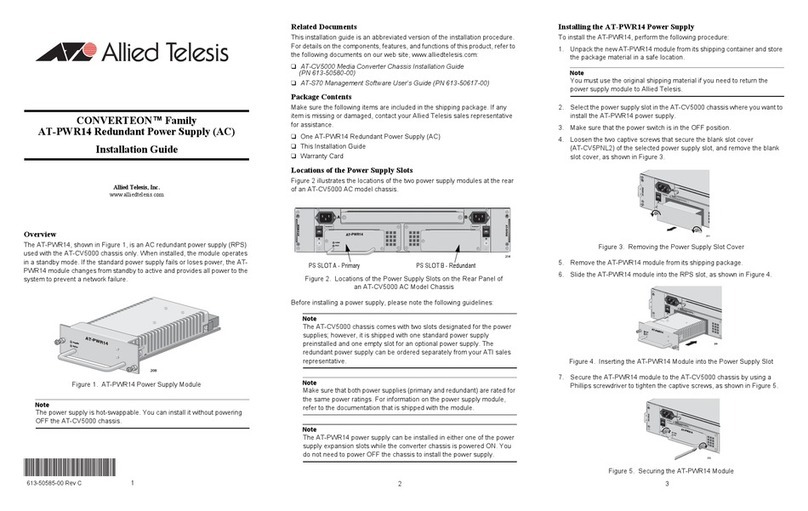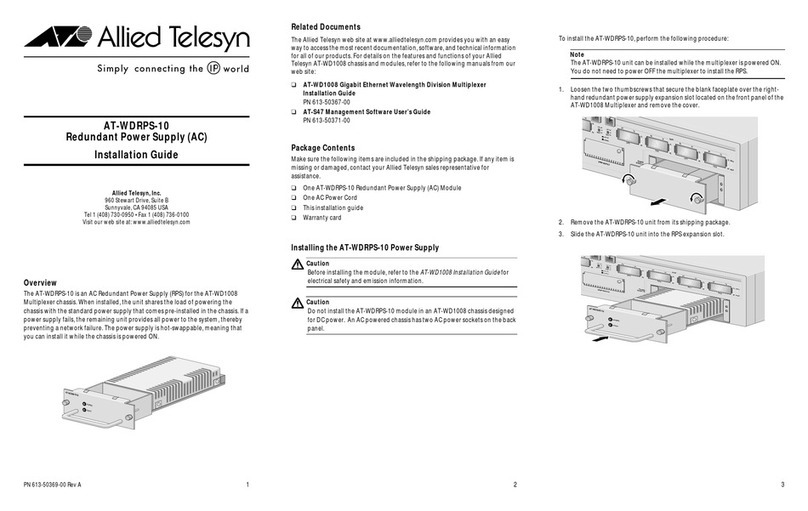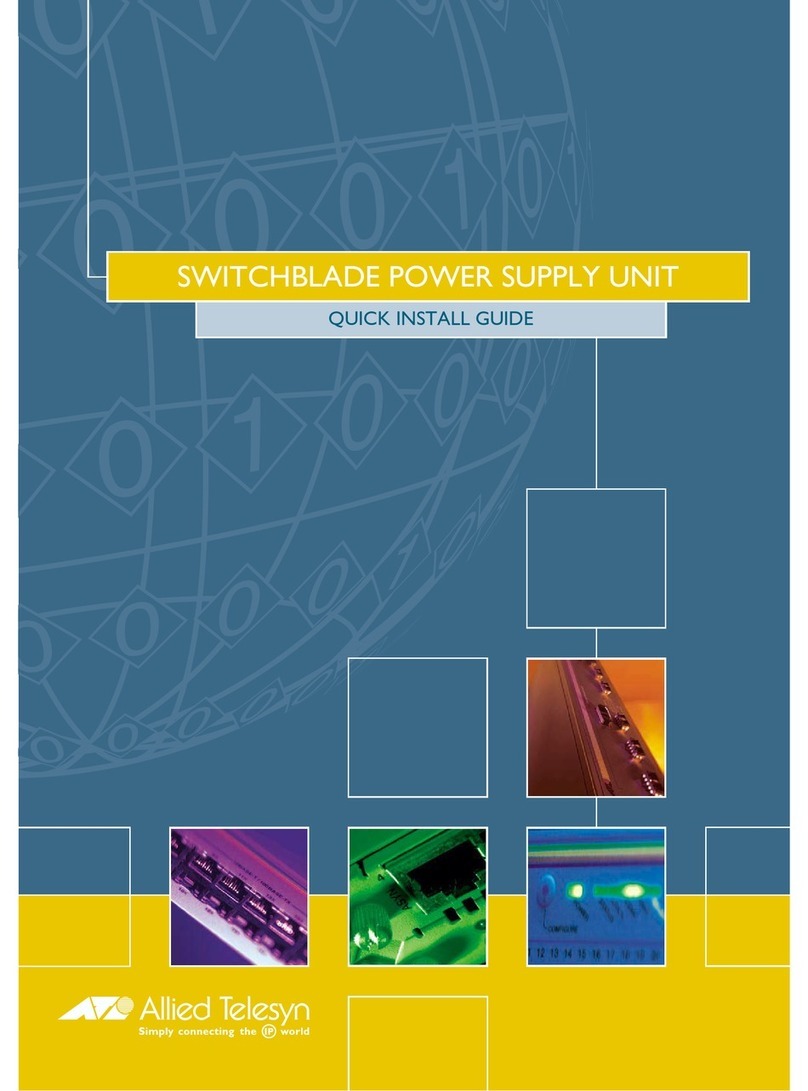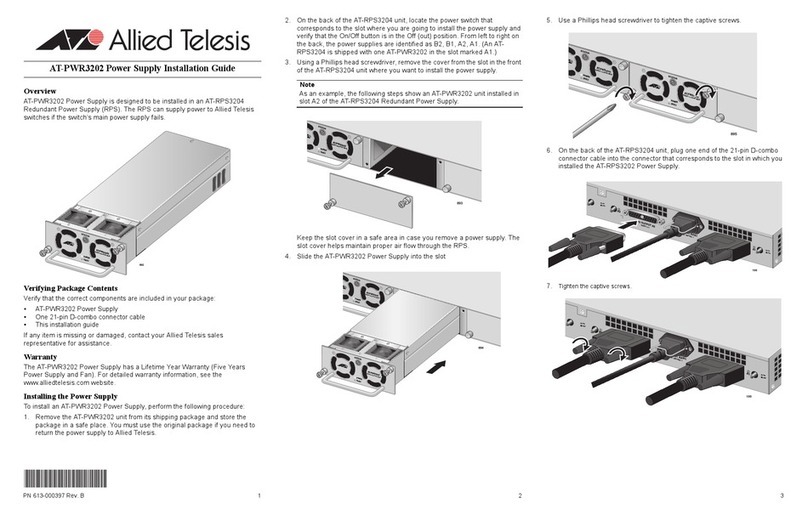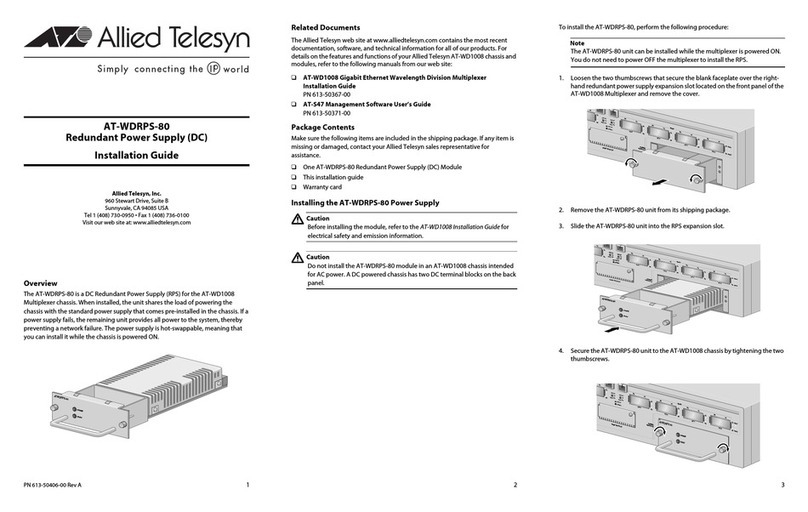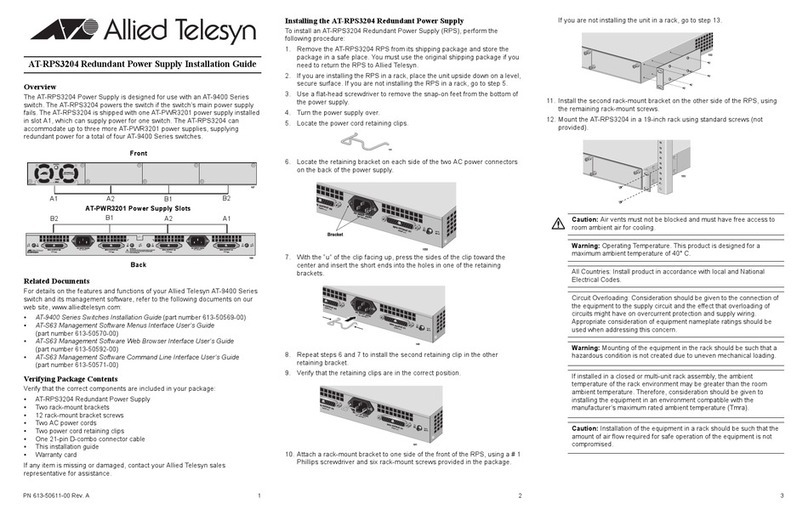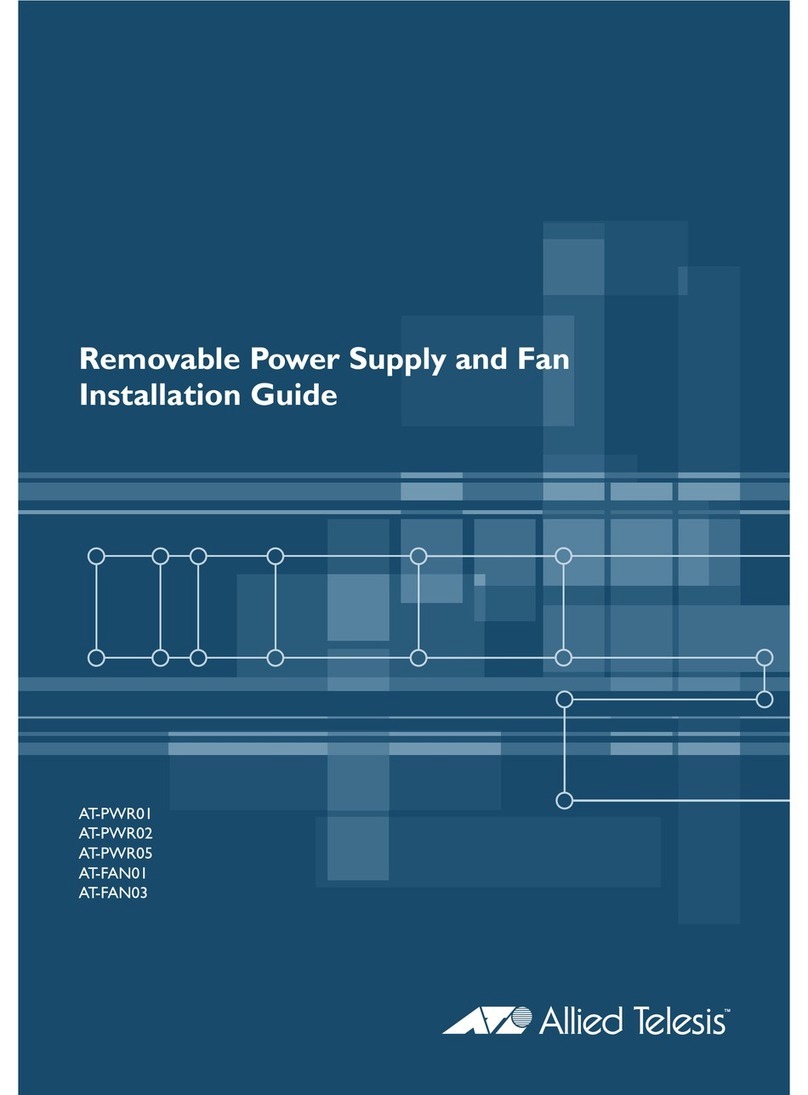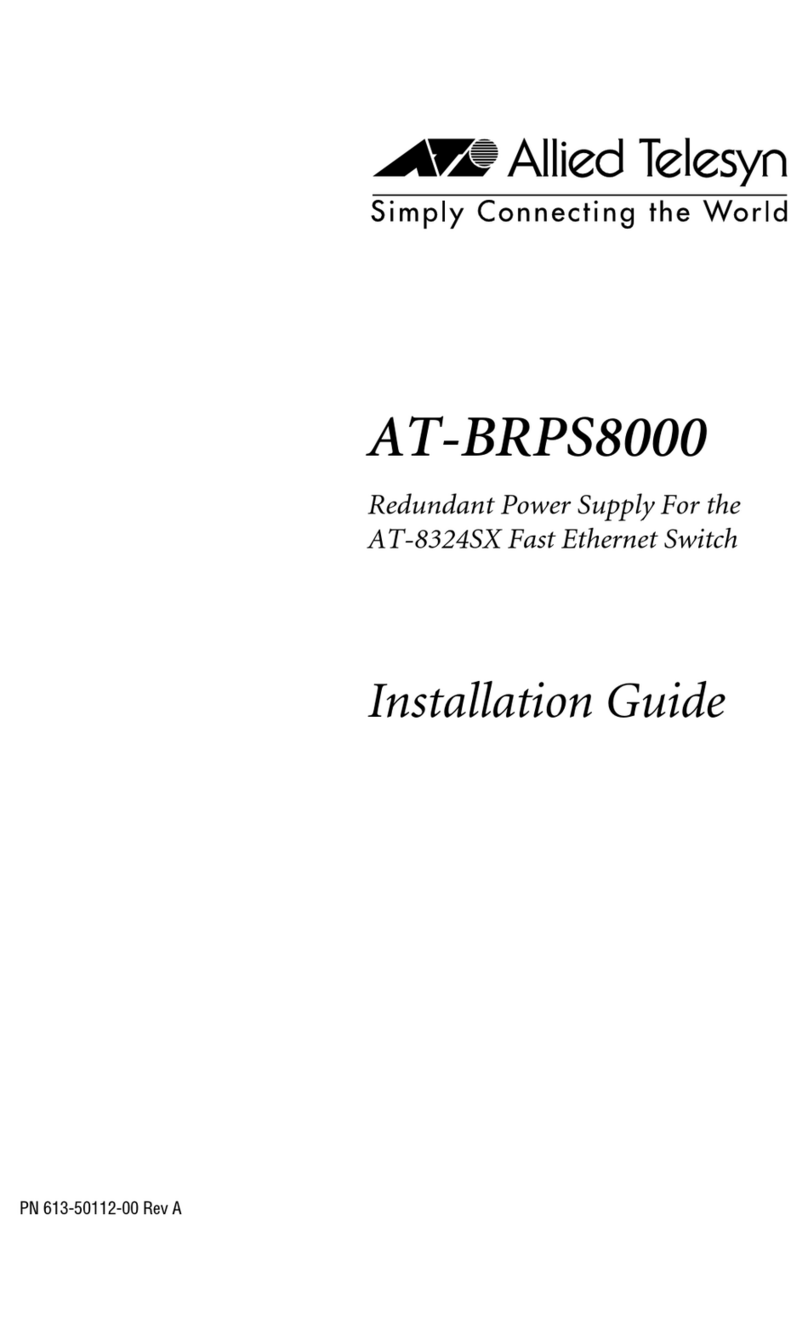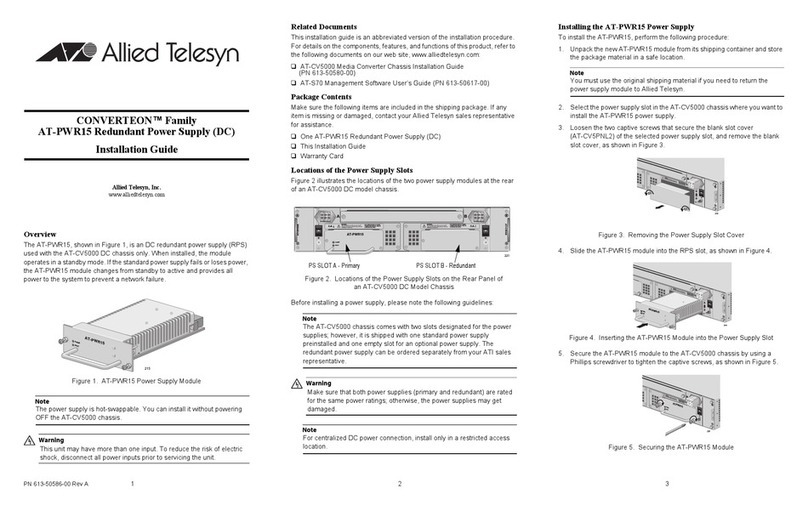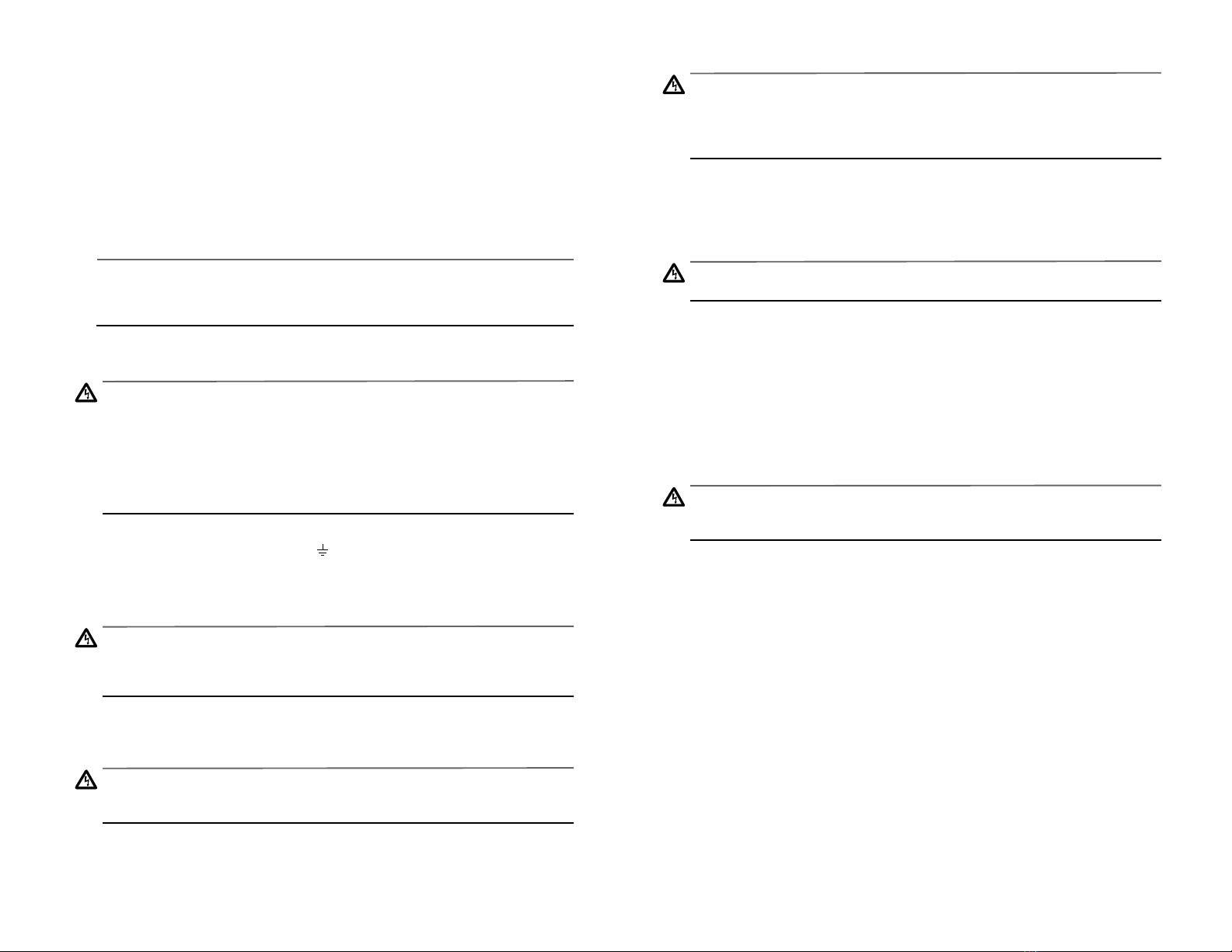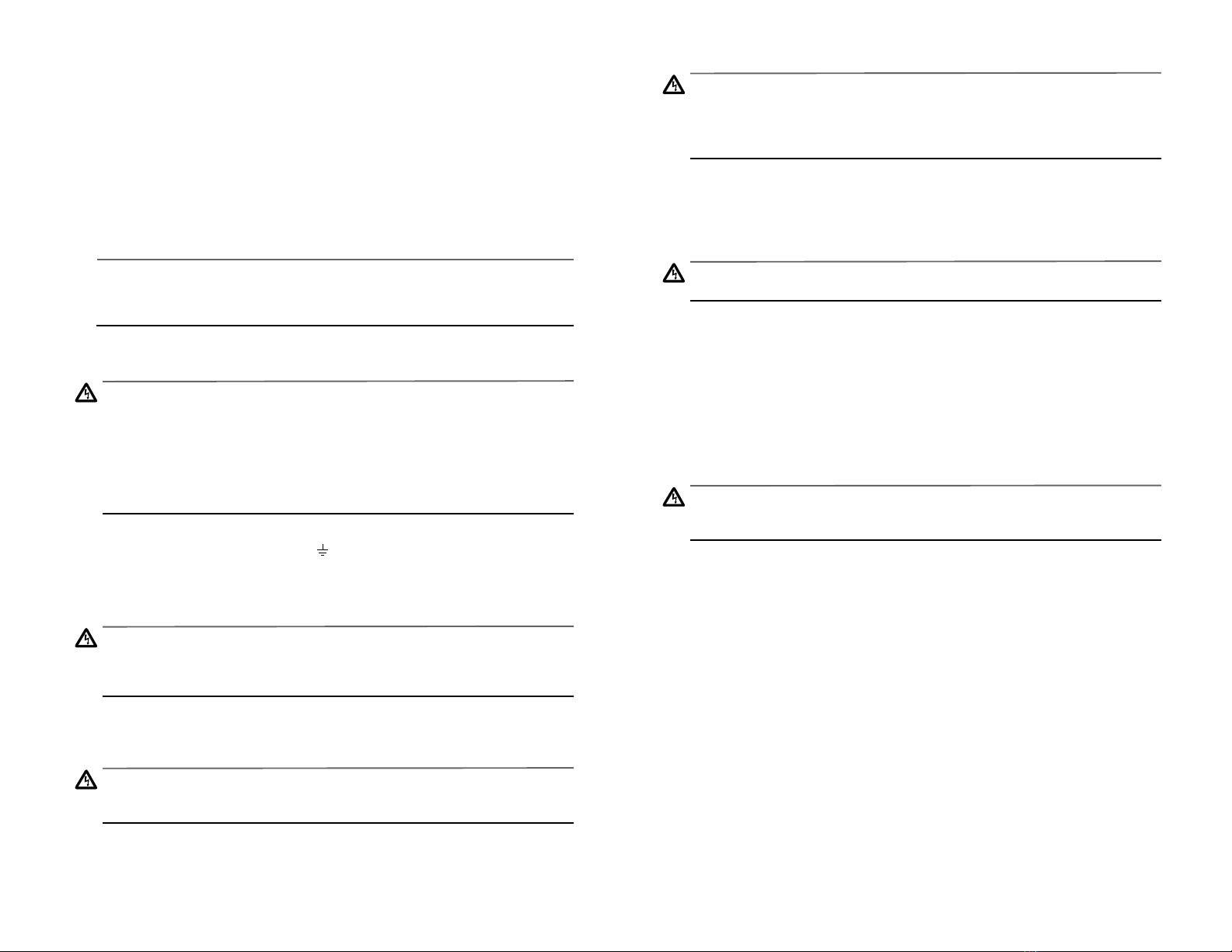
Installing an Optional Power Supply
To install an AT-PBPWRDC power supply, perform the following procedures:
1. Remove the blank faceplate covering the PWR2 expansion slot from the back of the
chassis by loosening the two thumbscrews.
2. Remove the power supply from the shipping package and store the packaging
material in a safe place.
3. Slide the optional power supply into the slot, gently seating the power supply’s
connectors into the chassis’ backplane.
4. Secure the optional power supply to the chassis by tightening the two thumbscrews.
Note
It is recommended that you connect the main and redundant power supplies to
power outlets on separate power circuits to protect your chassis from a loss of
power due to a power circuit failure.
5. Before attaching the wires to the DC terminal block on the chassis, review the
following warning:
Warning
As a safety precaution, a 1 Amp circuit breaker should be installed at the supply
end of the cable to be used with this LAN equipment.
ALWAYS connect the wiring to the LAN equipment first before connecting the
wiring to the breaker. To avoid the danger of physical injury from electrical shock,
do not work with HOT feeds. Always be sure that the breaker is in the OFF
position before connecting the wiring to the breaker.
6. Identify the positive, frame ground and negative terminals on the new power
supply using the positive (+), ground ( ), and negative (-) symbols.
7. Strip the three wires in the cable tray coming from the DC input power source to 8
millimeters ± 1 millimeters ( .31 inches ± . 39 inches) using a 14-gauge
wire-stripping tool.
Warning
Do not strip more than the recommended amount of wire. Stripping more than the
recommended amount can create a safety hazard by leaving exposed wire on the
terminal block after installation.
8. Connect the frame ground wire to the terminal marked with the ground symbol by
inserting the wire into the terminal block and tightening the connection with a
flathead screwdriver.
Warning
When installing this equipment, always ensure that the frame ground connection
is installed first and disconnected last.
9. Connect the positive feed wire to the terminal block marked + (positive).
1 . Connect the negative feed wire to the terminal block marked - (negative).
Warning
Safety Hazard - Check to see if there are any exposed copper strands coming
from the installed wires. When this installation is done correctly there should be
no exposed copper wire strands extending from the terminal block. Any exposed
wiring can conduct harmful levels of electricity to persons touching the wires.
11. Secure the tray supply cable near the rack using multiple cable ties (not provided).
This will help minimize the chance of the connections being disturbed by casual
contact with the wiring. It is recommended that you use at least four cable ties 1
centimeters (4 inches) apart with the first one located within 15 centimeters (6
inches) of the terminal block.
Warning
This system will work with a positive grounded or negative grounded DC system.
12. Connect the three DC wires to a DC power source.
13. The Power LED on the module should be green. If the Power LED is OFF, refer to
the PowerBlade Chassis Installation Guide for troubleshooting instructions.
14. The AT-PBPWRDC is now ready for use.
Hot Swapping a Power Supply
The main and optional power supplies are hot swappable. The power supplies to be hot
swapped must be the same type. You cannot install an AC power supply and a DC
power supply in the same chassis.
Warning
When installing this equipment, always ensure that the frame ground connection
is installed first and disconnected last.
1. Remove the positive and negative feed wires from the terminal block on the failed
power supply by loosening the screws to the wire connections with a flathead
screwdriver.
2. Remove the frame ground wire from the terminal block on the failed power supply
by loosening the screw to the wire connection with a flathead screwdriver.
3. Loosen the two thumbscrews and slide out the failed power supply.
4. Remove the new power supply from the shipping package and store the packaging
material in a safe location.
5. Slide the new power supply into the expansion slot, gently seating the power
supply’s connector into the chassis’ backplane.
6. Secure the new power supply to the chassis by tightening the two thumbscrews.
7. Apply power to the new module by repeating Step 5 through Step 12 in the previous
procedure.
8. The Power LED on the module should be green. If the Power LED is OFF, refer to
the PowerBlade Chassis Installation Guide for troubleshooting instructions.
2 3