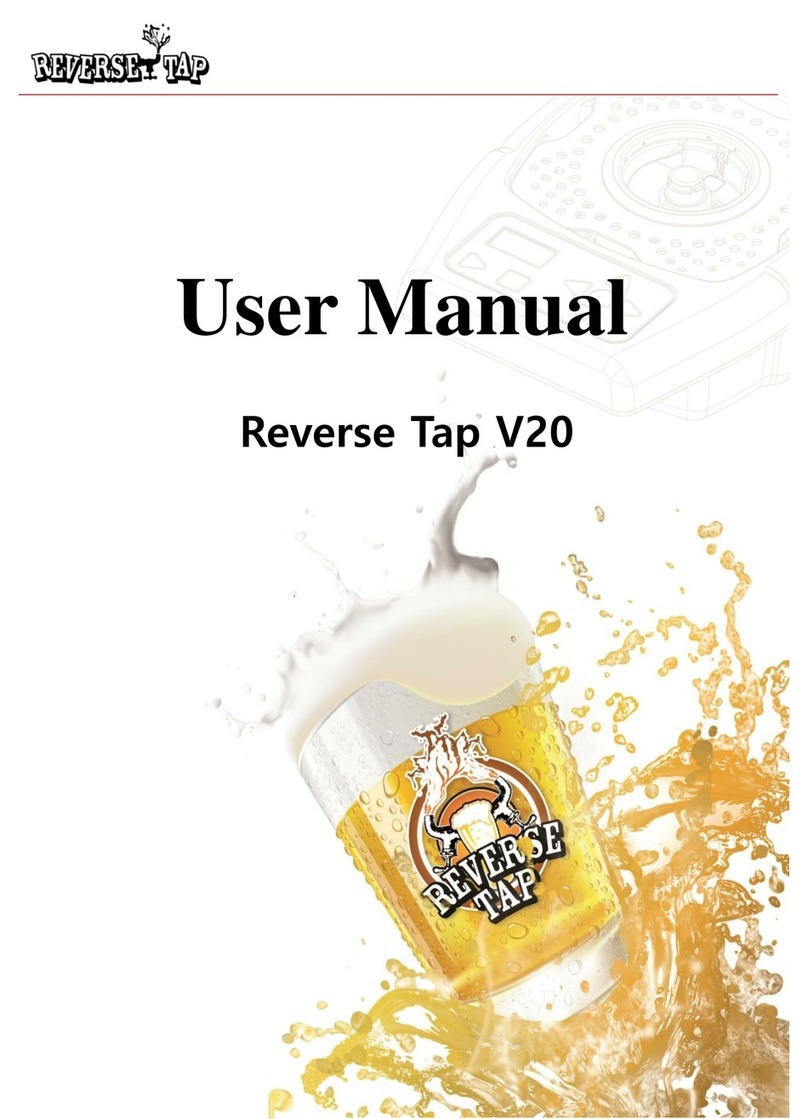What is ReverseTap?
ReverseTap is an innovative beer dispensing system. It is an upward dispensing system,
different from the conventional downward dispensing system. ReverseTap dispenser
dispenses beer upward through the bottom of the cup. ReverseTap cup is uniquely
designed for this system with its patented plastic tension and sealing technology.
There are several benefits of ReverseTap compared to the conventional dispensing
system. 1) It maximizes the keg yield rate by preventing the loss of beer with its foam
amount control feature. 2) Its automatic amount control feature enhances the operator’s
productivity. 3) Its fast dispensing time enables the operator to sell more beer to more
people. It is extremely effective in a time-limited venues such as stadiums or concerts.
4) The novelty of upward dispensing concept itself is a powerful marketing tool to attract
more customers.
In conclusion, ReverseTap provides huge financial benefit to the users.
About this manual
This manual is specially designed to detail how to operate ReverseTap dispenser’s
functions and features only. Installation of the ReverseTap dispenser must be done
through the authorized service provider. Without its proper installation, the device might
not perform properly or be damaged. NPC Co., Ltd. is not liable for any damages or
injuries that may occur due to improper installation.
•Please read this manual carefully before use to ensure safe and proper usage.
• Descriptions are based on the device’s default settings.
•Images and screenshots may differ in appearance from the actual product.
•Contents of this manual may vary from actual product according to software version
and specifications of model.
•Randomly changing product software provided by ReverseTap or downloading
software obtained through unofficial paths to its product may cause failure or error of
the product.
•Software, images, and other media provided with this device are licensed for limited
use. Extracting and using these materials for commercial or other purpose is an
infringement of copyright laws.
•You can download the manual from the ReverseTap website, www.reversetap.com.
Copyright
Copyright ⓒ2017 NPC Co., Ltd.
This guide is protected under international copyright laws. No part of this guide may be
reproduced, distributed, translated, or transmitted in any form or by any means, electronic
or mechanical, including photocopying, recording, or storing in any information storage
and retrieval system, without the prior written permission of NPC Co., Ltd.
Trademark
ReverseTap and ReverseTap logo are registered trademarks of NPC Co., Ltd.