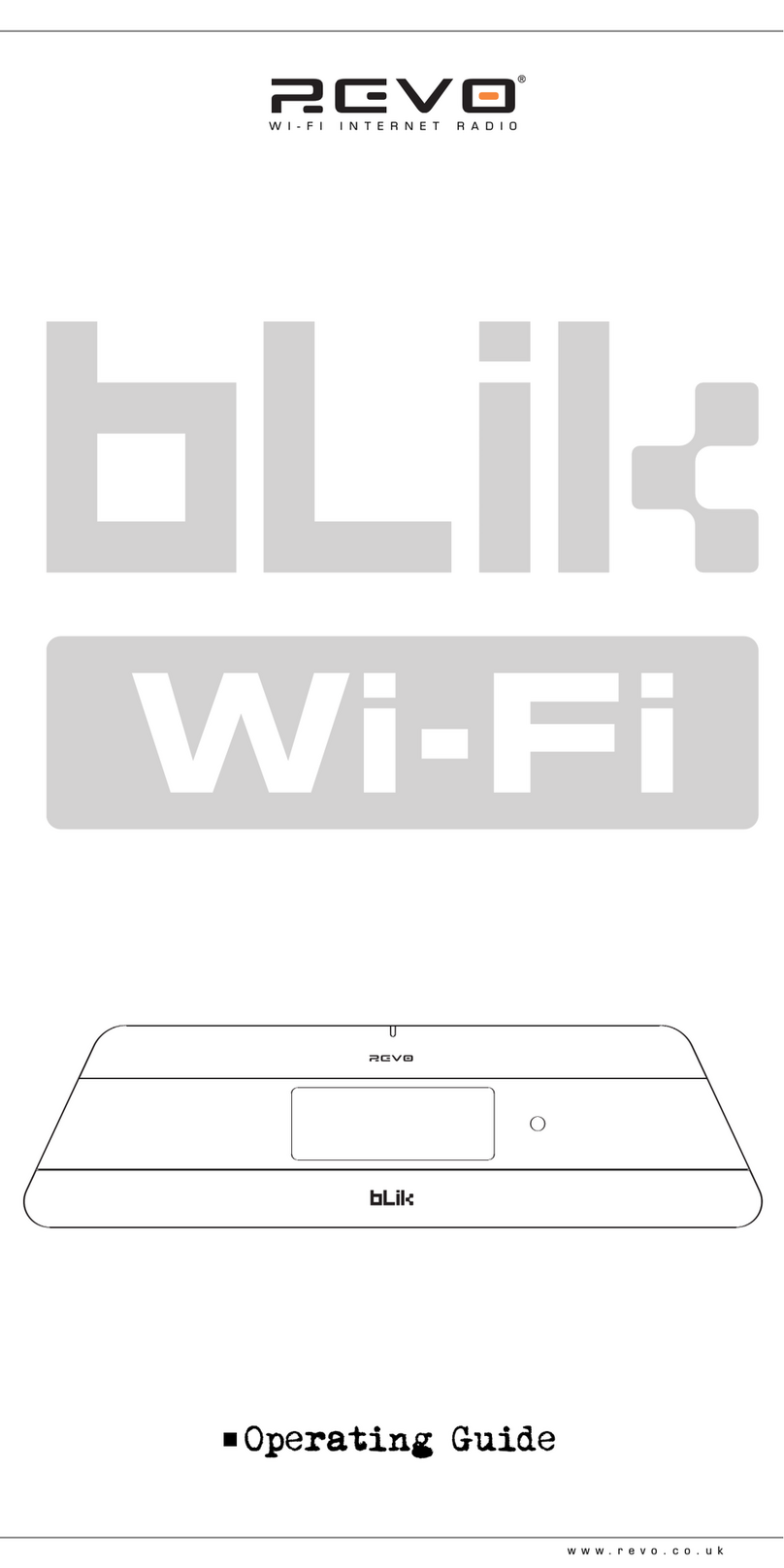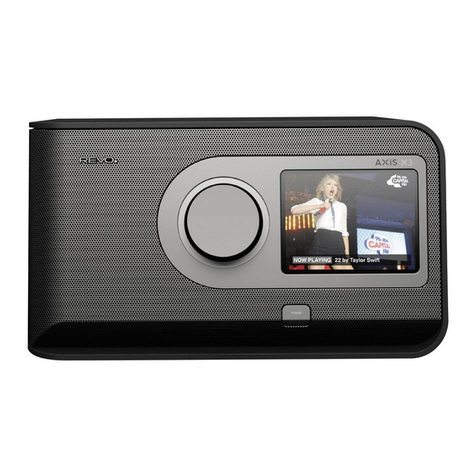GontnollingPlayback
c Use the STOF I butbonon your Pico
Wi-Fi remote control to stop playback.
EiUse the PLAY,/PAUSE lD button on the
remote eontnolEostart a track, pause a
Fack, or restart a paused track.
x Use SKIP TO PBEUIOUS TRAGK < ts
stant playbackof the previoustrack in lhe
oueue.
w Use the SKIP TO IIIEXT THACK ) to
start playbackof the next track in the
queue.
Erowsing A Oueue
E Press the BFOIII SE bulton - the currently
playing
rack namewill be displayed.
Tunn
the scroll wheel to see the tnacks that arc
queued
for playback.
Tojump aheadand
play
a track {rom the queue,press the
scroll wheel to select and the track will play.
RemovingTracks From A Oueue
x! Pr€ss the BEOUITSE
butlon - the currently
playing
track name will be displayed.
x Turn the scroll wheel to the track that you
would liketo remove from the queue. Press
and hold the STOP key on the remote for 2
seconds. Picowill display
'Delete
Track?'.
& Tum the scroll wheel to highlight either
'Yes'
or'No'. Pressthe scrollwheelto make
your selection.
'Bemoved
From Glueue'will
be displayedif you decided to delete a rack.
tr To clear the entire contents of a queue,
select'Clear Sueue'from Ehethe main
MediaPlayermenu.
Playing Tracks Bandomly
x Select and add the individual
tracks to the
queue as described pneviously.
s Return to the main togline Media Player
menuend select'Playback
Mode'.
ffiBotate the scroll wheel to display'Shuffle',
then select by pressing the scroll wheel.
x Confirmthat'Shuffle'mode shouldbe
enabled,byselectingYES
or NO.
RepeatingTracks In A Eueue
e Select the individualu.acks as previously
descnibed.
r Fleiurn to the main topline Media Player
menu and select'Playback
Mode'.
e Rotate
the scrollwheelto display'Hepeat',
then select by pressing
the scrollwheel.
* Confinmthat'Bepeat mode should
be
enabled, by selecting YESor NO.
Windows PGUPnPSet-Up
lf your PC is running Microsoft Windows XP
or Vista, then you can use Window Media
Player 11 [WMP 'l 1Jto act as your UPnP
[Universal
Plugand Play]mediaserver 1.O.
WMP 11 can be downloadedfrom
Microsofts website and installed by following
the instructions detailed in ils installation
wizard.
R Onceinstalled,Windows Media Player
11
will create a library from all the media files
availableto it on your PC. To add new media
files to the library select 'File> Add to
Library...
> AdvancedOptions',
click'Add'
and choose the files you wish to add and
click'0K'.
a Youwill now need to connect Pico Wi-Fi to
Windows MediaPlayer11 and configure
it
tn allowthe radio to access your media
library. In ondento this. yau will need to do
the following:
a Keep pressing BACK to get to Pico's top-
linemenu andthen turn the scrollwheelto
'Media Player'and press to select.
6 Now rotate scrollwheeland select'UPNP
Servers'.Picowillscanfor all available
UPnP servers. Note, b may take a few
seconds for Pico to compleie its scan and
beforethe scan has beencompleted,
Pico
willdisplay'[Empty]'.Picowillcontinue
to
display'[Empty]'
if no UPnP
servers are
found.
w lf "No PGFound"is displayedon Pico
Wi-Fi, clickthe library tab in Windows
MediaPlayer
and selectmediasharing,now
selectshare my mediaandthen click
'OK'.
s At this point you can scan for UPnP
servers on Pico Wi-Fi again, Pico Wi-Fi will
now be listed as a unknown device in the
media
sharingwindowclickthe Allow'
buttonandthen click'OK. PicoWi-Fishould
now be accessing
yourWindows Media
Player Library.
PLEASE hIOTEthat ontyWMA files in
Windows MediaPlayer
are accessibleusing
UPnP
PlayingMusic Using UPnP
e When the UPnP server is configured to
share media files with Pico Wifi, you can
begin
playing
musicas follows:
mPress the BACK button until 'Stations' is
displayed.Turn the scroll wheel until 'Media
Player'iso*screen, then press the scroll
wheel to select.
s Turnscrollwheelto highlight'UPNP
Servers'and pressto select. Pico
willscan
for allavailableUPnPservers. Pleasenote,
it may take a few seconds for Pico to
complete its scan. Before the scan has
beencompleted,
Picowilldisplay'[Empty]'
and continue to do so if no UPnP servers
can befound.
w After a successful scan, select your UPnP
server, by notatingthe scroll wheel [if there
is more than one UPnP serverl. and then
pressing to select.
s Pico will now list the media categories
available
from the UPnPserver,e.g. 'Music',
'Playlists'
etc. Turn the scnollwheel to
choose which category you wish to browse,
then pr€ss to select. Tunn
the dial to
highlight a sub category and press to
select. Turn the scroll wheel to highlight the
media files that you wish to play,then press
to select.Picowilldisplay'[Add
to Sueue]',
pressthe scnollwheelagainand Picowill
add the tracks to its queue and begin
playing
them automatically.
-*.ao j