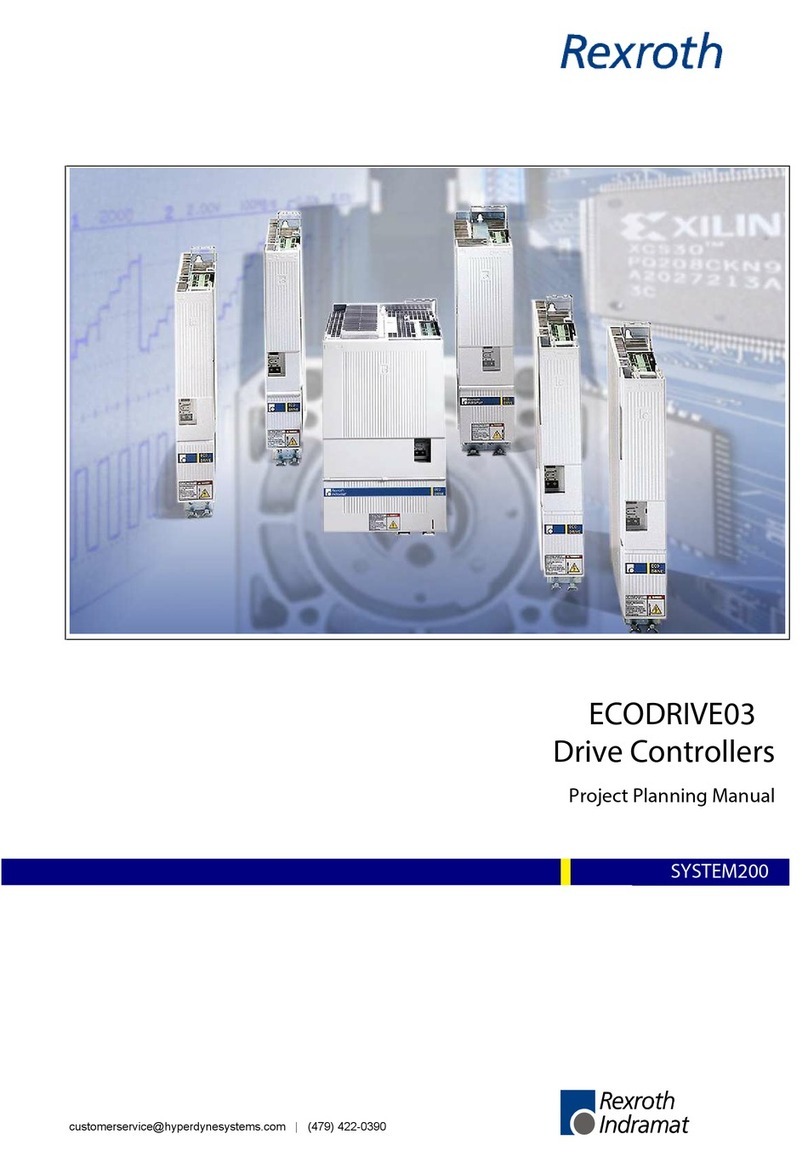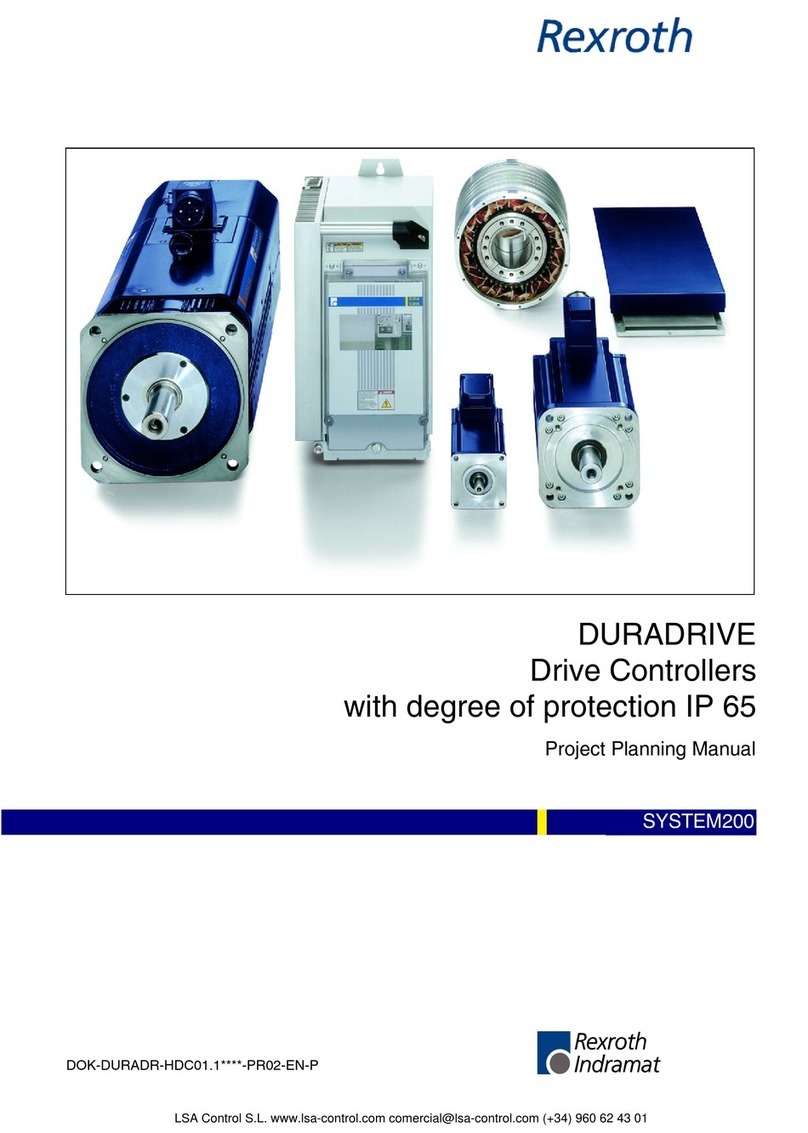II Table of Contents CLM01.4-LAP-01VRS
DOK-CONTRL-CLM01.4LAP1-FK01-EN-P
4 Display and Operating Devices 4-1
4.1 General Information about the CTA...............................................................................................4-1
CLM Display.............................................................................................................................4-2
4.2 Description of the Input Keys.........................................................................................................4-3
Data Entry Keys.......................................................................................................................4-3
Control Keys.............................................................................................................................4-3
4.3 Description of the Display Modes ..................................................................................................4-4
Software Version / Status Diagnostics.....................................................................................4-5
Material Velocity.......................................................................................................................4-6
Variable Display.......................................................................................................................4-6
Display: Inputs / Outputs / Marker Flags.................................................................................4-7
Counter Display........................................................................................................................4-7
Position Display........................................................................................................................4-8
Operation Data.......................................................................................................................4-10
Program Input ........................................................................................................................4-11
Parameter Input.....................................................................................................................4-12
5 Writing the User Program 5-1
5.1 Overview of All User Commands...................................................................................................5-1
5.2 General Information .......................................................................................................................5-3
5.3 Program Input ................................................................................................................................5-4
Input via the Keypad................................................................................................................5-4
Loading via the Serial Port.......................................................................................................5-6
5.4 Starting the User Program .............................................................................................................5-6
5.5 Stopping the User Program ...........................................................................................................5-6
5.6 Variables ........................................................................................................................................5-7
Available Variables ..................................................................................................................5-8
System Variables.....................................................................................................................5-8
Axis Variables ..........................................................................................................................5-9
5.7 Description of Commands............................................................................................................5-10
ACC - Acceleration Change...................................................................................................5-10
AEA – Bit Set/Clear................................................................................................................5-11
AEO – Acceleration Override Command...............................................................................5-11
AKN – Compare Bit................................................................................................................5-12
AKP – Compare Byte.............................................................................................................5-13
APE – Byte Set/Clear.............................................................................................................5-14
BAC – Branch Conditional on Count .....................................................................................5-15
BCE – Branch Conditional on Bit...........................................................................................5-16
BIC – Branch Conditional on Bit Field Value.........................................................................5-16
BIO - Branch Conditional on Byte Compare..........................................................................5-17
BPA - Branch Conditional on Byte.........................................................................................5-18
CID - Change Instruction Data...............................................................................................5-19
CIO - Copy Bit Fields .............................................................................................................5-19
CLC - Clear Counter..............................................................................................................5-20
CON – Continuous Operation................................................................................................5-21
COU - Count ..........................................................................................................................5-21