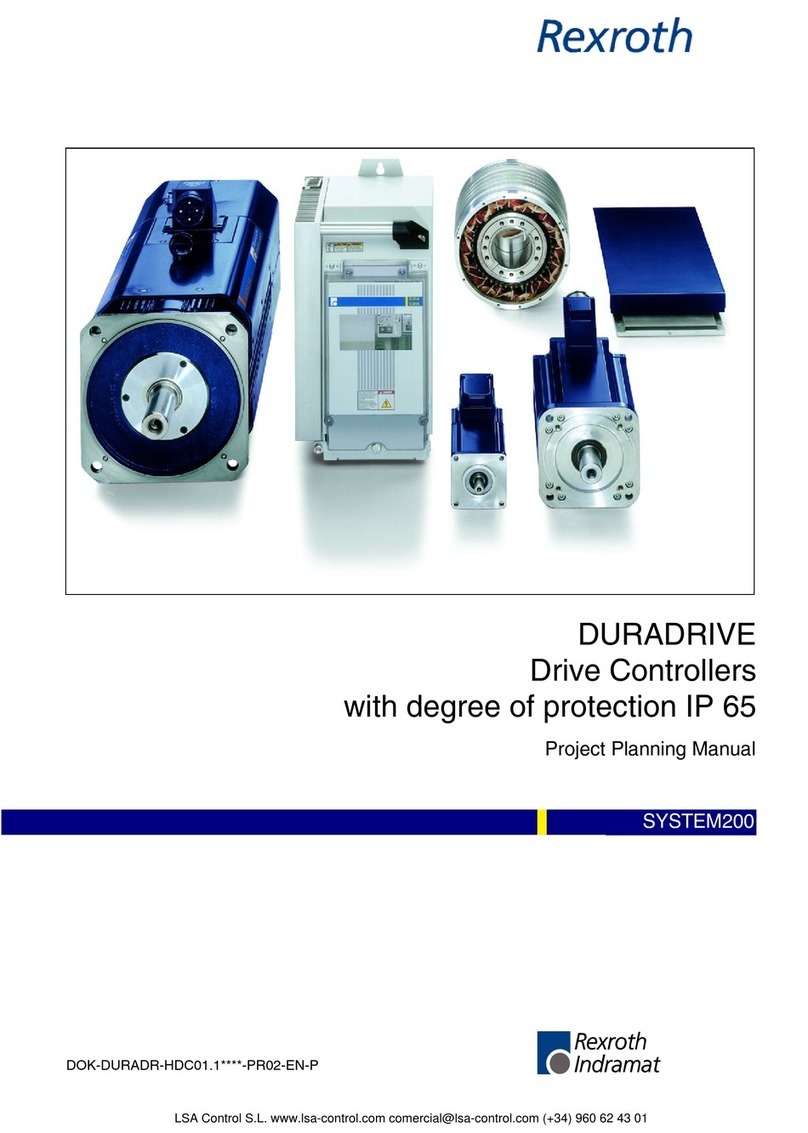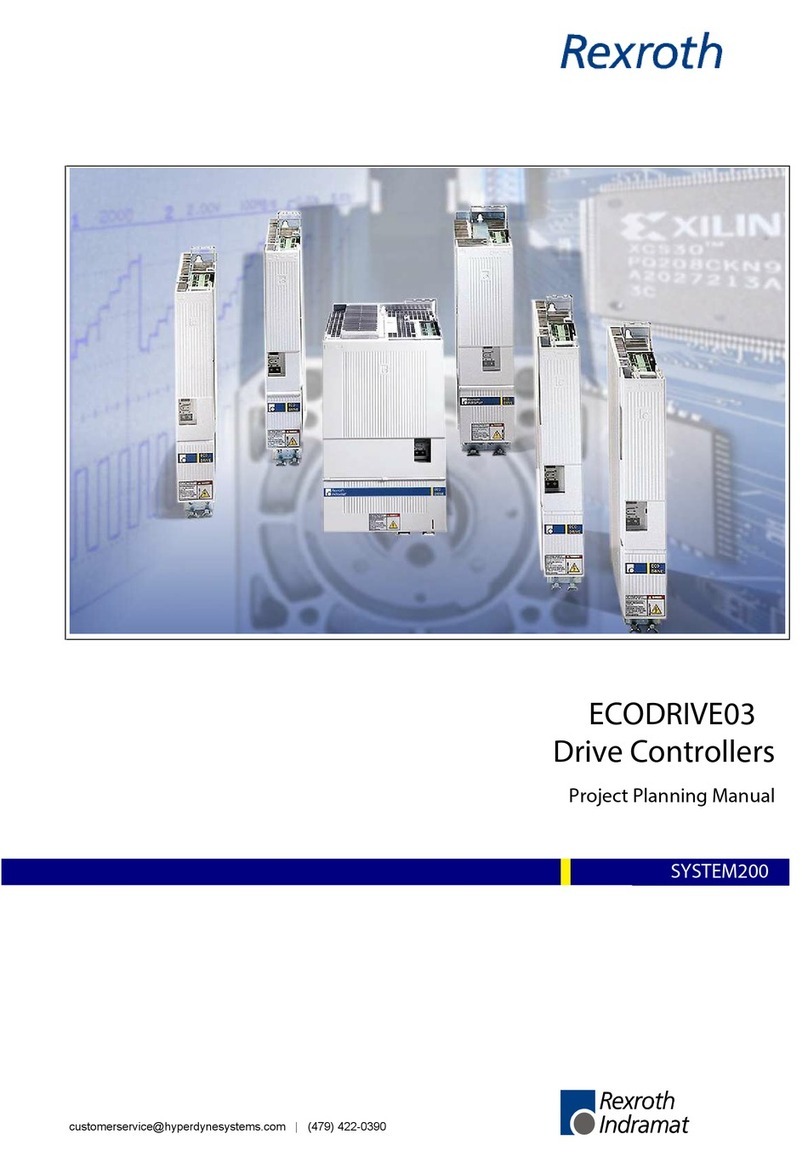Application Contents I
DOK-SUPPL*-BTV04*ELW**-AW01-EN-P
Contents
1 Introduction 1-1
2 Standard Roll Feed 2-1
2.1 The Tasks of a Roll Feed...............................................................................................................2-1
2.2 The Hardware Needed...................................................................................................................2-1
2.3 Program Structure in the Control ...................................................................................................2-2
Feed before the Press (Program example) .............................................................................2-2
Press before feed (Program example).....................................................................................2-2
2.4 Programming with the BTV04........................................................................................................2-4
Selection Menu ........................................................................................................................2-4
Programming Feed Data (F1)..................................................................................................2-5
Number of pieces input (F2) ....................................................................................................2-5
Programmable outputs (Tool selection) (F3)...........................................................................2-5
Drive Information (F4)..............................................................................................................2-7
System I/Os (F5 by Firmware ELC).........................................................................................2-7
Free Use Inputs .......................................................................................................................2-8
Outputs and markers ...............................................................................................................2-8
Markers 33 to 64......................................................................................................................2-9
Markers 65 to 99......................................................................................................................2-9
Stroke Count/Load (only for FLP Firmware)............................................................................2-9
Operating mode (F6)..............................................................................................................2-10
F1 Operating mode selection (Password Protection Level 1 possible ................................2-10
F2 Current operating mode...................................................................................................2-11
F3 Contrast Settings .............................................................................................................2-12
Diagnoses..............................................................................................................................2-12
Service Menu.........................................................................................................................2-13
Language...............................................................................................................................2-13
Serial System Control............................................................................................................2-13
2.5 Parameter ELC ............................................................................................................................2-14
A100 Applications.................................................................................................................2-14
A101 Feed Constant.............................................................................................................2-14
A102 Gearbox.......................................................................................................................2-14
A106 Maximum Speed..........................................................................................................2-15
A107 Set-up Speed...............................................................................................................2-15
A108 Bipolar Acceleration.....................................................................................................2-15
A111 Switching Threshold, Positioning Window...................................................................2-16
A115 Monitoring....................................................................................................................2-16
A116 Feed Monitoring...........................................................................................................2-16