RF Elements StationBox User manual
Other RF Elements Antenna manuals

RF Elements
RF Elements MiMo Sector User manual

RF Elements
RF Elements UltraDish UD-TP-21 User manual

RF Elements
RF Elements UltraDish TP 400 User manual

RF Elements
RF Elements StarterDish UM User manual
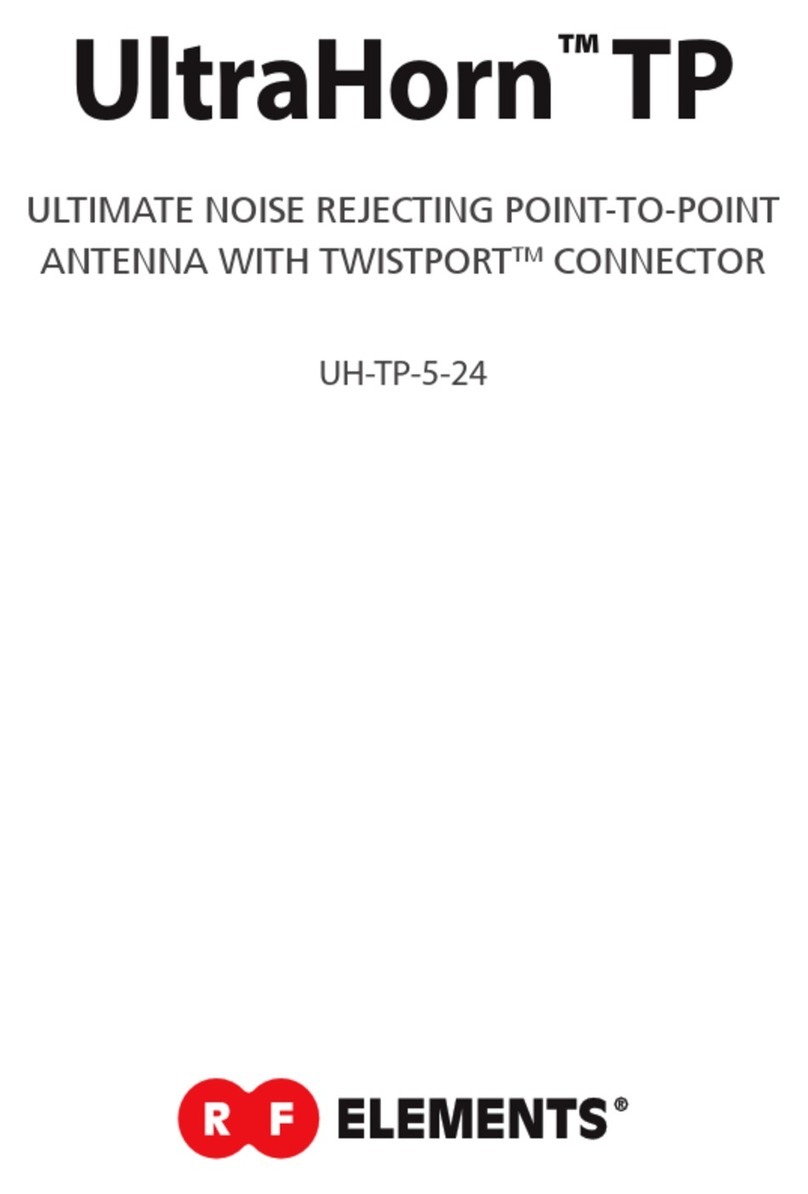
RF Elements
RF Elements UltraHorn UH-TP-5-24 User manual
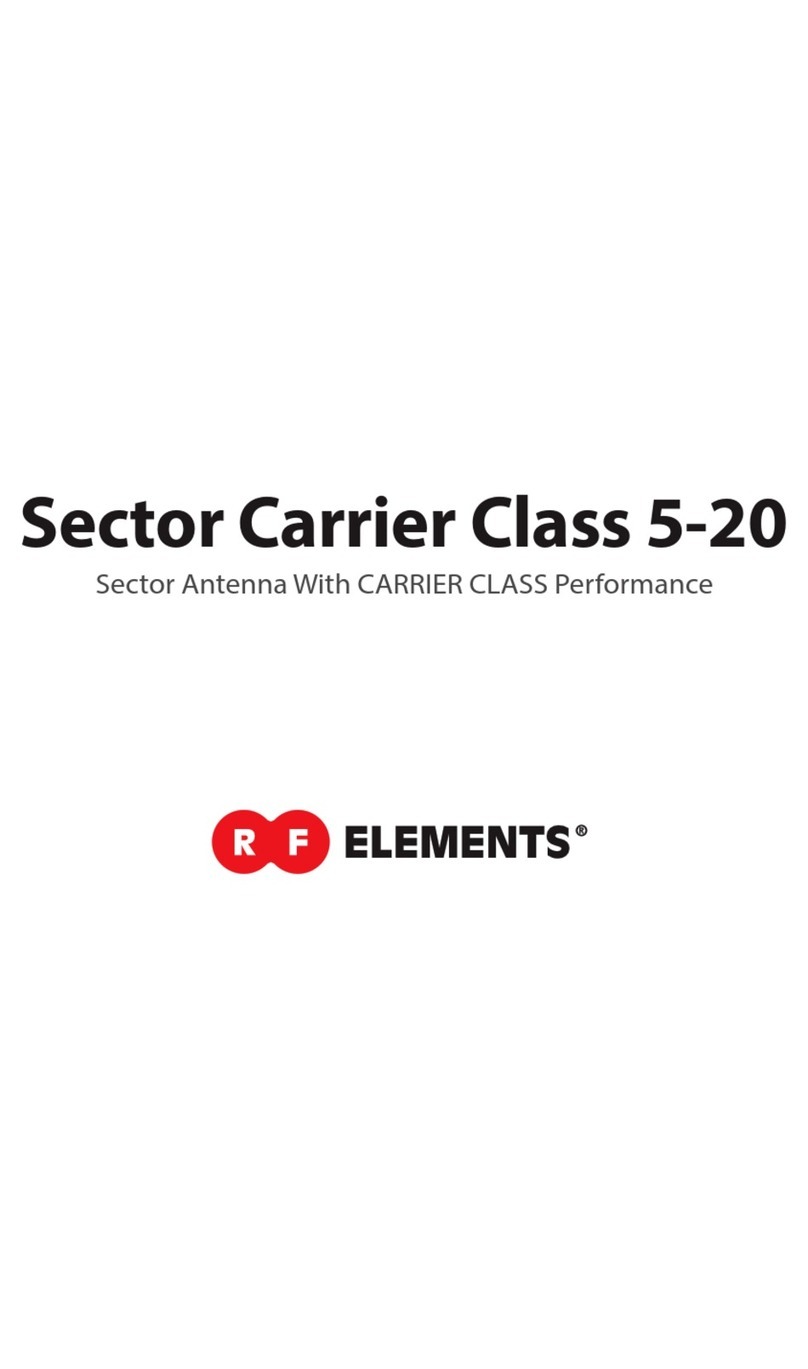
RF Elements
RF Elements Sector Carrier Class 5-20 User manual

RF Elements
RF Elements UltraDish TP 400 User manual
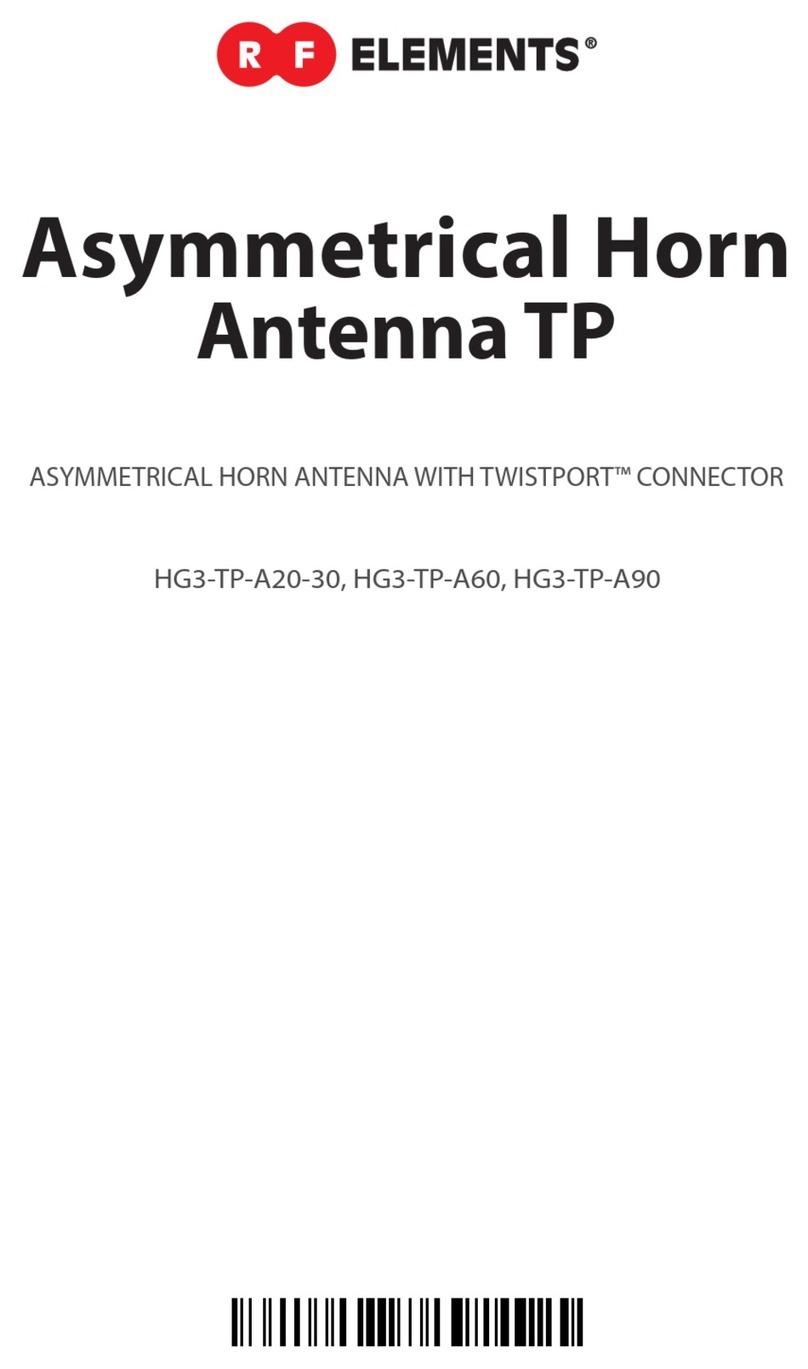
RF Elements
RF Elements HG3-TP-A20-30 User manual
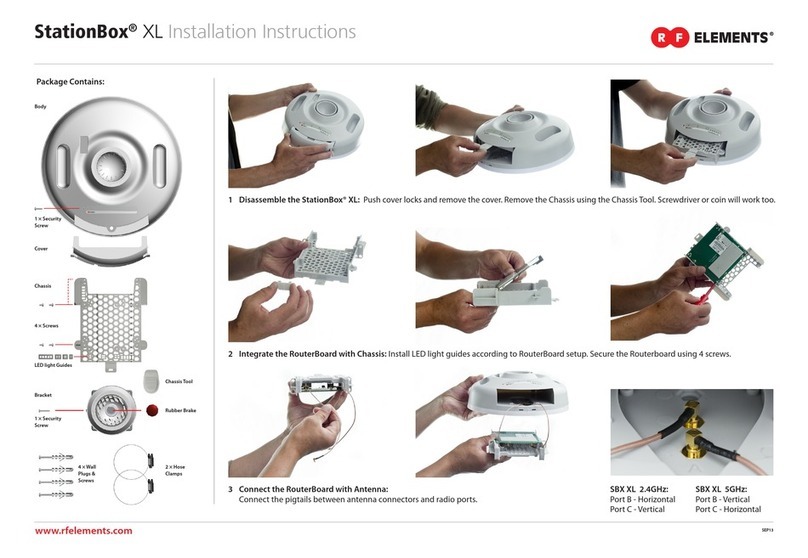
RF Elements
RF Elements StationBox XL User manual
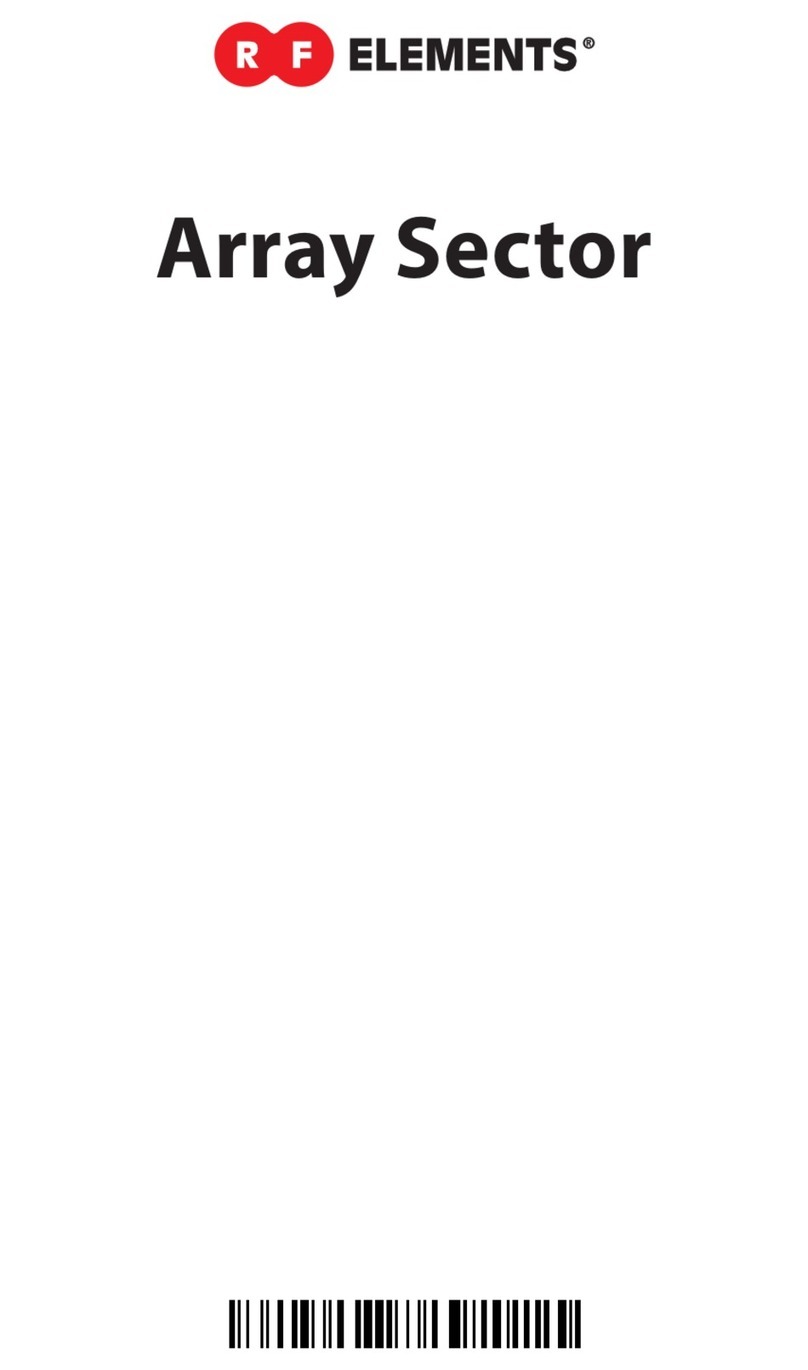
RF Elements
RF Elements AS-5-20 User manual
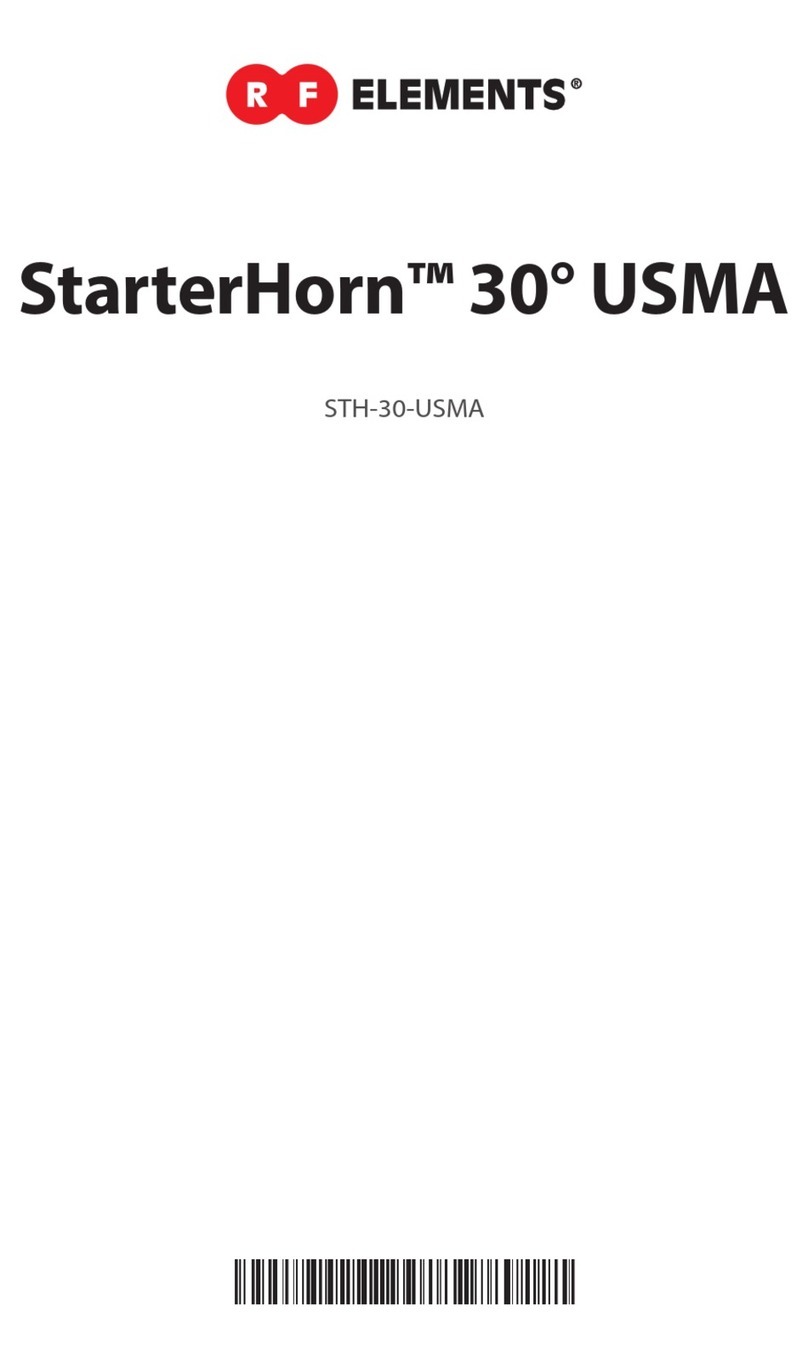
RF Elements
RF Elements StarterHorn 30 USMA User manual
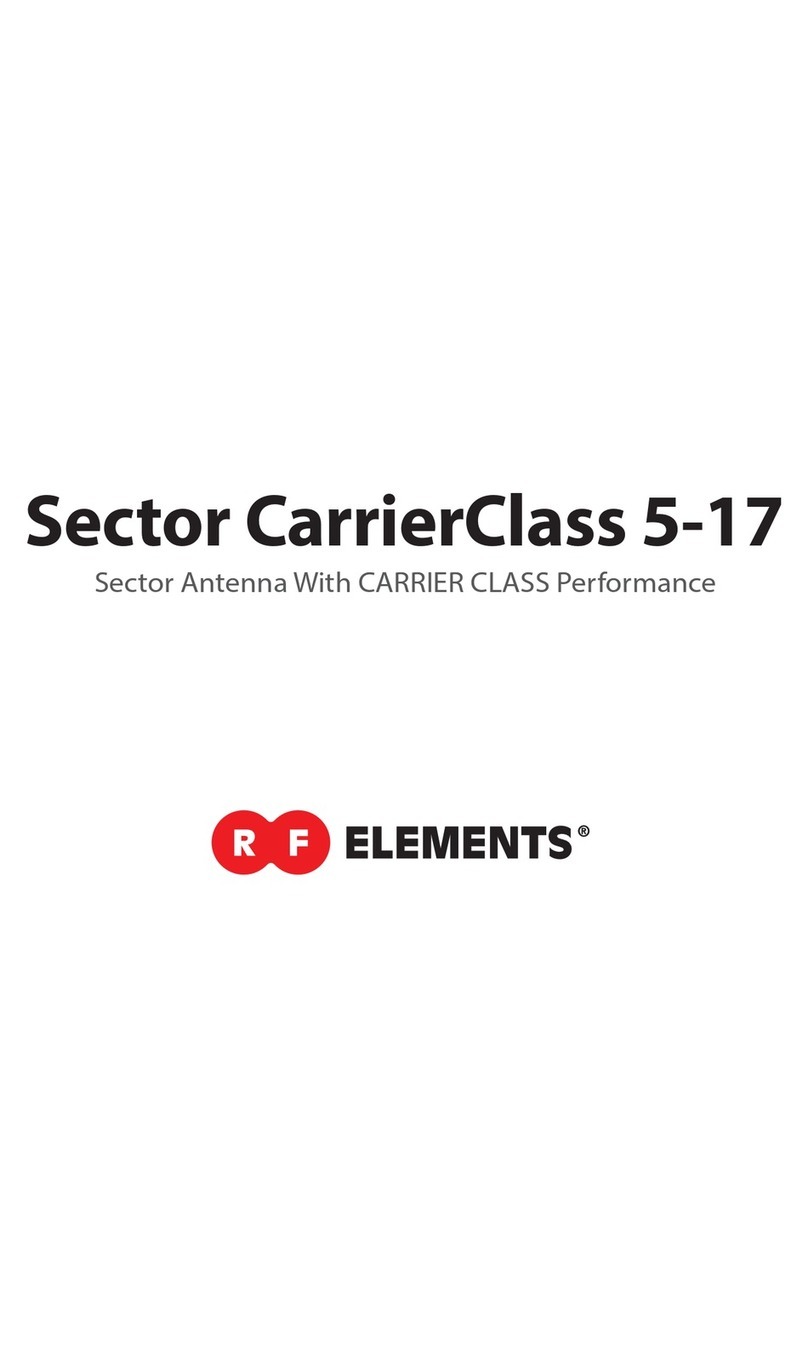
RF Elements
RF Elements Sector Carrier Class 5-17 User manual
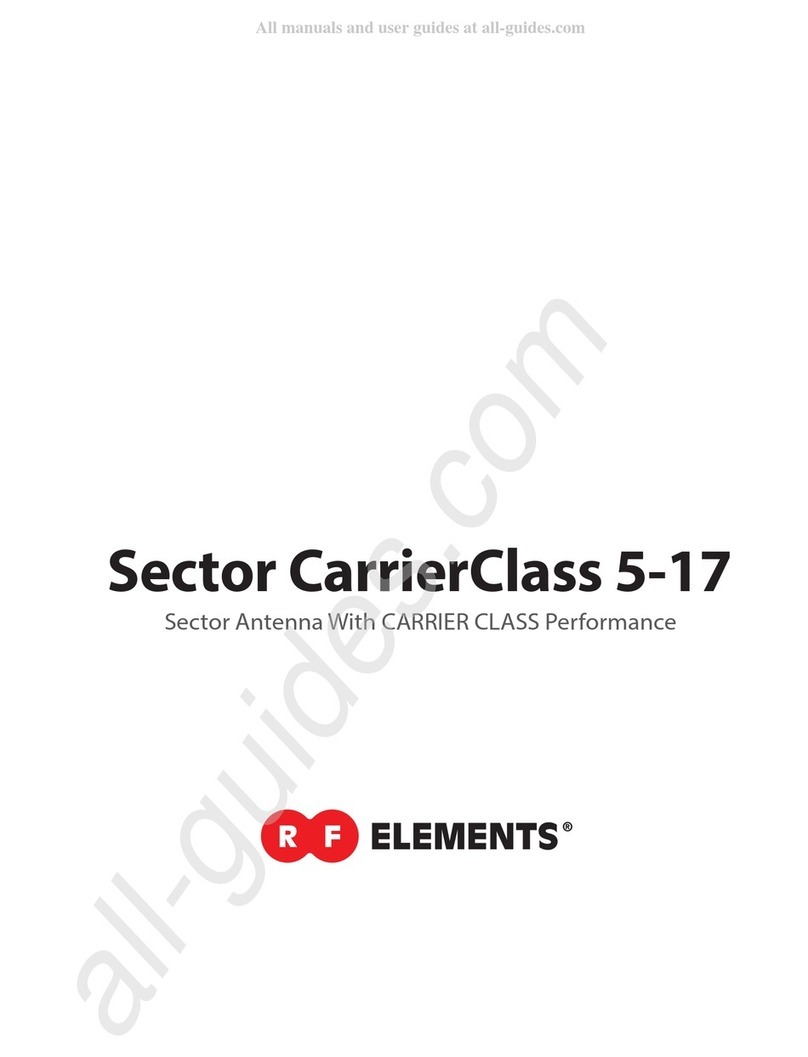
RF Elements
RF Elements Sector CarrierClass 5-17 User manual
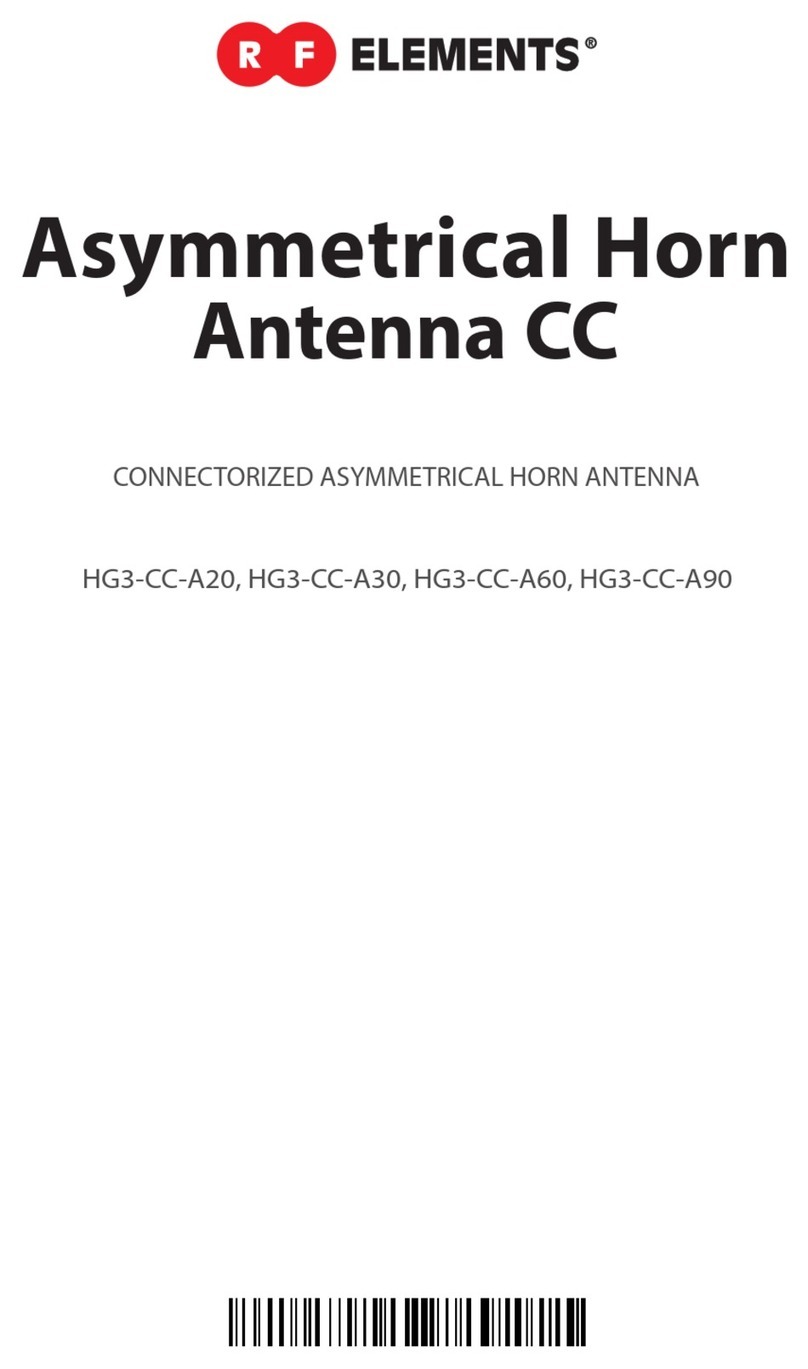
RF Elements
RF Elements CC Series User manual

RF Elements
RF Elements Sector Carrier Class 5-16 3x3 VVH User manual

RF Elements
RF Elements Sector Carrier Class 2-14 User manual
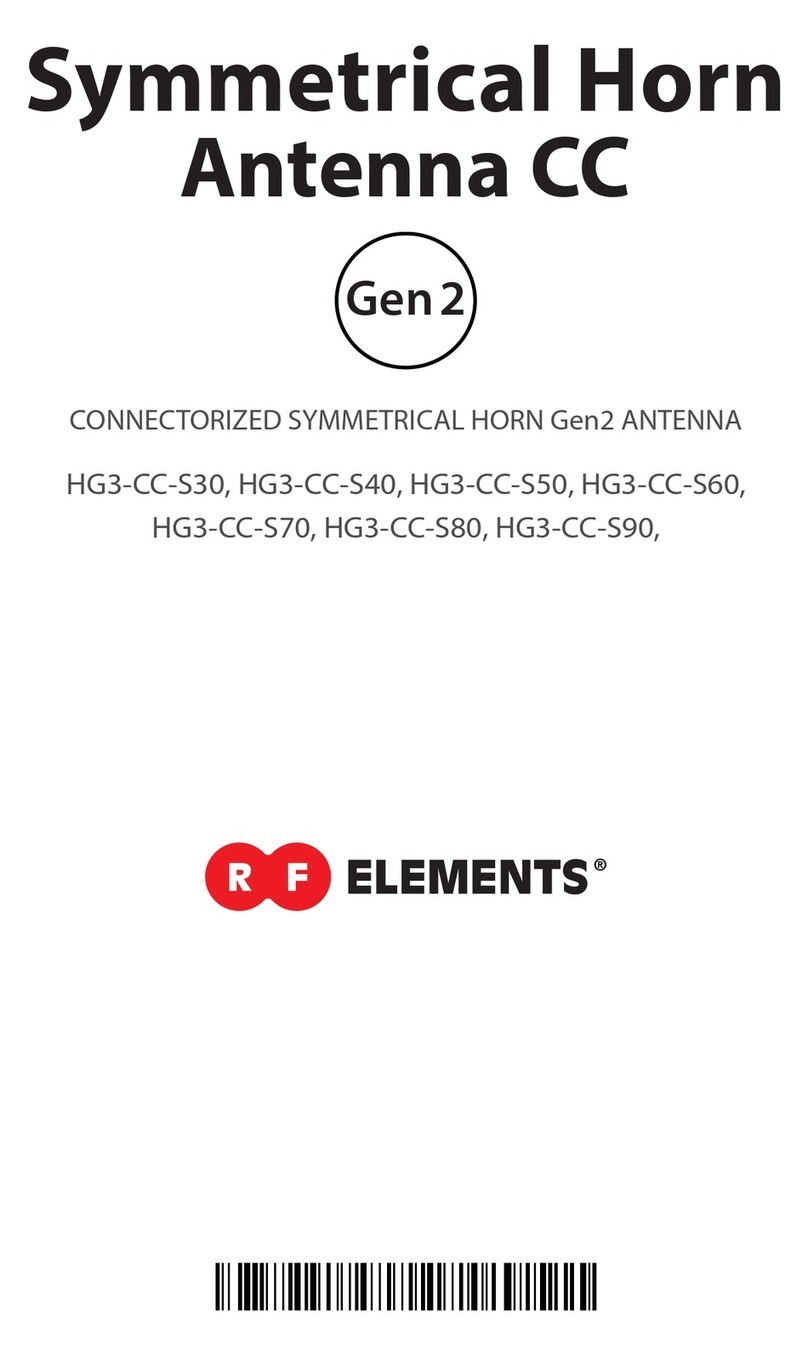
RF Elements
RF Elements HG3-CC-S30 User manual
Popular Antenna manuals by other brands

Alfa Network
Alfa Network APA-L01 Specifications

Naval
Naval PR-422CA Operation manual

Feig Electronic
Feig Electronic ID ISC.ANTH200/200 Series manual

TERK Technologies
TERK Technologies TV44 owner's manual

Directive Systems & Engineering
Directive Systems & Engineering DSE2324LYRMK quick start guide

HP
HP J8999A instructions

CommScope
CommScope CMAX-OMFX-43M-I53 Installation instruction

Ramsey Electronics
Ramsey Electronics DAP25 Kit assembly and instruction manual

COBHAM
COBHAM SAILOR 800 VSAT Replacement procedure

Trango Systems
Trango Systems AD900-9 Specification sheet

Steren
Steren ANT-100 user manual

IWCS
IWCS iriBelt II Quick start user guide







