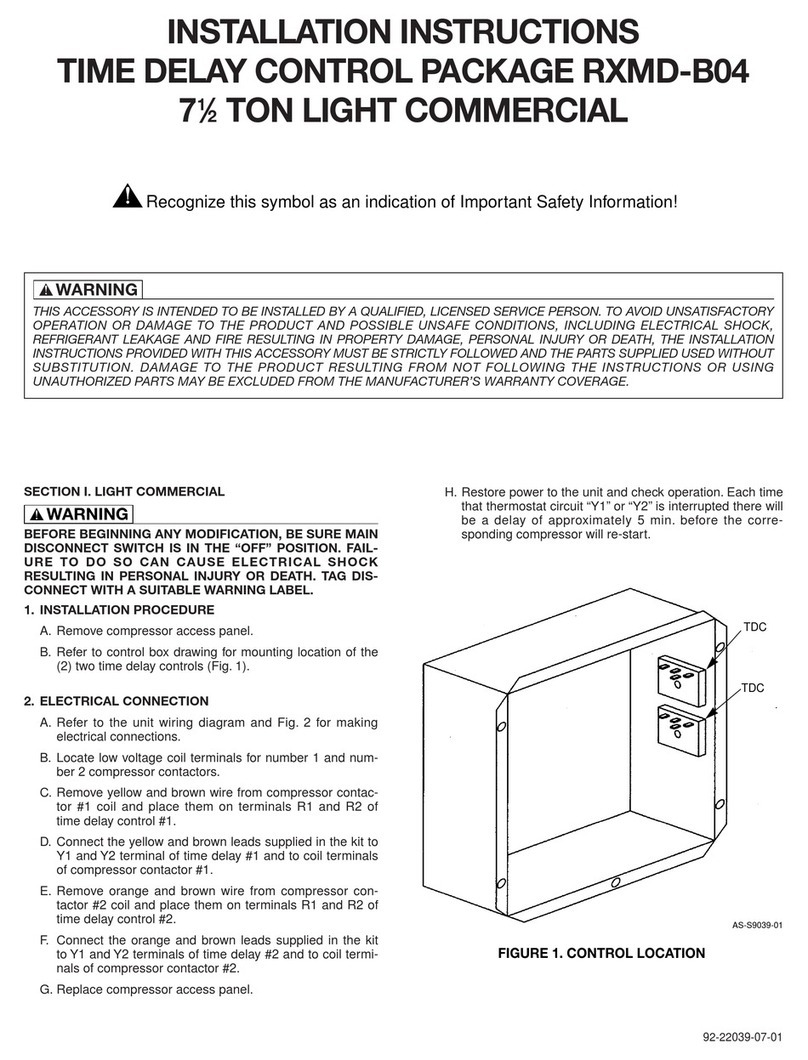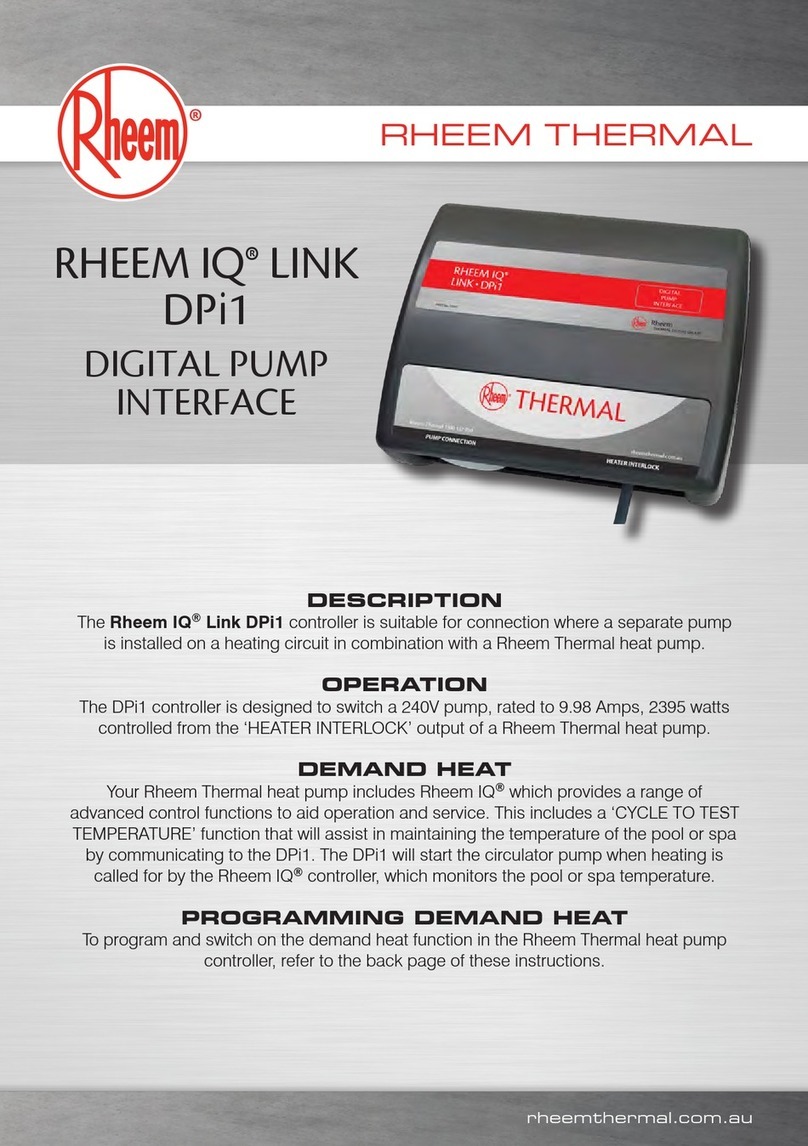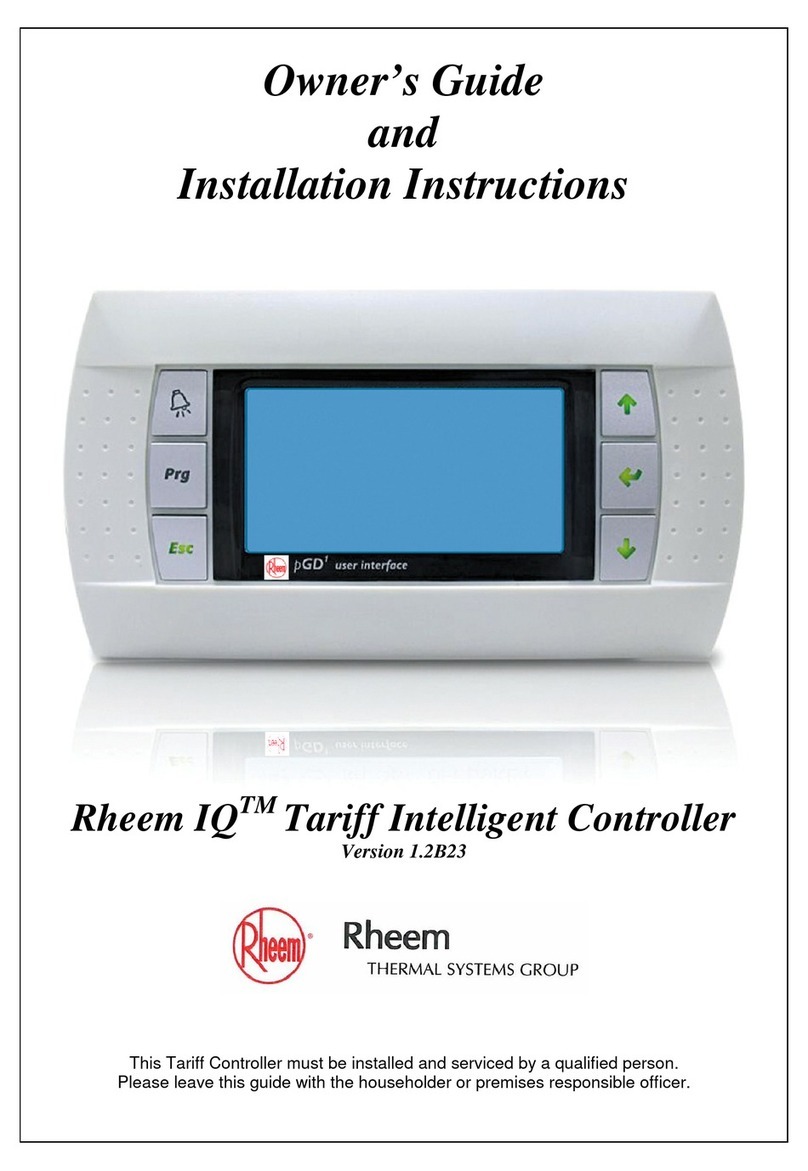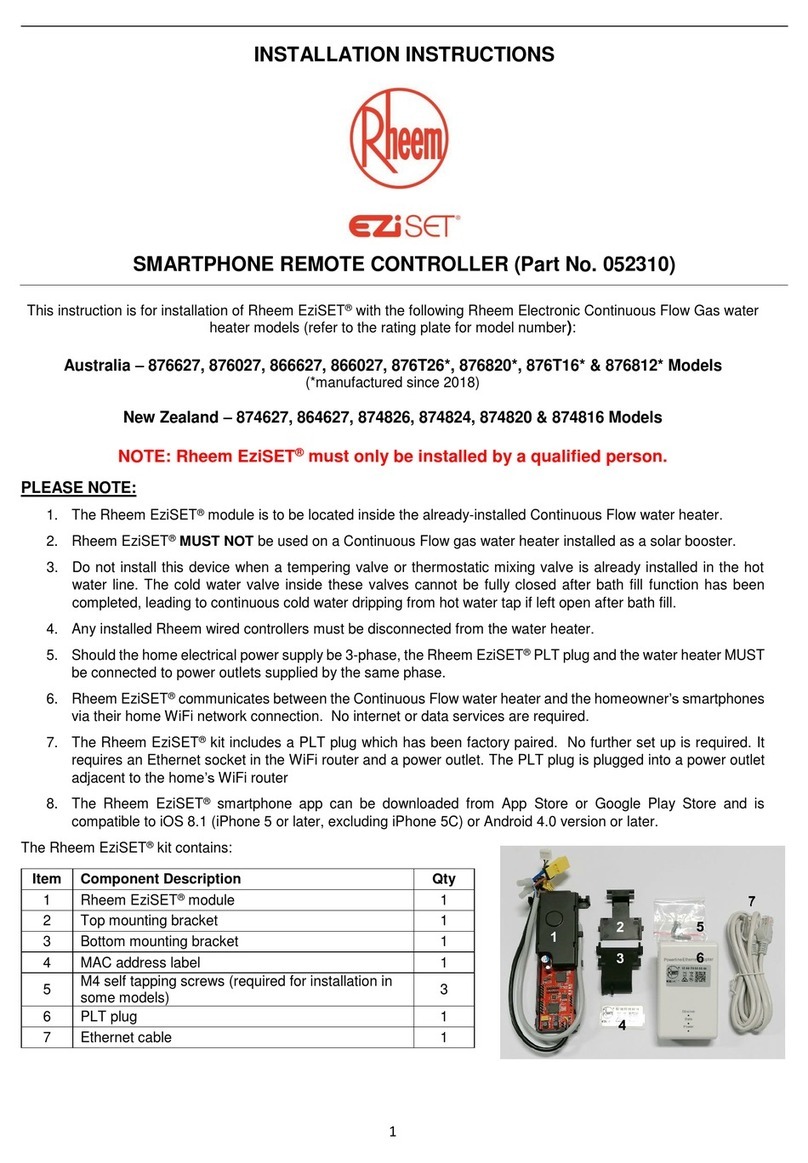Use the APP
Control the water heater by APP navigation page
g) Ensure the WIFI indicator light is flashing. Please
check on "Confirm indicator rapidly blink" and click
"Next" to proceed device pairing.
f) Enter network ID (only choose 2.4GHz network) &
password, and click "Next".
h) EHG WIFI heater image will appear once pairing
successfully done. Click "Done" to complete. The
WIFI indicator on the heater will stop flashing and
light on.
a) Click "ECO Smart", the smart indicator light will be
on, and the unit will enter the Smart mode. It will
learn the user's water consumption habits and
intelligently provide hot water timely and efficiently
(not require further manual operation).
b) Click "Timer", the timer indicator light will be on,
and the unit will enter the Timer mode. User is
allowed to pre-set the start/end heating time for 24
hours. Water temperature is adjustable from 30°C to
75°C.
c) Click "STD", the STD indicator light will be on, and
the unit will enter Standard mode, the water
temperature is adjustable from 30°C to 75°C.
Note: Whenever there is a change of power (ON/OFF)
status, a alert message will be notified on mobile
phone/gadget via the APP.
Turn on message center to receive alert message.
Feedback and Technical support
Contact Us
We attach great importance to your experience and
feelings, if you have any suggestions or need any
technical support, please call our customer service
hotline: 68722043
Or scan the QR code below to visit our Rheem
Singapore website for more informations.