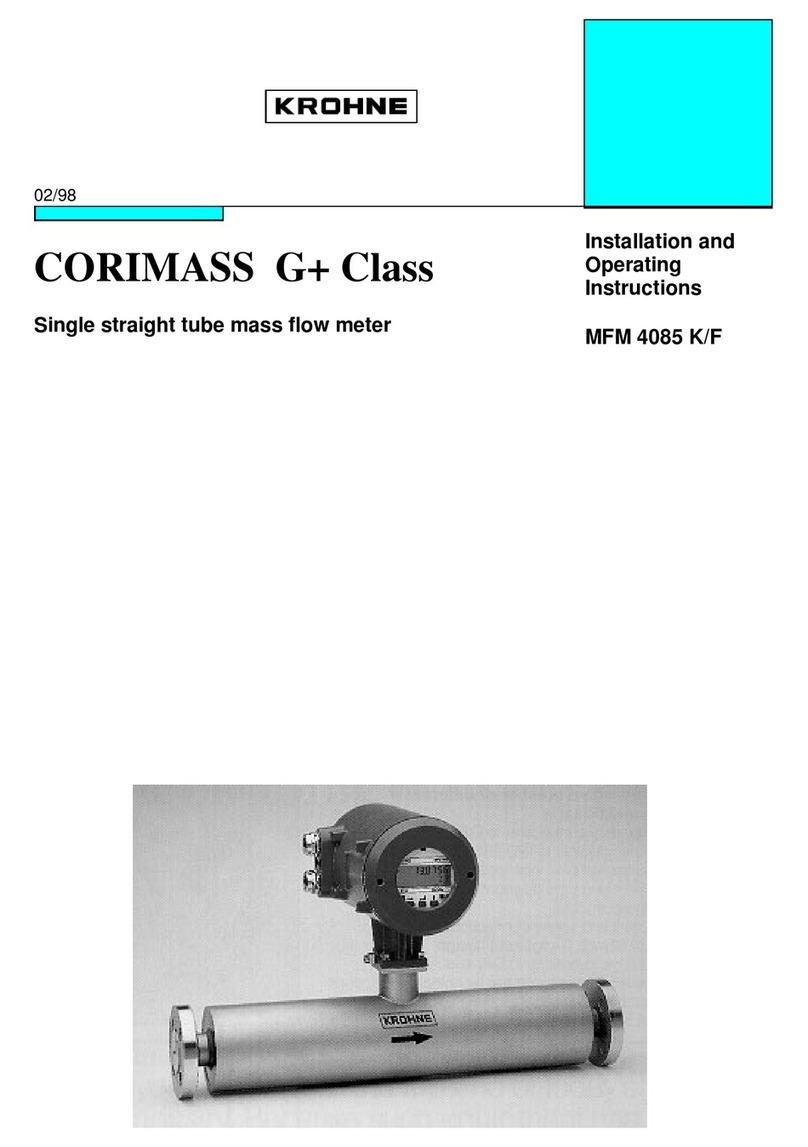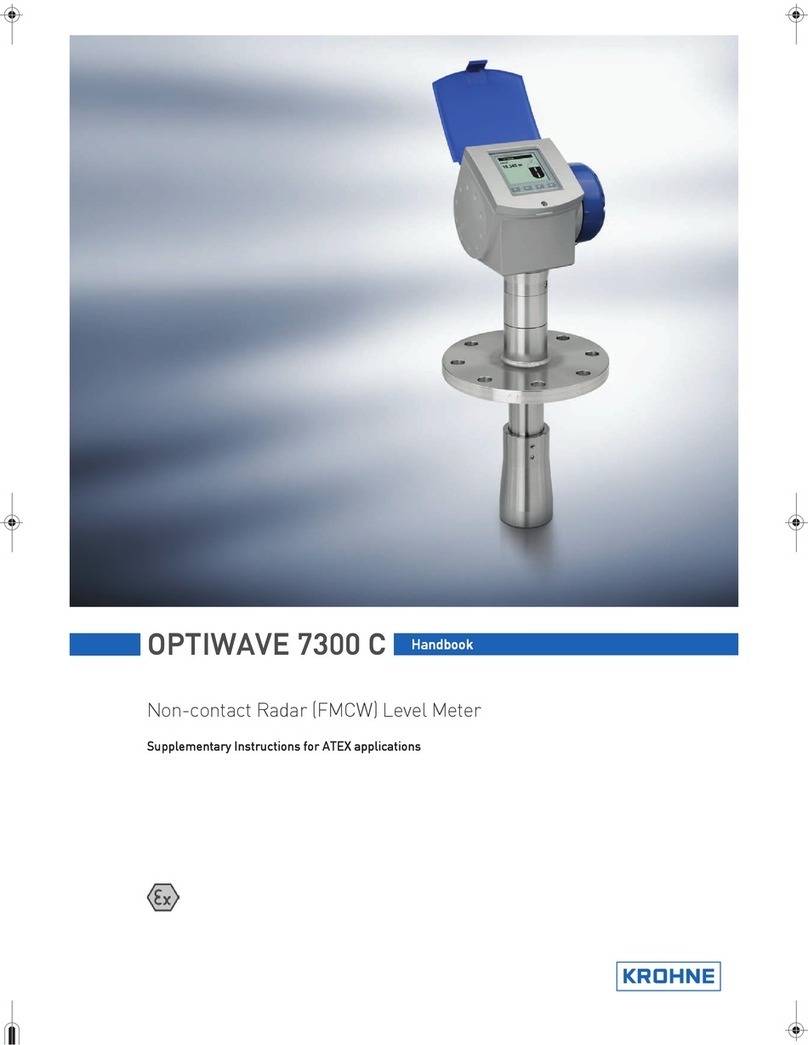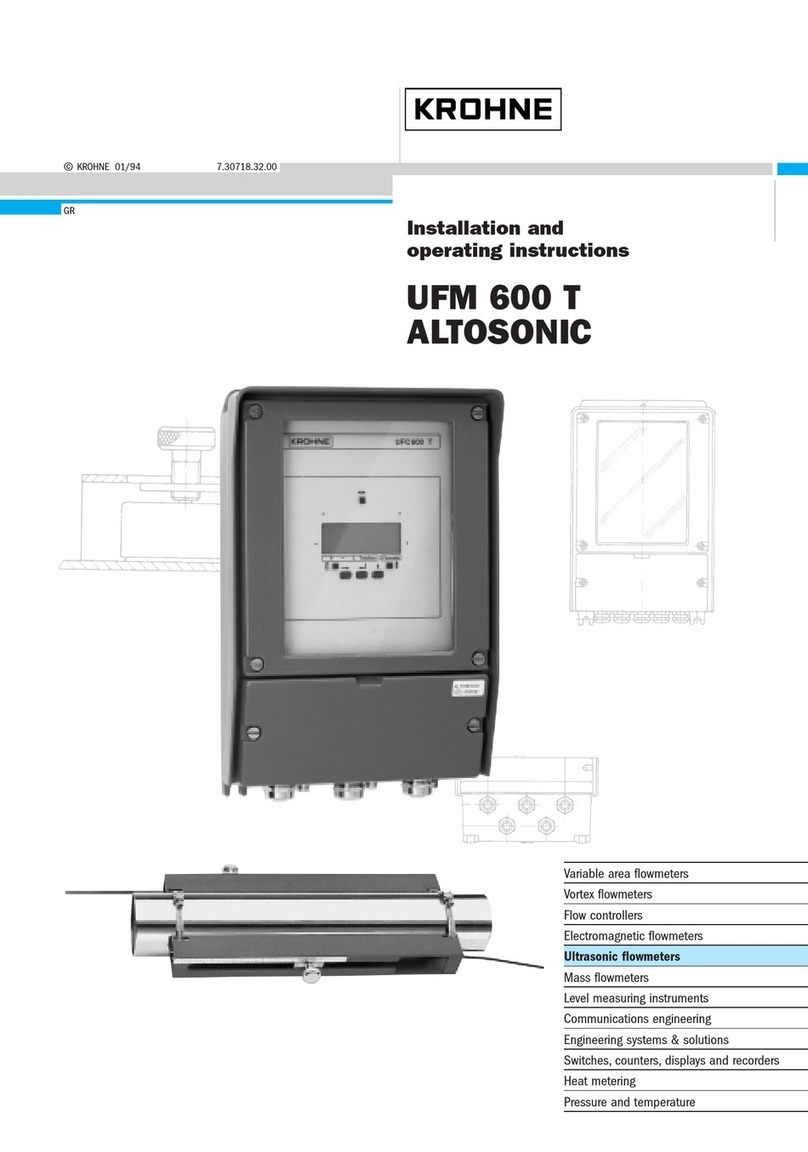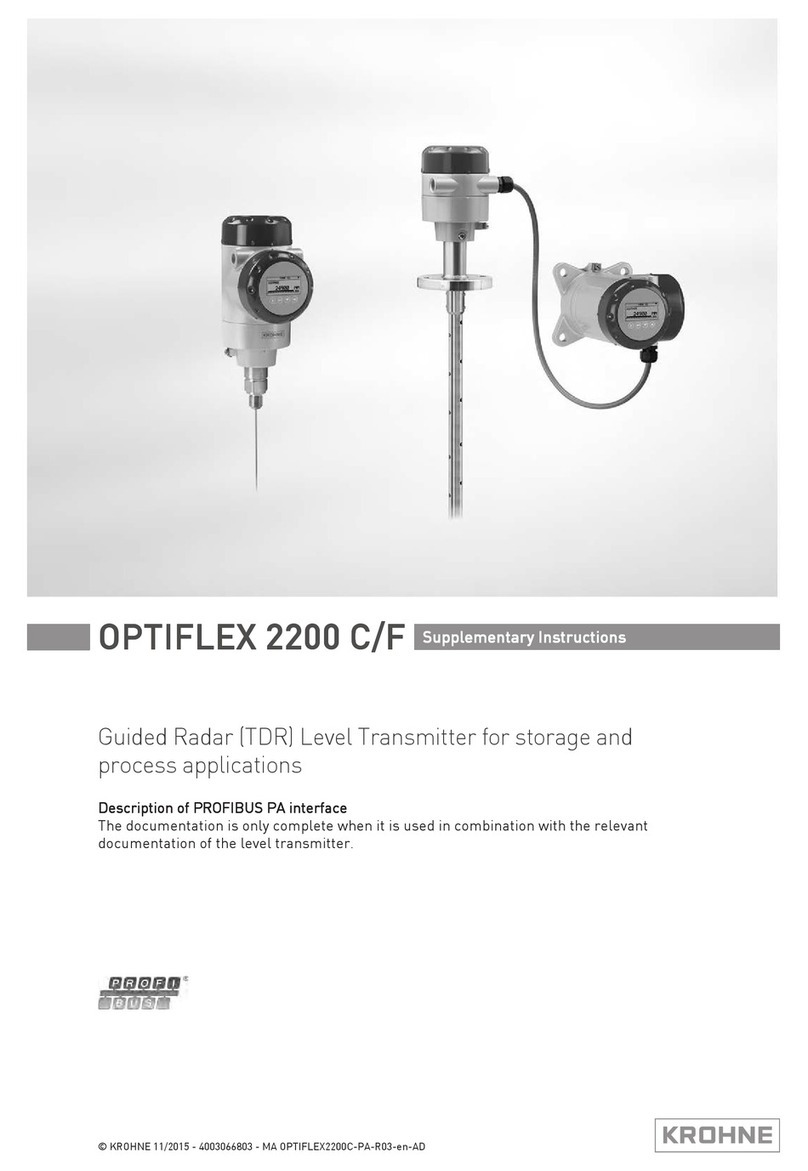3
Cable connections (sensor and converter)
Procedure
1 Unscrew the housing cover 1
2 Put the electrical cable/s through the related
cable gland/s 4
3 Connect the conductors 2
4 Run the twisted sink wires and the braided
screen under the earth clamp 3
5 Fix the clamp in place using the two screws
6 Tighten the cable gland/s 4
7 Replace the housing cover and tighten it with
your hand 5
1Signal converter
2Flow sensor
3Cable shielding
4
Shielding
Display
Converter keys
3 Quick setup
1Display (ER1.0.x shown)
2Optical operating keys
Procedure:
Touch the glass directly in front of the optical operating keys to access menus.
If the optical keys are not used for a period of 5 minutes, the display will return to the measuring
mode.
2
1
Zero calibration
ER 1.0.x ER 2.x.x
The menus shown below are only for the quick setup of the meter. For a complete list of menus please
refer to the relevant converter Handbook.
The quick setup menus shown here are for electronic revision (ER)1.x and electronic revision (ER) 2.x.x
If you are not sure which electronics revision is installed on the converter, please check the nameplate.
Details of standard HART menus are shown in the converter Handbook. For information regarding
menu structures for additional communication protocols, please refer to the relevant Supplementary
Instructions.
Key Measuring mode Menu mode Submenu or function mode Parameter and data mode
Switch from measuring mode to menu
mode. Press Optical key for 2.5s display
shows “A0.0.0.0 Quick Setup”
Access to display menu, and
then 1st submenu is displayed. Access to displayed submenu
or function For numerical values, move
cursor (highlighted in blue) one
position to the right
Reset display. "Quick Access" functionReturn to measuring mode Press 1 to 3 times, return to
menu mode, data saved Return to submenu or function,
data saved
Switch between display pages: measured
value 1 + 2, trend page and status page Select menu Select submenu or function Use cursor to change number,
unit, property and to move the
decimal point
Return to menu mode without
acceptance of data Return to submenu or function
without acceptance of data
or
Esc ][ +
Key Screen Description and setting
A Quick Setup Press and hold for 2.5 s,
then release key
2 x C Setup
3 x C1.1.1 Zero Calibration
Calibrate Zero?
Automatic
Please wait
Countdown from 40s
Calibrate zero
Passed
Zero Calibration
+XX.XXX% Display of measured zero
calibration in %
5 x Save Configuration?
Yes
Display page
Key Screen Description and setting
A0.0.0 Quick Setup Press and hold for 2.5 s,
then release key
2 x C0.0.0 Setup
3 x C1.1.1 Zero Calibration
Calibrate Zero?
Automatic
Please wait
Countdown from 40s
Calibrate zero
Passed
Zero Calibration
+XX.XXX% Display of measured zero
calibration in %
5 x Save Configuration?
Yes
Display page
08/2021 - 4008121802 - QS-OPTIMASS 2400-R02-en