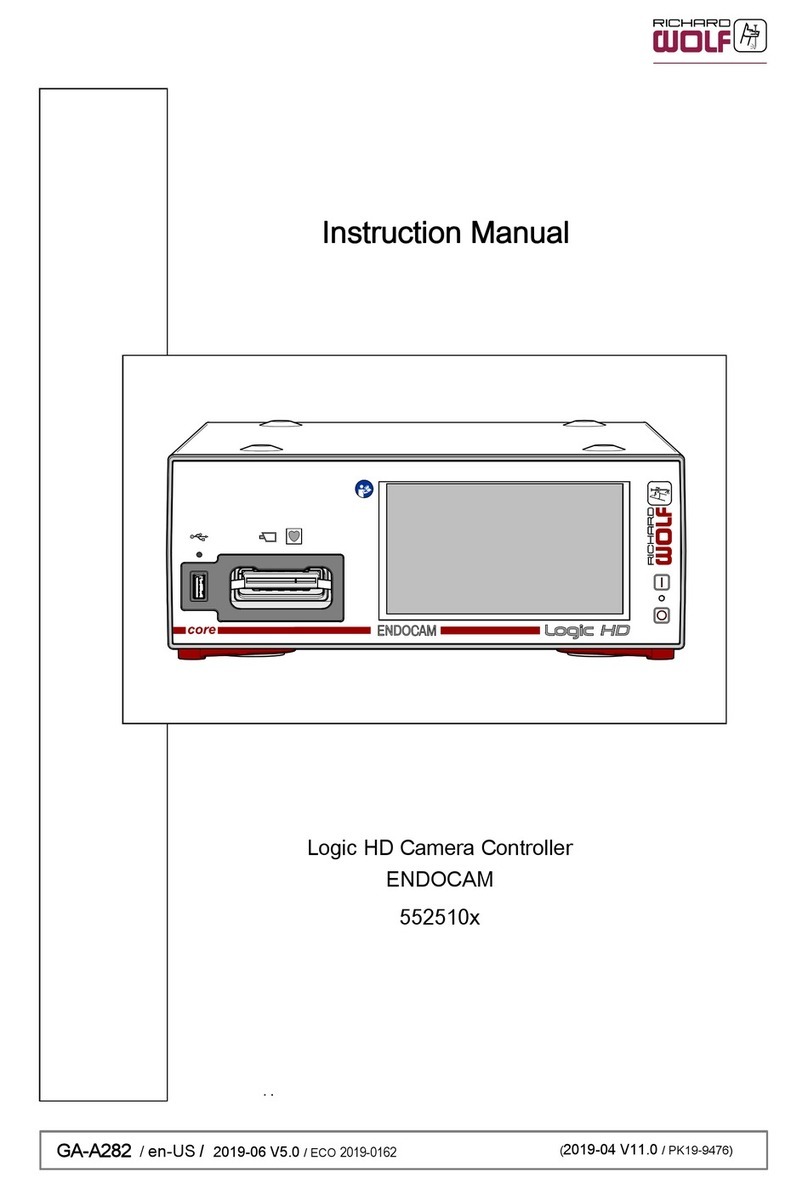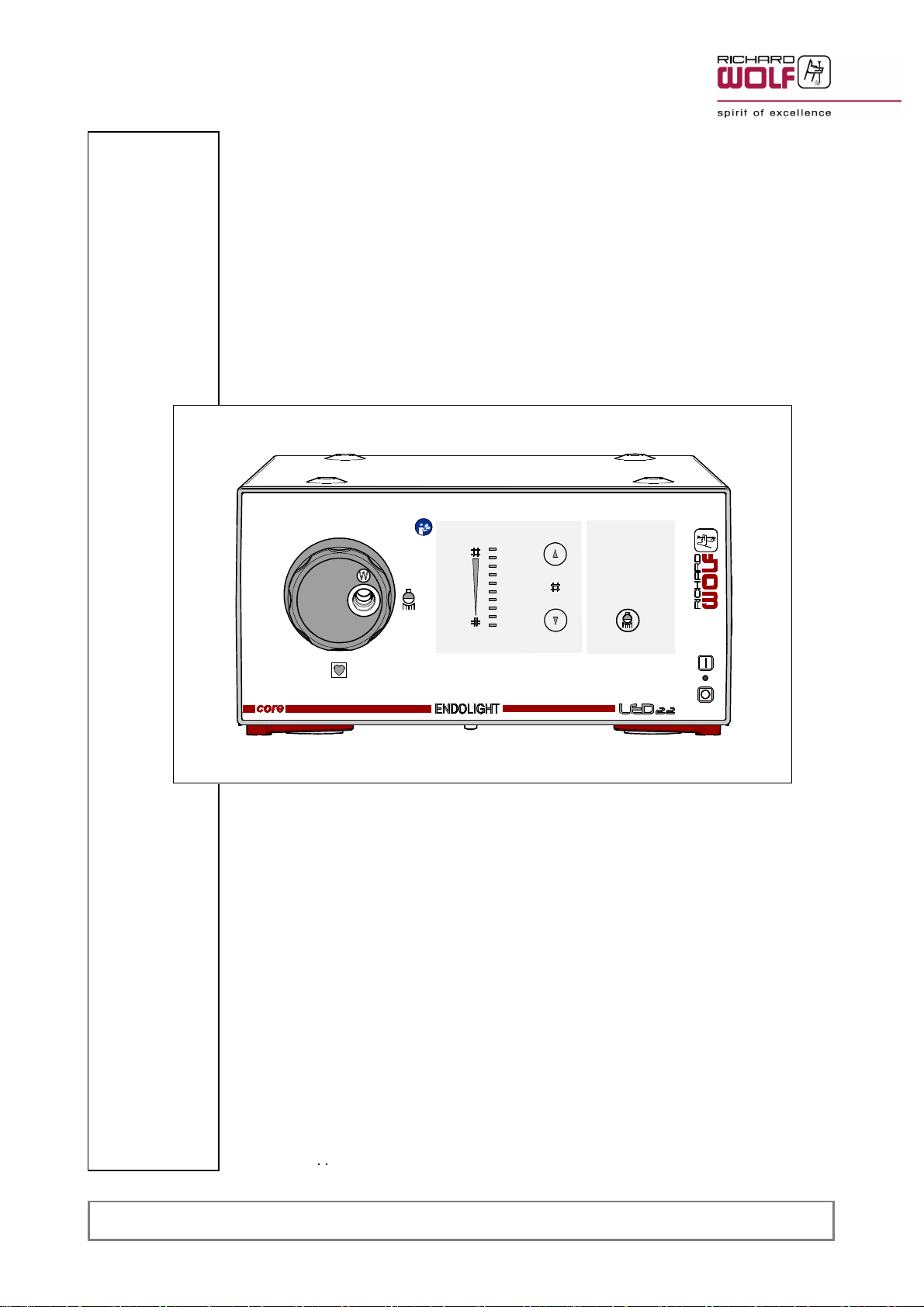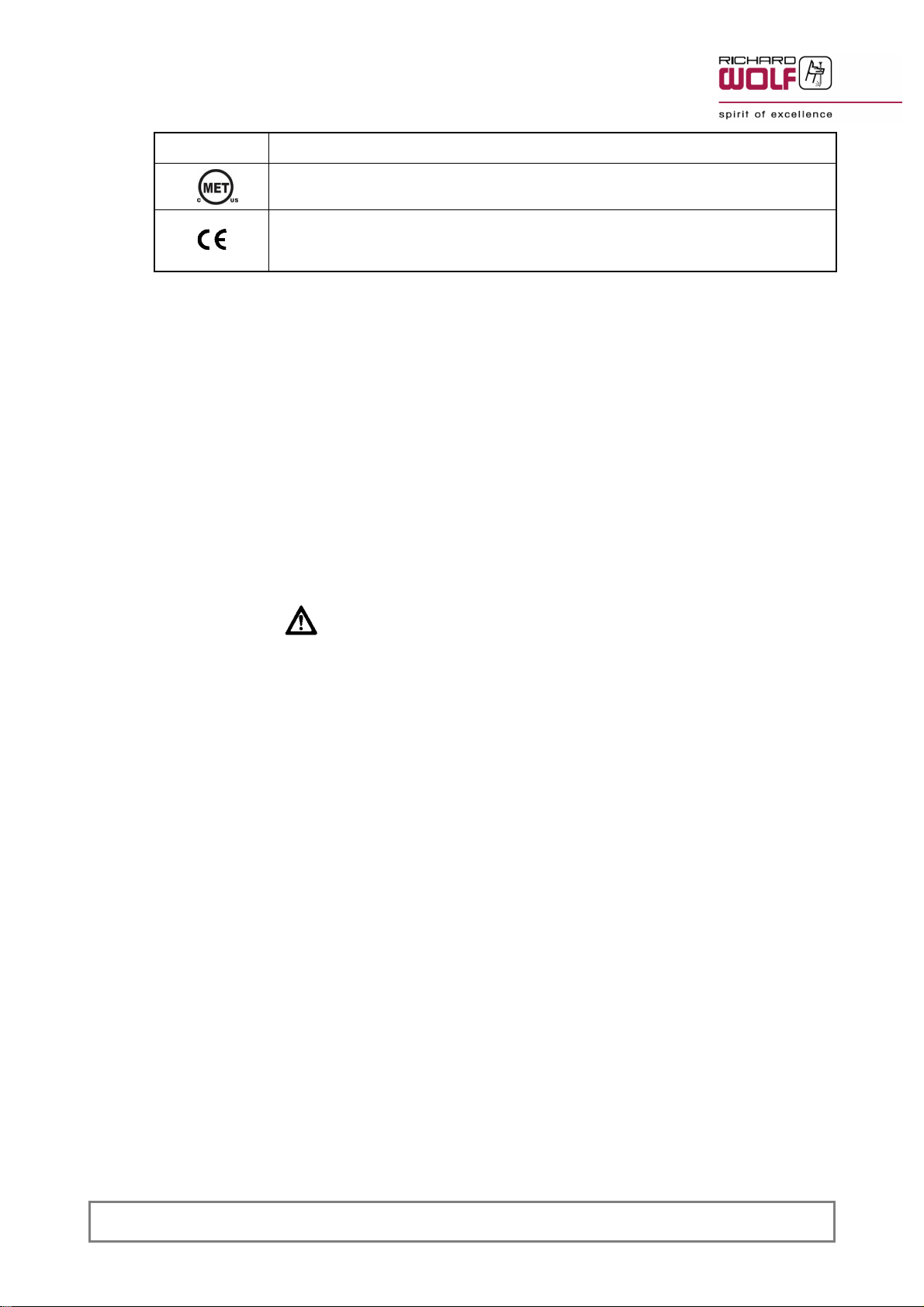5
55
5
GA-A 307
IMPORTANT!
IMPORTANT!IMPORTANT!
IMPORTANT!
The persons combining products to form a system are responsible for not impairing the system's compliance with
performance and safety requirements, and that the technical data and the intended use are adequately fulfilled.
Possible electromagnetic or other interference that may occur between the product and other products can cause
faults or malfunctions.
When selecting the system components, make sure that they meet the necessary requirements of the medical envi
ronment they are used in, in particular IEC/ EN 60601-1 (3. Edition IEC/EN 60601-1, section 16). In case of doubt
contact the manufacturer(s) of the system components.
Do not touch connectors for electrical connections between various components (such as signal input connectors
and signal output connectors for video signals, data exchange, controls etc.) and the patient at the same time.
IMPORTANT!
IMPORTANT!IMPORTANT!
IMPORTANT!
Accessories such as light cables must not have a negative impact on the classification of the applied part and must
not have a conductive connection between the light socket and the cold-light connector.
1.6
1.61.6
1.6 Electromagnetic
ElectromagneticElectromagnetic
Electromagnetic compatibility
compatibilitycompatibility
compatibility (EMC)
(EMC)(EMC)
(EMC)
NOTE:
NOTE:NOTE:
NOTE:
The device or system in the following called product
productproduct
product always relates to the ENDOLIGHT LED 2.2.
Guidelines
GuidelinesGuidelines
Guidelines and
andand
and manufacturer's
manufacturer'smanufacturer's
manufacturer's declaration
declarationdeclaration
declaration -
--
- Electromagnetic
ElectromagneticElectromagnetic
Electromagnetic emissions
emissionsemissions
emissions
The product is intended for use in the environment specified below. The user must assure that the product is used in such an environment.
Emissions
EmissionsEmissions
Emissions measurement
measurementmeasurement
measurement /
//
/ test
testtest
test Compliance
ComplianceCompliance
Compliance Electromagnetic
ElectromagneticElectromagnetic
Electromagnetic environment
environmentenvironment
environment -
--
- Guidelines
GuidelinesGuidelines
Guidelines
HF emissions to CISPR 11 Group 1
The product uses HF energy for its internal function.
The HF emission level is extremely low and it is not likely to cause any
interference in nearby electronic equipment.
HF emissions to CISPR 11 Class B
The product is suitable for use in all establishments, including domestic
establishments. This also includes establishments directly connected to
the public low voltage power supply network that supplies buildings used
for domestic purposes.
Harmonic emissions
to IEC 61000-3-2 Class A
In conformity with IEC 61000-3-3 “Emission of voltage fluctuations
/ flicker"
Guidelines
GuidelinesGuidelines
Guidelines and
andand
and manufacturer's
manufacturer'smanufacturer's
manufacturer's declaration
declarationdeclaration
declaration -
--
- Electromagnetic
ElectromagneticElectromagnetic
Electromagnetic immunity
immunityimmunity
immunity
The product is intended for use in the environment specified below. The user must assure that the product is used in such an environment.
Immunity
ImmunityImmunity
Immunity tests
teststests
tests IEC
IECIEC
IEC 60601
6060160601
60601 test
testtest
test level
levellevel
level Compliance
ComplianceCompliance
Compliance Electromagnetic
ElectromagneticElectromagnetic
Electromagnetic environment
environmentenvironment
environment -
--
- Guidelines
GuidelinesGuidelines
Guidelines
Electrostatic discharge (ESD)
to IEC 61000-4-2
±6 KV contact discharge
±8 KV air discharge Yes
Floors should be wood, concrete or ceramic tile.
With floors made of synthetic material, the relative
humidity of the ambient air must be at least 30%.
Electrical fast transience, bursts
to IEC 61000-4-4
±2 KV for power supply lines
±1 KV for input and output
lines
Yes Mains/line power quality should be that of a typical
commercial or hospital environment.
Surge voltage (surges)
to IEC 61000-4-5
±1 KV line to line
voltage
±2 KV line to ground
voltage
Yes Mains/line power quality should be that of a typical
commercial or hospital environment.
Voltage dips, short interruptions and sup
ply voltage variations
to IEC 61000-4-11
Voltage dip for 0.5 cycle
> 95% U
T
*
**
*
Voltage dip for 5 cycles
60% U
T
*
**
*
Voltage dip for 25 cycles
30% U
T
*
**
*
Voltage dip for 5 sec
> 95% U
T
*
**
*
Yes
Mains/line power quality should be that of a typical
commercial or hospital environment. If the user of
the product requires continued operation during
power mains/line interruptions it is recommended
that the product be powered from an uninterrupt
ible power supply or battery.
Power frequency (50/60 Hz) magnetic
field,
to IEC 61000-4-8
3 A/m Yes
Power frequency magnetic fields should be at lev
els characteristic of a typical location in a commer
cial or hospital environment.
*
**
* NOTE: U
T
is the line / mains voltage prior to application of the test level.