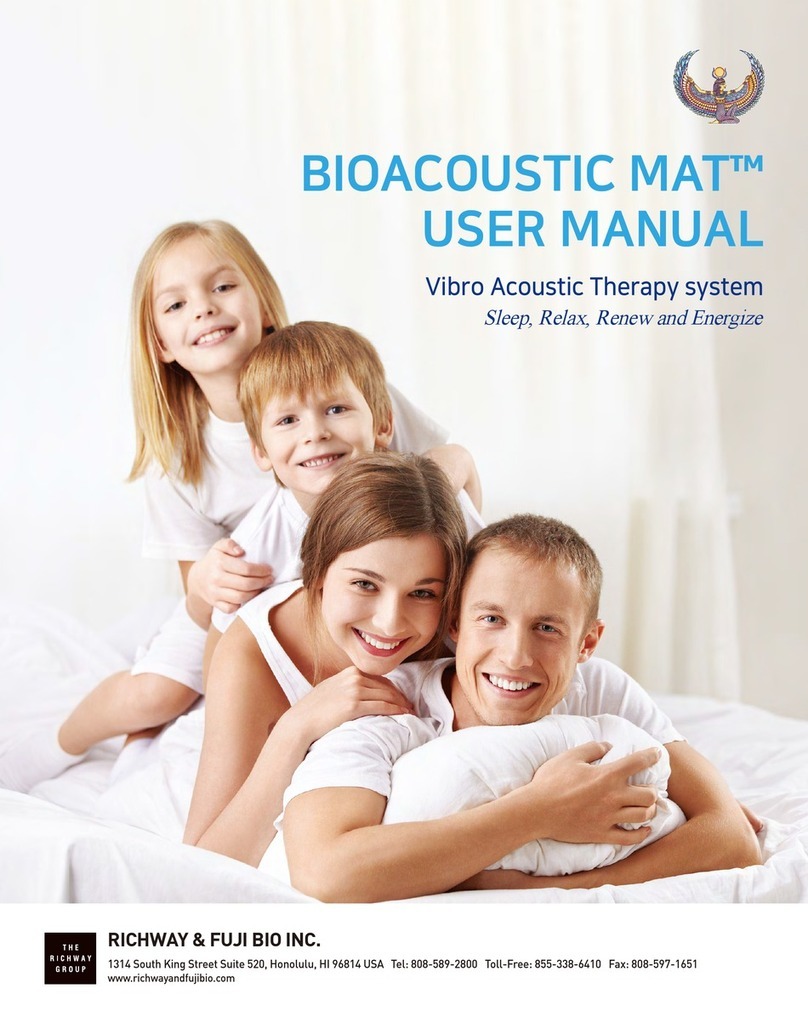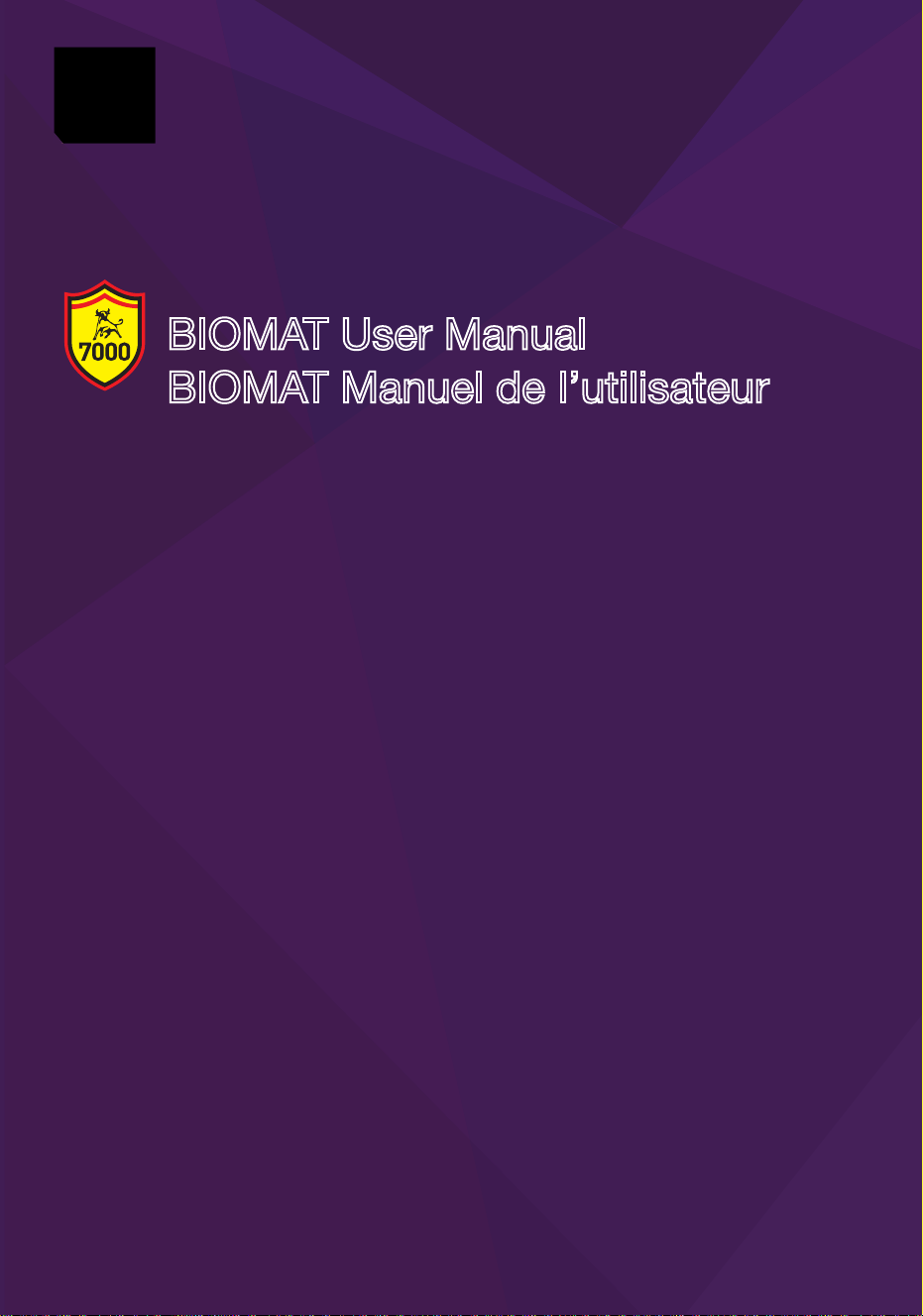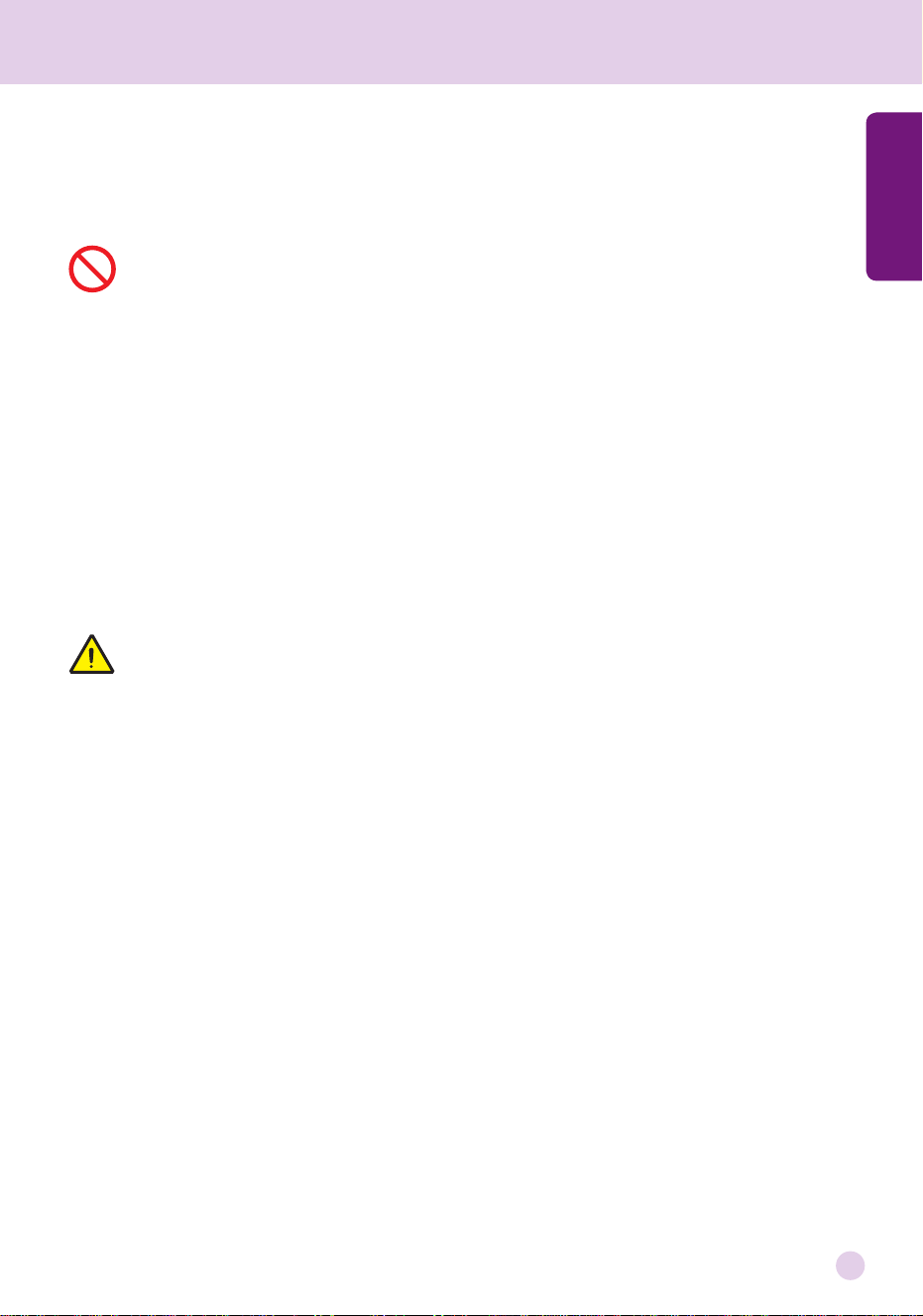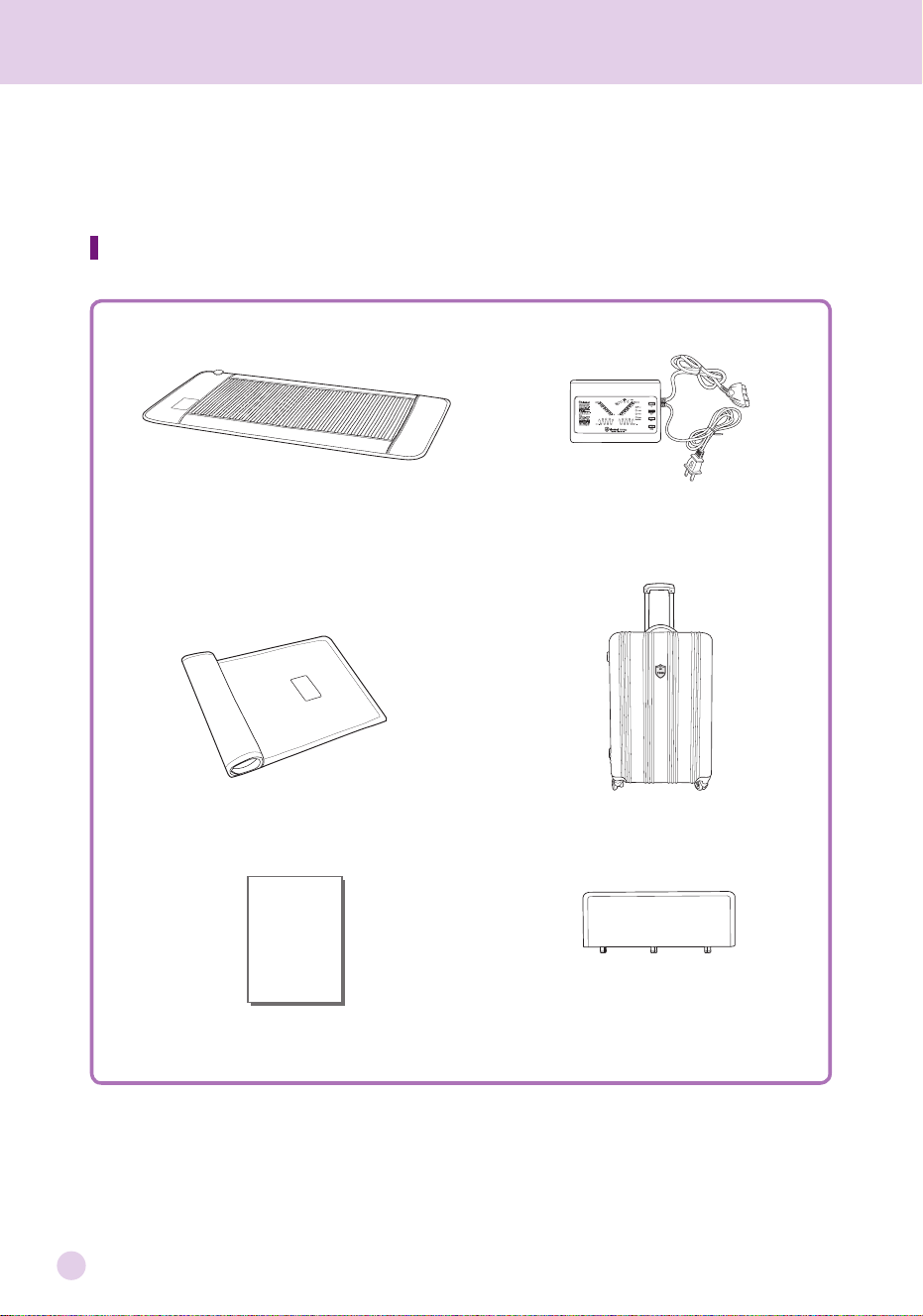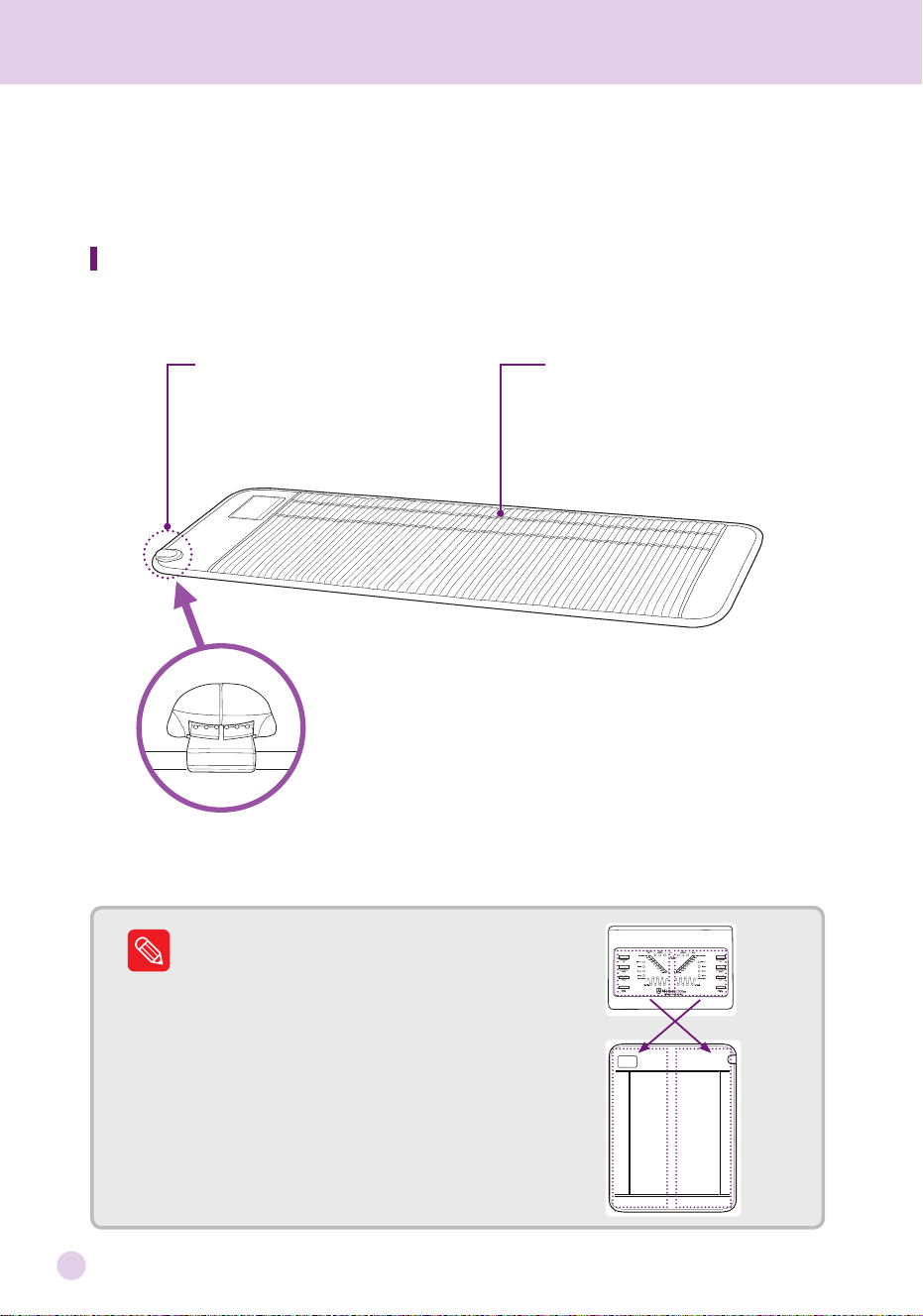2
e n g l i s h
Safety Precautions
WARNING :
Use carefully. May cause serious burns. Do not use over sensitive skin areas
or in the presence of poor circulation. The unattended use of the Biomatby
children or incapacitated persons may be dangerous.
The Biomatis a medical device and should only be used by a competent
adult. Elderly people and people with mobility issues need to be supervised.
- Do not alter, change or disassemble the product. Doing so may cause the product to
malfunction and electric shock and re may occur.
- Make sure to use the proper voltage for your country. Improper voltage may cause electric shock,
re or damage to the product.
- Make sure the plug is rmly connected to the outlet before operating.
- If there is a power outage, turn off the power and disconnect the plug.
- If the Biomat
catches re or begins to smoke, turn off and unplug the device. Report the
problem to our Customer Service Center.
- Do not allow children near the Biomat
unsupervised. Loss of life or injury may occur if a
child wraps the power cord around their neck or trips and falls over the power cord.
Read and follow all instructions in this manual. Proper use of the Biomat
will prevent harm to the user and
damage to private property.
CAUTION :
Property damage, device malfunction, or injury may occur if the following
instructions are not followed properly. If you do not feel well when using the
Biomat, discontinue use and consult with a physician. Only use the Biomat
for heat therapy. If it is not functioning properly, discontinue use and contact
Customer Service.
- Do not modify or tamper with the Biomat.
- Do not jump, stand, or place heavy objects on the Biomat.
- Do not place the controller on the Biomat
when in use. Keep the controller away from the Biomat.
- Do not place the Biomat
on surfaces that are sensitive to temperature (i.e. leather).
- Do not cover the controller. Doing so may cause overheating of the controller.
- Do not secure the Biomat
with any metal products such as pins.
- Do not drop, throw or mishandle the Biomat
controller.
- Do not use the Biomat
with any ointments, or creams that generate heat. Doing so may cause burns
or injury to your skin.
- Do not use the Biomat
with any oils without the waterproof cover. Doing so may cause damage
to the Biomat.
- Do not operate the Biomat
near objects that generate heat (i.e. ventilation from heaters, stoves)
or magnetic elds (i.e.TV, magnetic objects).
- Do not use if the power cord is damaged.
- Low temperature burns can occur if using the Biomat
for a prolonged period of time. Use with
caution when the controller is set to 104° ~ 158°F (40° ~ 70°C). Stop using the Biomat
if burns or
blisters occur.
- Do not lay directly on the Biomat. Always cover the Biomat
with the cotton pad provided with
the product to prevent burns.
- Do not connect the Biomat
to any other electronic device. This may cause injury, electric
shock or re.
- Do not use on sensitive skin or on areas where circulation is poor.
- Keep the Biomat
away from sharp objects. Do not allow anything to puncture the folds of
the Biomat.