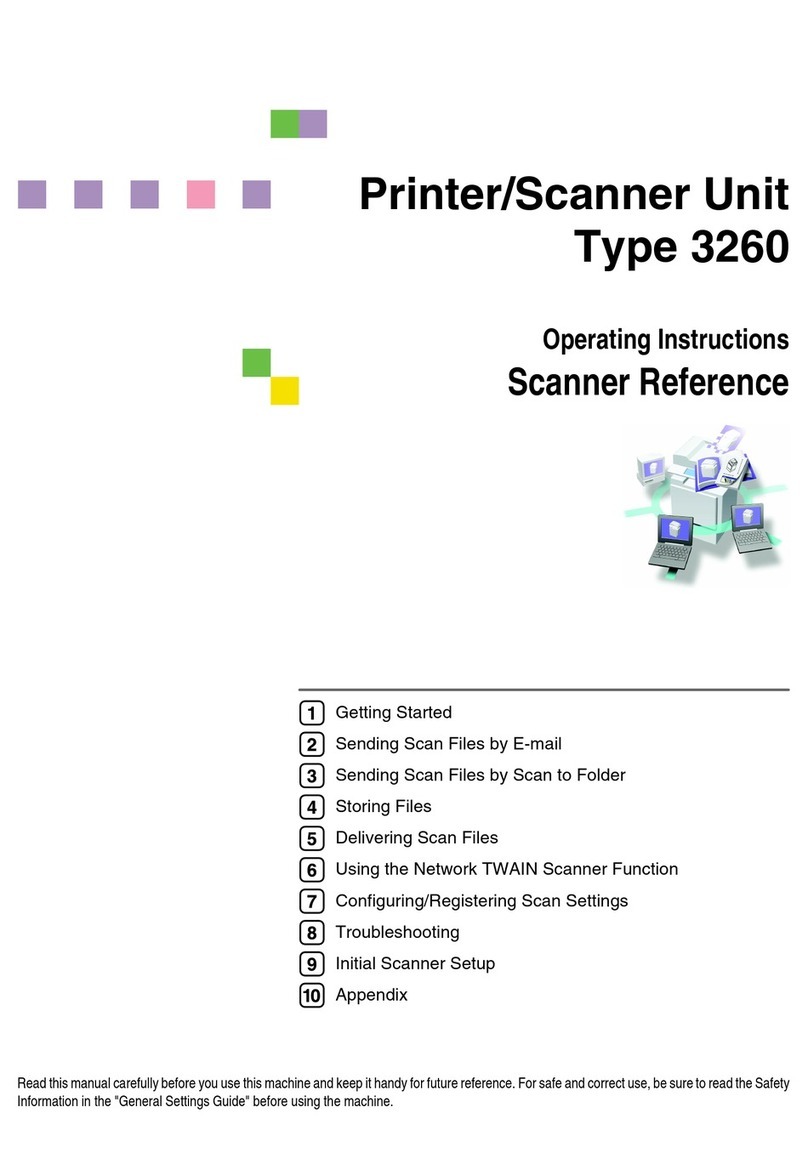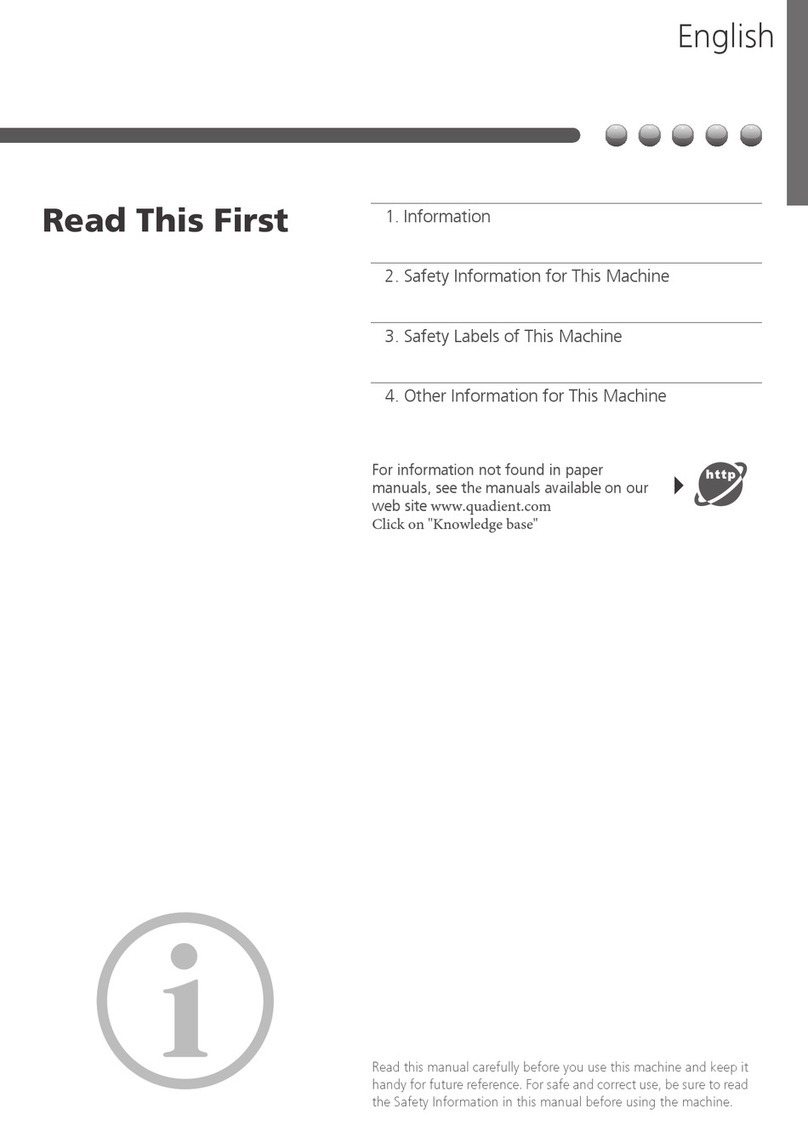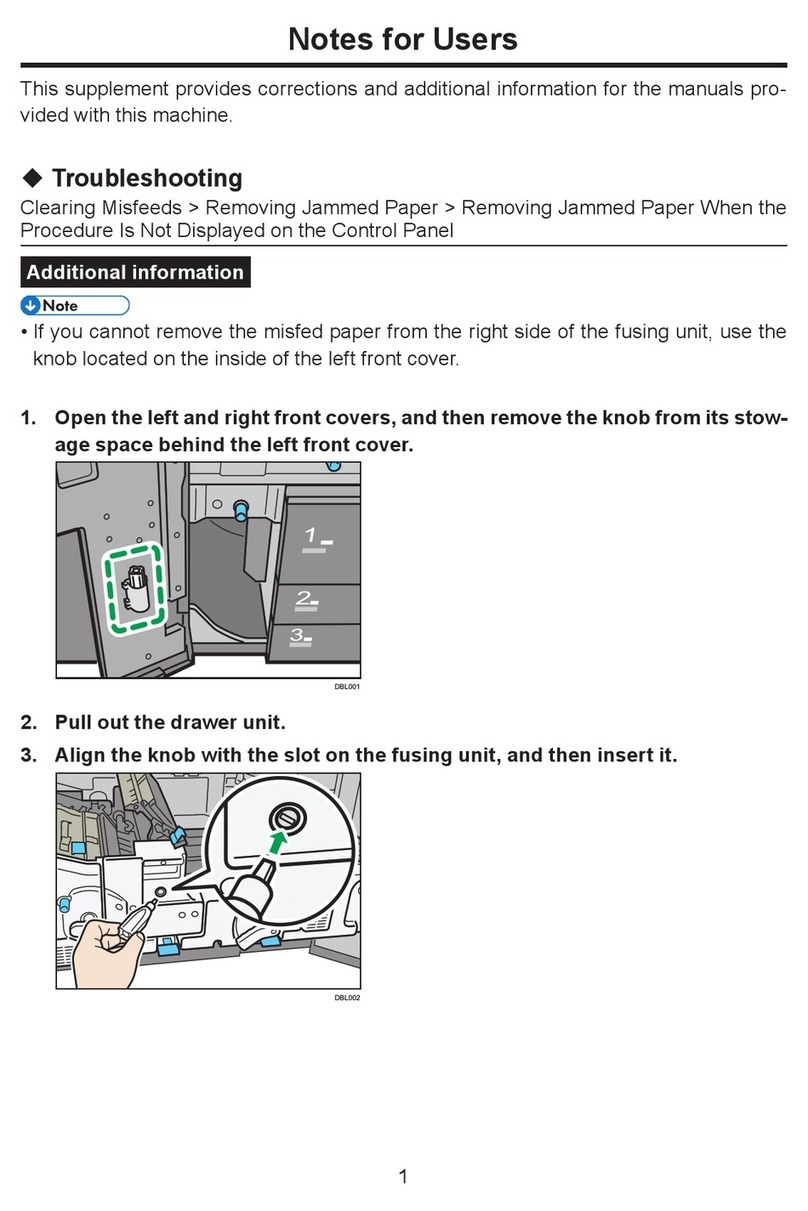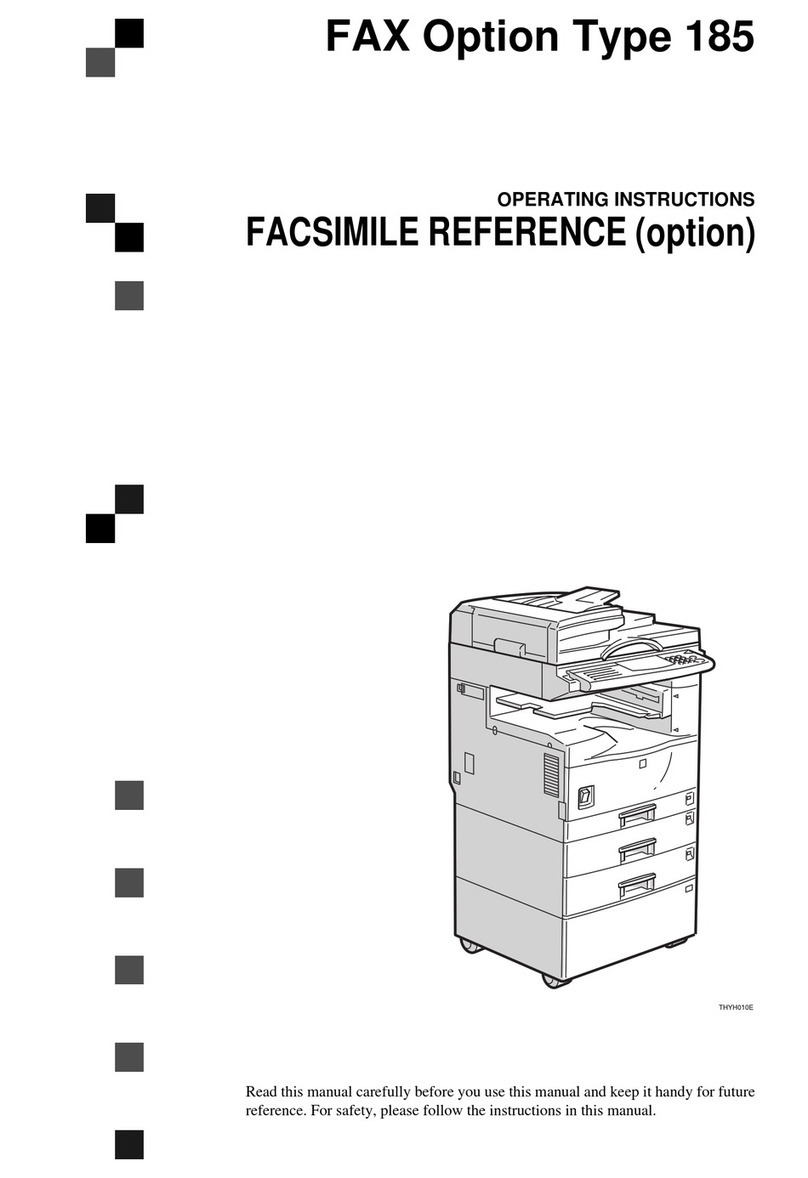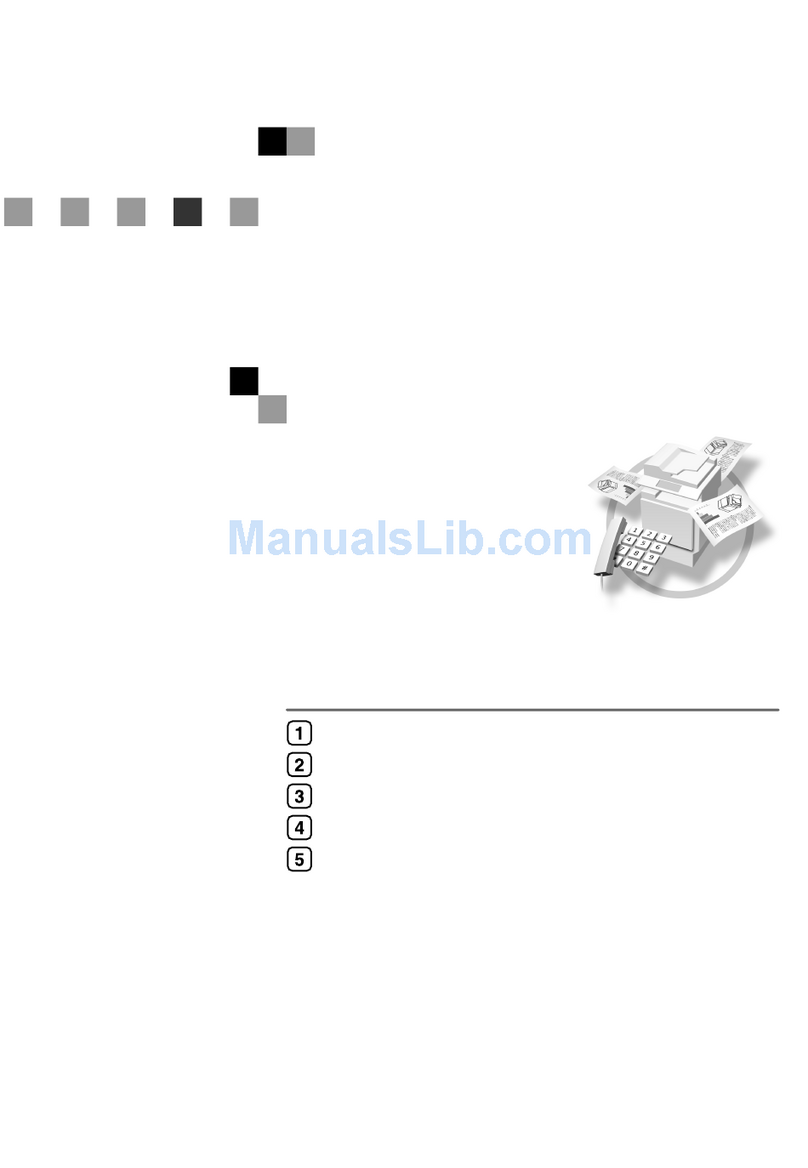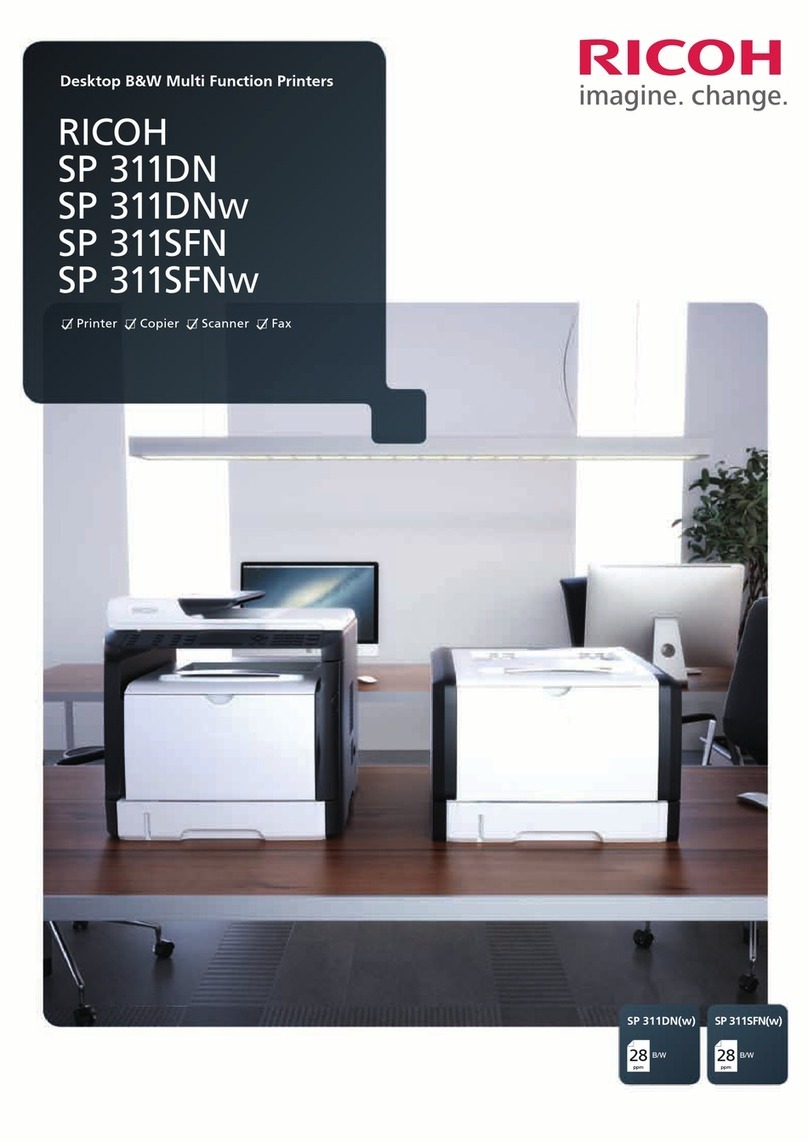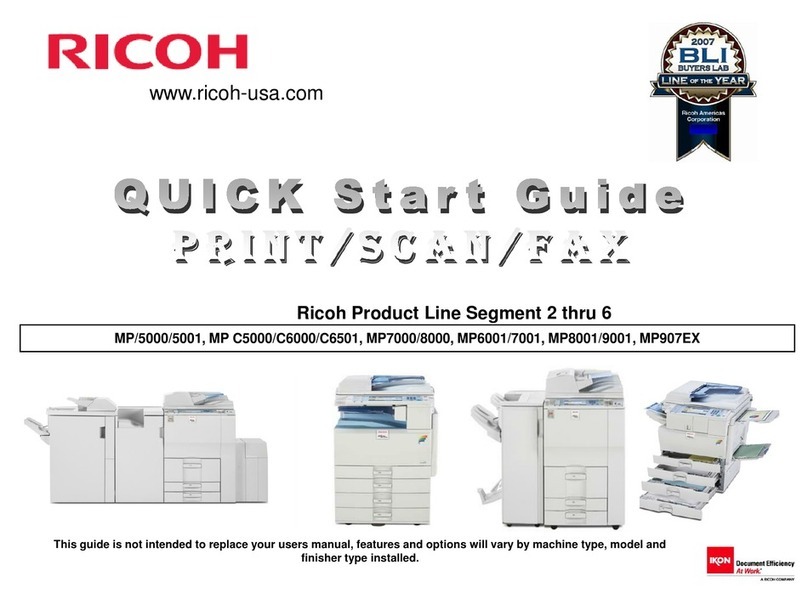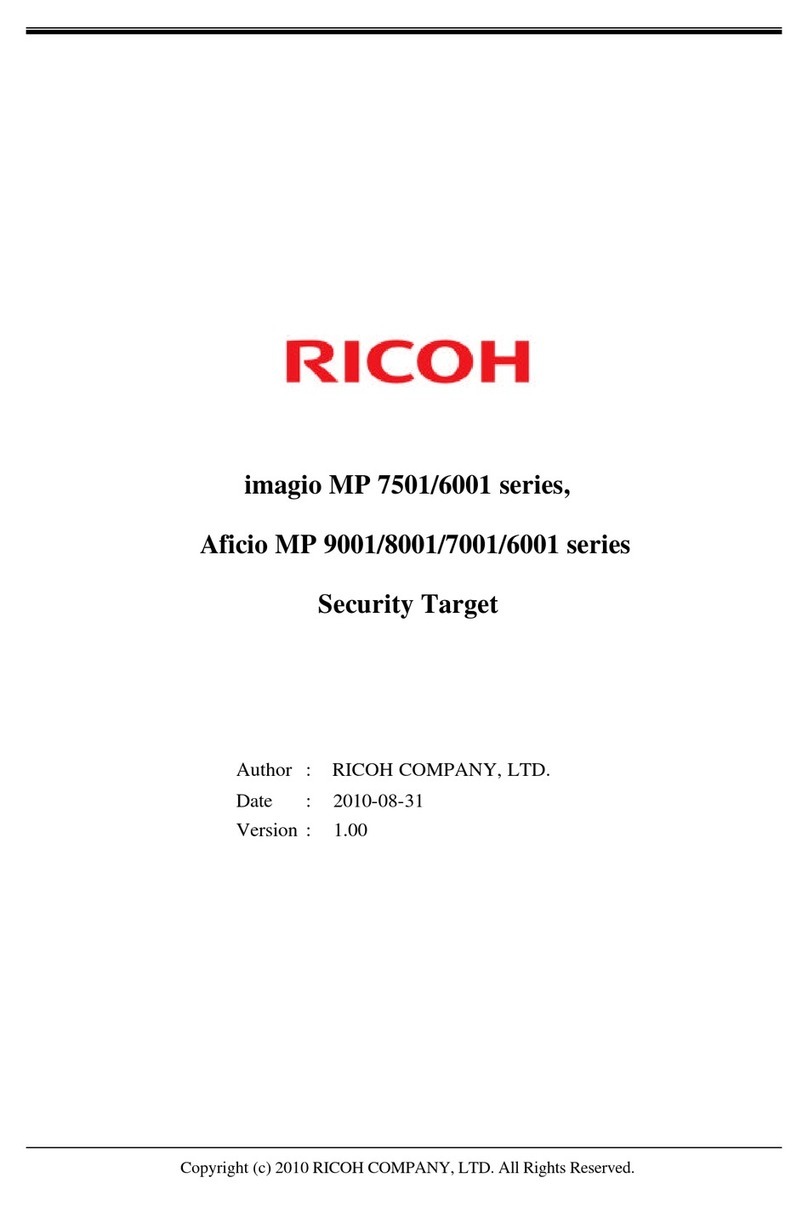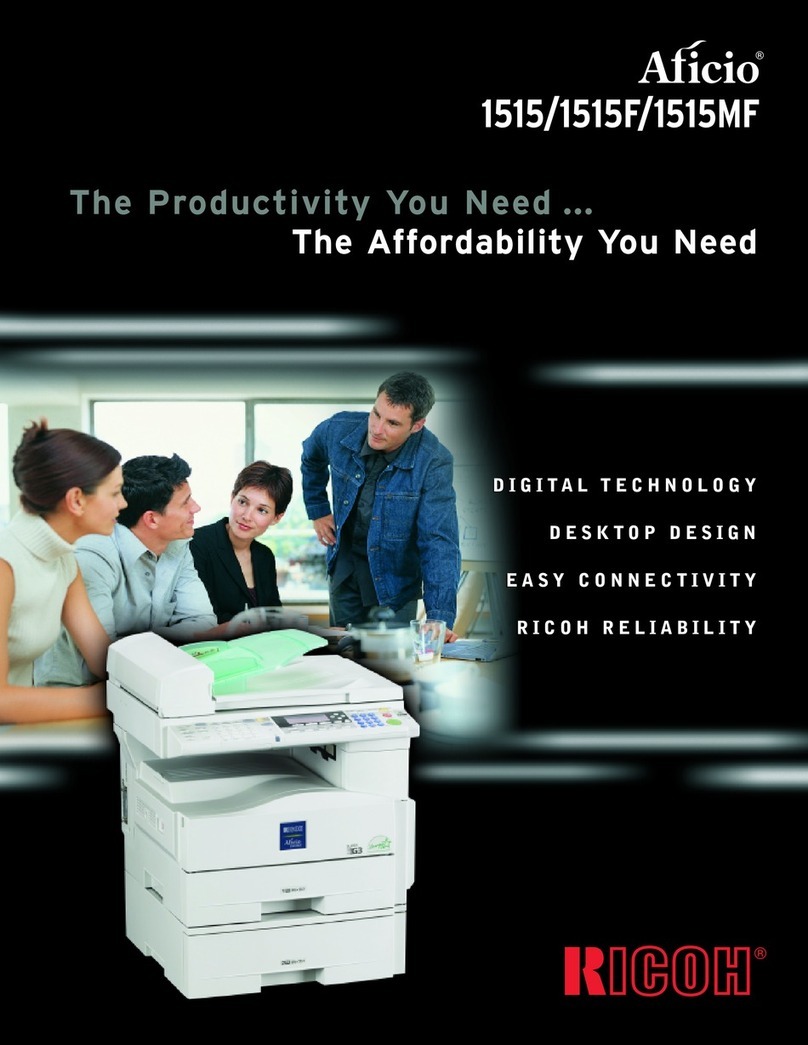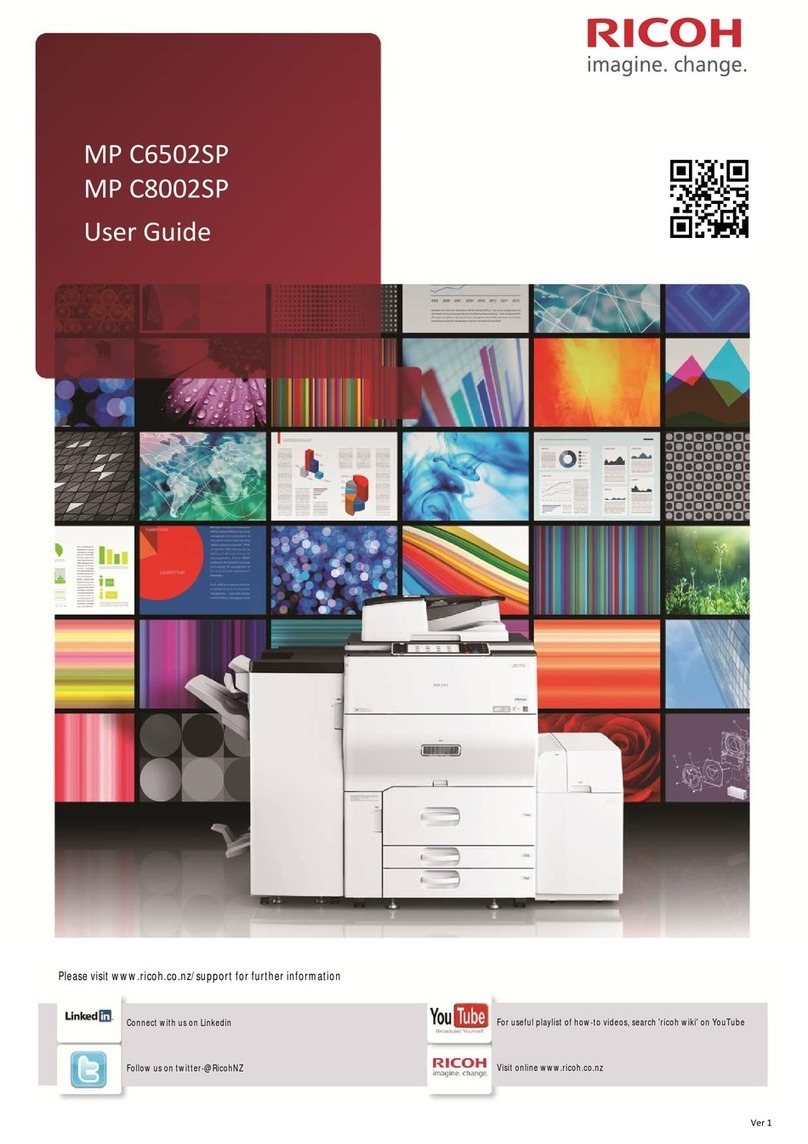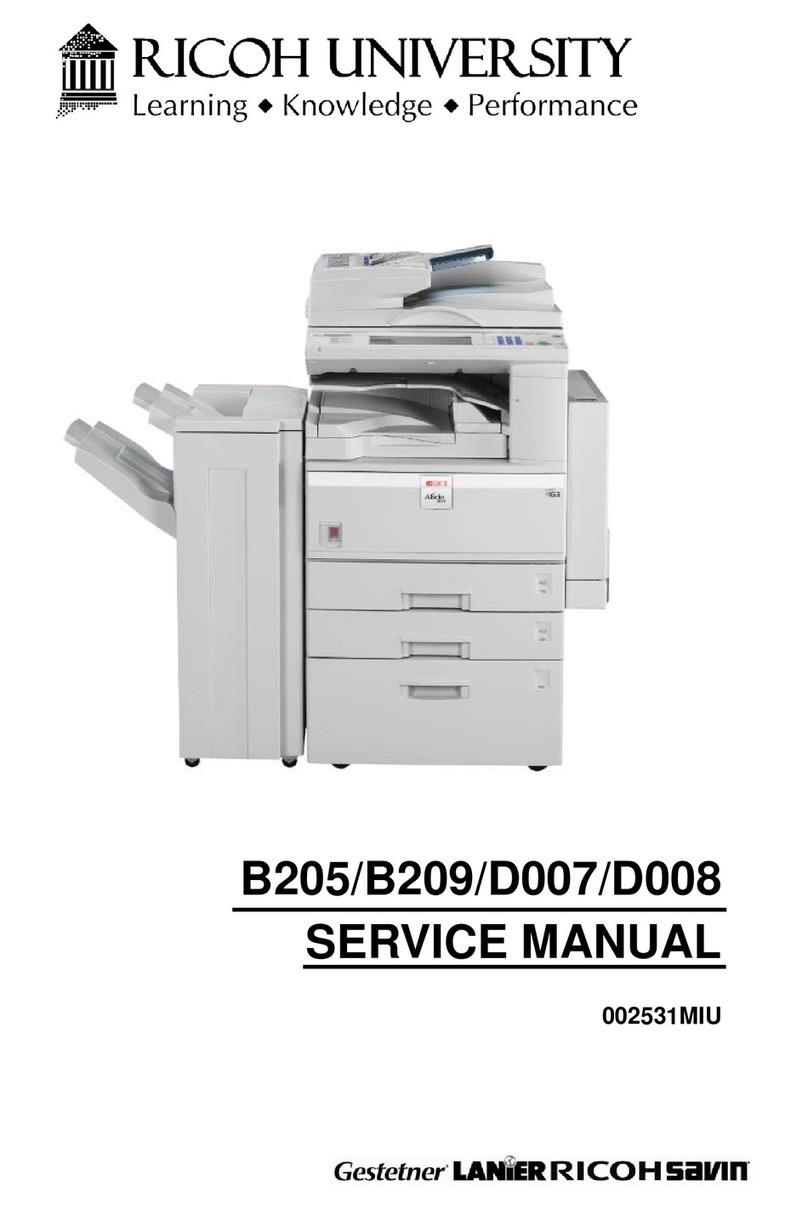Canceling a Copy.......................................................................................................................................32
Making Enlarged or Reduced Copies............................................................................................................33
Specifying Reduce/Enlarge.......................................................................................................................33
Copying Both Sides of an ID Card onto One Side of Paper........................................................................35
Copying an ID Card....................................................................................................................................35
Specifying the Scan Settings...........................................................................................................................37
Adjusting Image Density..............................................................................................................................37
Selecting the Document Type According to Original...............................................................................37
5. Scanning from a Computer
Basic Operation...............................................................................................................................................39
TWAIN Scanning.........................................................................................................................................39
Basic Operation for WIA Scanning...........................................................................................................40
6. Configuring the Machine Using Smart Organizing Monitor
Checking the System Information....................................................................................................................41
Checking the Status Information.................................................................................................................41
Printing the Configuration Page..................................................................................................................42
Configuring the Machine Settings...................................................................................................................43
Tab Settings..................................................................................................................................................43
Updating the Firmware....................................................................................................................................44
7. Maintaining the Machine
Replacing the Print Cartridge..........................................................................................................................45
Cautions When Cleaning................................................................................................................................47
Cleaning the Inside of the Machine................................................................................................................48
Cleaning the Exposure Glass..........................................................................................................................49
8. Troubleshooting
Common Problems...........................................................................................................................................51
Paper Feed Problems.......................................................................................................................................52
Removing Printing Jams...............................................................................................................................53
Print Quality Problems......................................................................................................................................56
Checking the Condition of the Machine....................................................................................................56
Printer Problems................................................................................................................................................57
Print Positions Do Not Match Display Positions.........................................................................................58
Copier Problems...............................................................................................................................................59
2