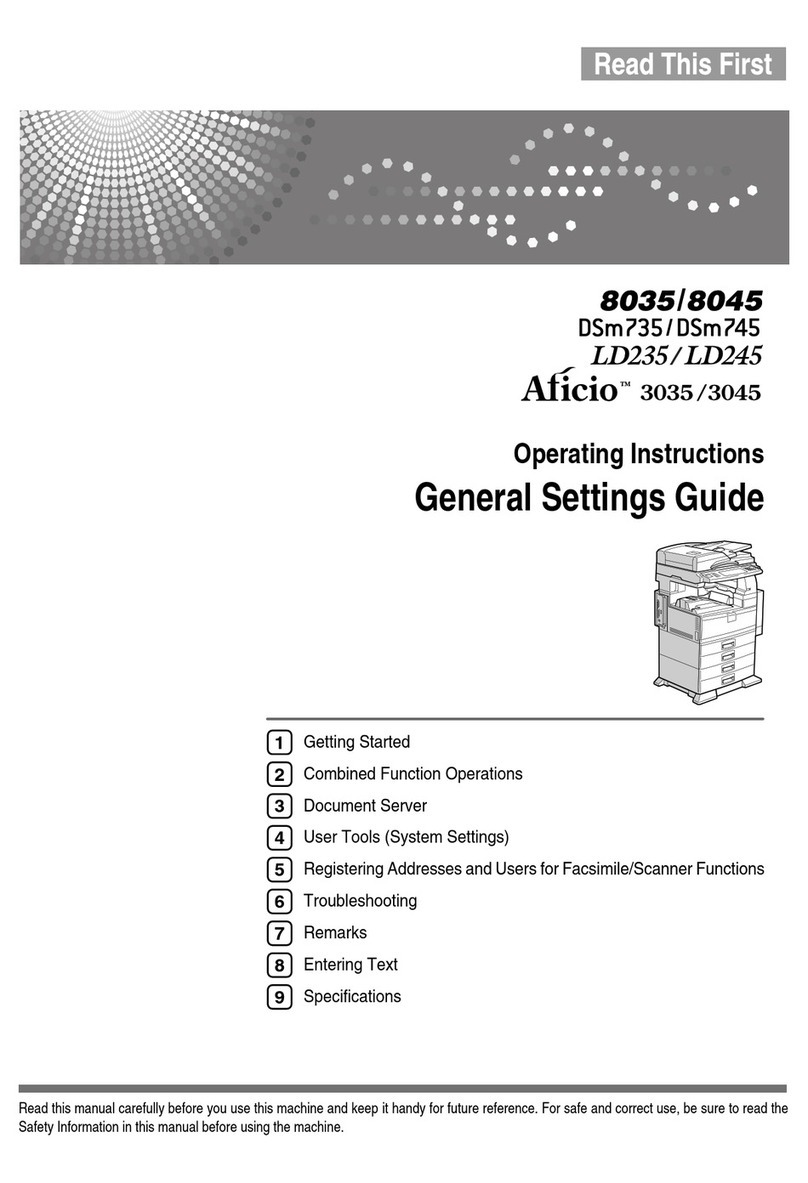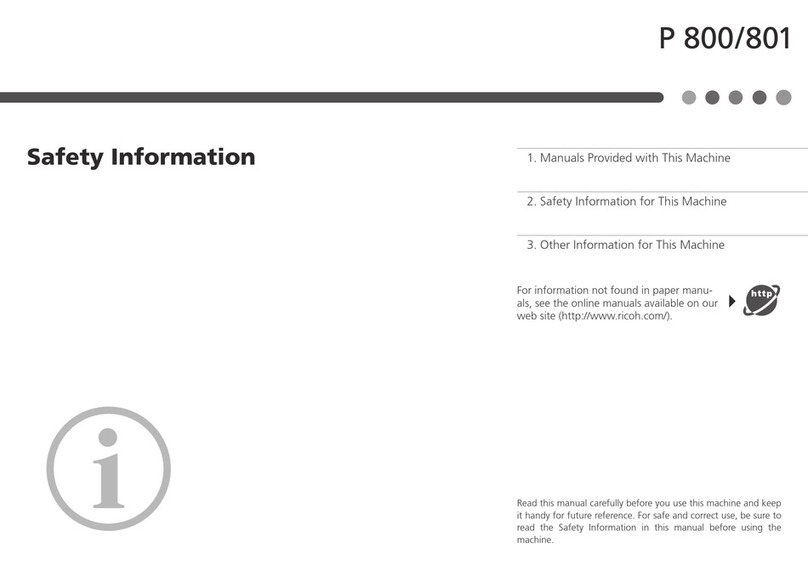Ricoh C280 User manual
Other Ricoh All In One Printer manuals

Ricoh
Ricoh Aficio 850 User manual
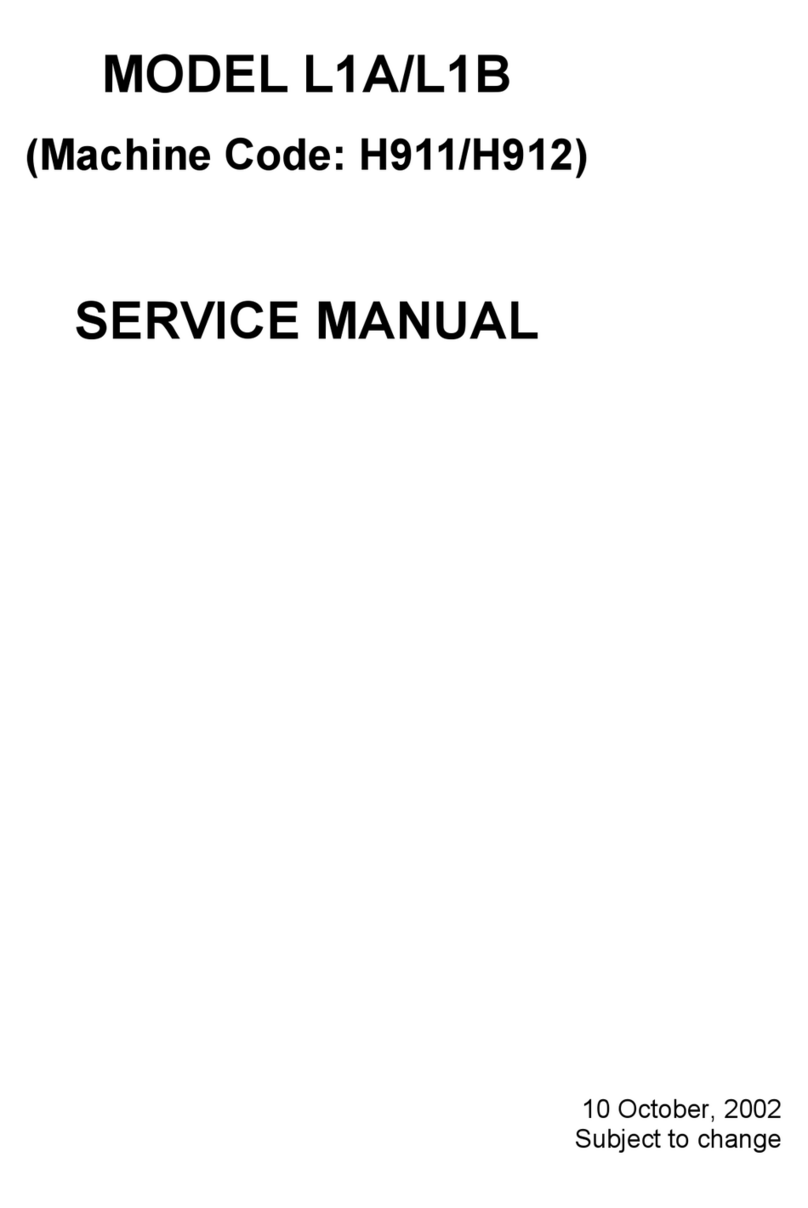
Ricoh
Ricoh FAX1120L User manual
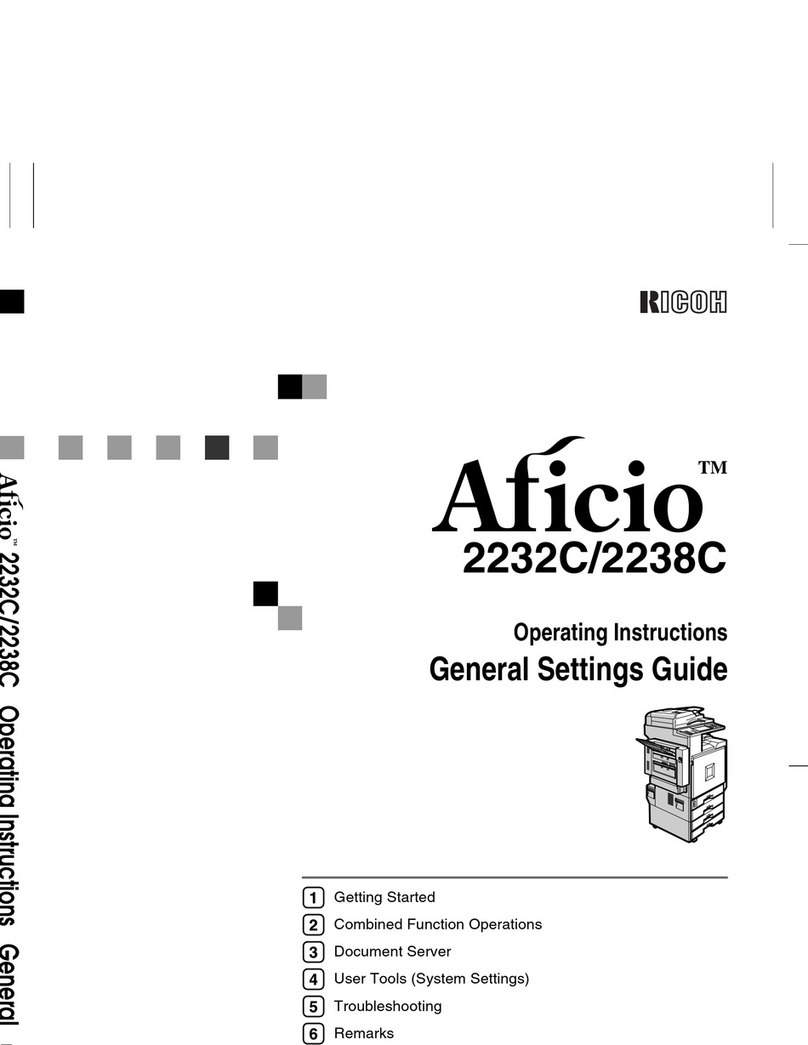
Ricoh
Ricoh Aficio 2232C User manual
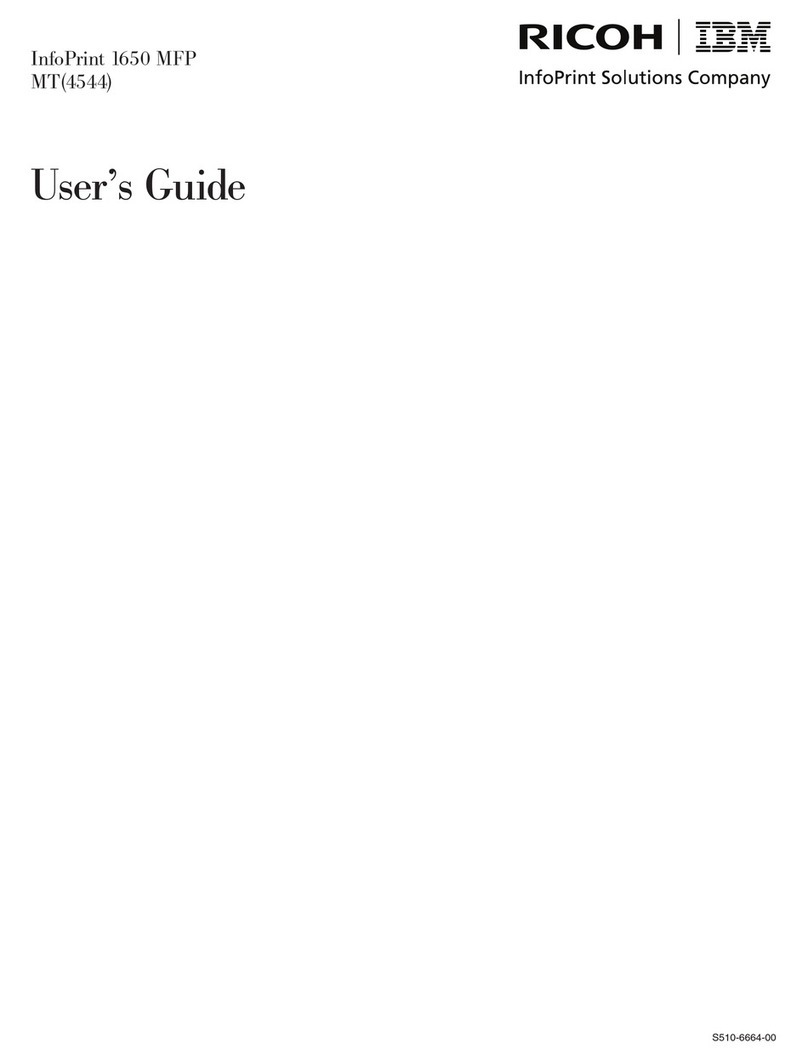
Ricoh
Ricoh InfoPrint 1650 User manual

Ricoh
Ricoh Pro C5300S User manual

Ricoh
Ricoh VT1800 User manual

Ricoh
Ricoh fax3310l Owner's manual

Ricoh
Ricoh MP 7503SP Quick start guide
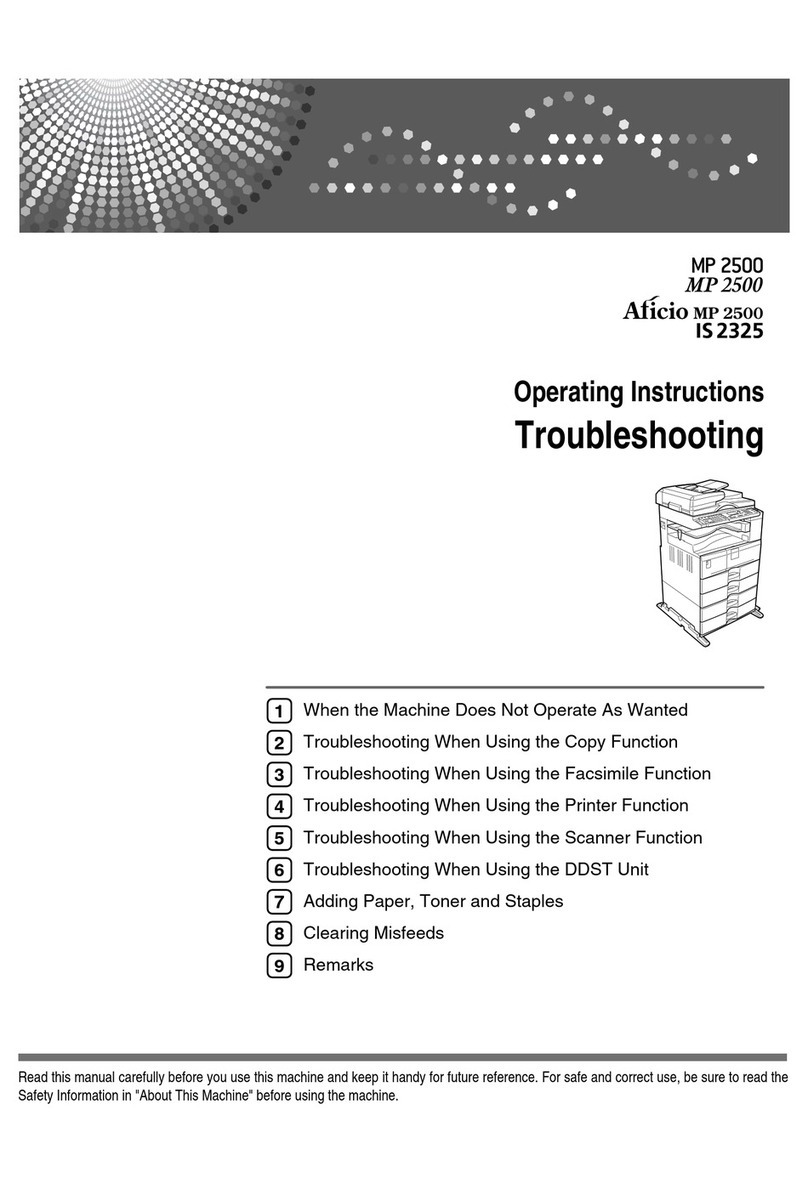
Ricoh
Ricoh Aficio IS 2325 Guide

Ricoh
Ricoh Aficio MP C5502 User manual

Ricoh
Ricoh Aficio 350e User manual

Ricoh
Ricoh G133 User manual
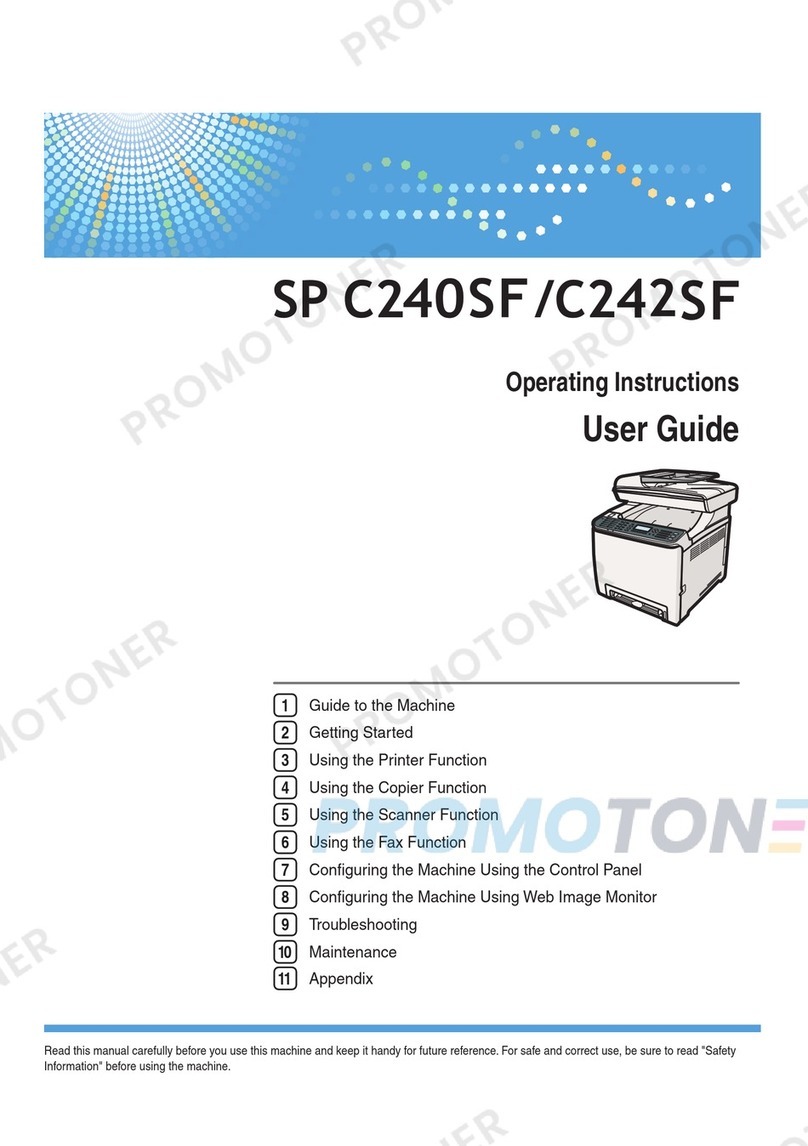
Ricoh
Ricoh Aficio SP C240SF User manual
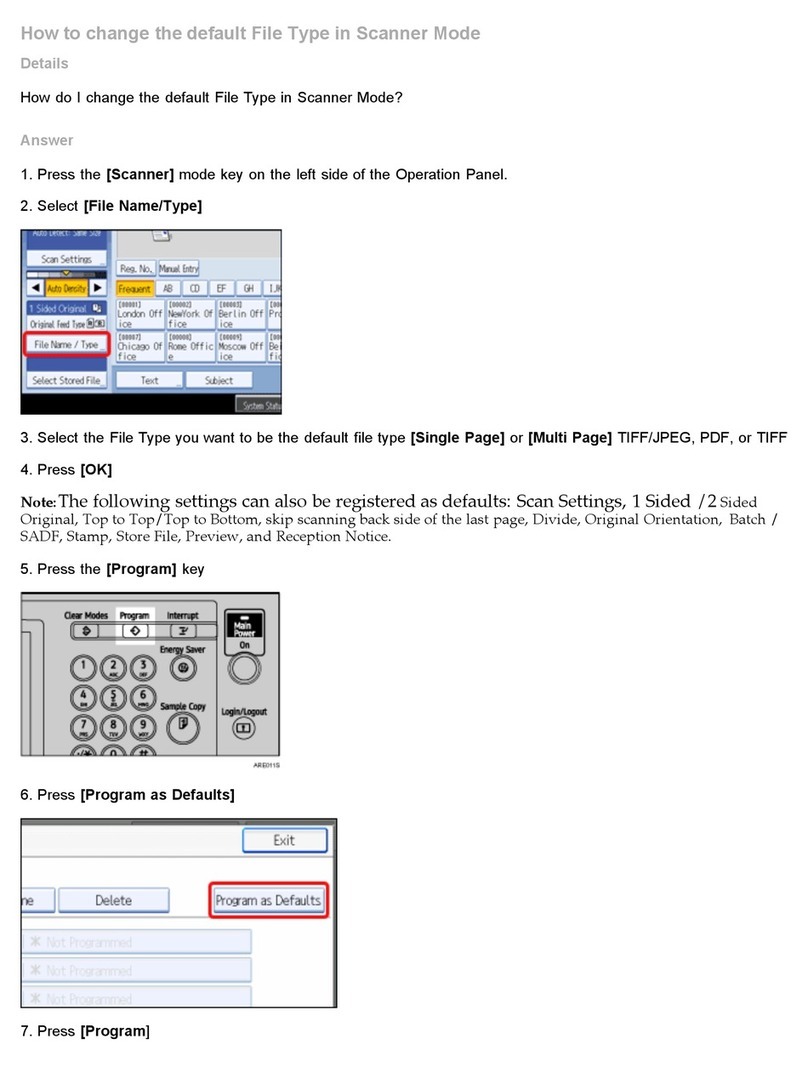
Ricoh
Ricoh Aficio MP 5500 S/P User manual

Ricoh
Ricoh G157 User manual

Ricoh
Ricoh C231 User manual

Ricoh
Ricoh Pro C7100s User manual
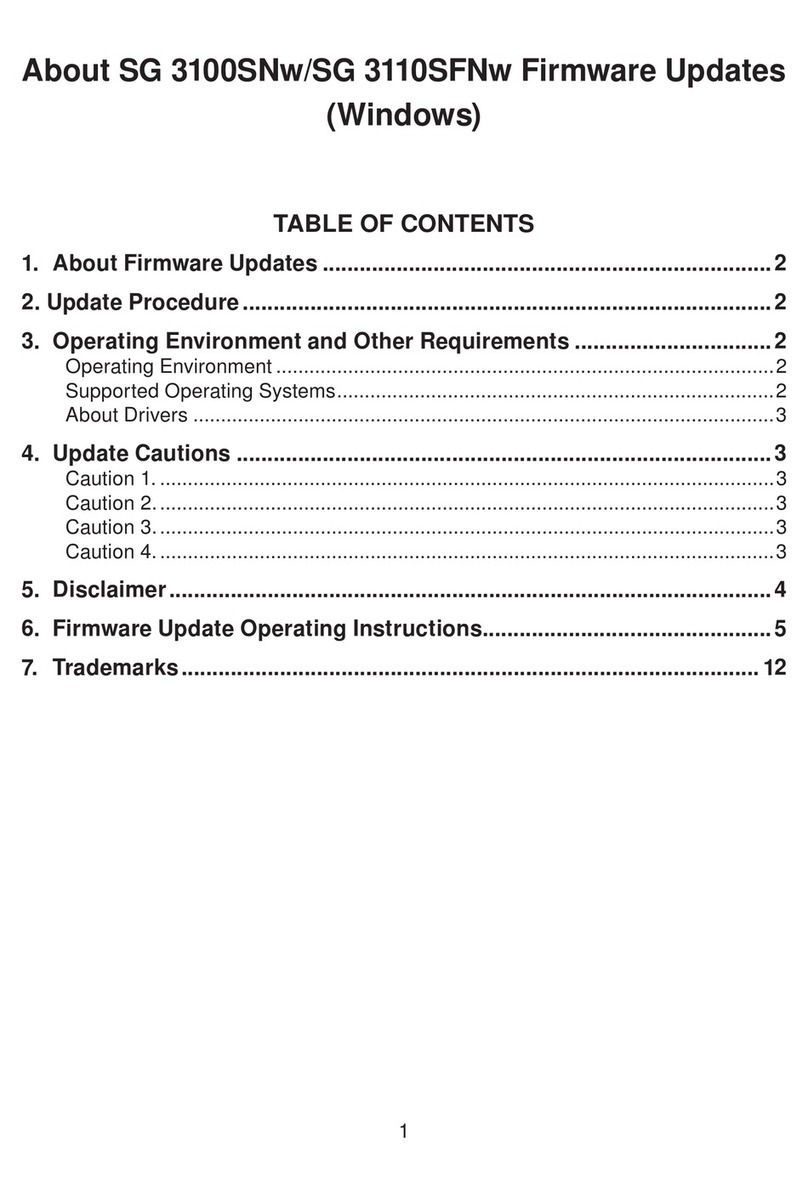
Ricoh
Ricoh Aficio SG 3100SNw Use and care manual
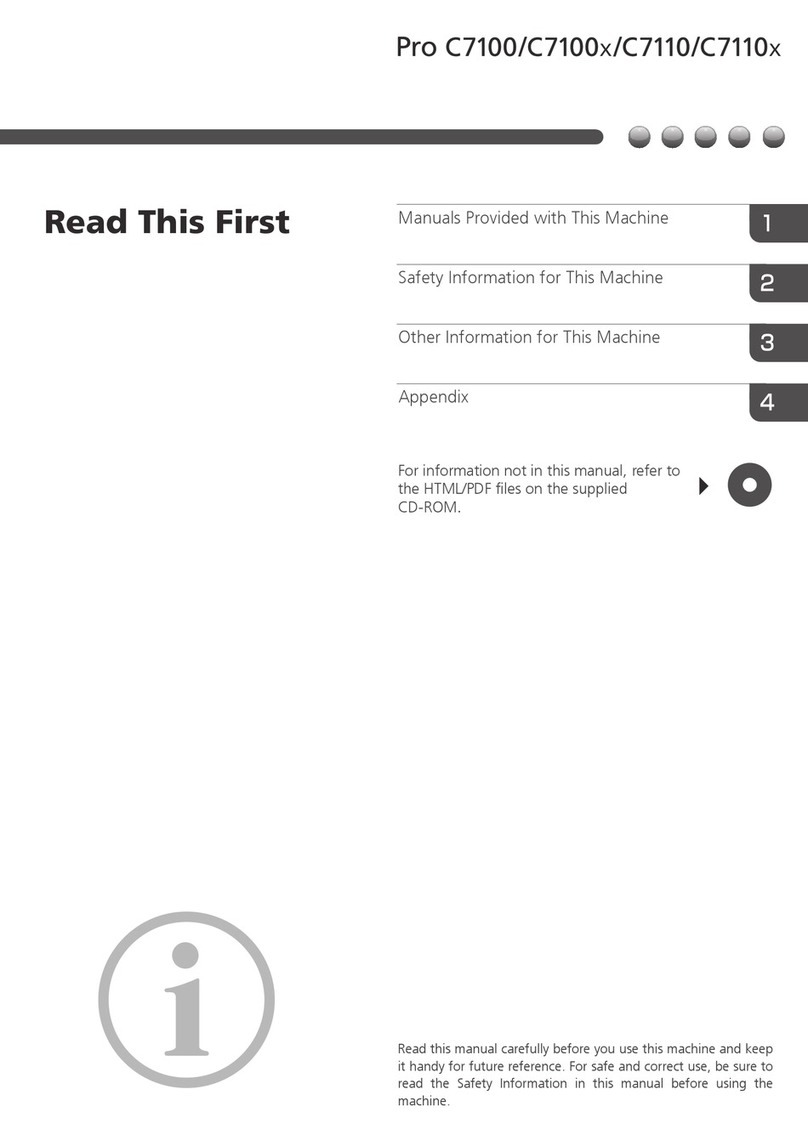
Ricoh
Ricoh Pro C7100 Safety guide

Ricoh
Ricoh Aficio MP C2500 EFI User manual