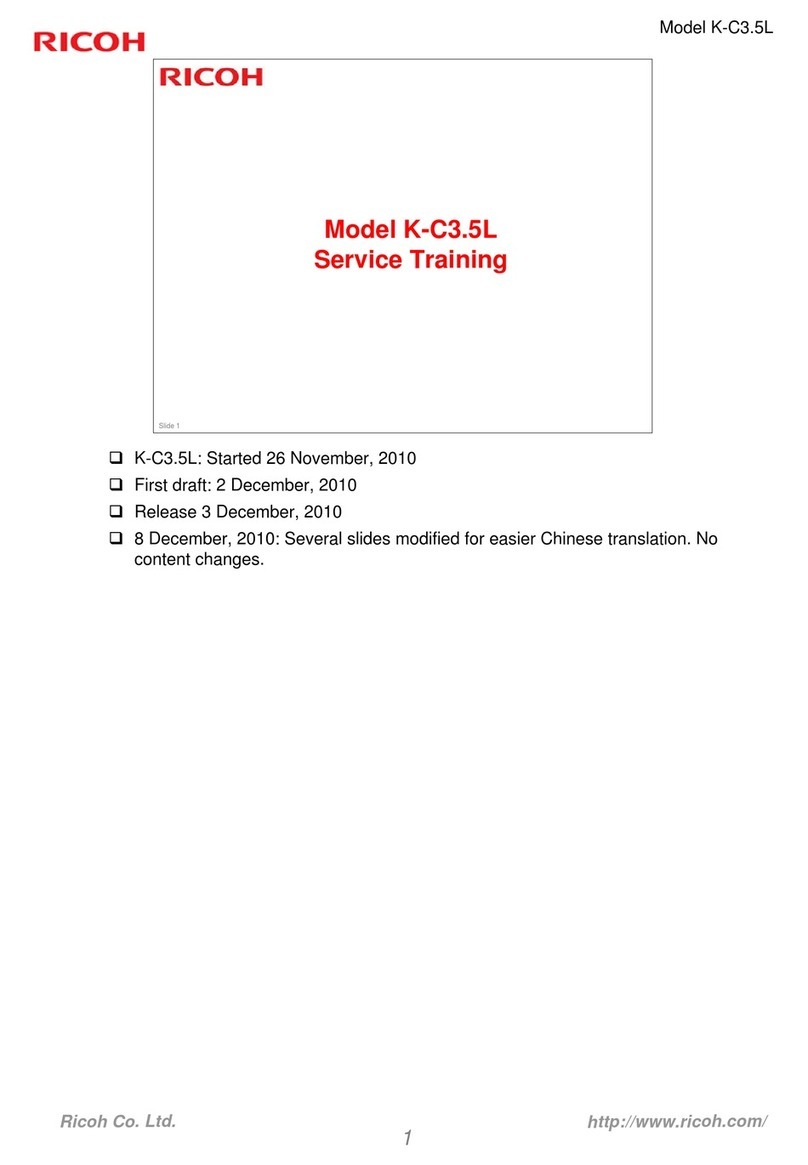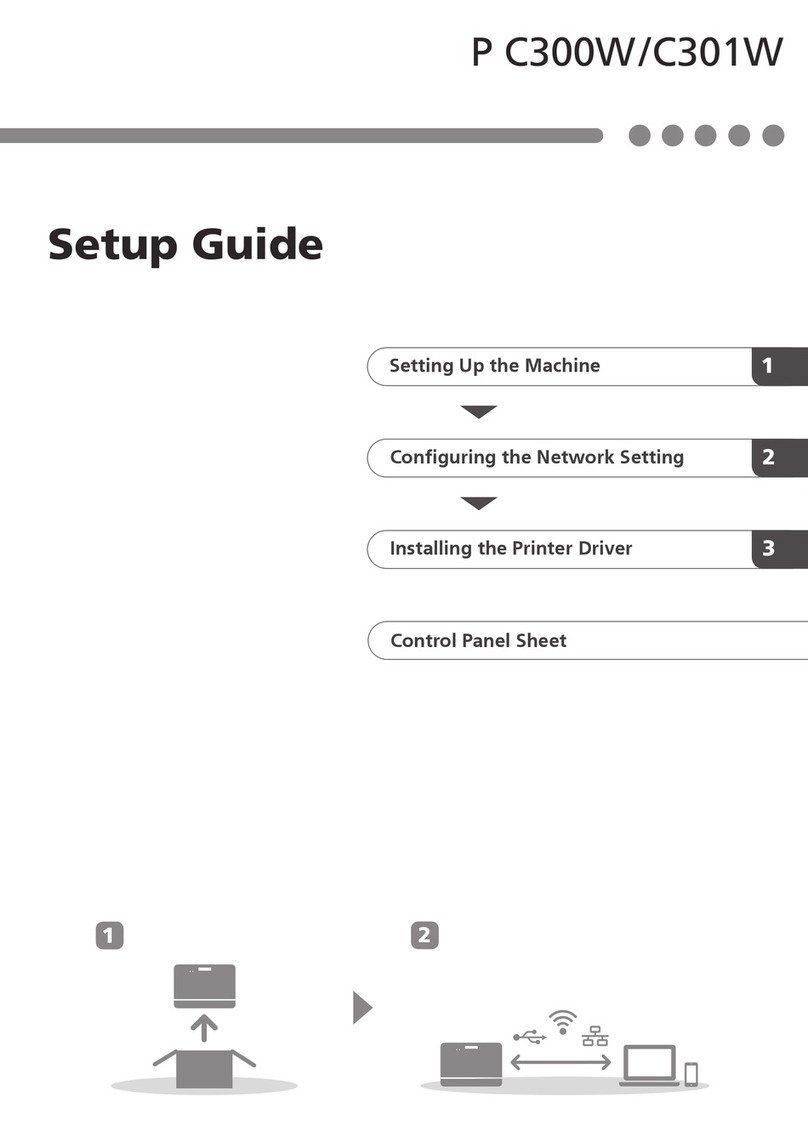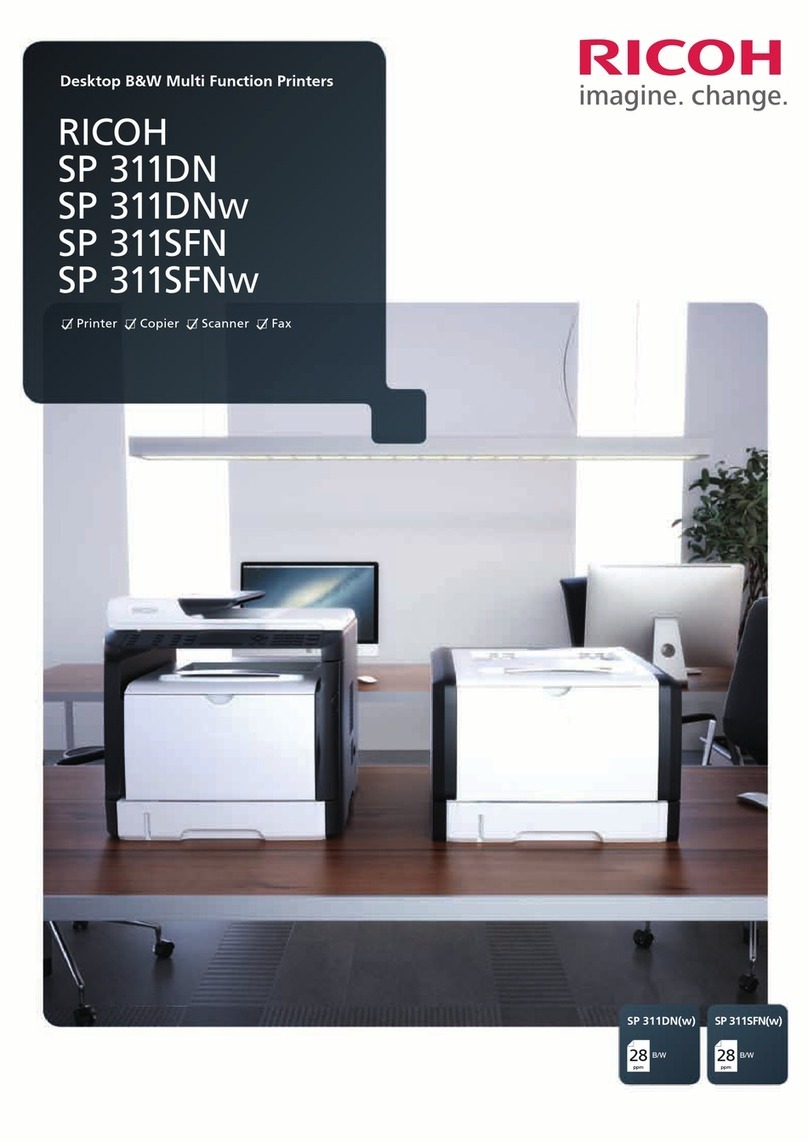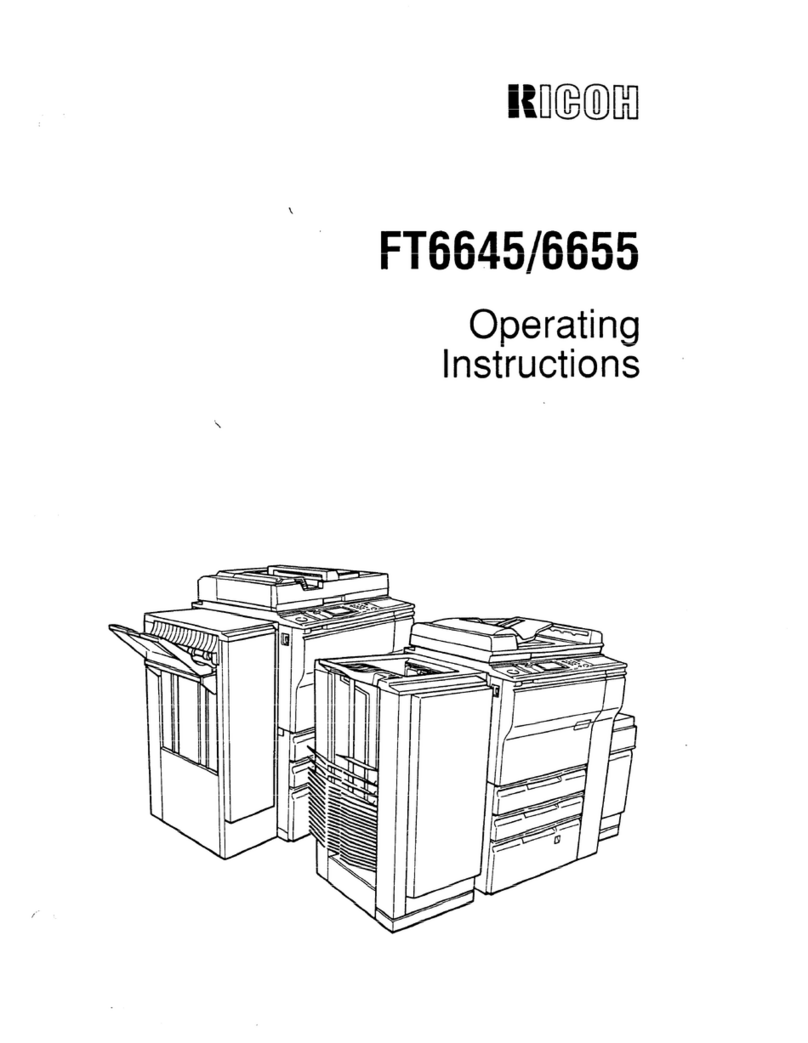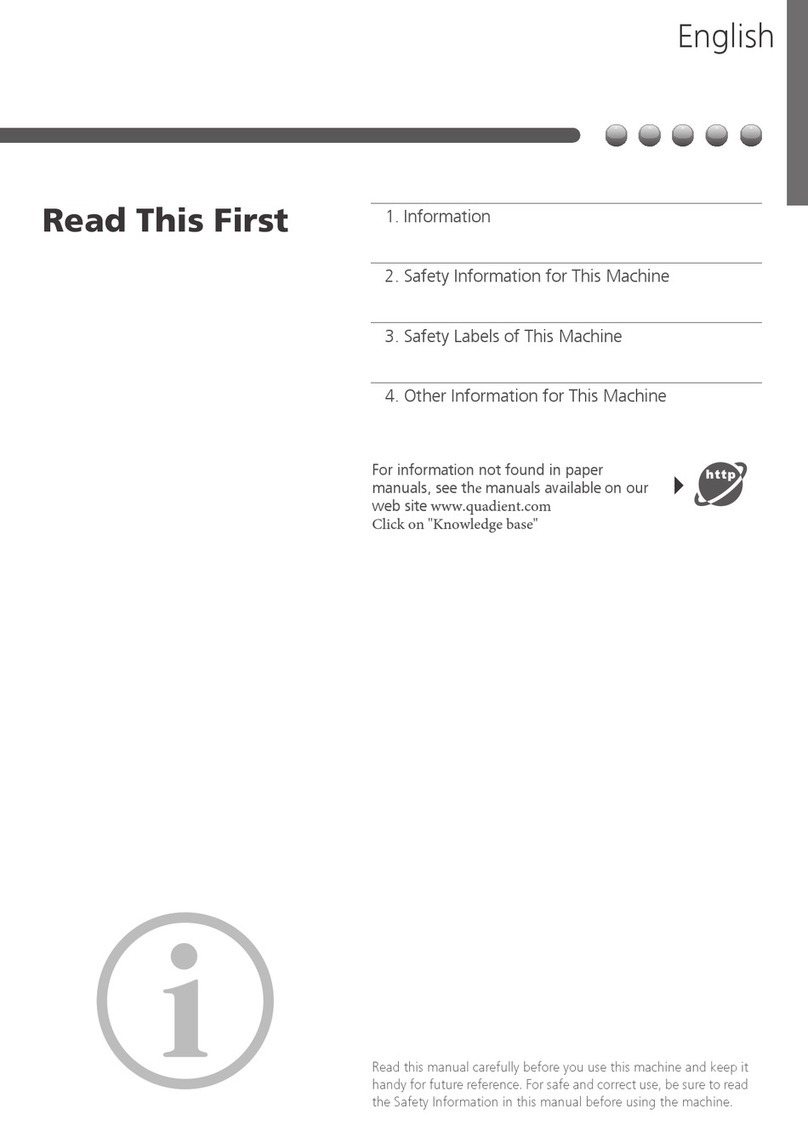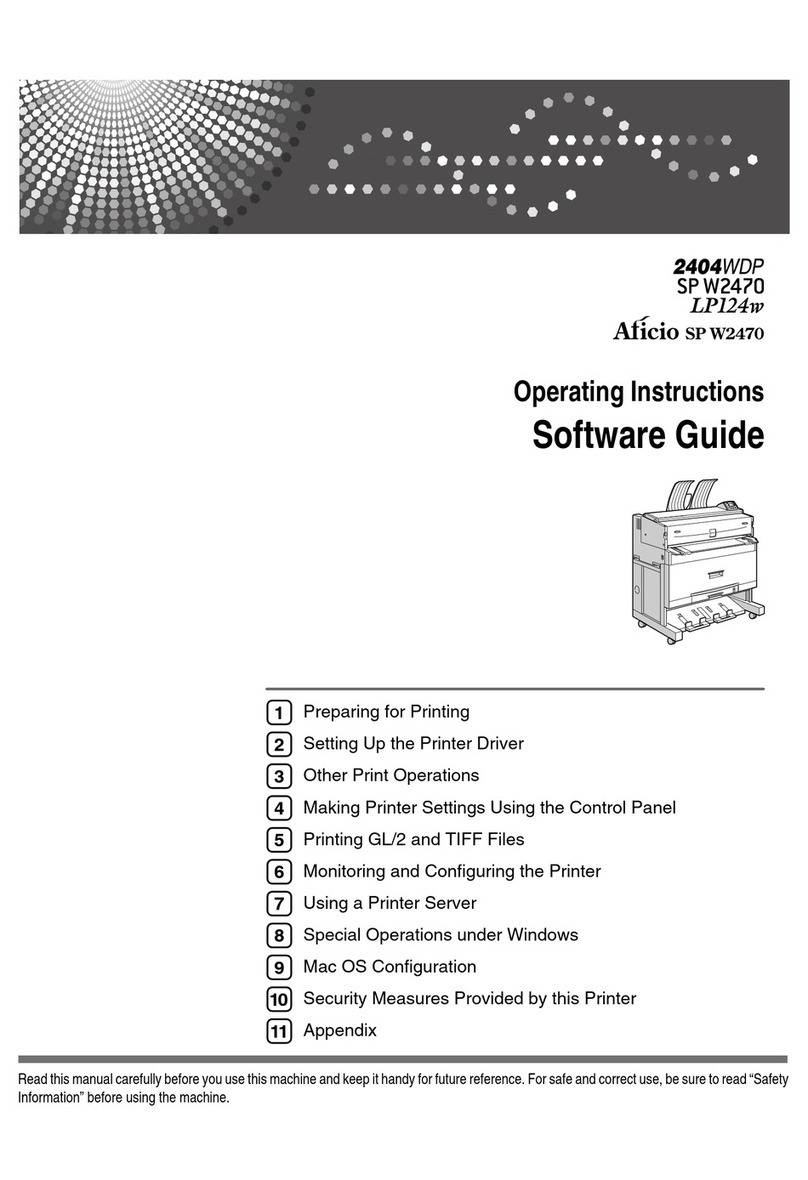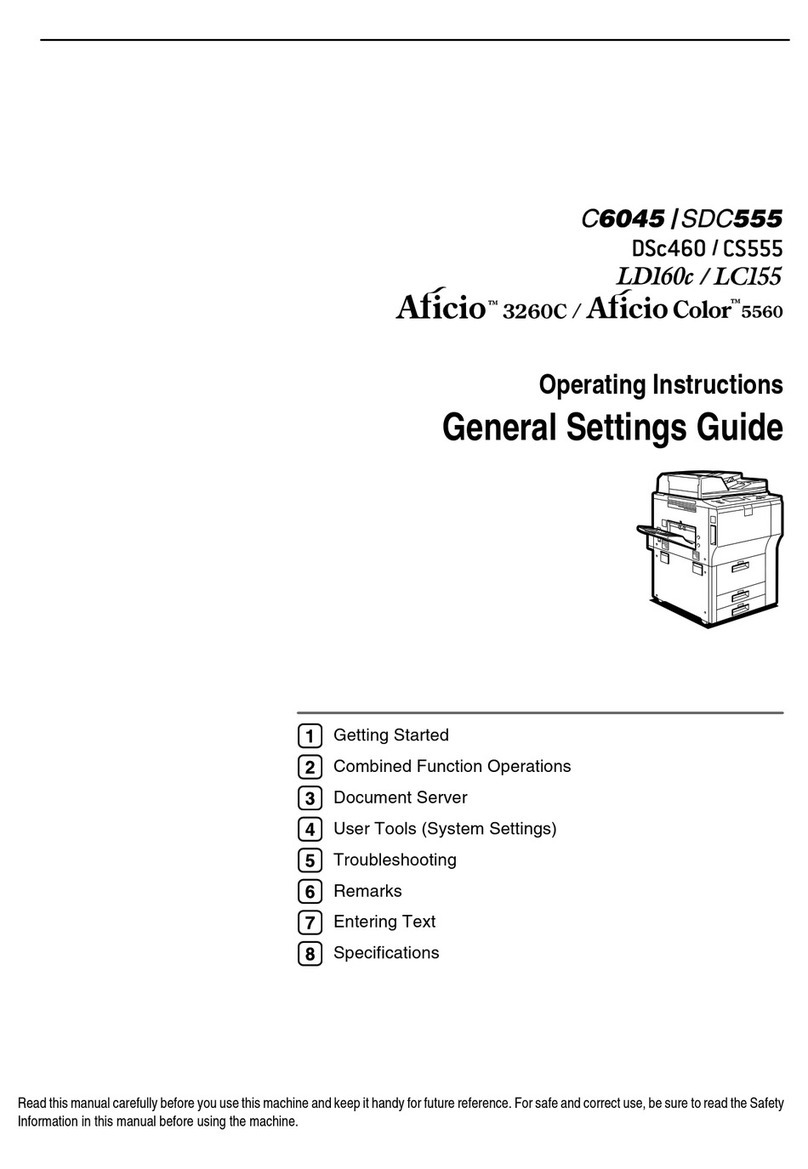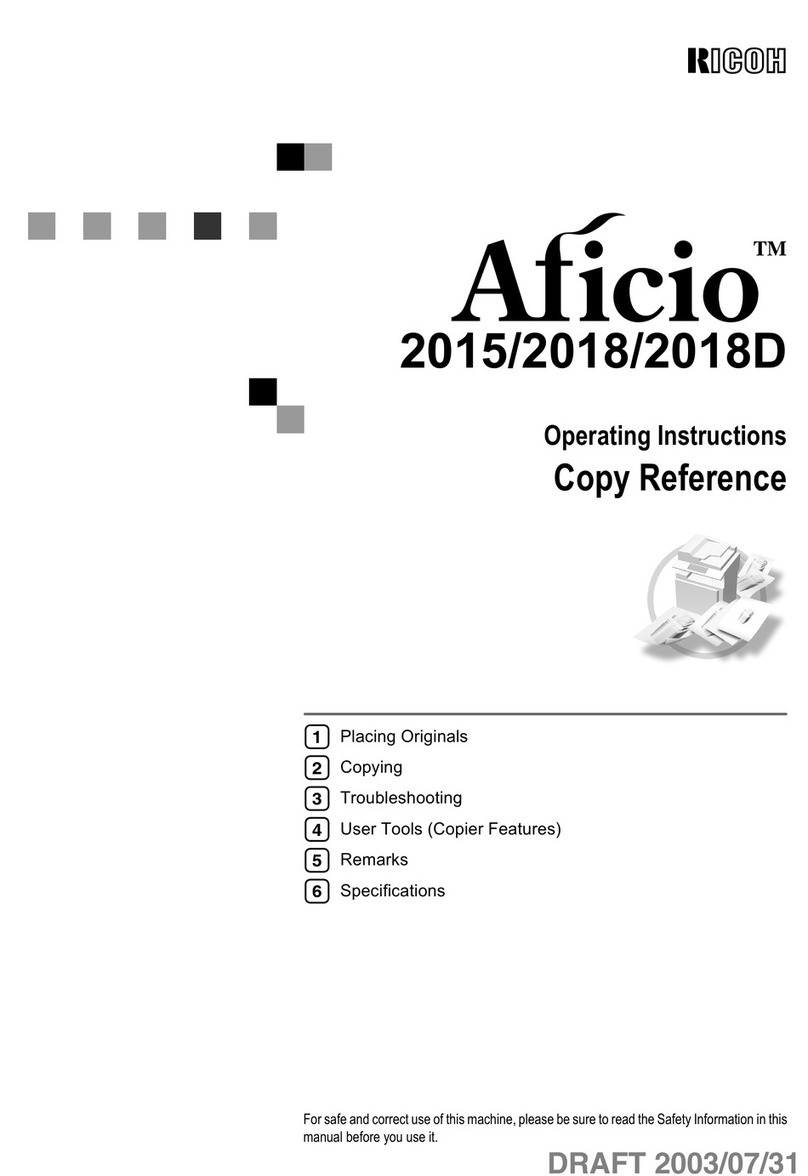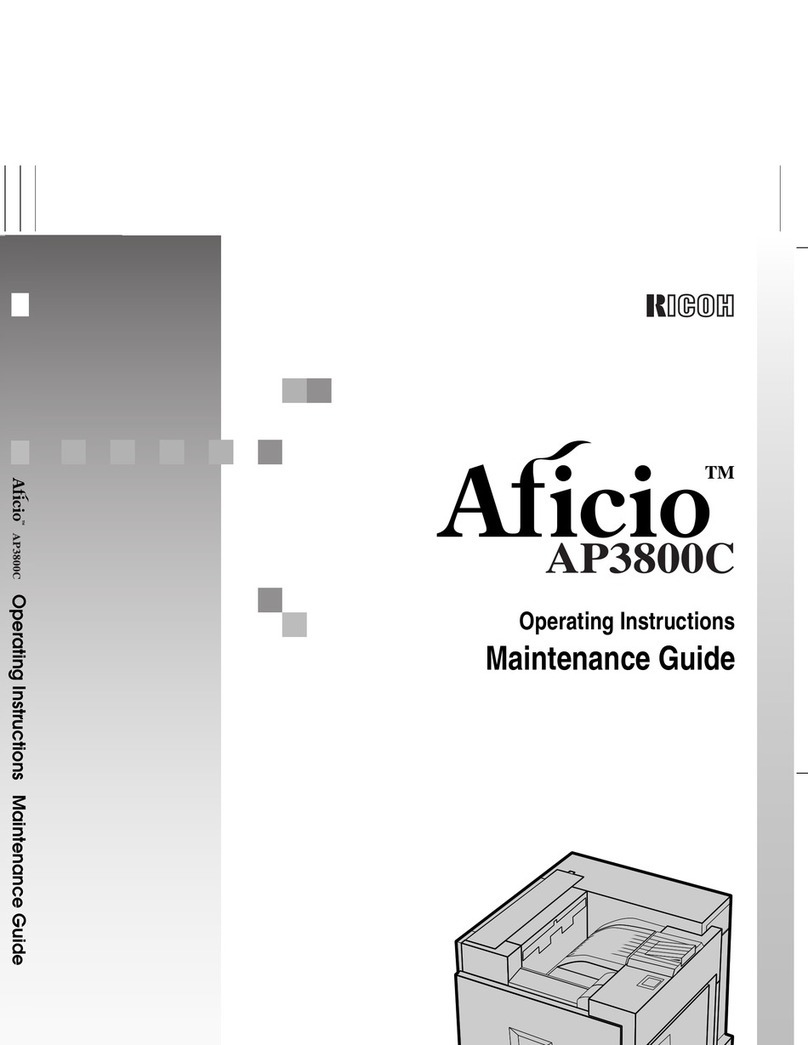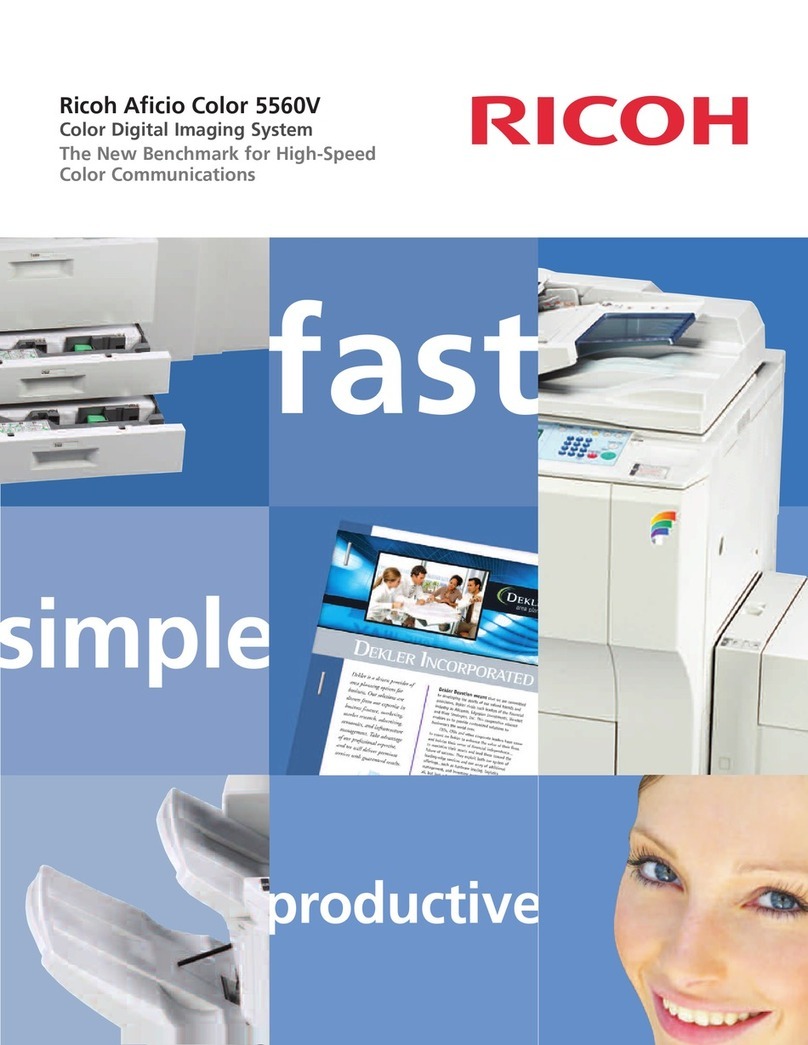TABLE OF CONTENTS
Manuals for This Machine.................................................................................................................................4
Notice..................................................................................................................................................................6
Important.........................................................................................................................................................6
How to Read This Manual.................................................................................................................................7
Symbols...........................................................................................................................................................7
Names of Major Items...................................................................................................................................7
Notes...............................................................................................................................................................8
Safety Labels of This Machine...........................................................................................................................9
Positions of WARNING and CAUTION labels...........................................................................................9
1. Getting Started
About Options..................................................................................................................................................15
Recommended Paper Sizes and Types..........................................................................................................17
Interposer......................................................................................................................................................17
2. Using the Options
Using the Trimmer Unit.....................................................................................................................................19
Cutting the Fore Edge..................................................................................................................................19
User Tools Menu..........................................................................................................................................20
Using the Ring Binder.......................................................................................................................................21
Ring Binding.................................................................................................................................................21
Removing Bound Booklets from the Ring Binder Tray...............................................................................25
Inserting Pages into an Existing Ring Bound Booklet................................................................................26
User Tools Menu..........................................................................................................................................29
Using the High Capacity Stacker....................................................................................................................30
Stacker Control Panel..................................................................................................................................30
Receiving Paper in the High Capacity Stacker (Sort / Shift Sort / Stack)..............................................31
Removing Paper...........................................................................................................................................33
User Tools Menu..........................................................................................................................................36
Using the Interposer.........................................................................................................................................38
Inserting Paper from the Interposer............................................................................................................38
Tray Paper Settings......................................................................................................................................38
3. Adding Paper and Ring Combs
Loading Paper..................................................................................................................................................41
Cover Interposer Tray..................................................................................................................................41
1