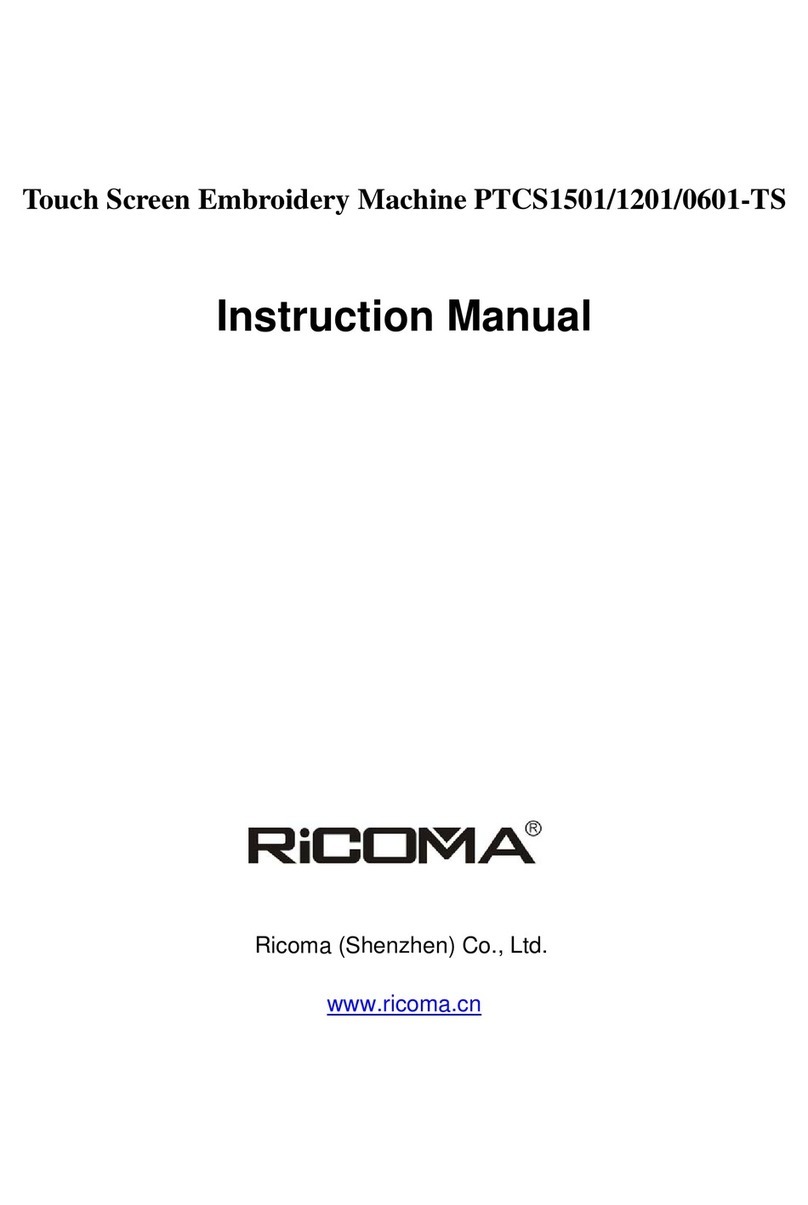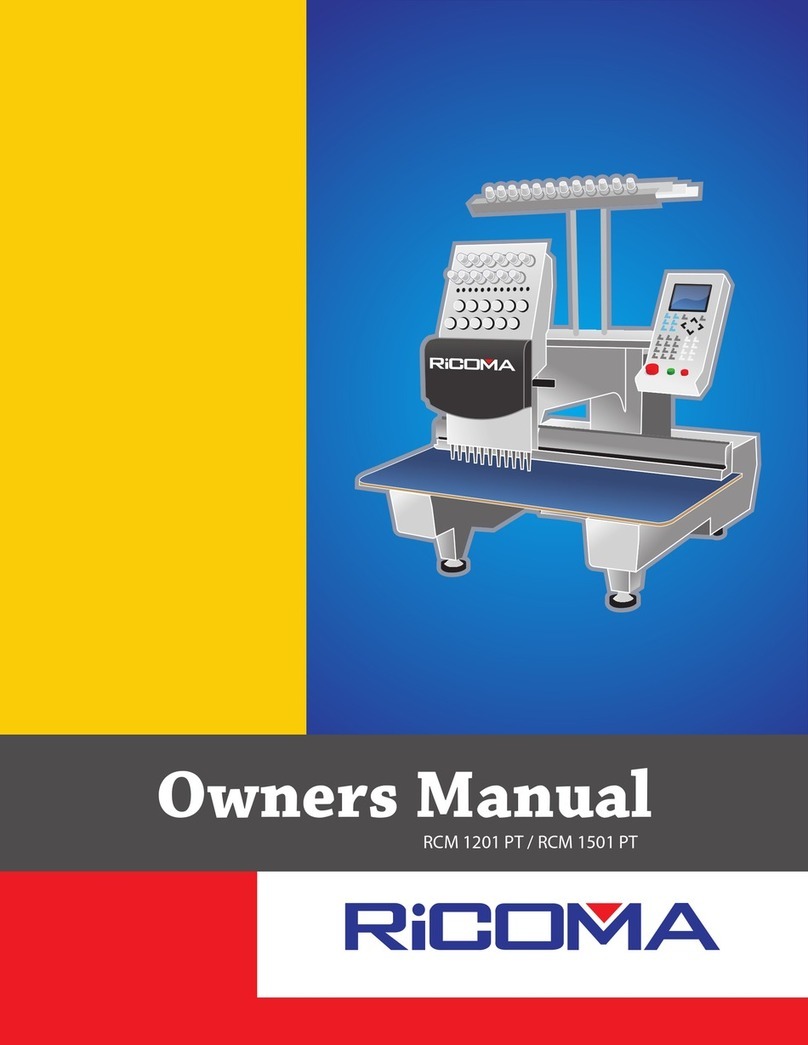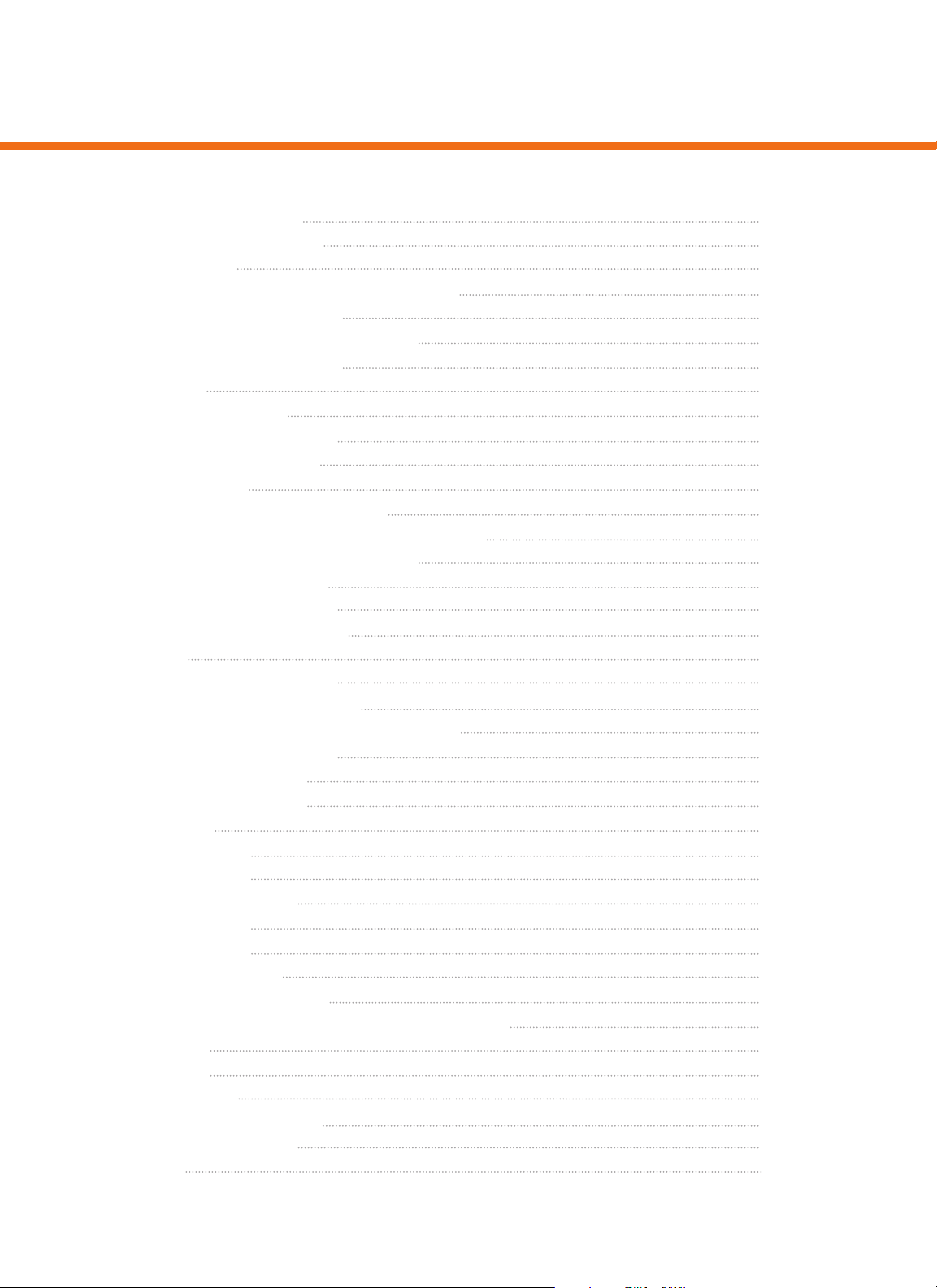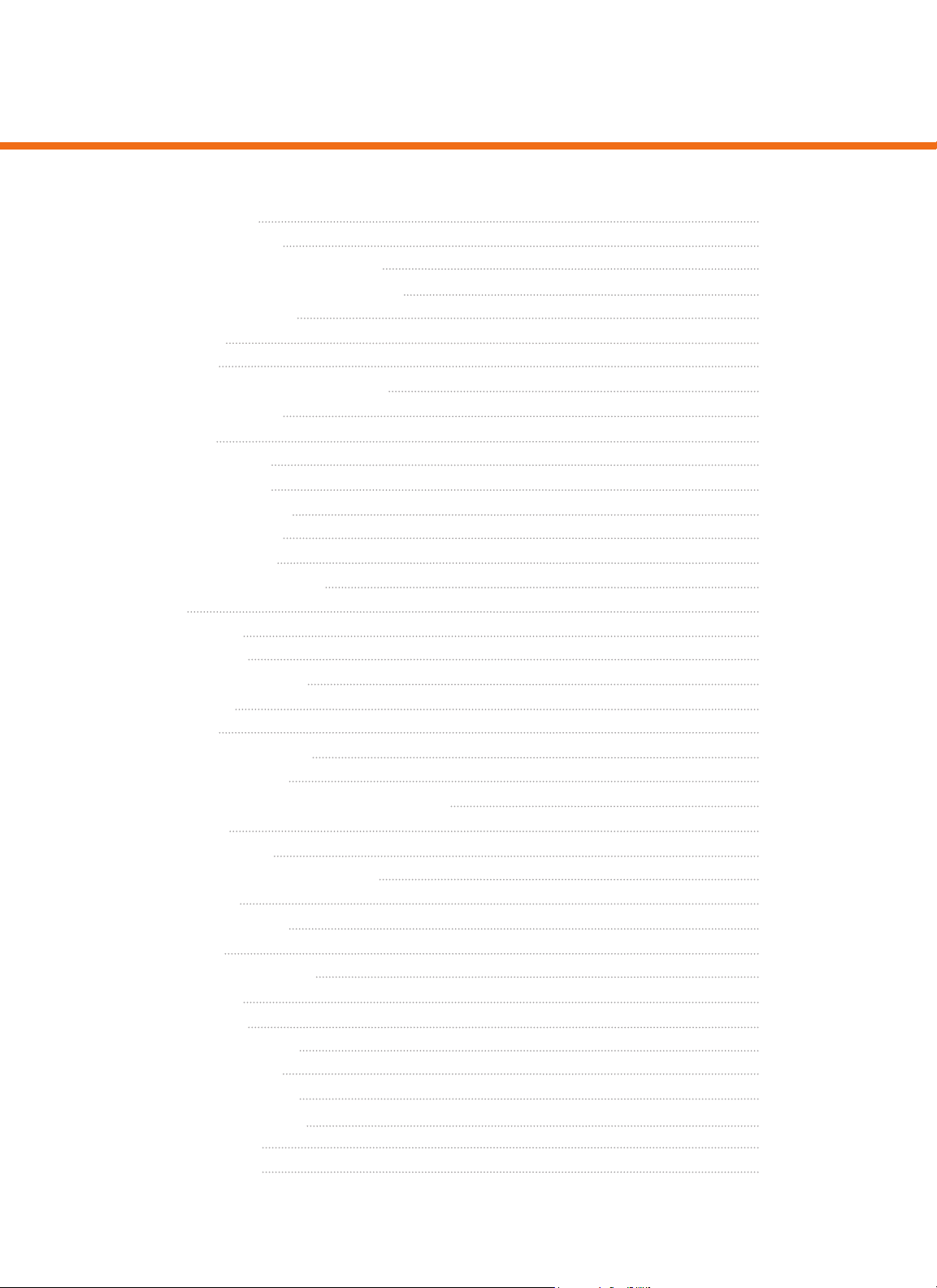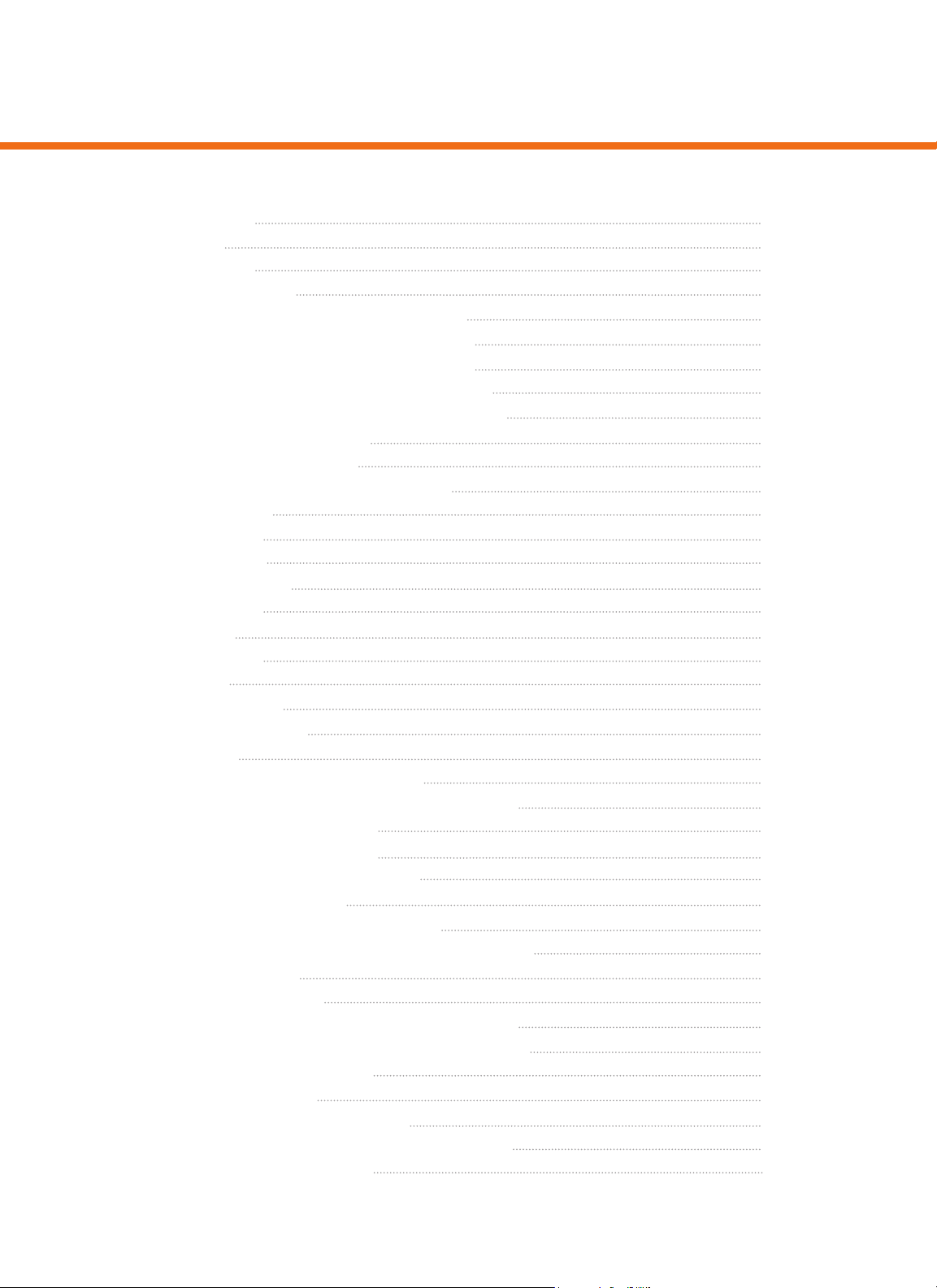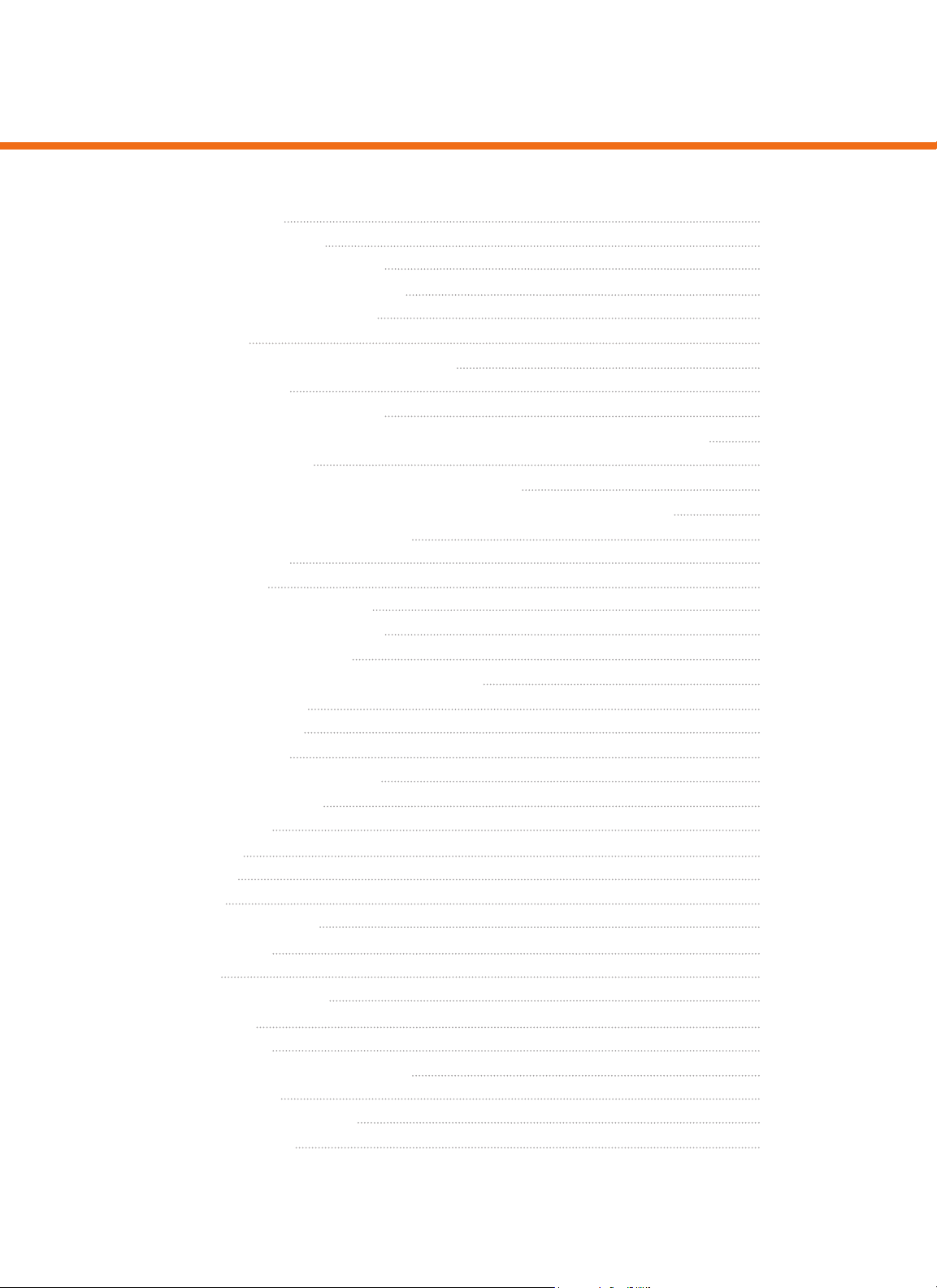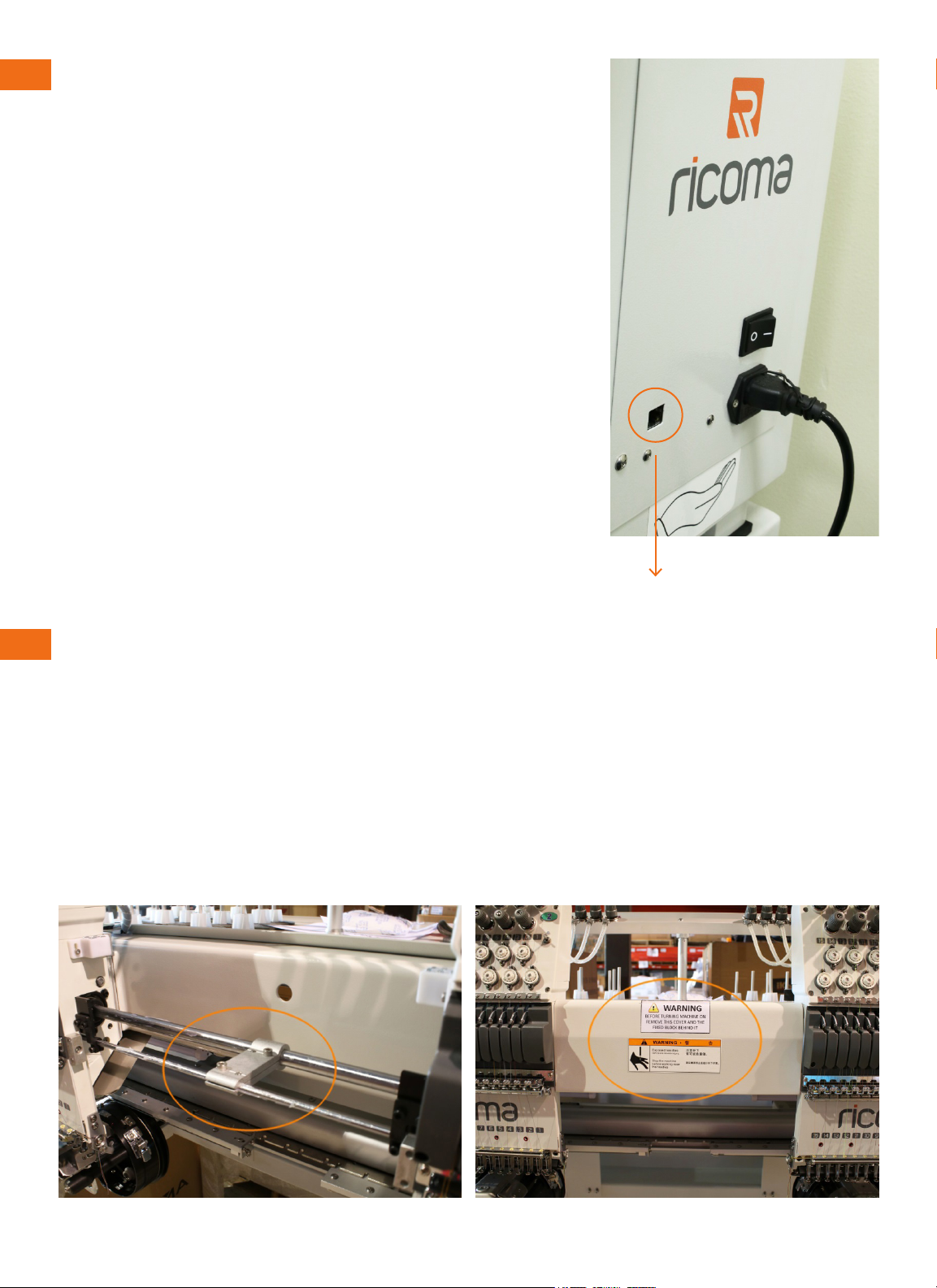Ricoma Quick Start Guide8
THREAD RACK, PANEL
AND EMERGENCY STOP
Adjusting the position of the panel
Raising the thread rack
Before threading your machine, you must rst raise the thread rack. See Figure 6. To do so, locate the
knob on each side of the thread rack support. See Figure 7. Rotate each knob counterclockwise to
loosen them. Now, lift the thread rack as far up as possible, making sure both sides of the rack remain
even as it rises. Last, rotate each knob clockwise to secure the rack into place.
First, be sure to remove the plastic wrap that
protects the panel. After removing it, you will nd
two Phillip screws, which will allow you to adjust
the placement of the panel. Your touch-screen
panel can be adjusted in two ways: up and down
or from side to side. To adjust the panel, use the
Phillip screw driver included in your tool box.
To move the panel from side to side, loosen the
screw with the adjustment path located on top of
the panel arm. See Figure 8. Then, adjust the panel
assembly until it’s facing the desired position.
Next, tighten the screw.
To move the panel up or down, loosen the screw
with the adjustment path located on the side of
the panel arm. See Figure 8. Next, adjust the panel
assembly until it’s facing the desired position.
Last, tighten the screw.
TIP:
If possible, raise
the thread rack on
both sides while
adjusting it. This
will ensure it is
positioned evenly.
Figure 6 Figure 7
Figure 8
KEEP IN MIND:
This step is important, as you need to position
the panel away from the machine head in order
to avoid the head hitting the panel when it
moves to the far right.