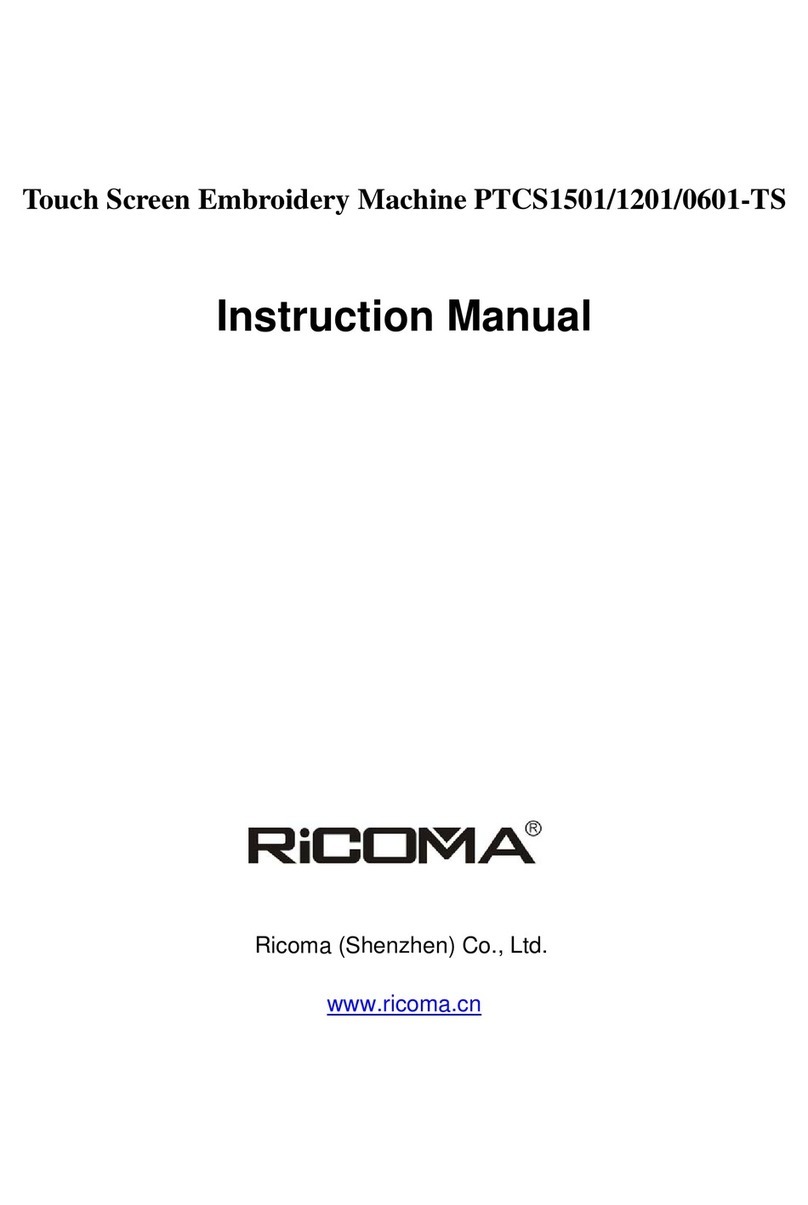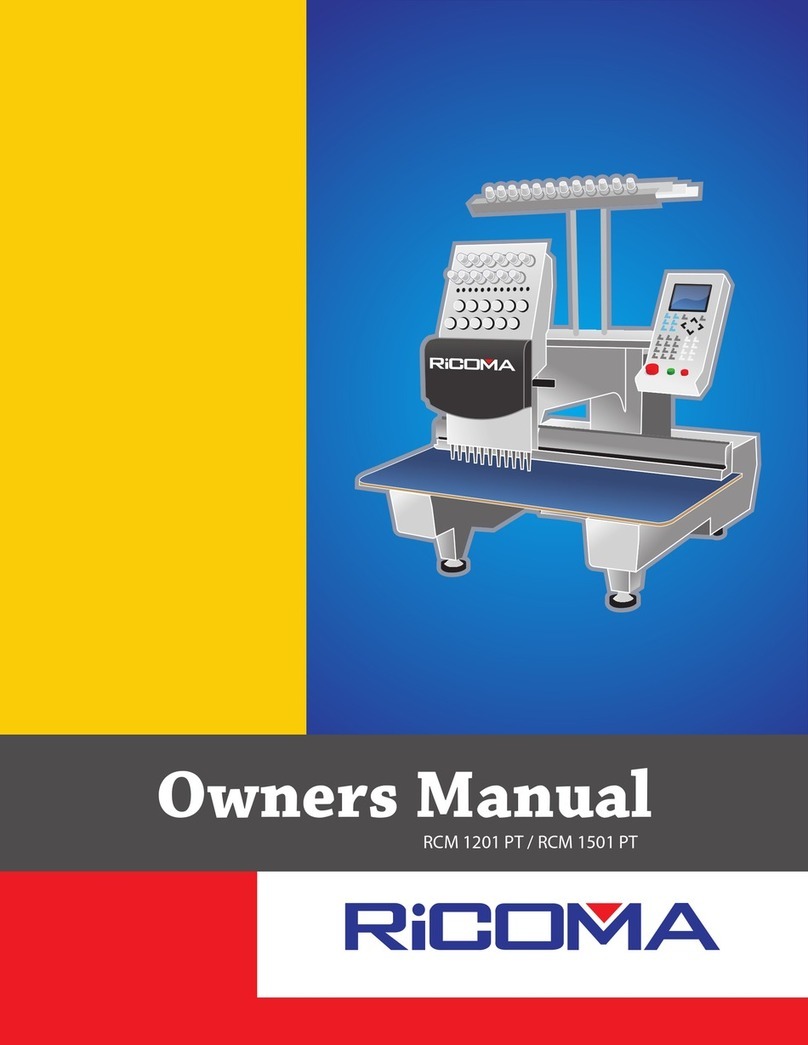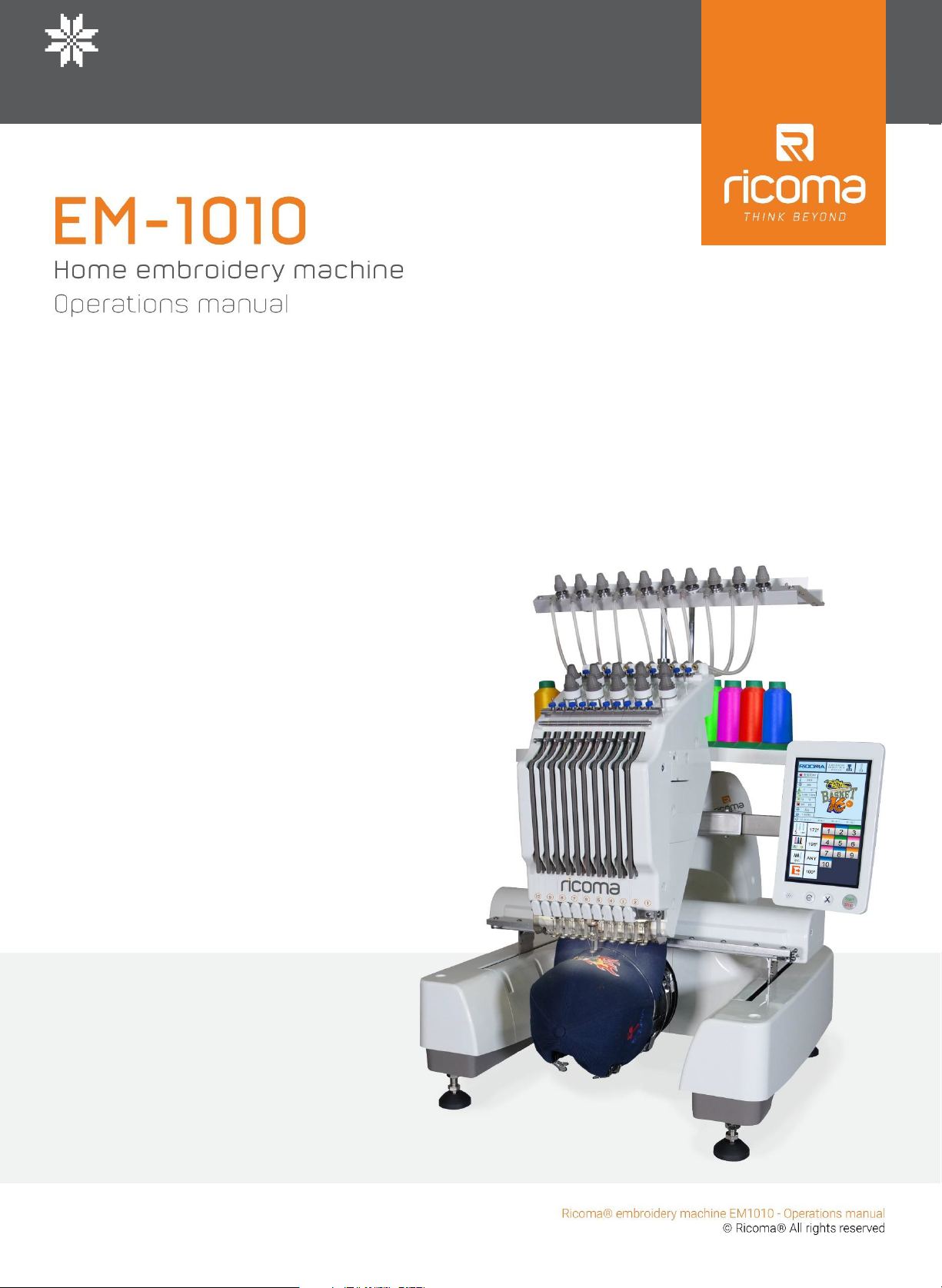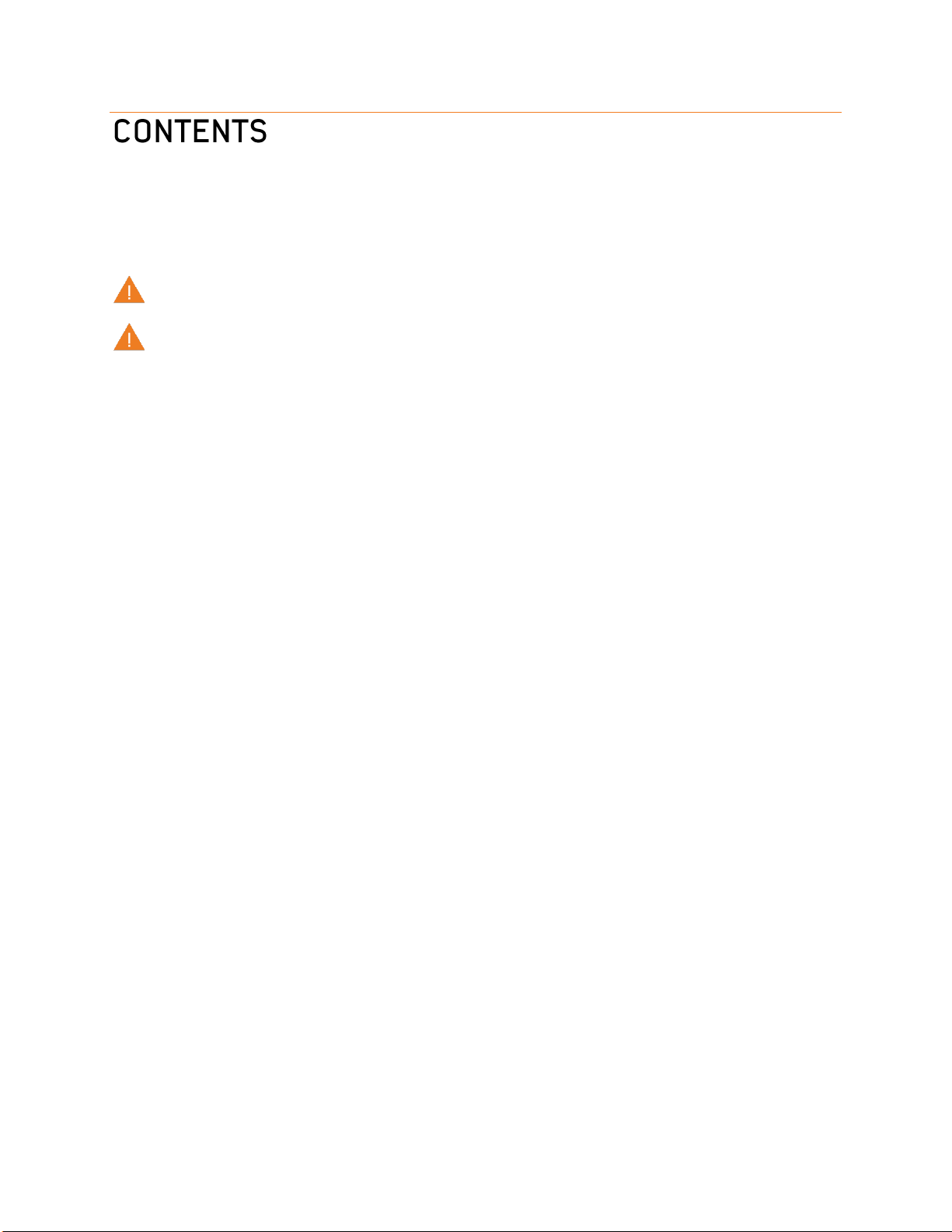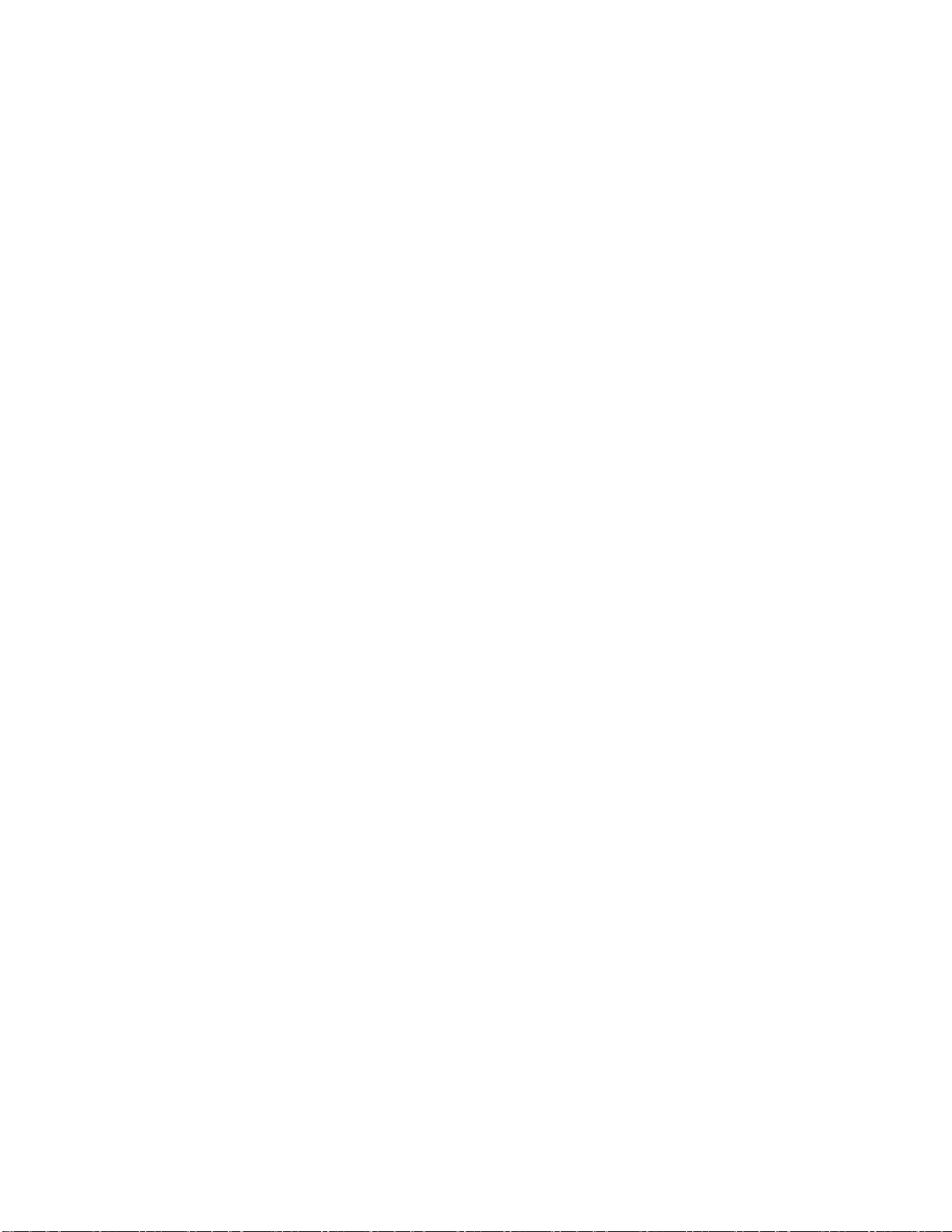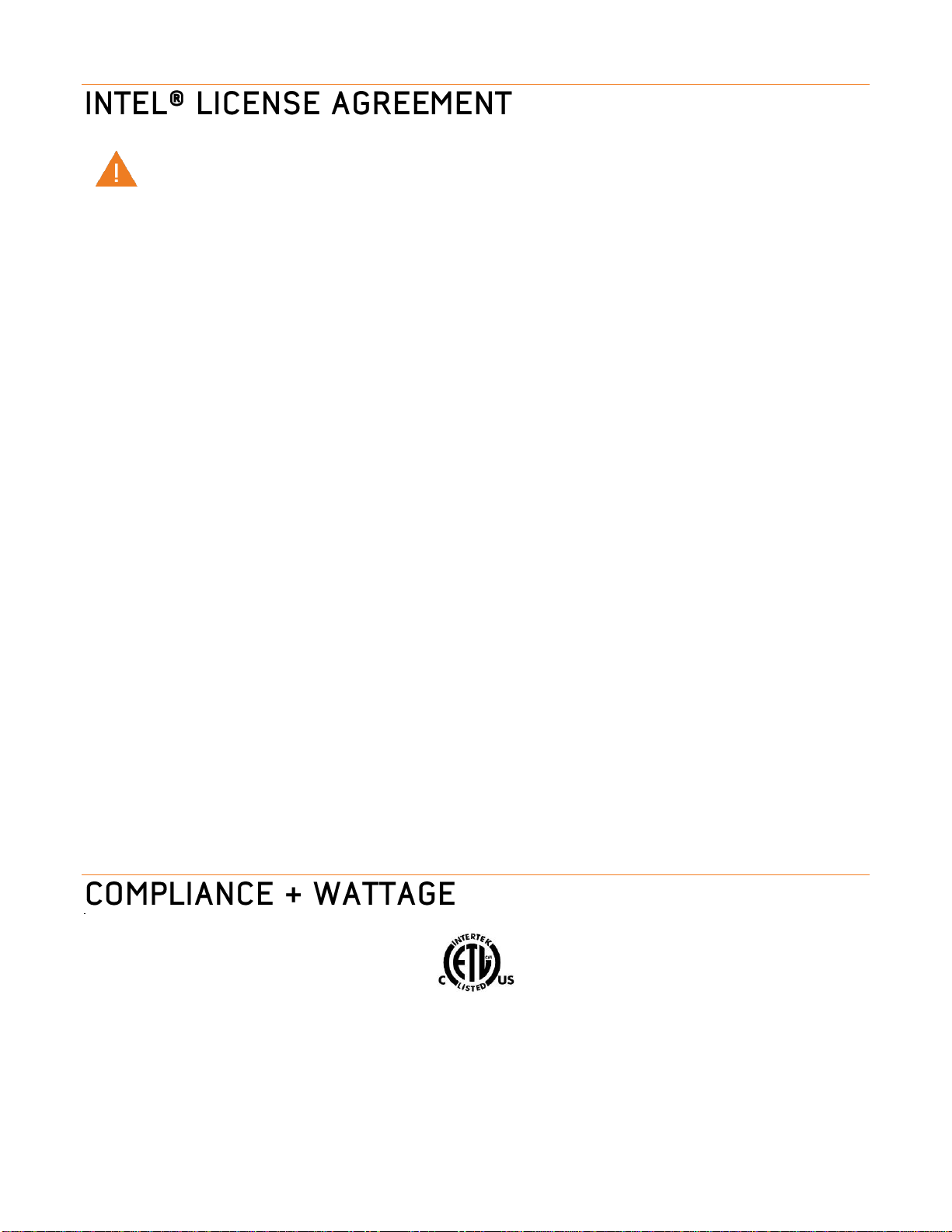Threading a needle ................................................................................................................................. 42
Changing the spool .................................................................................................................................43
Knot tying................................................................................................................................................ 44
Trimming................................................................................................................................................. 44
Thread fiber choices................................................................................................................................ 45
Rayon thread....................................................................................................................................... 45
Polyester thread.................................................................................................................................. 45
Metallic thread....................................................................................................................................46
Cotton thread...................................................................................................................................... 46
Thread consumption............................................................................................................................... 46
Backing........................................................................................................................................................ 47
Cut-away ................................................................................................................................................. 47
Tear-away................................................................................................................................................48
Specialty backing..................................................................................................................................... 48
Topping ................................................................................................................................................... 48
Foam ....................................................................................................................................................... 48
Poly mesh backing...................................................................................................................................49
Fusible backing........................................................................................................................................ 49
Backing & needle recommendations.......................................................................................................... 50
Canvas ..................................................................................................................................................... 50
Canton fleece ..........................................................................................................................................50
Coated or waterproof ............................................................................................................................. 50
Corduroy .................................................................................................................................................50
Cotton sheeting....................................................................................................................................... 50
Denim...................................................................................................................................................... 50
Dress shirt (woven) ................................................................................................................................. 50
Golf shirt ................................................................................................................................................. 50
Headwear................................................................................................................................................ 50
Leather and vinyl..................................................................................................................................... 50
Lingerie or silk ......................................................................................................................................... 51
Lycra or spandex ..................................................................................................................................... 51
Nylon windbreaker..................................................................................................................................51
Satin jacket.............................................................................................................................................. 51