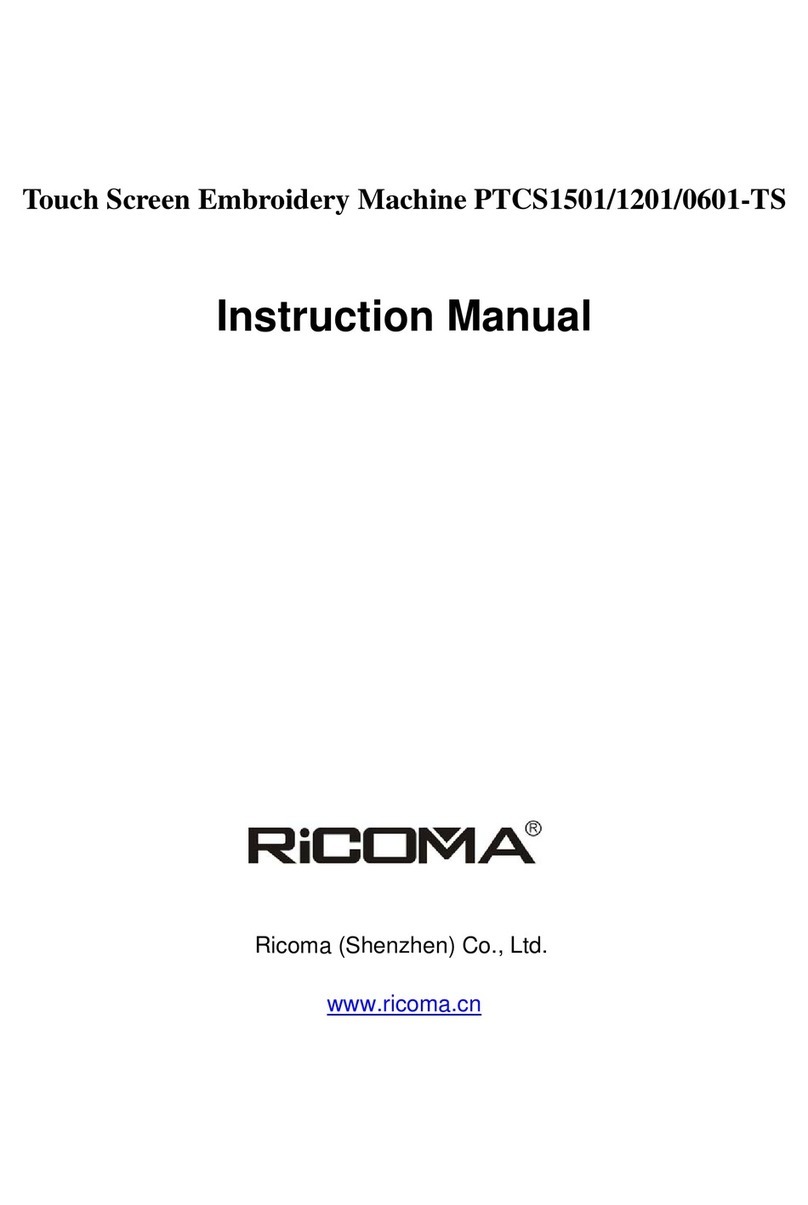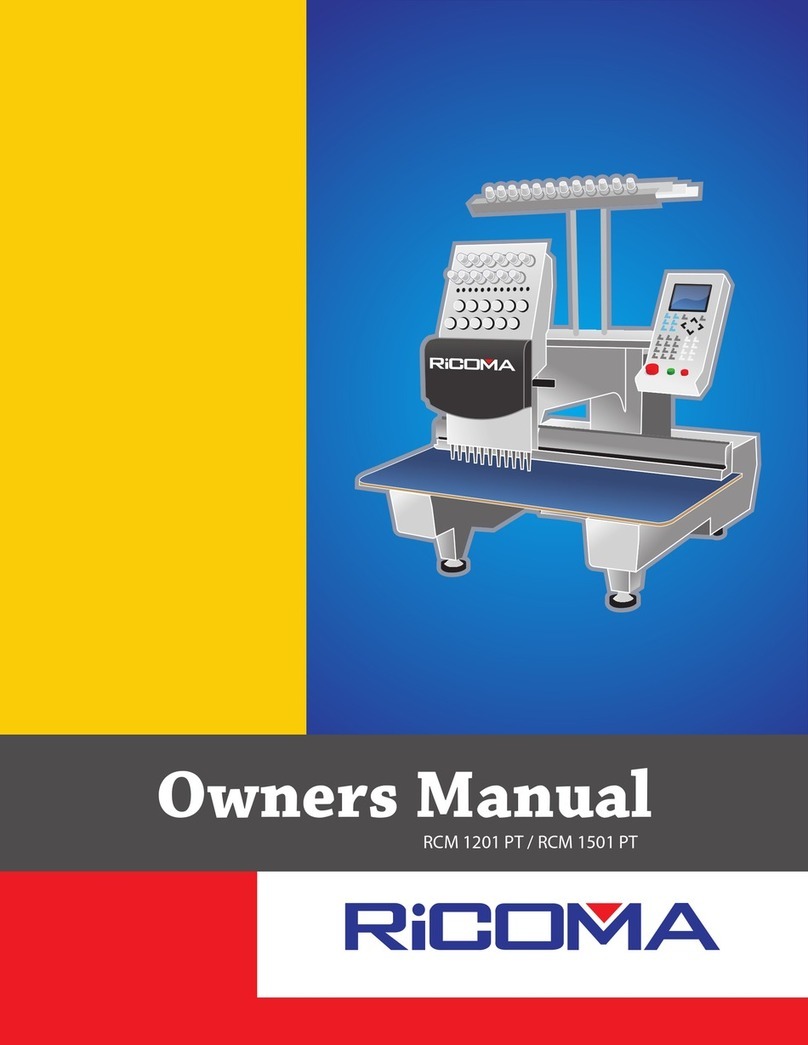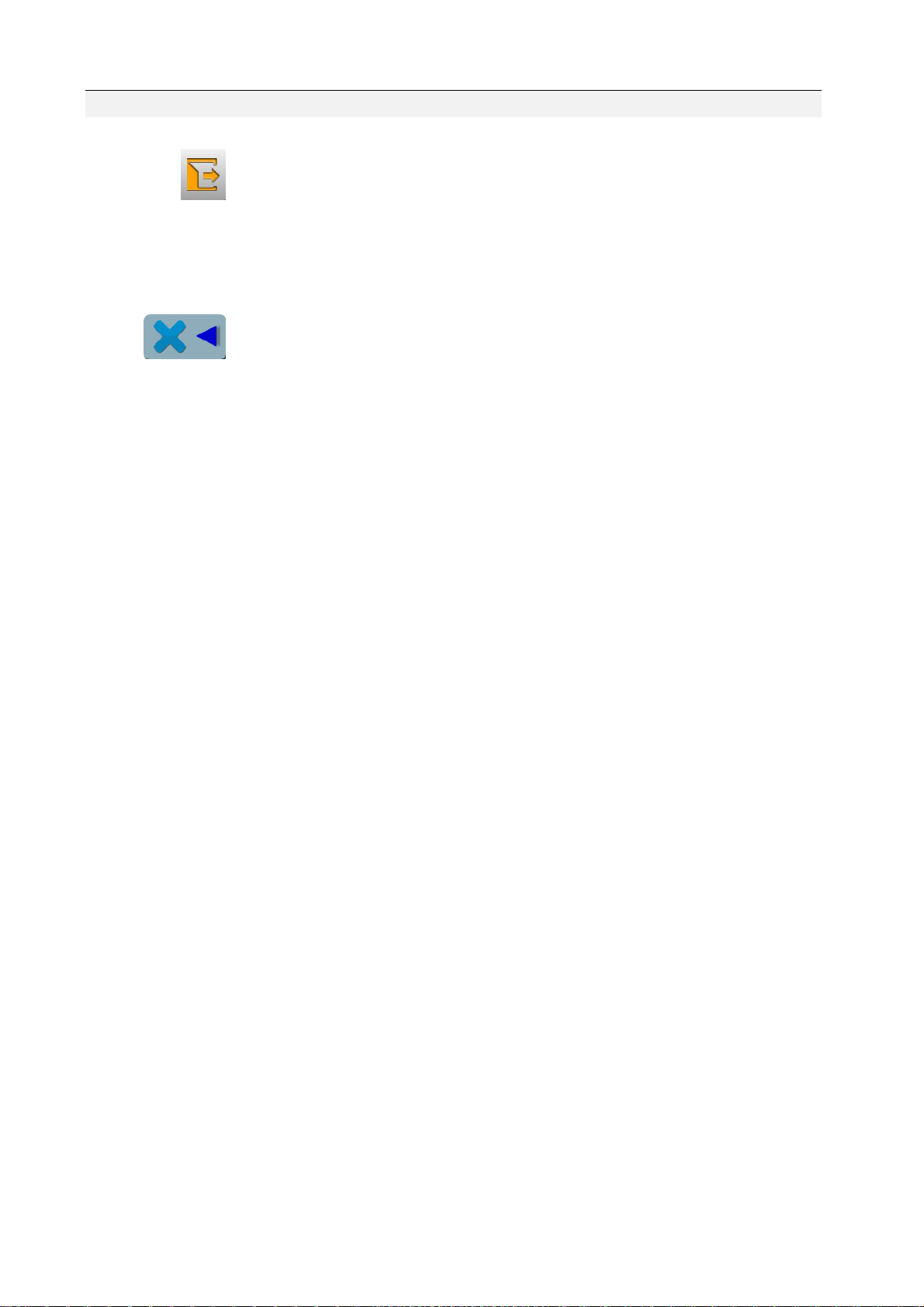PTCS-7S Computerized Embroidery Machine Operation Manual V2.1
Table of Contents
PART 1 CONTROL SYSTEM........................................................................ 1
1.1 SYSTEM OVERVIEW .....................................................................................................1
1.2 PRECAUTIONS ..............................................................................................................1
1.3WORKING ENVIRONMENT............................................................................................2
1.4 SYSTEM POWER SUPPLYAND GROUNDING...................................................................2
1.5 OPERATION PANELAND KEY FUNCTION ......................................................................2
1.5-1 Key Function Introduction.....................................................................................................2
1.5-2 Icons Description of Touch Keys................................................................................................2
1.5-3 Function .......................................................................................................................................4
PART 2 EMBROIDERY DESIGN INPUT OPERATION.............................5
2.1 INPUT USB DRIVE DESIGN TO MEMORY......................................................................5
2.2 DELETE DESIGNS IN EMBROIDERY DESIGN MANAGEMENT .........................................6
PART 3 SELECTING DESIGN IN EMBROIDERY DESIGN
MANAGEMENT .............................................................................................7
3.1 SELECT EMBROIDERY DESIGN FOR EMBROIDERING....................................................7
3.2 DELETE SINGLE EMBROIDERY DESIGN........................................................................8
3.2 OUTPUT EMBROIDERY DESIGN TO USB DRIVE............................................................8
PART 4 EMBROIDERY DESIGN..................................................................9
4.1 EMBROIDERY STATUS MODE........................................................................................9
4.2 PREPARATION STATUS................................................................................................10
4.2-1 Set Embroidery Design Parameters.........................................................................................10
4.2-2 Switching Hoops........................................................................................................................11
4.3 OPERATION STATUS....................................................................................................12
4.3-1 Embroidery Design Origin Setting (Starting Point)...............................................................12
4.3-2 Offset Point Setting (Highest Point of Hoop Center) .............................................................12
4.3-3 Return to Origin (Starting Point) ............................................................................................12
4.3-4 Offset Operation........................................................................................................................13
4.3-5 Return to Stop Point .................................................................................................................13
4.3-6 Set Color Changing Setting ......................................................................................................13
4.3-6-1 Set Color Changing Sequence...............................................................................................14
4.3-6-2 Appliqué Offset, Low Speed Embroidering and Needle Bar Replacement.......................14
4.3-6-3 Sequin Design.........................................................................................................................15
4.3-7 Change Color Sequence Mode .................................................................................................15
4.3-8 Embroidering Float Mode Switching ......................................................................................16
4.3-9 Embroidery Design Trace Operation.......................................................................................17
4.3-10 Returning to Embroidery Origin Point after Power Failure...............................................17
4.4 EMBROIDERY OPERATION STATUS.............................................................................18