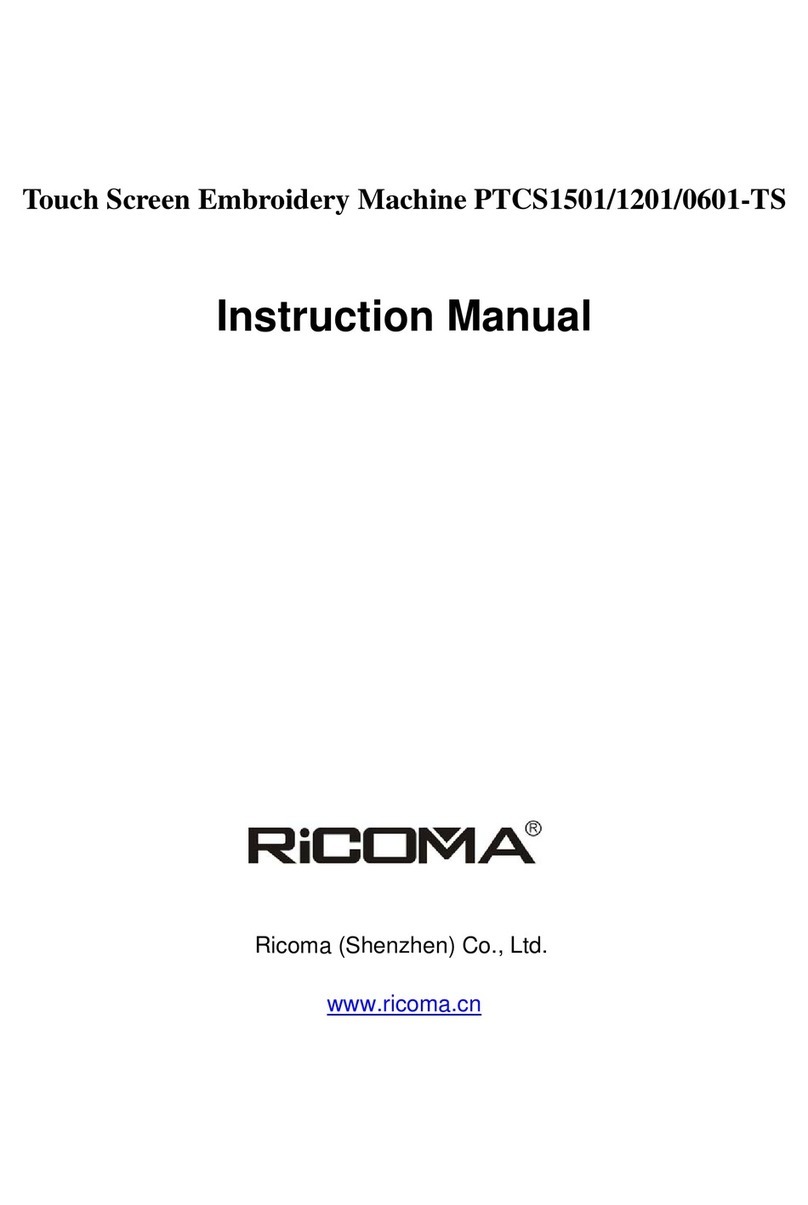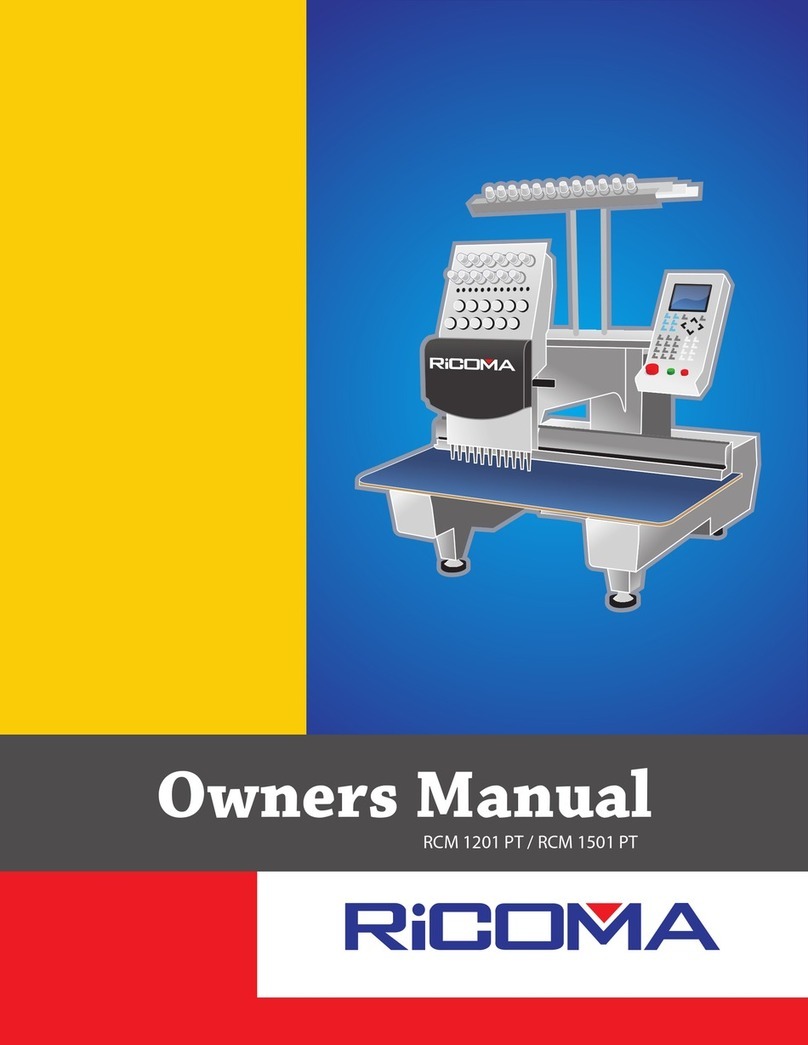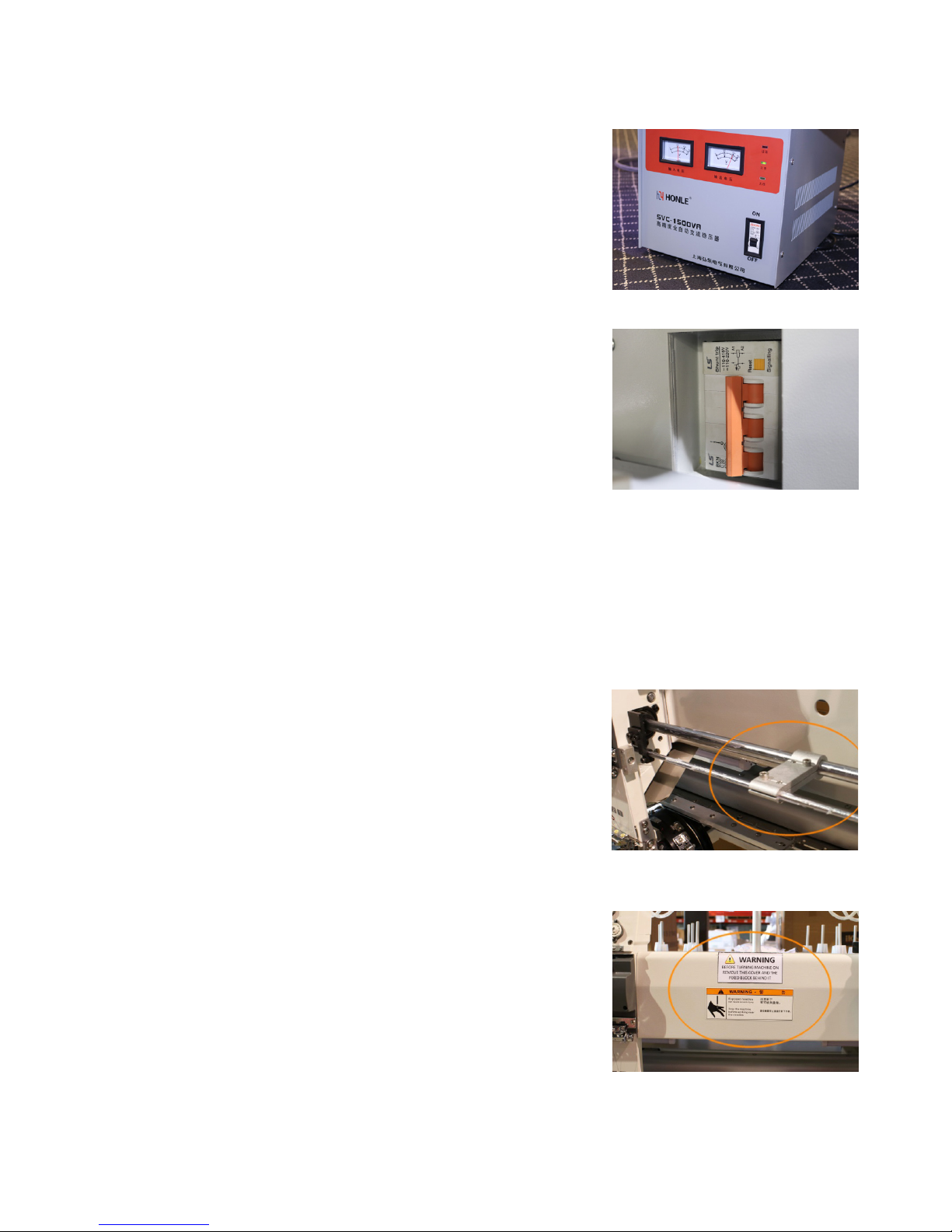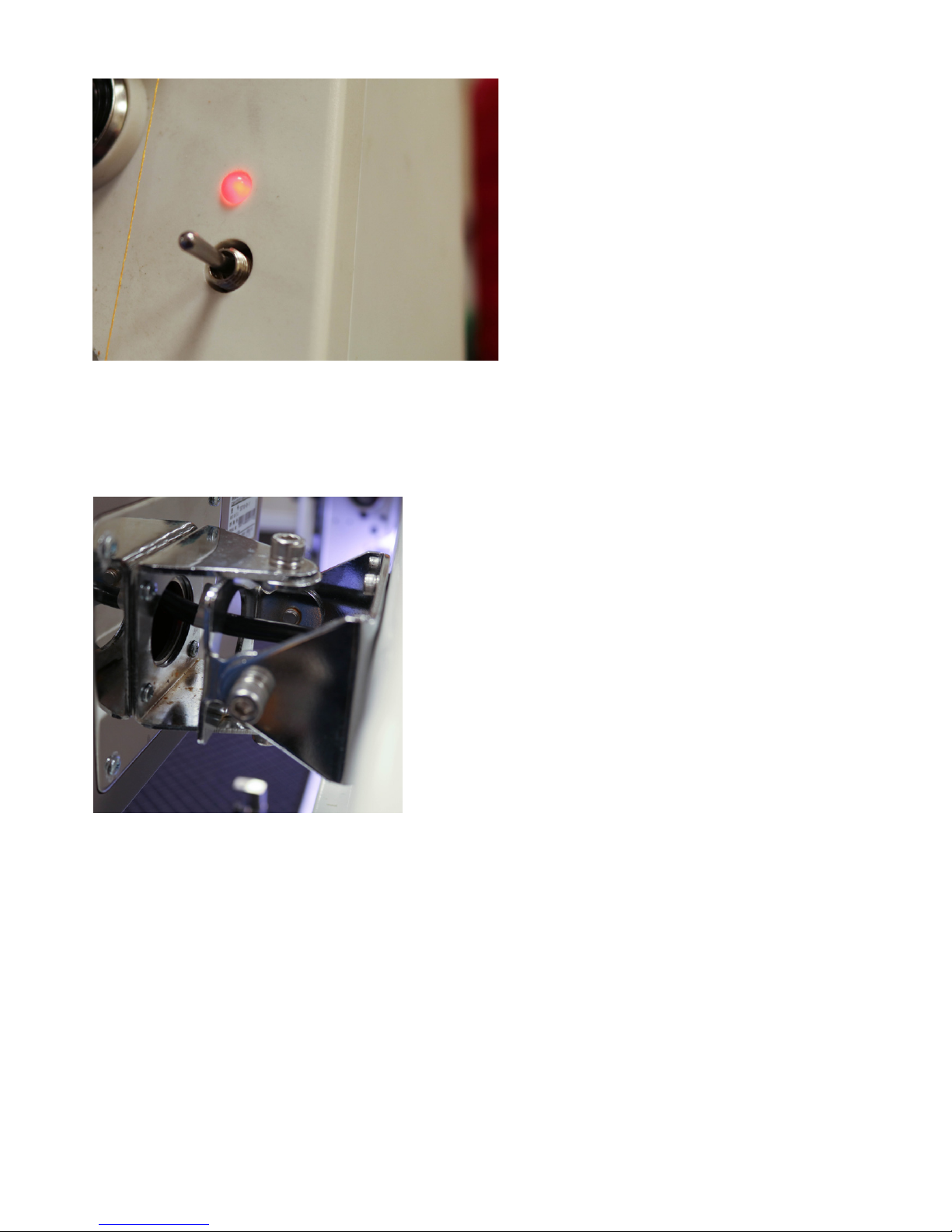Ricoma Quick Start Guide10
Because your machine comes pre-threaded, you will only need
to replace the spools at rst rather than threading the machine
from the very beginning. To do so, clip the thread from the
existing thread spool. Make sure you clip the thread right above
the spool and not inside the thread path. See Figure 13.
Then, replace the existing spool with a new spool. Next, take the
loose end of the thread from the existing spool and tie it to the
loose end of the new thread in a simple knot. See Figure 14 and
15. Repeat this process on all spools before proceeding.
Now, go to the front of your machine and make sure the threads are separated on their individual thread
paths. Next, unthread the needle and pull each thread carefully
all the way through until you no longer see any of the old thread.
While you pull the thread, you’ll see the new thread and the knot
you created traveling through the thread path. Continue to pull
until you see the knot you created reaches past the needle bar.
Now, clip the thread right above the knot, and repeat the process
on all remaining needles. Once you have completed all needles,
it’s time to thread the needle. Pass the thread through the eye of
the needle starting from the front to the back. Once you made
In case of an emergency, press the red emergency stop button
located on the metal cover in between the machine’s heads. Hitting
this button will kill the power immediately. To restart the machine,
rotate the knob clockwise following its directional arrows. The knob
will then release, allowing the machine to be powered on again. Keep
in mind, you need to turn your machine back on to commence. To
turn your machine back on, click on the orange reset button located
next to the power switch. Then, ip the power switch back on. See
Figure 12.
Figure 12
Figure 13
Figure 14
THREADING
Emergency stop button
How to replace a spool