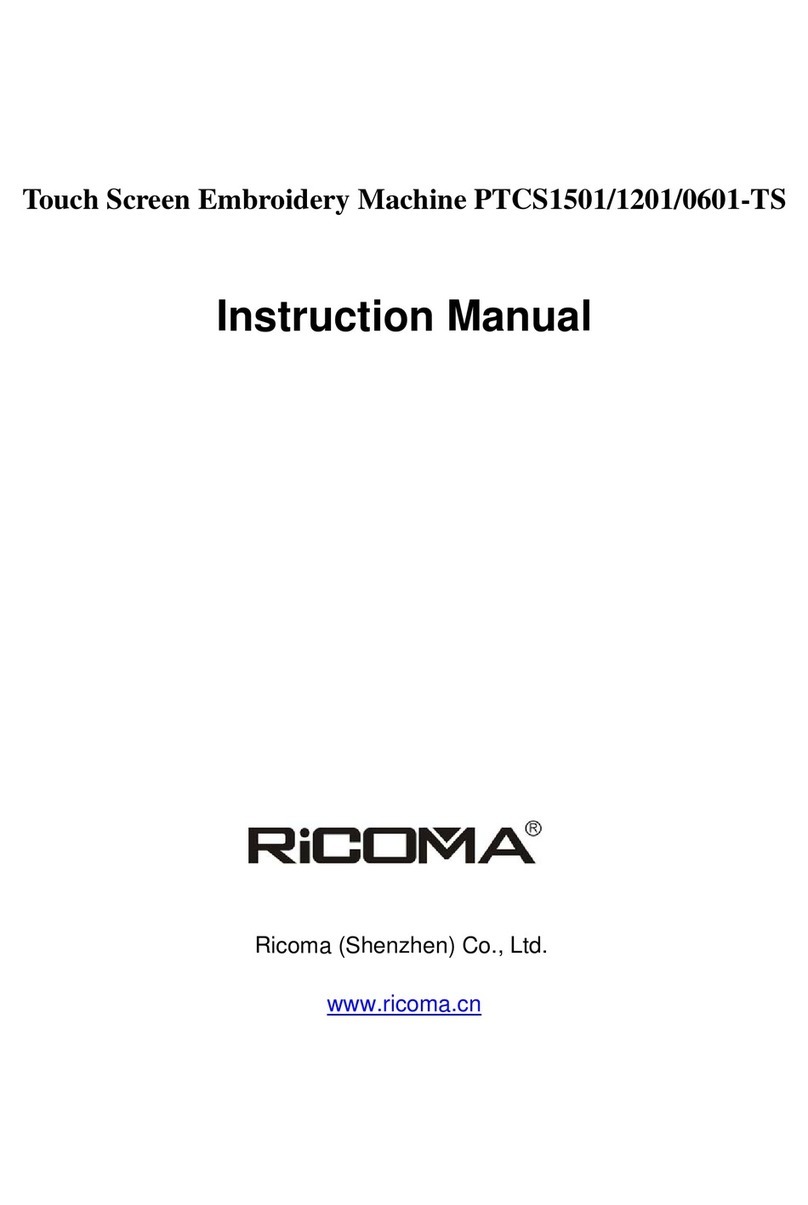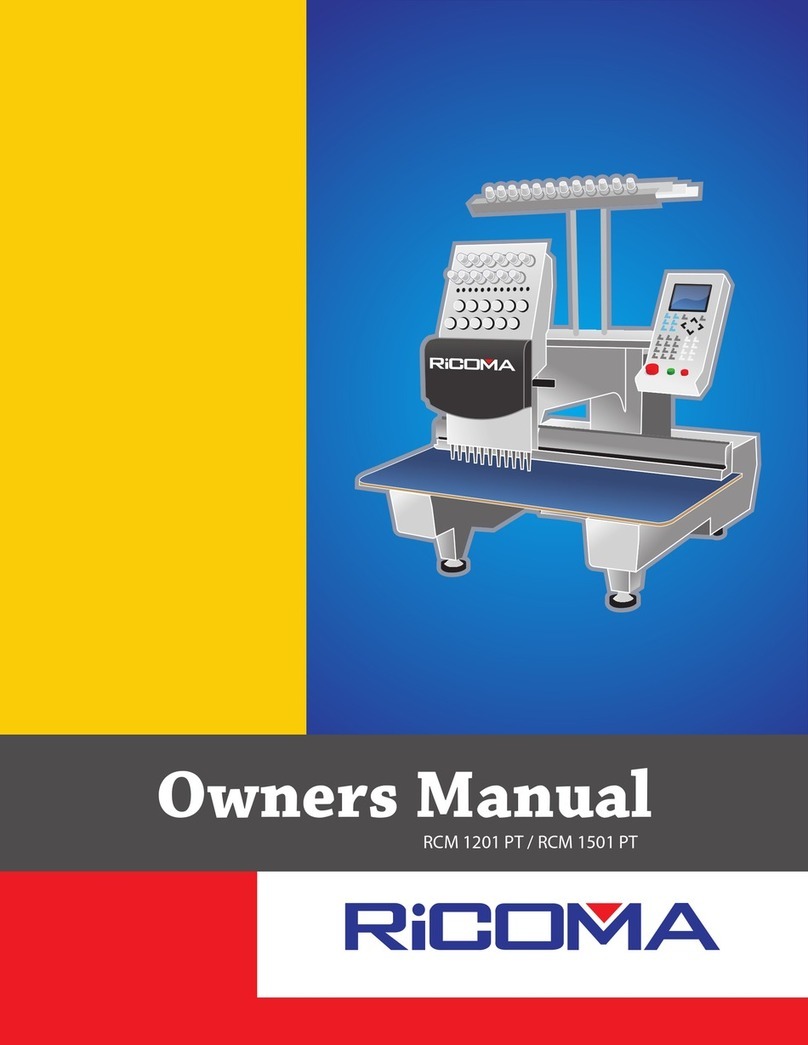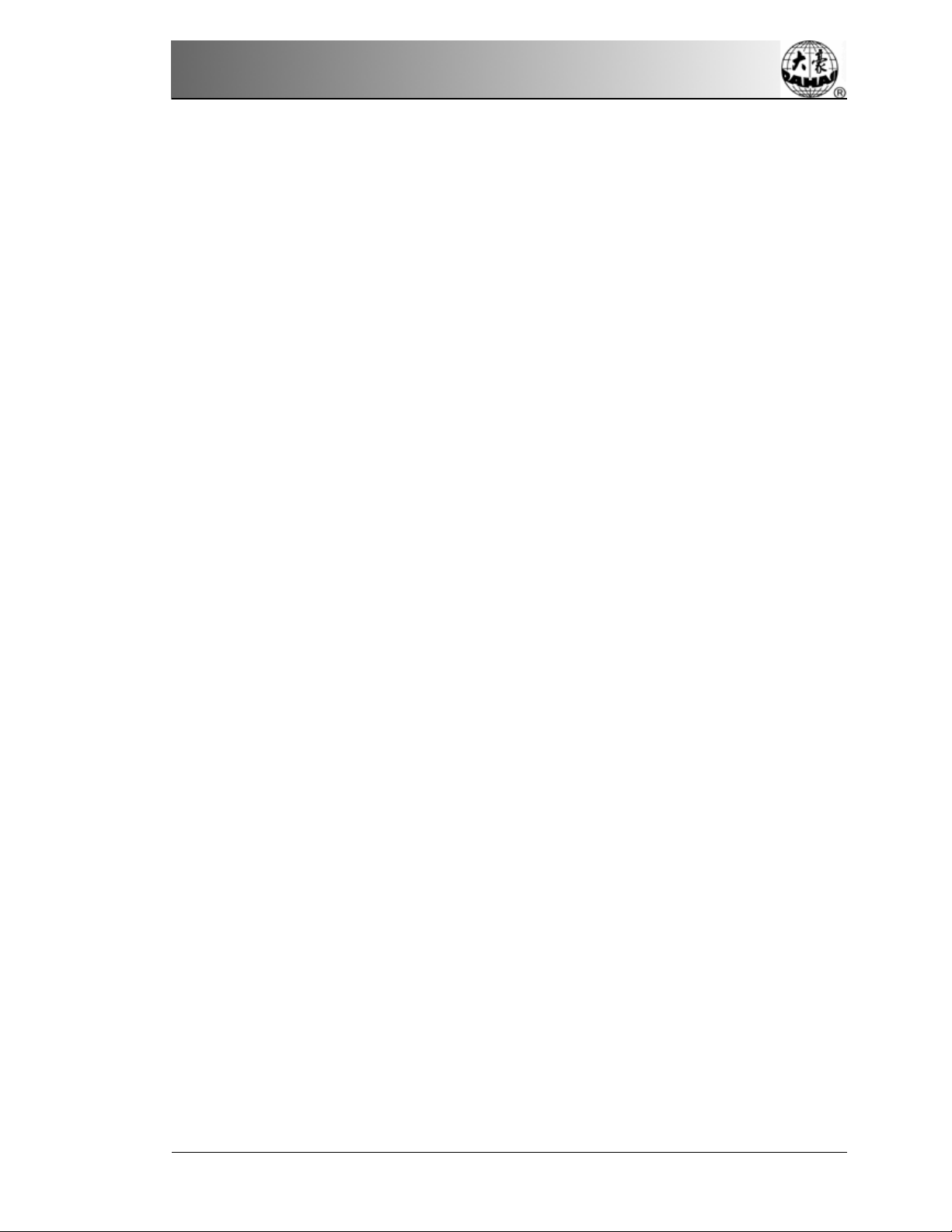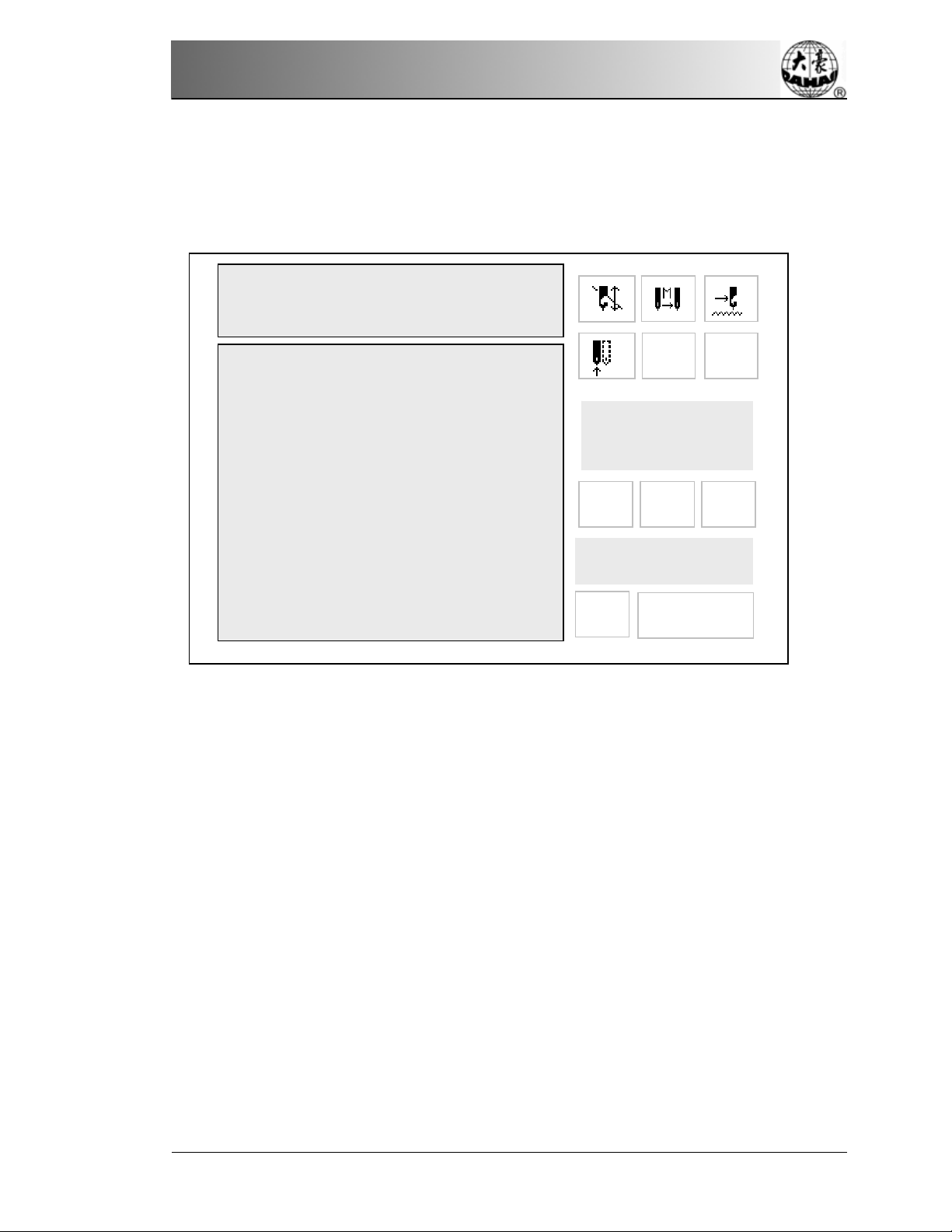Index
BECS-09 Singular-head Computerized Embroidery Machine III
Part VII Memory Design Operation...........................................................74
7.1 ENTER THE MEMORY DESIGN OPERATION MENU..............................................74
7.2 SELECT DESIGN FOR EMBROIDERY ...................................................................75
7.3 SHOW MEMORY DESIGN ...................................................................................77
7.4 DISK INPUT .......................................................................................................79
7. 5DELETE MEMORY DESIGN................................................................................80
7. 6EDIT BAT C H DESIGN ........................................................................................81
7. 7COPY DESIGN...................................................................................................87
7. 8COMBINE DESIGN ............................................................................................89
7. 9DIVIDE DESIGN ................................................................................................92
7. 10 CLEAR ALL ....................................................................................................95
7. 11 CHECK DESIGN ..............................................................................................96
7. 12 RENAME FILE.................................................................................................97
7. 13 EXPAND SATI N ...............................................................................................98
7.14 DESIGN LETTER PATTERN ................................................................................99
Part VIII Assistant Function ................................................................................102
8.1 SET SOFT LIMIT...............................................................................................102
8.2 FRAME RESTORE.............................................................................................104
8.3 DEFAULT SETUP ..............................................................................................104
8.4 SWITCH TO THE ENGLISH LANGUAGE .............................................................105
8.5 SET FRAME ORIGIN.........................................................................................105