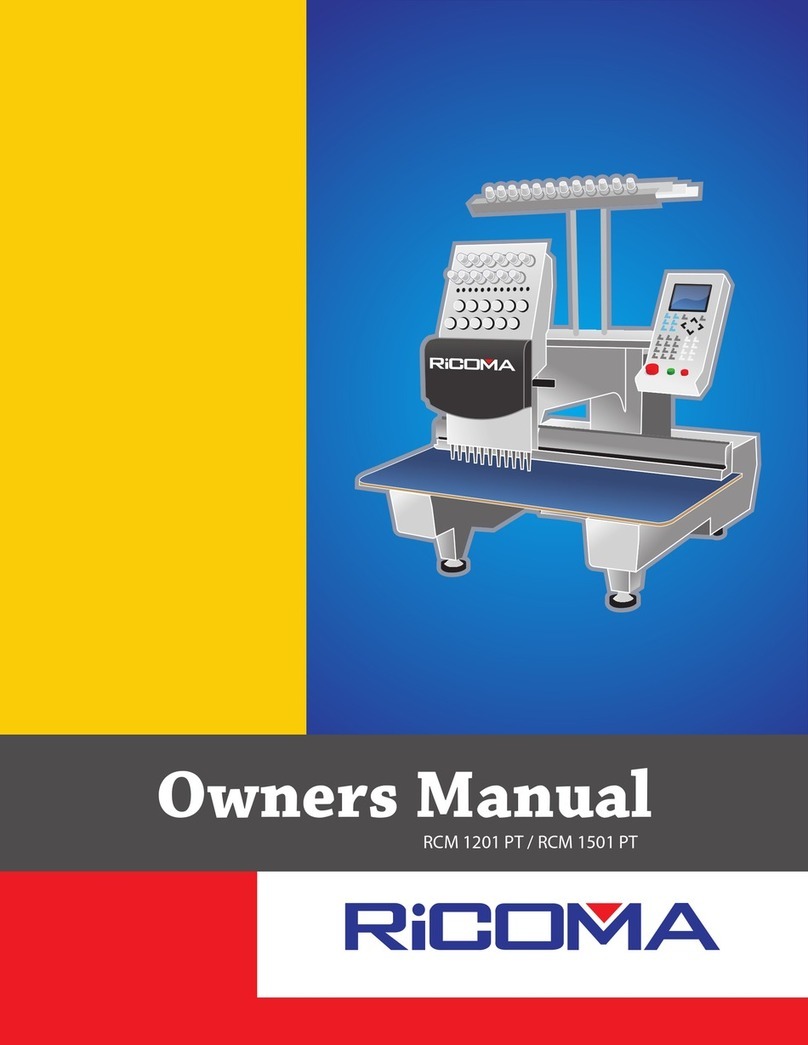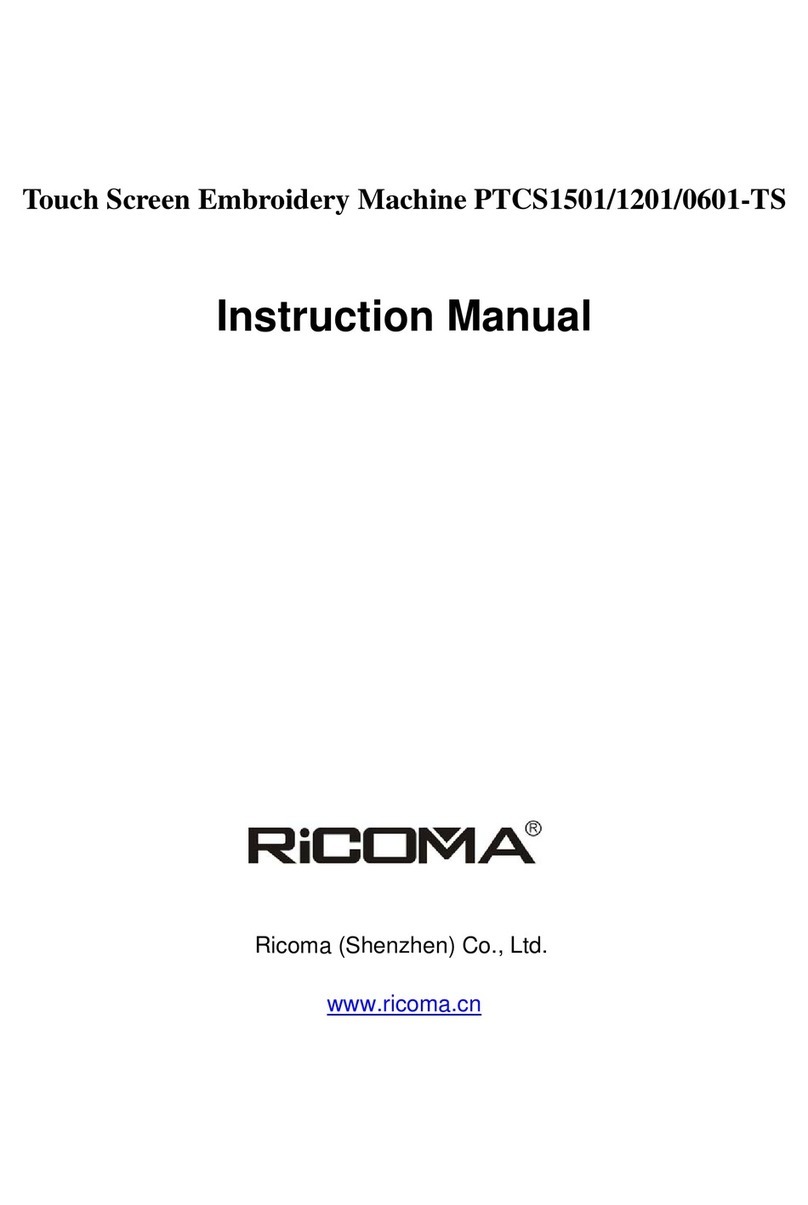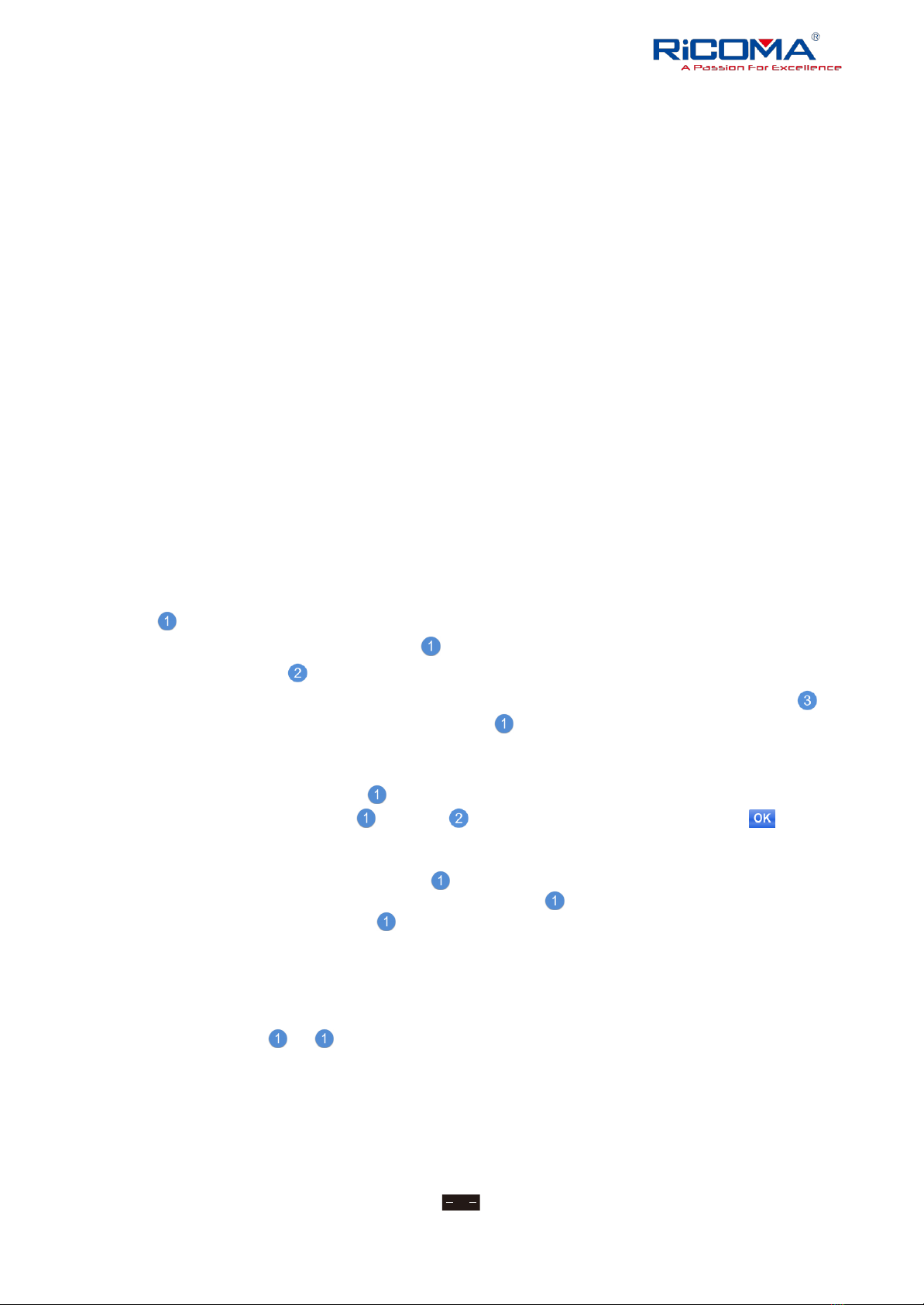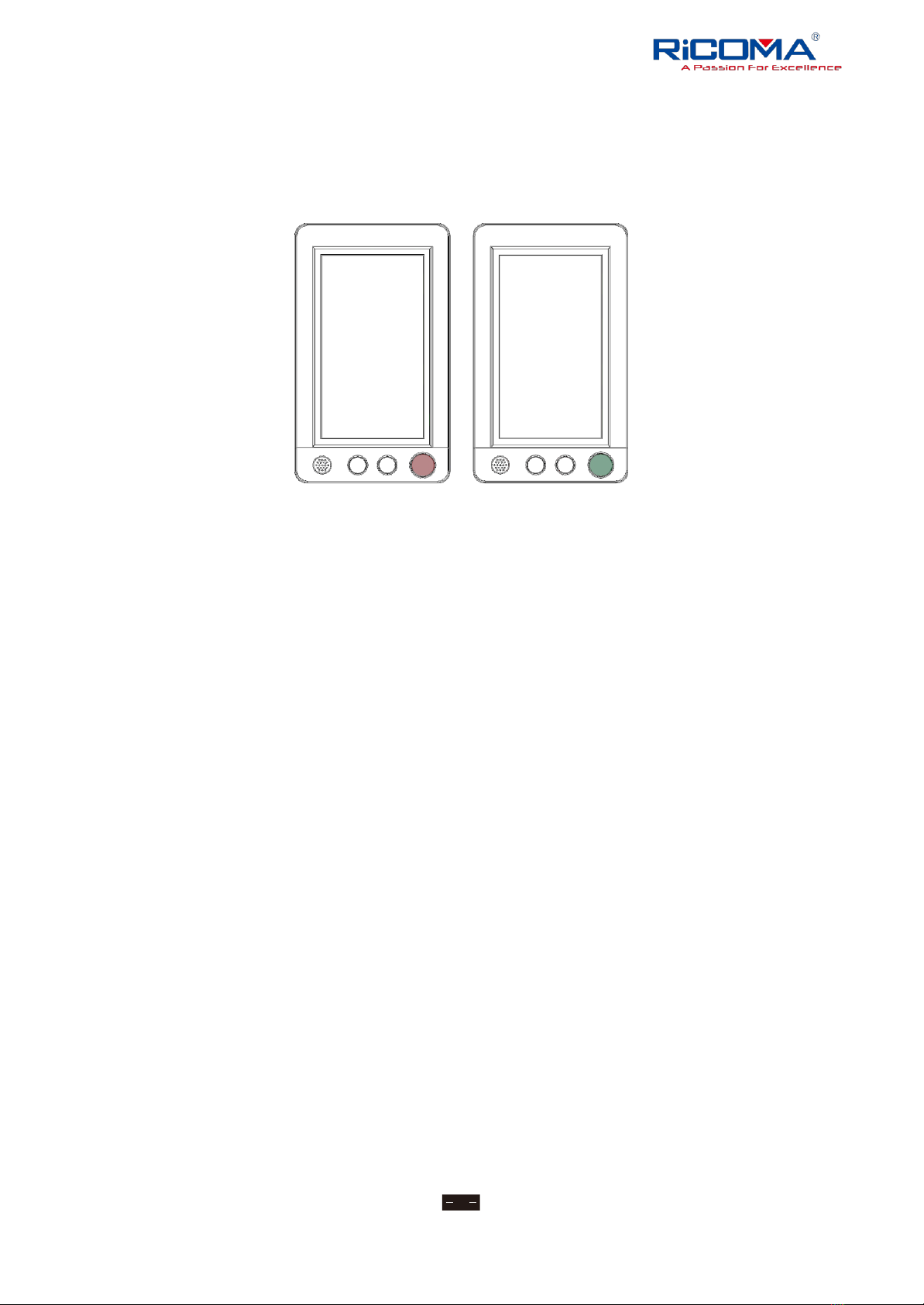Removal of bobbin case ...........................................................................................................................1 8
1.Open bobbin case................................................................................................................................18
2.If thread hook is not forward, pull it forward .........................................................................................18
3.Grab bobbin case bolt, and take out bobbin case ....................................................................................19
4.Add oil for machine ............................................................................................................................19
5.After adding engine oil, insert bobbin case into bobbin and screw on ......................................................19
Bobbin installation..................................................................................................................................19
1.Put bobbin into bobbin case..................................................................................................................19
2.Lead thread through thread trough and tension regulating clip................................................................19
3.Take thread out from opening of tension regulating clip about 50mm (2 in.).............................................19
Bobbin case installation...........................................................................................................................20
1.Insert bobbin case in bobbin.................................................................................................................20
2.Completely insert bobbin case until clamped in place.............................................................................20
3.Screw on bobbin case ..........................................................................................................................20
II. START-UP..........................................................................................................................................20
1.Insert power cable into machine ...........................................................................................................20
2.Insert power plug into power socket .....................................................................................................20
3.Turn main power switch in the rear of machine to “I”.............................................................................20
4.When machine is turned on, needle bar rack would automatically move to the position of 5# needle bar
(namely initial position).........................................................................................................................21
To prevent injury, keep hands and other objects away from needle bar rack.............................................21
OPERATING INTERFACE DESCRIPTION............................................................................................21
III. INPUT PATTERN..............................................................................................................................22
1.Insert storage medium (to USB port on the side of operation head) Enter pattern selection interface by
touching , as shown below...................................................................................................................22
2.Select storage medium catalogue by touching ...................................................................................22
3.Select pattern by touching , would display behind the pattern selected .................................................22
4.To facilitate embroidery or manage pattern, copy the pattern selected to machine memory by touching ..22
5.Check if the file copied to machine is correct by touching ...................................................................22
Then the pattern input is completed.........................................................................................................22
IV. SELECT EMBROIDERY PATTERN..................................................................................................23
1.View the pattern selected by touching ..............................................................................................23
2.Select machine memory by touching , and touch to select pattern, confirm it by clicking on , after
picture jumping, the following figure would show ....................................................................................23
V. SELECT EMBROIDERY FRAME.......................................................................................................24
1.Enter pattern card setting interface by touching .................................................................................24
2.Enter embroidery frame dimension selection screen by touching ........................................................24
3.Select embroidery frame D by touching , and click on OK for confirmation ..........................................24
VI. PUT CLOTH IN EMBROIDERY FRAME..........................................................................................25
1.Loosen screws on the outer frame .........................................................................................................25
2.Put cloth on external frame with its right-side upward............................................................................25
3.Put internal frame into external frame...................................................................................................25
4. Tighten screw slightly, Pull cloth edge out.....................................................................................25
5.Tighten screws and confirm if cloth is tight ...........................................................................................25
VII. INSTALL EMBROIDERY FRAME ON THE MACHINE..................................................................26
1.Embroidery frame installation..............................................................................................................26
2.Loosen two screws on embroidery frame stand......................................................................................26
3.Move left arm until obvious stagnation during sliding toward right side ..................................................26
4.Grab embroidery frame horizontally, align left and right side simultaneously with the embroidery frame stand clamp,
move toward the machine, and keep the hole of embroidery frame on the location pin of frame stand..27