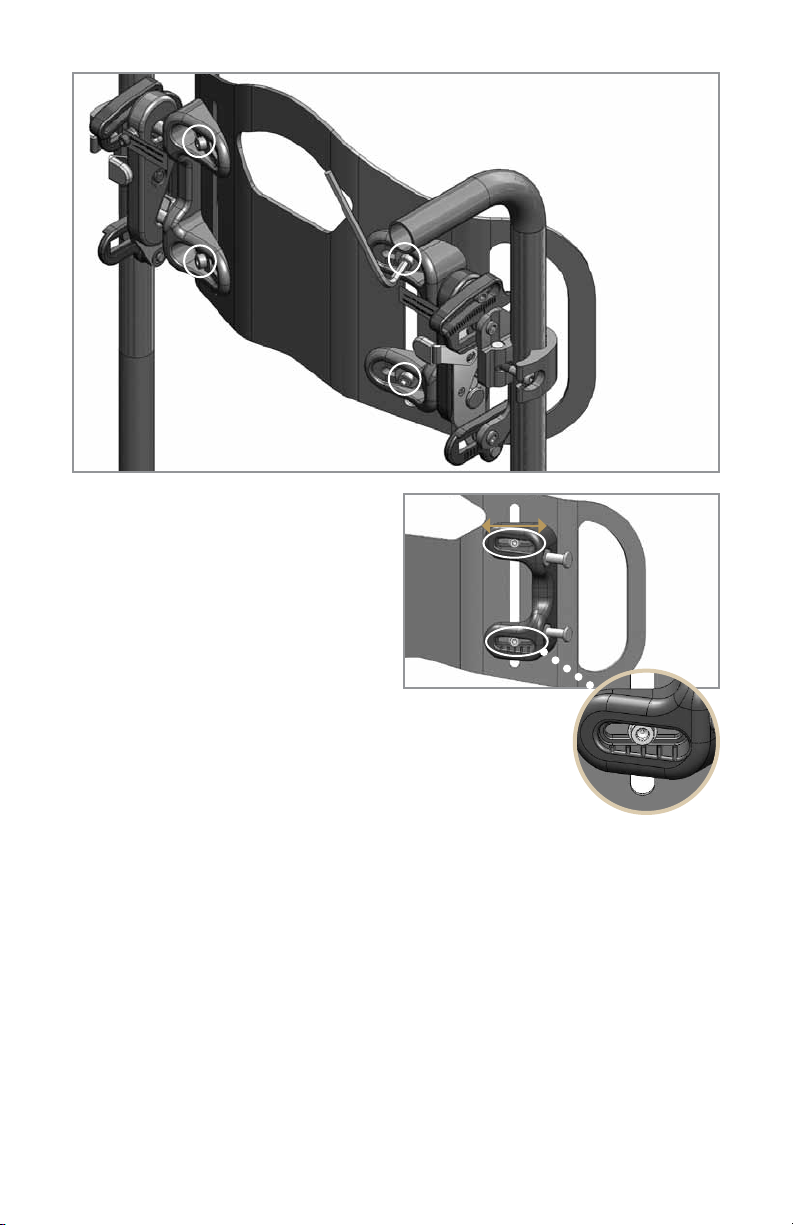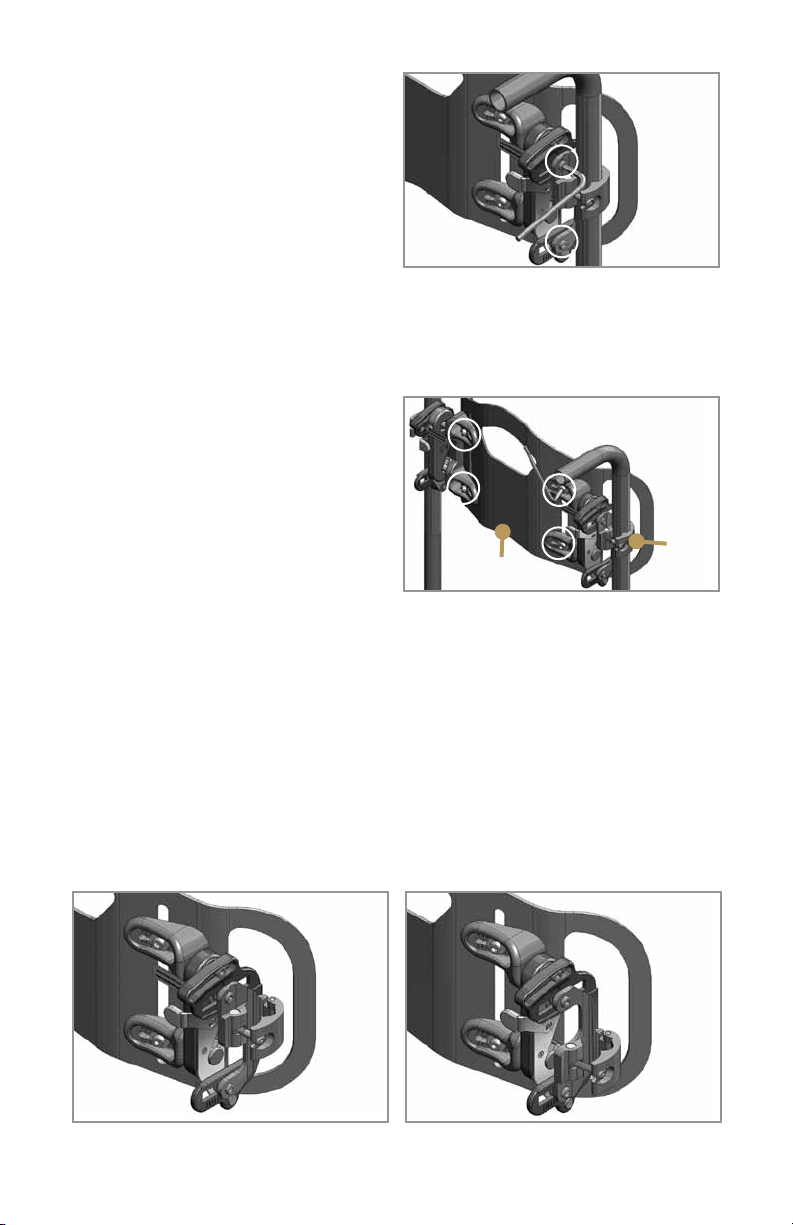General Product Safety
Safe application of this product depends upon your good judgment and
common sense, as well as that of your provider, caregiver, and/or healthcare
professional, and your attentiveness in following the warnings, cautions, notes,
and instructions in this manual.
NOTE: Denotes important things to remember when using this product.
WARNING: Indicates a potentially dangerous situation that, if not heeded, could
result in serious injury.
CAUTION: Failure to heed cautions might result in damage to your product.
NOTE: Ride Designs is not liable for damage to property or personal injury
arising out of unsafe use of this product. Ride Designs is also not liable for any
property damage or personal injury arising out of the failure of any person
and/or user to follow the instructions or recommendations set forth in 1) this
manual, or 2) any other instructions or recommendations contained in related
literature issued by Ride Designs, or 3) contained on the product itself, or
4) on our website www.ridedesigns.com.
NOTE: We have compiled this manual from the latest specifications and product
information available at the time of publication. We reserve the right to make
changes as they become necessary. Any changes to our products might cause
slight variations between the illustrations and explanations in this manual and the
product you have purchased.
WARNING: All Ride Designs support surfaces are designed to help reduce the
incidence of pressure sores. However, no back support can completely eliminate
sitting pressure or prevent pressure sores. The Ride JAVA back support is not
a substitute for good skin care including proper diet, cleanliness, and regular
pressure relief techniques.
Available Sizes
The JAVA®Back is available in a range of sizes. Please visit www.ridedesigns.com
for the most current information on size availability.
Installation Instructions
We recommend that a therapist or authorized Ride Designs supplier perform
the initial fitting of your back support. Your JAVA Back is designed so that pelvic
support and trunk balance can be adjusted independently of each other. Lateral
pelvic wedges and the new Flexa-just™support provides additional support and
stability when needed.
The JAVA Back consists of four components: 1) mounting hardware, 2) Flexa-just
accessories, 3) the back shell, and 4) the removable foam insert and cover.
WARNING: Installation of any back rest on your wheelchair might alter your
center of gravity within the wheelchair. A recessed back position might cause
the wheelchair to tip backwards, potentially resulting in injury. Always assess
1Ride Designs, Java Back and the RIDE logo are registered trademarks of Aspen Seating, LLC.