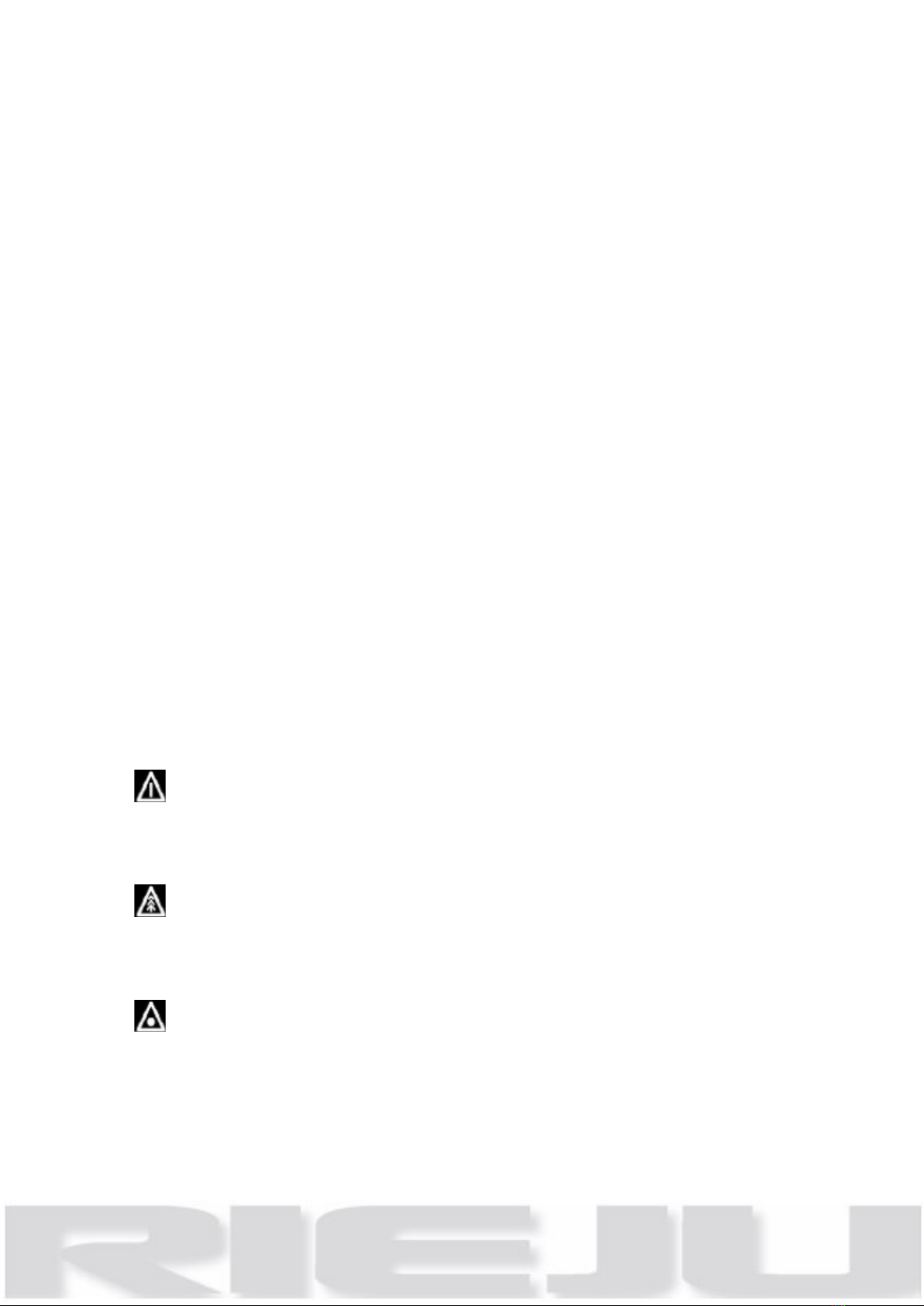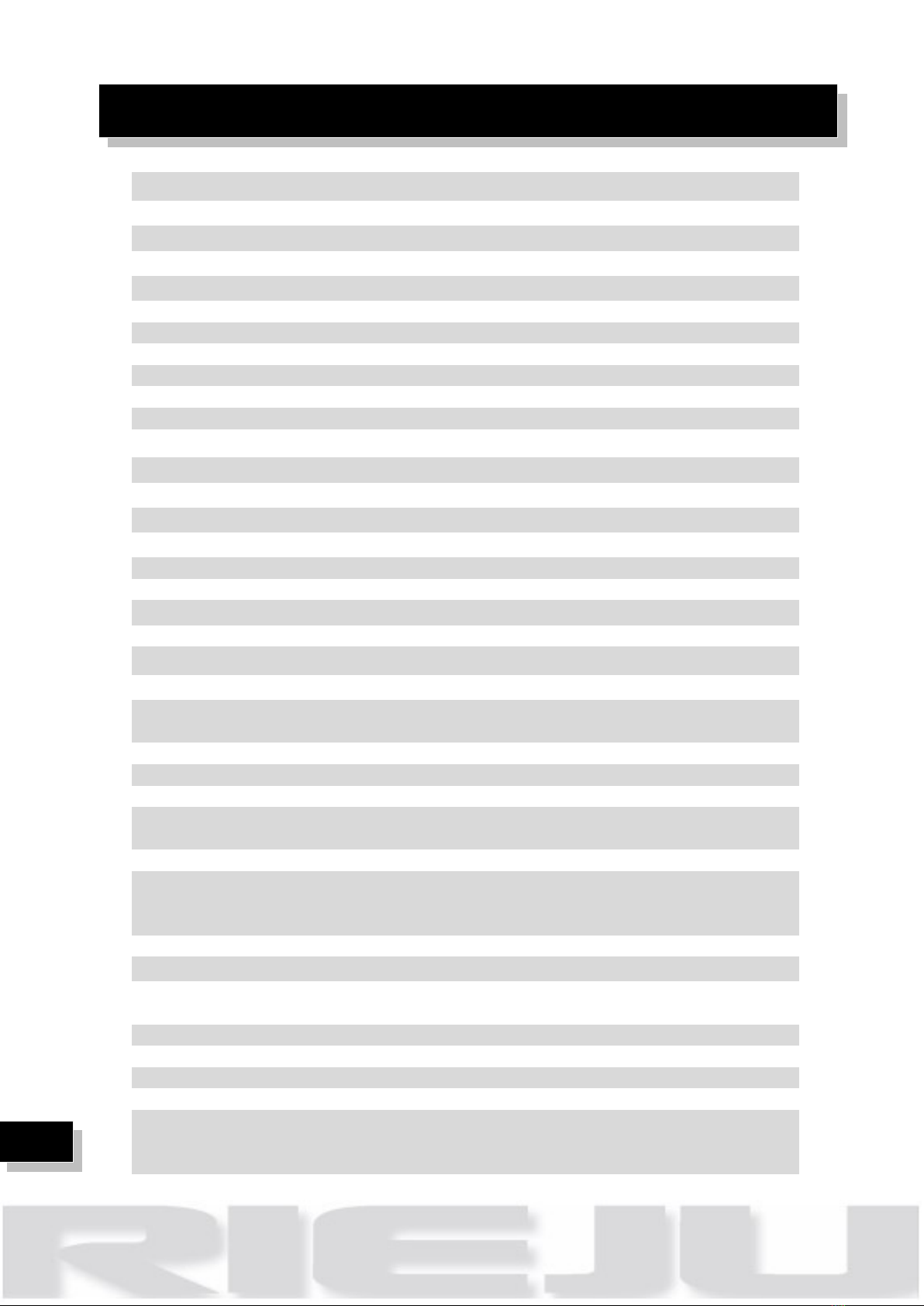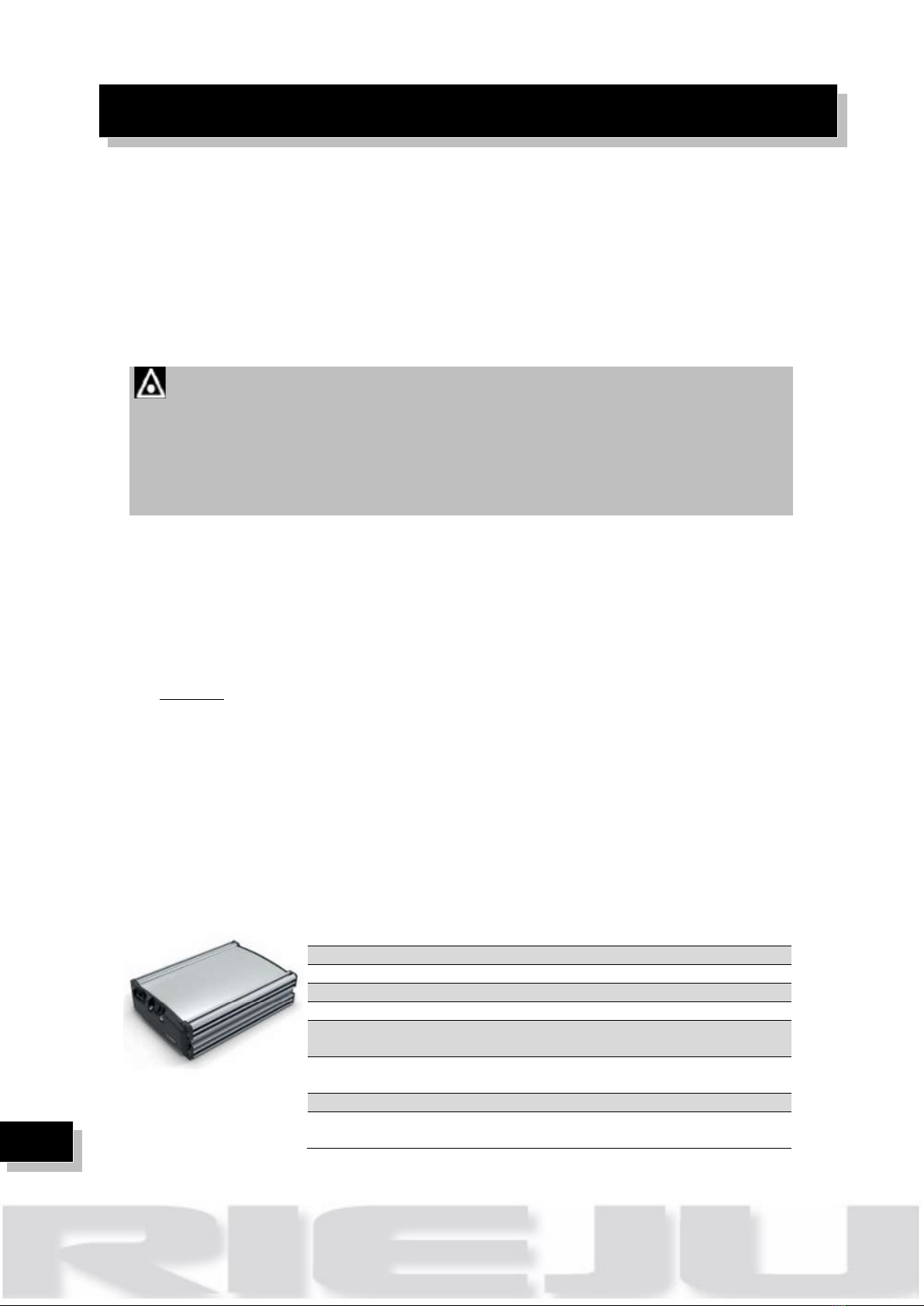5
Check fuse 40A 58V 29
Fail: Motorbike runs correct, any error appears on the dashboard
but km rage is too small and bike doesn’t have full power.
29
Check batteries are correct plugged 29
Check CAN connector of batteries 30
Fail: Motorbike run correct but don’t charge, one ERROR appears
but we can connect with the diagnose software and motorbike
don’t charge.
31
Check VCU C2 connector 31
Motorbike don’t run 32
Fail: We turn the key the dashboard is ON, but the motorbike
doesn’t run. Dashboard error light is ON. If we put the bike to
charge, charge led flashes but really the system doesn’t charge.
32
Check 40A 58V 32
Fail: We turn the key the dashboard is ON, but we can pass of the
START screen. Dashboard error light is ON. Motorbike doesn’t
charge.
33
Check CAN drive unit 34
Check DC/DC 48V connector 34
Check power wires of driver unit 36
Fail: We turn the key the dashboard is ON, but we can pass of the
START screen. Dashboard error light is OFF. Motorbike doesn’t
charge.
37
Check power wires of driver unit 37
Fail: We turn the key the dashboard is ON, but dashboard error
light is ON and motorbike doesn’t run. Motorbike doesn’t charge.
38
Check earth cables of the drive Unit 38
Fail: We turn the key the dashboard is ON, but we can pass of the
START screen. Dashboard error light is OFF. Motorbike doesn’t
charge. We can’t connect with diagnose software tool.
39
Checks fuse 7,5A 39
Fail: We turn the key the dashboard is ON, but we can pass of the
START screen. Dashboard error light is OFF. Motorbike charge.
We can connect with diagnose software tool but any Error
appears.
40
Checks small dashboard connector 40
Fail: Dashboard error light is ON, motorbike doesn’t run. Motorbike
charge.
41
Throttle check 41
Fail: We turn the key the dashboard is ON, but we can pass of the
START screen. Dashboard error light is OFF. Motorbike charge.
We can connect with diagnose software tool but any Error
appears.
42
Mode switch check 42
Motorbike run and charge 43
Fail: Any Error on the motorbike function but main lights doesn’t
works.
43