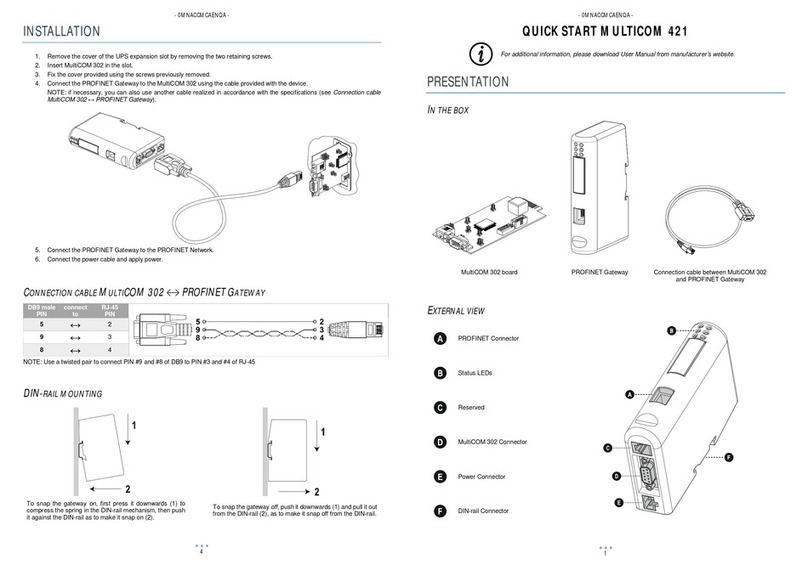INTRODUCTION
Thank you for choosing our product.
The accessories described in this manual are of the highest quality, carefully designed and built in order to ensure excellent
performance.
This manual contains detailed instructions on how to install and use the product.
This manual must be stored in a safe place and CONSULTED BEFORE USING THE DEVICE for proper usage instructions as
well as maximum performance from the device itself.
NOTE: Some images contained in this document are for informational purposes only and may not faithfully demonstrate the parts of
the product they represent.
SAFETY
This part of the manual contains SAFETY precautions that must be followed scrupulously.
Ensure that the connectors subjected to high voltages are correctly isolated.
▪The device has been designed for professional use and is therefore not suitable for use in the home.
▪The device has been designed to operate only in closed environments. It should be installed in rooms where there are no
inflammable liquids, gas or other harmful substances.
▪Take care that no water or liquids and/or foreign bodies fall into the device.
▪In the event of a fault and/or impaired operation of the device, do not attempt to repair it but contact the authorized service
centre.
▪The device must be used exclusively for the purpose for which it was designed. Any other use is to be considered improper
and as such dangerous. The manufacturer declines all responsibility for damage caused by improper, wrong and
unreasonable use.
ENVIRONMENTAL PROTECTION
Our company devotes abundant resources to analysing environmental aspects in the development of its products. All our products
pursue the objectives defined in the environmental management system developed by the company in compliance with applicable
standards.
Hazardous materials such as CFCs, HCFCs or asbestos have not been used in this product.
When evaluating packaging, the choice of material has been made favouring recyclable materials.
Please separate the different material of which the packaging is made and dispose of all material in compliance with applicable
standards in the country in which the product is used.
DISPOSING OF THE PRODUCT
The device contains internal material which (in case of dismantling/disposal) are considered TOXIC, such as electronic circuit boards.
Treat these materials according to the laws in force, contacting qualified centres. Proper disposal contributes to respect for the
environment and human health.
©The reproduction of any part of this manual, even in part, is prohibited unless authorised by the manufacturer.
The manufacturer reserves the right to change the product described at any time without prior notice for improvement purposes.