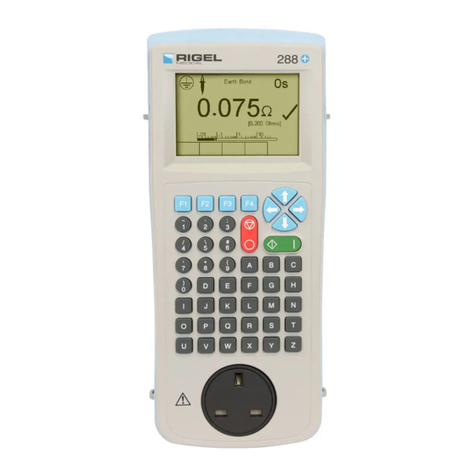RIGEL MEDICAL UniPulse 400 USER MANUAL
TESTED, TRUSTED…WORLDWIDE Page 2 of 91
Rigel Medical 2 year Warranty Statement
To activate your 2 year warranty, register your product at the below link.
Terms and conditions apply.
www.rigelmedical.com/userfiles/form-register-product.php
Cali ration Statement
The UniPulse 00 Analyser is fully calibrated and found to be within the
specified performance and accuracy at the time of production. The
Seaward Group provides its products through a variety of channels;
therefore it may be possible that the calibration date on the provided
certificate may not represent the actual date of first use.
Experience has indicated that the calibration of this instrument is not
affected by storage prior to receipt by the user. We therefore recommend
that the recalibration period be based on a 12 month interval from the first
date the unit is placed in to service.
For information on service or calibration please go to the link below.
www.rigelmedical.com/calibration
Rx Only: Federal Law restricts this device to sale y or on the order
of a physician.
© Copyright 2018
All rights reserved. Nothing from this edition may be reproduced, or made
public in any form, either electronically, mechanically, by photocopying,
recording, or in any manner, without prior written consent from the
SEAWARD GROUP. This also applies to accompanying drawings and
diagrams.
Due to a policy of continuous development the SEAWARD GROUP reserves
the right to alter the equipment specification and description outlined in
this publication without prior notice and no part of this publication shall be
deemed to be part of any contract for the equipment unless specifically
referred to as an inclusion within such contract.