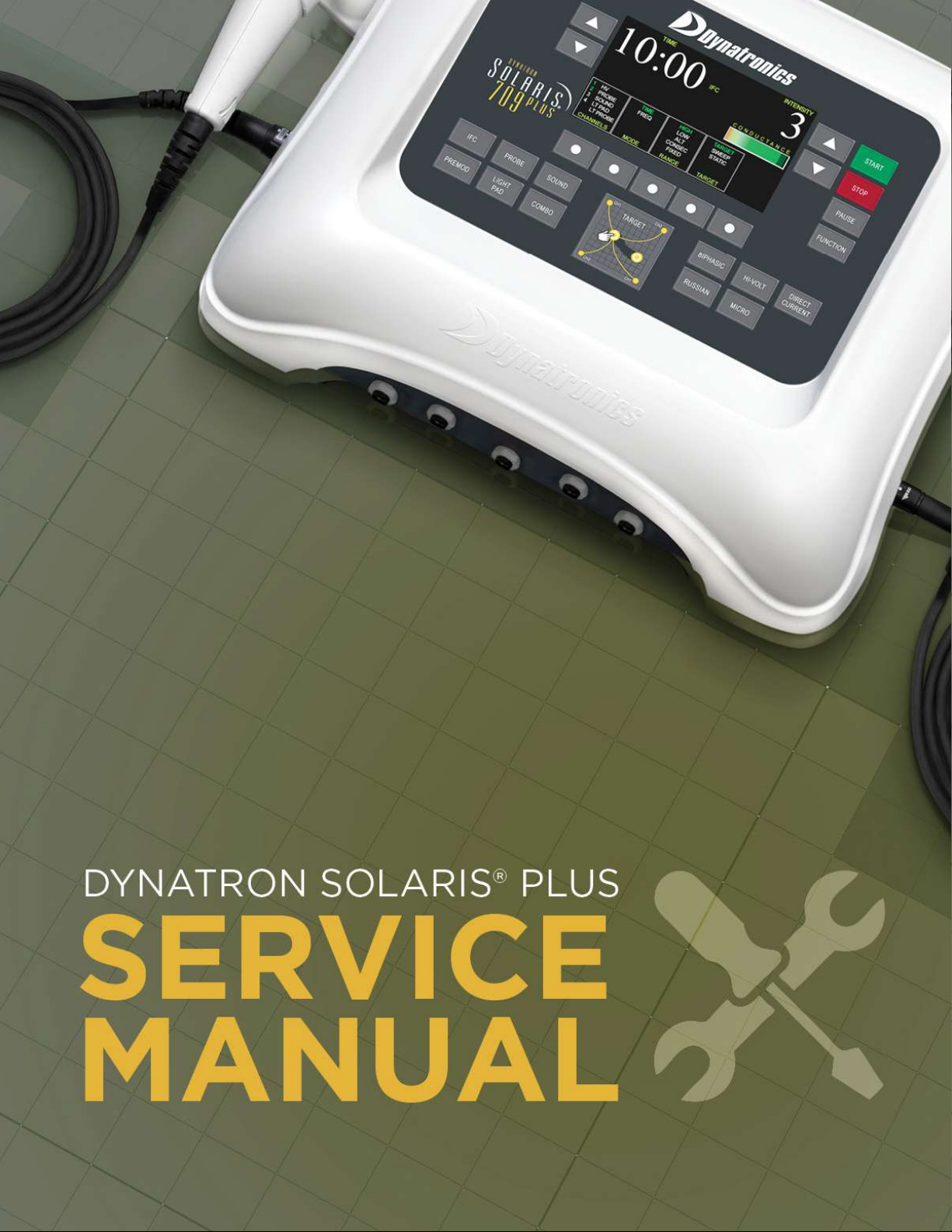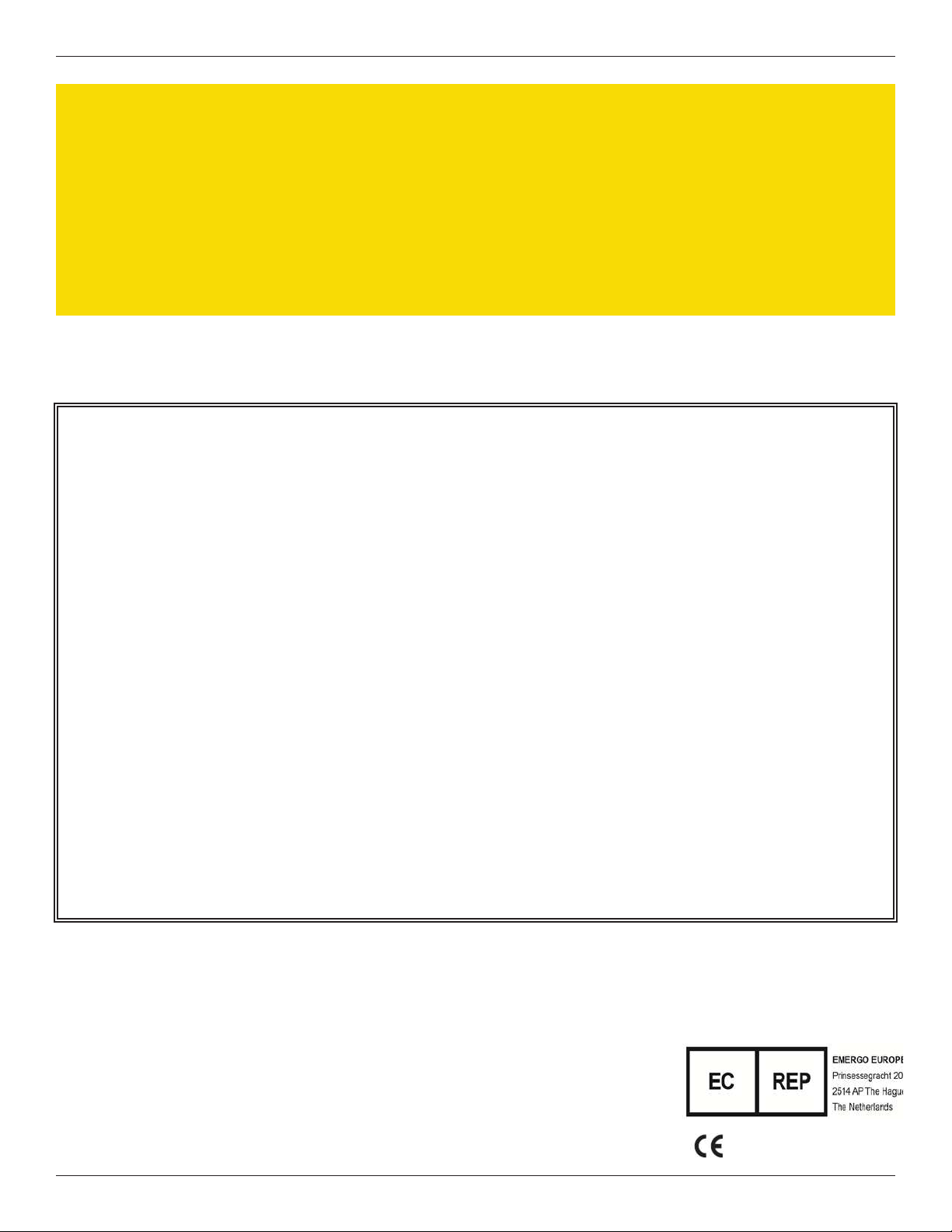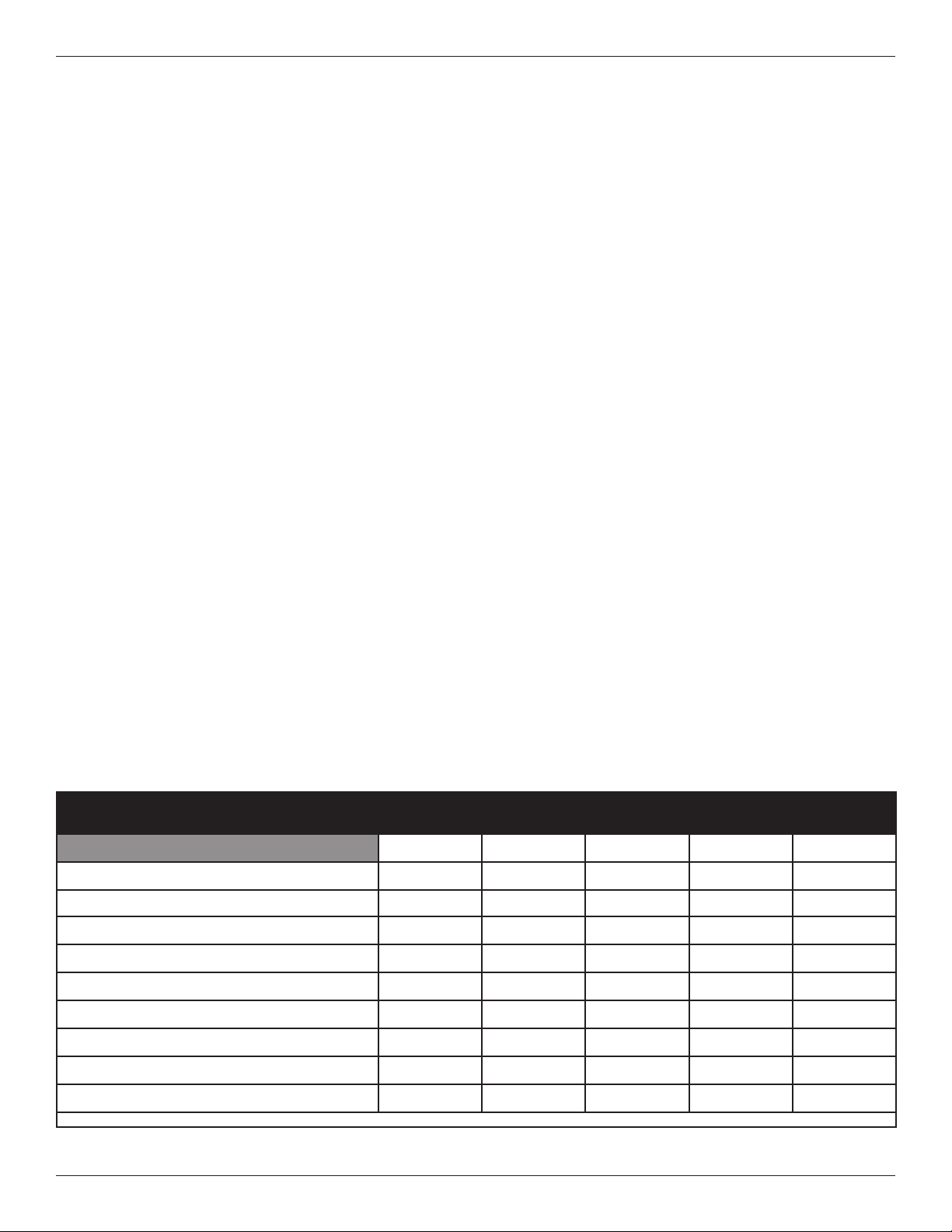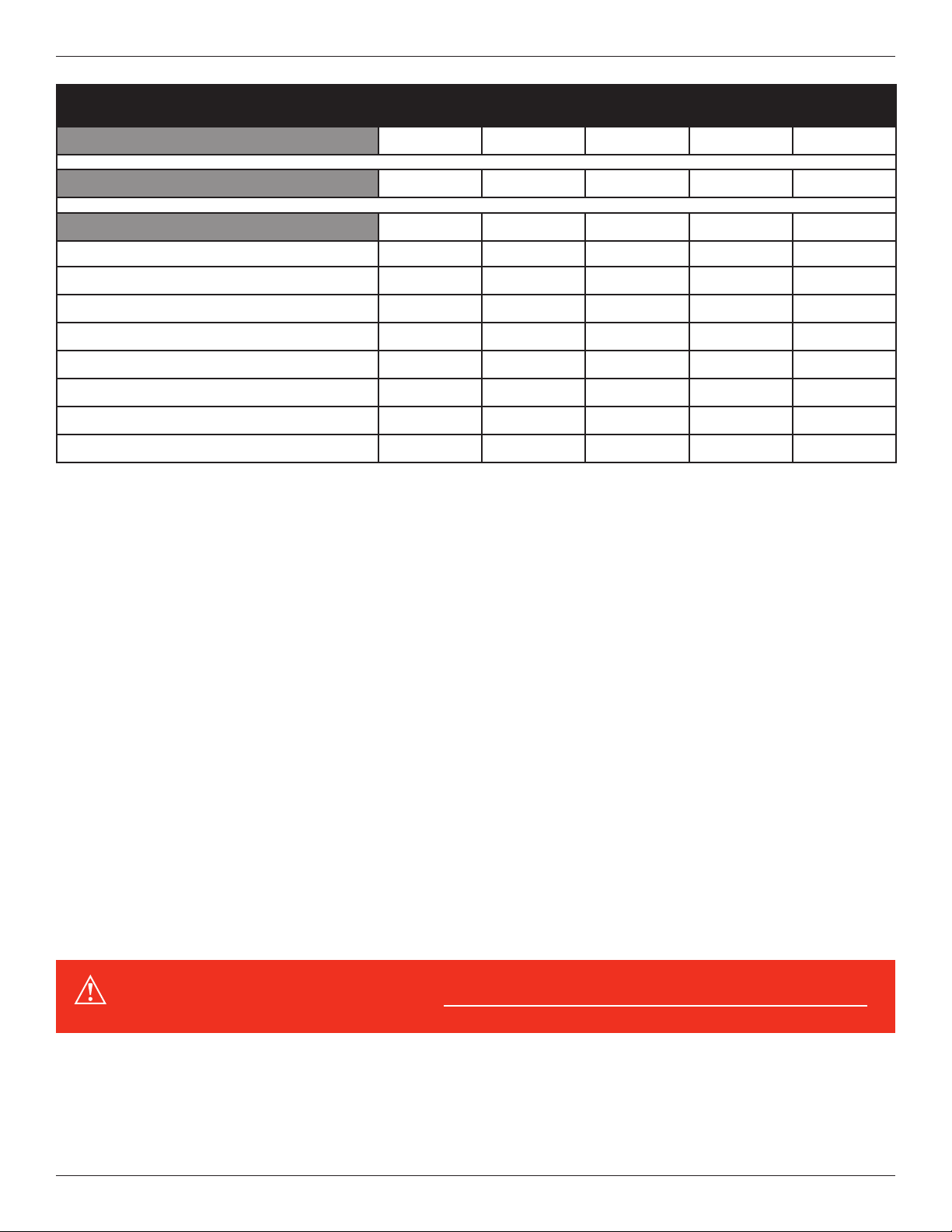TABLE OF CONTENTS
DYNATRON SOLARIS®PLUS SERIES | SERVICE MANUAL REV. 6 | AUGUST 29, 2017 V
Direct Current Modality Information ................................................................................................. 61
Direct Current Probe erapy................................................................................................................................................61
Direct Current Waveforms .....................................................................................................................................................61
Direct Current Warnings ........................................................................................................................................................62
Direct Current Default Setting...............................................................................................................................................62
Dynatron Tri-Wave™ Operating Instructions...................................................................................... 63
Dynatron Tri-Wave™ Light Quick Treatment Setup............................................................................................................64
Detailed Treatment Setup .......................................................................................................................................................65
Dynatron Tri-Wave™ Light Wavelength Settings .................................................................................................................66
Dynatron Tri-Wave™ Light Treatment Notes .......................................................................................................................68
Dynatron Tri-Wave™ Light Modality Information.............................................................................. 70
Dynatron Tri-Wave™ Light Basic Vocabulary ......................................................................................................................70
Dynatron Tri-Wave™ Light Probe And Light Pad Specications.......................................................................................70
Dynatron Tri-Wave™ Light Probe Specications .................................................................................................................71
Dynatron Tri-Wave™ Light Pad Specications.....................................................................................................................71
Ultrasound Instructions....................................................................................................................... 72
Soundhead Warming...............................................................................................................................................................73
Coupling....................................................................................................................................................................................73
Head Temperature Hot Display .............................................................................................................................................74
Display Watts or W/cm2..........................................................................................................................................................74
Detailed Ultrasound Setup .....................................................................................................................................................75
Ultrasound Quick Setup..........................................................................................................................................................75
Ultrasound Modality Information....................................................................................................... 78
Selecting the Appropriate Soundhead...................................................................................................................................78
Penetration of Ultrasound Waves ..........................................................................................................................................79
Types of Delivery......................................................................................................................................................................80
Treatment Time........................................................................................................................................................................80
Treatment Intensity..................................................................................................................................................................80
Frequency of Treatment ..........................................................................................................................................................81
Usage Cautions – Combination Treatments.........................................................................................................................81
Potential for Burns or Periosteal Pain ...................................................................................................................................81
Soundhead Optimization Adding or Replacing Soundheads............................................................. 83
Ultrasound Calibration ...........................................................................................................................................................85
Ultrasound Problem Solving ............................................................................................................... 86
Whirlpool Treatments .............................................................................................................................................................86
Soundhead Temperature Too Cold........................................................................................................................................86
No Soundhead..........................................................................................................................................................................86
Miscellaneous ...........................................................................................................................................................................87
Ultrasound Specications .......................................................................................................................................................87
Ultrasound Regulation and Technical Information ............................................................................................................87