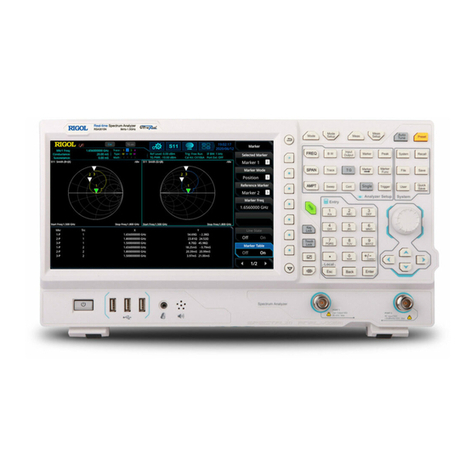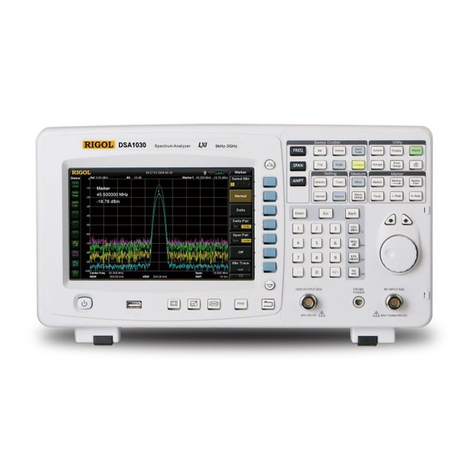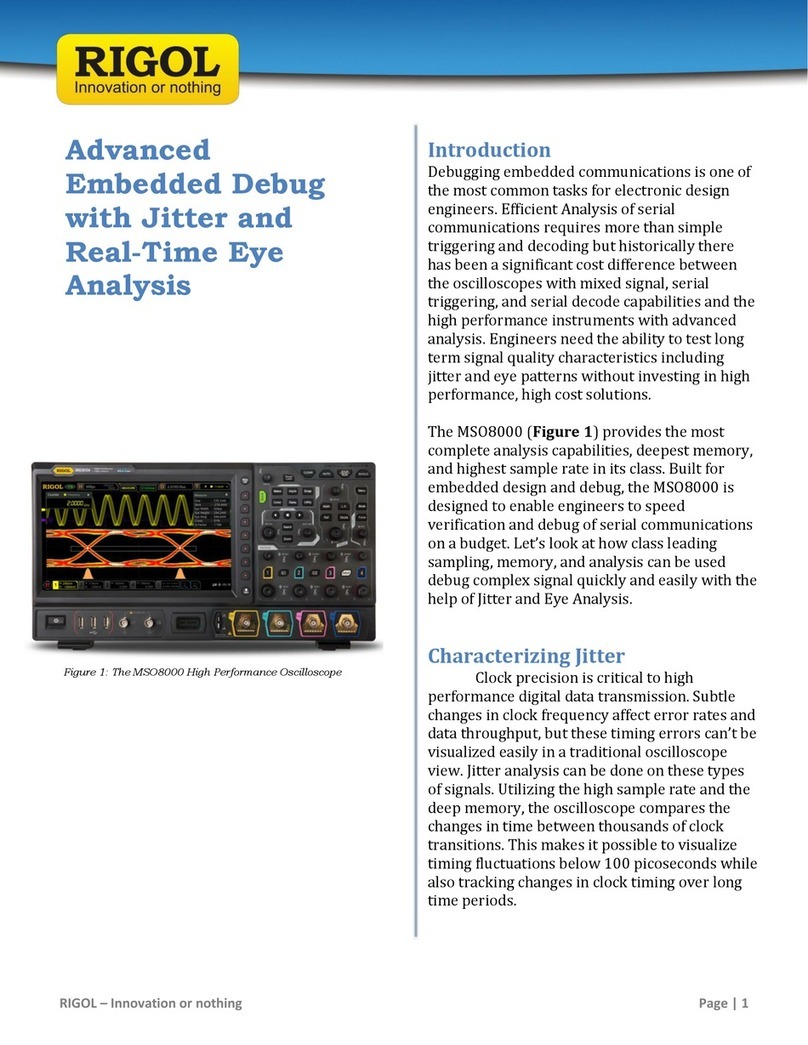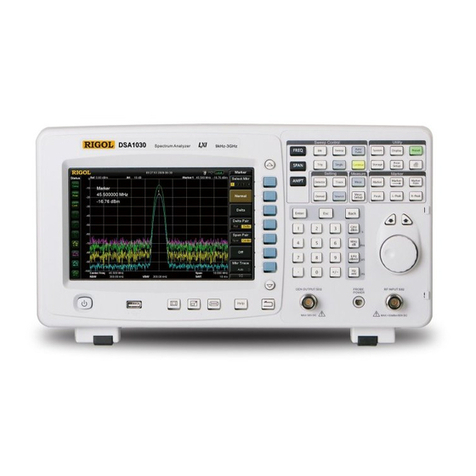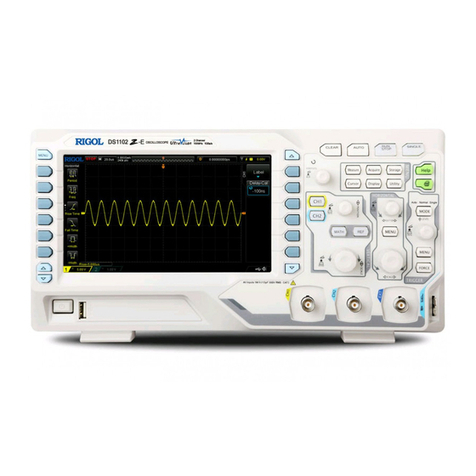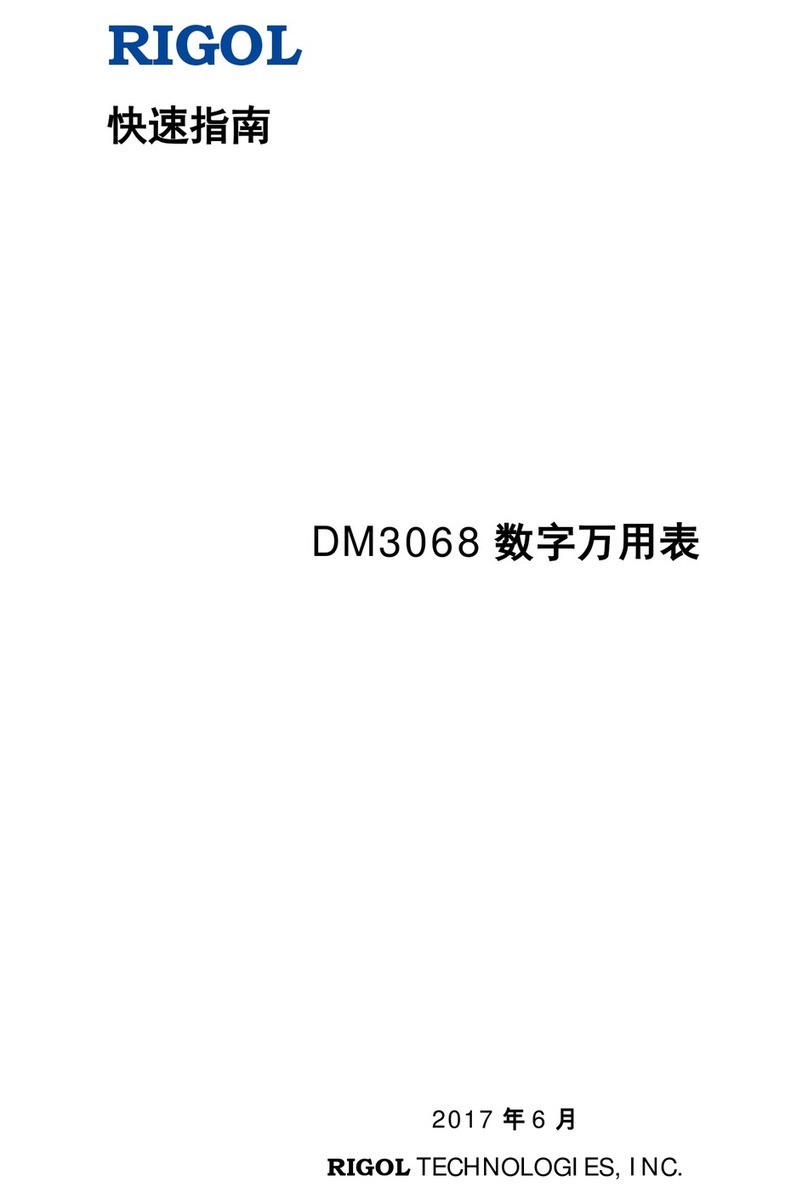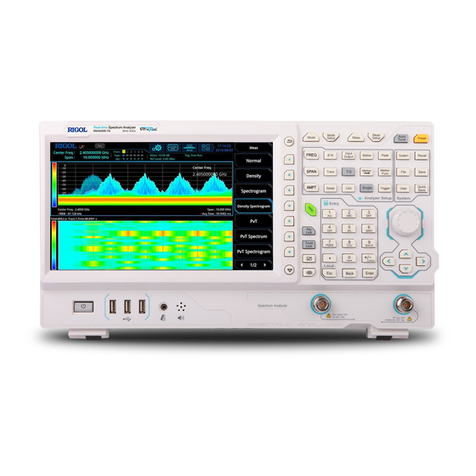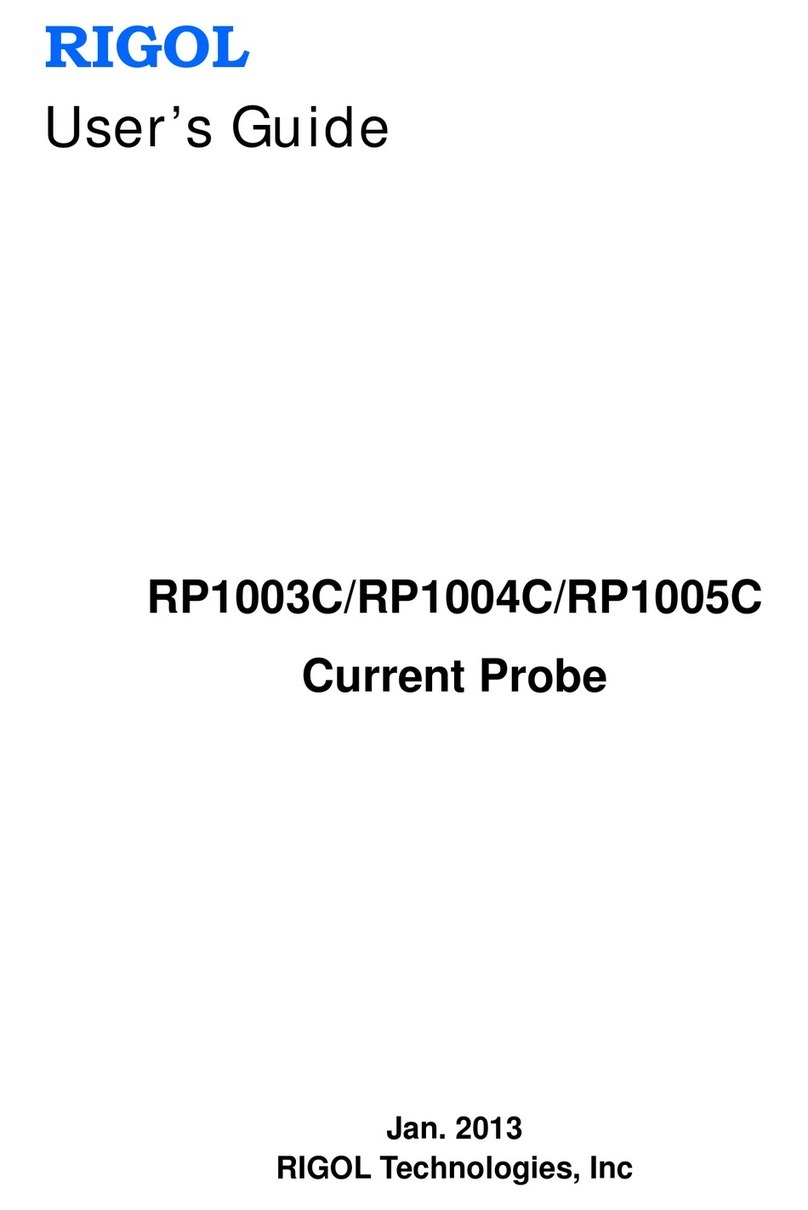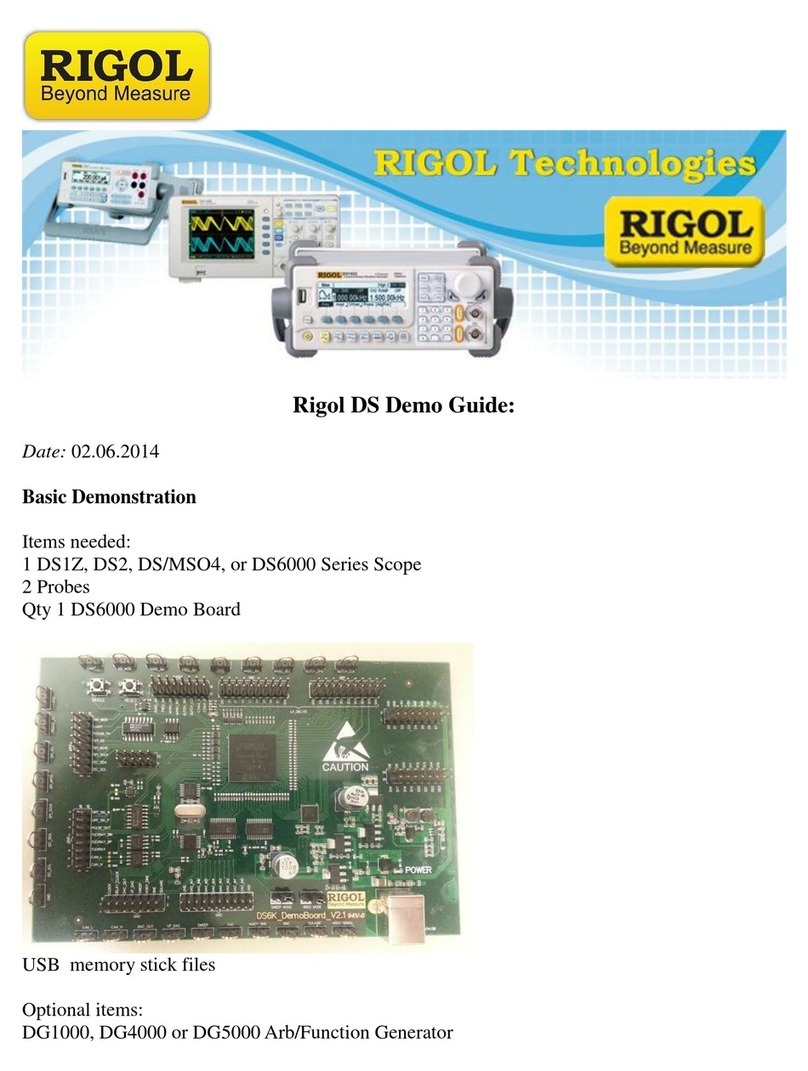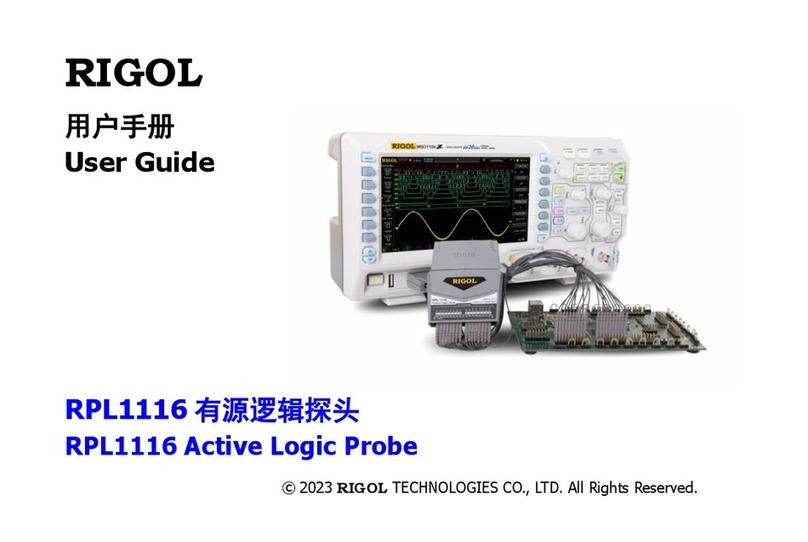RIGOL
VI Copyright ©1998-2008 RIGOL Technologies, Inc.
User’s Guide for DS1000CA Series
Content
Safety Notices .............................................................................................. II
General-Purpose Oscilloscopes........................................................................V
CHAPTER 1: GETTING STARTED .....................................................................1-1
The Front Panel and the User Interface........................................................1-2
To Inspect the Instrument ..........................................................................1-6
To Perform a Functional Check ....................................................................1-7
To Compensate Probes ...............................................................................1-9
To Display a Signal Automatically............................................................... 1-10
To Set Up the Vertical Window .................................................................. 1-11
To Set Up the Horizontal System ............................................................... 1-13
To Trigger the Oscilloscope ....................................................................... 1-15
CHAPTER 2: OPERATING YOUR OSCILLOSCOPE...............................................2-1
Understand the Vertical System ...................................................................2-2
Understand the Horizontal System ............................................................. 2-25
Understand the Trigger System ................................................................. 2-31
To Set Up the Sampling System................................................................. 2-49
To Set Up the Display System.................................................................... 2-53
To Store and Recall Waveforms or Setups .................................................. 2-56
To Set Up the Utility ................................................................................. 2-64
To Measure Automatically ......................................................................... 2-83
To Measure with Cursors........................................................................... 2-90
To Use Run Control Buttons ...................................................................... 2-96
CHAPTER 3: APPLICATION & EXAMPLES..........................................................3-1
Example 1: Taking Simple Measurements .....................................................3-1
Example 2: View a Signal Delay Caused by a Circuit......................................3-2
Example 3: Capture a Single-Shot Signal ......................................................3-3
Example 4: To Reduce the Random Noise on a Signal ...................................3-4
Example 5: Making Cursor Measurements ....................................................3-6
Example 6: The application of the X-Y operation ...........................................3-8
Example 7: Triggering on a Video Signal..................................................... 3-10
Example 8: FFT Cursor measurement......................................................... 3-12
Example 9: Pass/Fail Test .......................................................................... 3-13